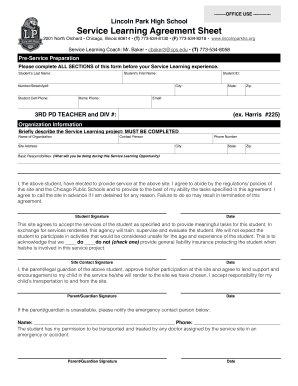
LP Service Learning Sheet Form


What is the LP Service Learning Sheet
The LP Service Learning Sheet is a document designed to facilitate the tracking and reporting of service learning activities. This form is commonly used in educational settings to document student engagement in community service projects. It serves as a formal record that helps educators assess the impact of service learning on students' academic and personal growth. The information captured in the LP Service Learning Sheet can include details about the service activities, reflections from students, and the skills developed through these experiences.
How to use the LP Service Learning Sheet
Using the LP Service Learning Sheet involves several straightforward steps. First, students should fill out their personal information, including name, contact details, and the course for which the service learning is being completed. Next, they should detail the service activities undertaken, including the organization involved, the duration of the service, and specific tasks performed. It is also important for students to include reflections on their experiences, discussing what they learned and how it has influenced their perspectives. Finally, the completed sheet should be submitted to the designated instructor or administrator for review.
Steps to complete the LP Service Learning Sheet
Completing the LP Service Learning Sheet requires careful attention to detail. Follow these steps:
- Gather necessary information: Collect all relevant details about the service activities, including dates, locations, and descriptions.
- Fill out personal information: Enter your name, contact information, and course details at the top of the sheet.
- Document service activities: Clearly outline each service activity, including the organization, tasks performed, and time spent.
- Reflect on experiences: Write a brief reflection on what you learned and how the experience impacted you.
- Review for accuracy: Check all entries for completeness and accuracy before submission.
- Submit the form: Send the completed LP Service Learning Sheet to your instructor or the appropriate office.
Legal use of the LP Service Learning Sheet
The LP Service Learning Sheet is a legally recognized document when filled out correctly and submitted as part of an educational program. It serves as a formal record of a student's engagement in service learning, which can be critical for academic credit and institutional accountability. To ensure legal compliance, it is important that the sheet is filled out accurately and submitted in accordance with the guidelines provided by the educational institution. This includes adhering to any specific requirements related to confidentiality and data protection.
Key elements of the LP Service Learning Sheet
Several key elements must be included in the LP Service Learning Sheet to ensure its effectiveness and completeness:
- Student information: Full name, contact details, and course information.
- Service activity details: Name of the organization, description of tasks, dates, and total hours spent.
- Reflections: Personal insights and lessons learned from the service experience.
- Instructor or administrator signature: Required for validation and acknowledgment of the completed service.
How to obtain the LP Service Learning Sheet
The LP Service Learning Sheet can typically be obtained through educational institutions, such as schools or universities. Students may find it available on the institution's official website, often within the service learning or student resources sections. Additionally, instructors may distribute the form directly during class or provide it as part of course materials. If the sheet is not readily available, students are encouraged to contact their instructors or the service learning coordinator for assistance in obtaining the form.
Quick guide on how to complete lp service learning sheet
Effortlessly Prepare LP Service Learning Sheet on Any Device
Digital document management has gained traction among businesses and individuals alike. It serves as an ideal environmentally friendly alternative to conventional printed and signed documents, allowing you to locate the necessary form and securely store it online. airSlate SignNow equips you with all the tools needed to create, edit, and electronically sign your documents promptly and without any delays. Manage LP Service Learning Sheet across various platforms using airSlate SignNow's Android or iOS applications and streamline any document-related tasks today.
Steps to Edit and Electronically Sign LP Service Learning Sheet with Ease
- Find LP Service Learning Sheet and click Get Form to begin.
- Leverage the tools we provide to complete your form.
- Emphasize pertinent sections of the documents or obscure sensitive information using tools specifically designed by airSlate SignNow for this purpose.
- Create your electronic signature using the Sign tool, which takes only seconds and carries the same legal significance as a traditional handwritten signature.
- Review the details and click on the Done button to confirm your changes.
- Select your preferred method to send your form, whether by email, text message (SMS), invitation link, or download it to your computer.
Eliminate concerns about lost or misplaced documents, tedious form searches, or mistakes that necessitate printing new copies. airSlate SignNow addresses all your document management needs in just a few clicks from any device you choose. Alter and electronically sign LP Service Learning Sheet and ensure excellent communication throughout your form preparation process with airSlate SignNow.
Create this form in 5 minutes or less
Create this form in 5 minutes!
How to create an eSignature for the lp service learning sheet
The way to generate an eSignature for a PDF document in the online mode
The way to generate an eSignature for a PDF document in Chrome
How to generate an eSignature for putting it on PDFs in Gmail
How to generate an eSignature from your mobile device
The way to create an eSignature for a PDF document on iOS devices
How to generate an eSignature for a PDF file on Android devices
People also ask
-
What is an LP Service Learning Sheet?
An LP Service Learning Sheet is a structured document designed to help organizations track and manage service learning projects effectively. With airSlate SignNow, you can easily create and share LP Service Learning Sheets to streamline collaboration among team members and stakeholders.
-
How does airSlate SignNow enhance the use of LP Service Learning Sheets?
airSlate SignNow enhances the use of LP Service Learning Sheets by providing an intuitive eSignature platform that simplifies document signing and sharing. You can ensure that all necessary approvals are collected promptly, making your service learning projects more efficient.
-
What are the key features of the LP Service Learning Sheet on airSlate SignNow?
Key features of the LP Service Learning Sheet on airSlate SignNow include customizable templates, easy-to-use editing tools, and real-time collaboration options. These features empower users to tailor their LP Service Learning Sheets to meet specific project needs swiftly.
-
Is there a cost associated with using the LP Service Learning Sheet on airSlate SignNow?
Yes, while airSlate SignNow offers various pricing plans, the cost associated with using the LP Service Learning Sheet largely depends on the features you choose. Their pricing is competitive and designed to provide excellent value for organizations looking to improve their document management processes.
-
Can I integrate LP Service Learning Sheets with other tools?
Absolutely! airSlate SignNow offers seamless integrations with various applications, allowing you to connect your LP Service Learning Sheets with project management and CRM tools. This integration helps streamline workflows and centralize your service learning documentation.
-
What benefits does using an LP Service Learning Sheet bring to my organization?
Utilizing an LP Service Learning Sheet brings multiple benefits, including improved organization, enhanced accountability, and streamlined communication among team members. With airSlate SignNow, these advantages are amplified through easy document sharing and tracking.
-
Who can benefit from using LP Service Learning Sheets?
LP Service Learning Sheets can benefit a wide range of individuals and organizations, including teachers, students, non-profits, and community service organizations. By using airSlate SignNow, all parties can easily collaborate and manage their service learning initiatives effectively.
Get more for LP Service Learning Sheet
- Submit an order innovative abstract ampamp title form
- Notary public south dakota secretary of state form
- County of state of south dakota and described form
- Dakota being of sound and disposing mind and memory do hereby make publish and declare this to be form
- Officer personally appeared known to me or proved to me on the form
- Sd do 10 form
- Sd do 10a form
- Sd do 11 form
Find out other LP Service Learning Sheet
- eSign Delaware Insurance Work Order Later
- eSign Delaware Insurance Credit Memo Mobile
- eSign Insurance PPT Georgia Computer
- How Do I eSign Hawaii Insurance Operating Agreement
- eSign Hawaii Insurance Stock Certificate Free
- eSign New Hampshire Lawers Promissory Note Template Computer
- Help Me With eSign Iowa Insurance Living Will
- eSign North Dakota Lawers Quitclaim Deed Easy
- eSign Ohio Lawers Agreement Computer
- eSign North Dakota Lawers Separation Agreement Online
- How To eSign North Dakota Lawers Separation Agreement
- eSign Kansas Insurance Moving Checklist Free
- eSign Louisiana Insurance Promissory Note Template Simple
- eSign Texas Lawers Contract Fast
- eSign Texas Lawers Lease Agreement Free
- eSign Maine Insurance Rental Application Free
- How Can I eSign Maryland Insurance IOU
- eSign Washington Lawers Limited Power Of Attorney Computer
- eSign Wisconsin Lawers LLC Operating Agreement Free
- eSign Alabama Legal Quitclaim Deed Online