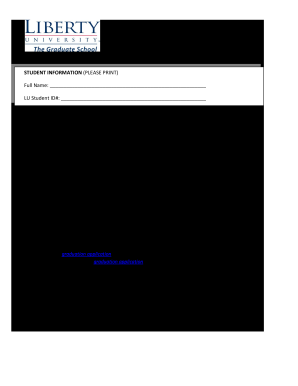
Printable Degree Form


What is the Printable Degree
A printable degree is a document that resembles an official college diploma, designed for personal use or as a placeholder until the official diploma is received. This template typically includes essential elements such as the institution's name, degree type, major, and the graduate's name. While it can serve various purposes, it is important to note that a printable degree does not carry the same legal weight as an official diploma issued by an accredited institution.
How to Use the Printable Degree
The printable degree can be utilized in several ways. Individuals may use it to showcase their educational achievements when applying for jobs or further education. It can also serve as a decorative item for personal display. When using a printable degree for professional purposes, it is advisable to clarify its status as a non-official document to avoid any misunderstandings with employers or educational institutions.
Steps to Complete the Printable Degree
Completing a printable degree involves several straightforward steps:
- Download the college diploma template PDF from a reliable source.
- Open the template in a PDF editor or a word processor that supports PDF files.
- Fill in the necessary information, including your name, degree, and any specific honors.
- Review the document for accuracy and ensure that all fields are correctly filled.
- Save the completed document and print it on high-quality paper for the best presentation.
Legal Use of the Printable Degree
While a printable degree can be useful for personal purposes, it is essential to understand its legal limitations. This document should not be used as a substitute for an official diploma in any formal or legal context. Misrepresenting a printable degree as an official document can lead to serious consequences, including legal action. Always ensure that the use of such documents complies with relevant laws and regulations.
Key Elements of the Printable Degree
When creating or using a printable degree, several key elements should be included to enhance its authenticity:
- Institution Name: Clearly displayed at the top of the document.
- Degree Title: The specific degree awarded, such as Bachelor of Arts or Bachelor of Science.
- Graduate's Name: The full name of the individual receiving the degree.
- Graduation Date: The date when the degree was conferred.
- Signature Lines: Spaces for official signatures, if applicable.
Examples of Using the Printable Degree
Printable degrees can be employed in various scenarios, including:
- As a temporary placeholder while waiting for the official diploma.
- For use in job applications or interviews to demonstrate educational qualifications.
- As a decorative piece for personal offices or home study areas.
- For educational presentations or projects where a visual representation of a degree is needed.
Quick guide on how to complete printable degree
Complete Printable Degree effortlessly on any device
Web-based document management has become increasingly popular among businesses and individuals. It serves as an ideal eco-friendly alternative to traditional printed and signed documents, allowing you to access the correct form and securely store it online. airSlate SignNow equips you with all the necessary tools to create, edit, and eSign your documents quickly and effectively. Manage Printable Degree on any device with the airSlate SignNow Android or iOS applications and enhance any document-driven process today.
How to edit and eSign Printable Degree with ease
- Locate Printable Degree and click on Get Form to begin.
- Use the tools provided to complete your document.
- Mark essential sections of the documents or redact sensitive information using the tools specifically offered by airSlate SignNow for that purpose.
- Create your signature with the Sign tool, which takes only seconds and carries the same legal validity as a conventional handwritten signature.
- Review the details and click on the Done button to store your changes.
- Choose your preferred method to submit your form, whether by email, SMS, or invitation link, or download it to your computer.
Say goodbye to lost or misplaced documents, the hassle of searching for forms, or errors that require printing new document copies. airSlate SignNow meets your document management needs in just a few clicks from your preferred device. Edit and eSign Printable Degree and ensure effective communication at every step of the form preparation process with airSlate SignNow.
Create this form in 5 minutes or less
Create this form in 5 minutes!
How to create an eSignature for the printable degree
The way to make an eSignature for a PDF file online
The way to make an eSignature for a PDF file in Google Chrome
The way to create an electronic signature for signing PDFs in Gmail
How to make an eSignature straight from your mobile device
The way to make an eSignature for a PDF file on iOS
How to make an eSignature for a PDF document on Android devices
People also ask
-
What is a college diploma template PDF?
A college diploma template PDF is a pre-designed document that allows you to create a realistic-looking diploma for your college or institution. With airSlate SignNow, you can customize these templates to include your school name, logo, and other relevant details, making it easy to produce professional documents.
-
How can I obtain a college diploma template PDF from airSlate SignNow?
To obtain a college diploma template PDF, simply sign up for airSlate SignNow and navigate to the template section. You can choose from a variety of designs, customize them according to your needs, and download them as PDF files for printing or electronic distribution.
-
Is there a cost associated with using the college diploma template PDF?
airSlate SignNow offers a cost-effective solution for acquiring a college diploma template PDF. Pricing varies based on the subscription plan you choose, but we ensure that our services remain affordable while providing high-quality templates and e-signature options.
-
What features does the college diploma template PDF include?
The college diploma template PDF includes features such as easy customization, the ability to add signatures, and integration with other document workflows. Furthermore, using airSlate SignNow enhances the professionalism of the diploma with various formatting options and templates that meet academic standards.
-
Can I integrate my college diploma template PDF with other tools?
Yes, airSlate SignNow allows seamless integrations with various tools and platforms, making it easy to incorporate your college diploma template PDF into your existing workflow. Tools such as Google Drive, Dropbox, and others can streamline your document management process.
-
What are the benefits of using airSlate SignNow for a college diploma template PDF?
Using airSlate SignNow for your college diploma template PDF ensures an efficient and straightforward document creation process. You benefit from high-quality templates, user-friendly editing options, and the ability to send and sign documents electronically, saving time and resources.
-
Are there any templates specifically designed for different fields of study?
Yes, airSlate SignNow offers a range of college diploma template PDFs tailored for various fields of study. Whether you need a template for humanities, sciences, or technical degrees, you'll find designs that suit your institution’s unique requirements.
Get more for Printable Degree
- Of county tennessee as my attorney in fact to form
- Control number tn p011 pkg form
- Tennessee us legal forms
- Tennessee durable power of attorney for health care statute form
- Control number tn p017 pkg form
- Control number tn p019 pkg form
- Control number tn p020 pkg form
- How to form a tennessee partnershiplegalzoomcom
Find out other Printable Degree
- How Do I eSignature Oregon Plumbing PPT
- How Do I eSignature Connecticut Real Estate Presentation
- Can I eSignature Arizona Sports PPT
- How Can I eSignature Wisconsin Plumbing Document
- Can I eSignature Massachusetts Real Estate PDF
- How Can I eSignature New Jersey Police Document
- How Can I eSignature New Jersey Real Estate Word
- Can I eSignature Tennessee Police Form
- How Can I eSignature Vermont Police Presentation
- How Do I eSignature Pennsylvania Real Estate Document
- How Do I eSignature Texas Real Estate Document
- How Can I eSignature Colorado Courts PDF
- Can I eSignature Louisiana Courts Document
- How To Electronic signature Arkansas Banking Document
- How Do I Electronic signature California Banking Form
- How Do I eSignature Michigan Courts Document
- Can I eSignature Missouri Courts Document
- How Can I Electronic signature Delaware Banking PDF
- Can I Electronic signature Hawaii Banking Document
- Can I eSignature North Carolina Courts Presentation