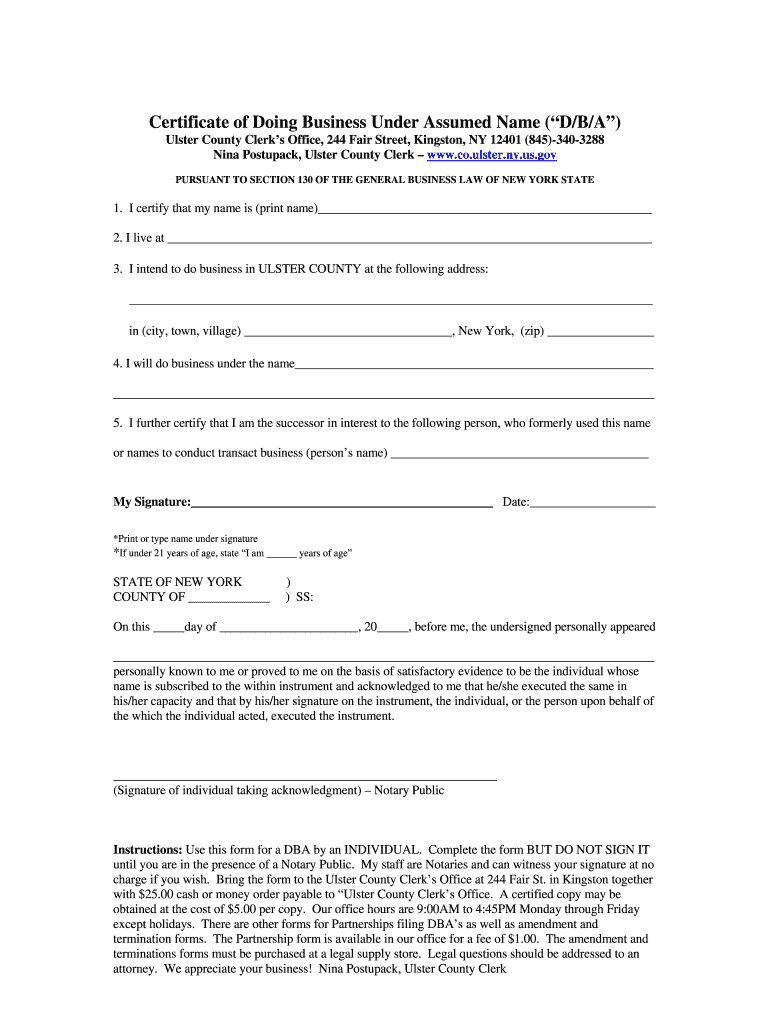
Certificate Doing Form


What is the Certificate Doing
The Certificate Doing, often referred to as the cert under assumed, is a legal document that allows a business to operate under a name different from its registered name. This certificate is particularly important for sole proprietors and partnerships who wish to establish a brand identity that reflects their business activities. It serves as a public declaration of the business's assumed name and is typically filed with a state or local government office.
How to Obtain the Certificate Doing
To obtain a Certificate Doing, individuals must typically follow a straightforward process that varies by state. Generally, this involves:
- Researching the desired business name to ensure it is not already in use.
- Filling out the appropriate application form, which may be available online or at local government offices.
- Submitting the application along with any required fees to the relevant state or local authority.
- Publishing a notice of the assumed name in a local newspaper, if required by state law.
Steps to Complete the Certificate Doing
Completing the Certificate Doing involves several key steps:
- Choose a unique assumed name that complies with state regulations.
- Fill out the Certificate Doing form accurately, providing necessary details such as the business owner's name and address.
- File the form with the appropriate state or local office, ensuring payment of any associated fees.
- Keep a copy of the filed certificate for your records and for any future business dealings.
Legal Use of the Certificate Doing
The Certificate Doing is legally binding and must be used in accordance with state laws. It provides legitimacy to the business operating under an assumed name, ensuring that consumers can identify the business and hold it accountable. Additionally, having this certificate can enhance the business's credibility when dealing with banks, suppliers, and customers.
Key Elements of the Certificate Doing
When preparing a Certificate Doing, certain key elements must be included to ensure its validity:
- The full legal name of the business owner or entity.
- The assumed name under which the business will operate.
- The business address, including city and state.
- The date of filing and signature of the applicant.
State-Specific Rules for the Certificate Doing
Each state may have its own specific rules regarding the Certificate Doing. It is essential to check local regulations to understand:
- Filing fees and payment methods.
- Publication requirements, if any.
- Renewal processes and time frames for maintaining the certificate.
Examples of Using the Certificate Doing
Common scenarios for utilizing a Certificate Doing include:
- A sole proprietor operating a bakery under the name "Sweet Treats" instead of their personal name.
- A partnership running a landscaping business as "Green Thumb Landscaping" to attract customers.
- Establishing an online store under a catchy brand name that differs from the owner's legal name.
Quick guide on how to complete certificate doing form
Oversee Certificate Doing anytime, anywhere
Your daily business activities might require extra attention when handling state-specific forms. Reclaim your work hours and reduce the paper expenses linked to document-centric operations with airSlate SignNow. airSlate SignNow provides you with numerous pre-loaded business forms, including Certificate Doing, which you can utilize and distribute with your business associates. Manage your Certificate Doing seamlessly using robust editing and eSignature features, and send it right to your recipients.
Steps to obtain Certificate Doing in a few clicks:
- Select a form pertinent to your state.
- Click on Learn More to review the document and ensure it meets your requirements.
- Choose Get Form to start using it.
- Certificate Doing will automatically open in the editor. No additional steps are necessary.
- Utilize airSlate SignNow’s sophisticated editing tools to complete or modify the form.
- Locate the Sign feature to create your signature and electronically sign your document.
- Once finished, click on Done, save your changes, and access your document.
- Distribute the form via email or text message, or use a link-to-fill option with your partners or allow them to download the document.
airSlate SignNow greatly reduces the time spent managing Certificate Doing and allows you to find important documents in one place. A comprehensive library of forms is organized and designed to address vital business operations needed for your organization. The advanced editor minimizes the likelihood of errors, as you can easily amend mistakes and review your documents on any device before sending them out. Start your free trial today to explore all the benefits of airSlate SignNow for your daily business processes.
Create this form in 5 minutes or less
FAQs
-
How do I fill out the JEE Advanced 2018 form if I have been given an improvement in the CBSE boards 2018? There is no option for the improvement in the form. Which certificate should I upload?
it means you have not filled your correct data when you appeared for j e e mai n exams,unless you fill in your 12th certificate data for j e e - that should have your passing of 12th in top 20% in english , p c m, you cannot appear for j e e mains.how could you get short listed for j e e advanced ??
-
I am 2015 passed out CSE student, I am preparing for GATE2016 from a coaching, due to some reasons I do not have my provisional certificate, am I still eligible to fill application form? How?
Yes you are eligible. There is still time, application closes on October 1 this year. So if you get the provisional certificate in time you can just wait or if you know that you won't get it in time, just mail GATE organising institute at helpdesk@gate.iisc.ernet.in mentioning your problem. Hope it helps.
-
How do I fill out a GATE 2019 form? I've taken my last back paper in the month of August, and my provisional grade will be provided after my results are released. What should I upload on the provisional certificate section?
Get issued a certificate from college that i am in final semester of BTECH or anything else quoting that you will pass btech by may 2019.That wilk workThanks
Create this form in 5 minutes!
How to create an eSignature for the certificate doing form
How to make an eSignature for the Certificate Doing Form in the online mode
How to generate an electronic signature for your Certificate Doing Form in Chrome
How to make an electronic signature for putting it on the Certificate Doing Form in Gmail
How to create an eSignature for the Certificate Doing Form from your smartphone
How to make an eSignature for the Certificate Doing Form on iOS
How to create an eSignature for the Certificate Doing Form on Android OS
People also ask
-
What is the meaning of cert under assumed?
The term 'cert under assumed' refers to the certification process associated with documents that have been signed under an assumed name. Using airSlate SignNow, you can easily manage these documents while ensuring legal compliance and security.
-
How does airSlate SignNow handle cert under assumed documentation?
airSlate SignNow allows users to effectively create, send, and eSign documents that require cert under assumed certifications. Our platform provides the necessary tools to ensure that your documents are compliant and valid, which simplifies the entire process.
-
What features does airSlate SignNow offer for managing cert under assumed documents?
Our platform offers a range of features for cert under assumed documents, including customizable templates, secure cloud storage, and advanced eSignature options. These features are designed to streamline your workflow and enhance document security.
-
Is airSlate SignNow cost-effective for businesses needing cert under assumed services?
Yes, airSlate SignNow is a cost-effective solution for businesses handling cert under assumed documents. With flexible pricing plans tailored to various business sizes, you can choose a plan that fits your budget while accessing robust document management features.
-
What are the benefits of using airSlate SignNow for cert under assumed eSignatures?
Using airSlate SignNow for cert under assumed eSignatures enhances efficiency and compliance for businesses. Our intuitive platform ensures that all signatures are legally binding, reducing the time and resources spent on document management.
-
Can airSlate SignNow integrate with other applications to support cert under assumed workflows?
Yes, airSlate SignNow seamlessly integrates with various applications to support your cert under assumed workflows. Popular integrations include CRM platforms, cloud storage solutions, and productivity tools, helping you create a streamlined workflow.
-
How can I ensure compliance with cert under assumed regulations using airSlate SignNow?
airSlate SignNow helps ensure compliance with cert under assumed regulations by providing secure eSignature options and detailed audit trails. This transparency and traceability allow you to verify that all necessary criteria have been met.
Get more for Certificate Doing
- Information technology management checklist
- Fabrication services agreement n0014111doc1 form
- Search results for tuition ampamp coststhe university of tulsa form
- Research faculty appointment action request form
- Visiting scholar plan brochure and forms northwesternedu
- Usf application addendum form
- Home school transcript form
- 2018 2019 application and verification guide chapter 4 verification form
Find out other Certificate Doing
- eSignature Oregon Life Sciences Job Offer Myself
- eSignature Oregon Life Sciences Job Offer Fast
- eSignature Oregon Life Sciences Warranty Deed Myself
- eSignature Maryland Non-Profit Cease And Desist Letter Fast
- eSignature Pennsylvania Life Sciences Rental Lease Agreement Easy
- eSignature Washington Life Sciences Permission Slip Now
- eSignature West Virginia Life Sciences Quitclaim Deed Free
- Can I eSignature West Virginia Life Sciences Residential Lease Agreement
- eSignature New York Non-Profit LLC Operating Agreement Mobile
- How Can I eSignature Colorado Orthodontists LLC Operating Agreement
- eSignature North Carolina Non-Profit RFP Secure
- eSignature North Carolina Non-Profit Credit Memo Secure
- eSignature North Dakota Non-Profit Quitclaim Deed Later
- eSignature Florida Orthodontists Business Plan Template Easy
- eSignature Georgia Orthodontists RFP Secure
- eSignature Ohio Non-Profit LLC Operating Agreement Later
- eSignature Ohio Non-Profit LLC Operating Agreement Easy
- How Can I eSignature Ohio Lawers Lease Termination Letter
- Can I eSignature Ohio Lawers Lease Termination Letter
- Can I eSignature Oregon Non-Profit Last Will And Testament