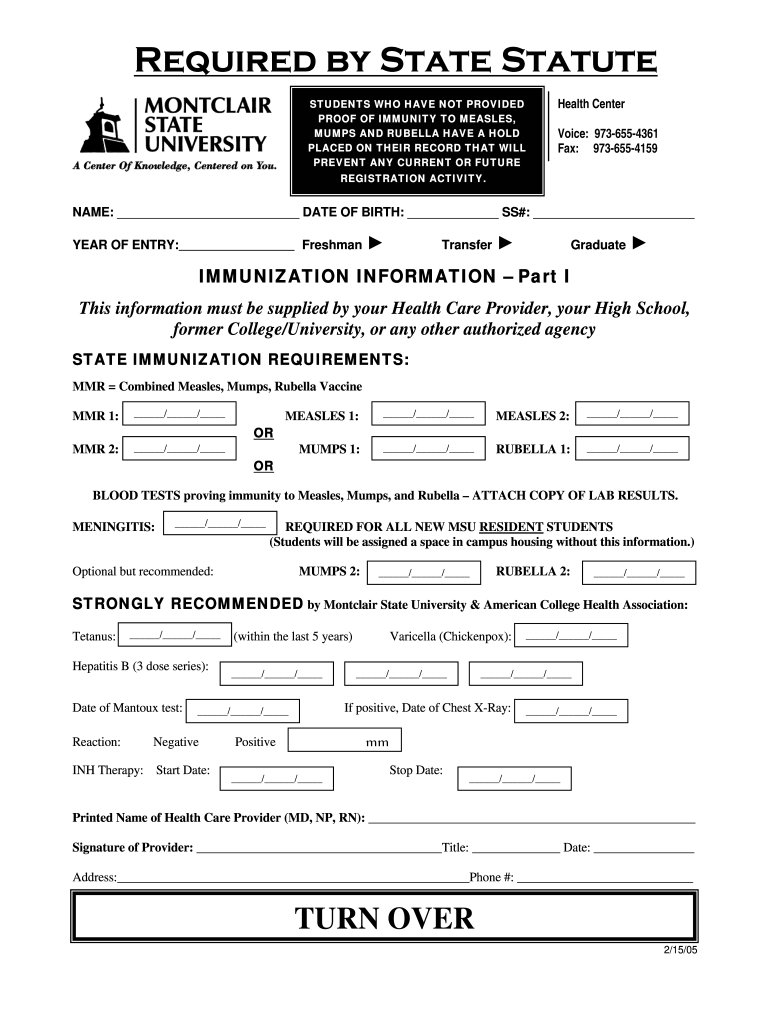
Montclair State University Immunization 2005-2026


What is the Montclair State University Immunization
The Montclair State University immunization form is a required document for students to demonstrate their compliance with state and institutional health regulations. This form collects essential immunization information, including vaccination records for diseases such as measles, mumps, rubella, and meningitis. Completing this form is crucial for enrollment and maintaining student health standards.
Steps to Complete the Montclair State University Immunization
To successfully complete the Montclair State University immunization form, follow these steps:
- Gather your immunization records, including dates of vaccinations and any relevant medical history.
- Access the Montclair State University health portal to find the immunization form.
- Fill out the form accurately, ensuring all required fields are completed.
- Upload any supporting documents, such as vaccination certificates, if necessary.
- Review the completed form for accuracy before submission.
- Submit the form electronically through the health portal or print and mail it to the appropriate office.
Legal Use of the Montclair State University Immunization
The Montclair State University immunization form must be completed in accordance with state and federal regulations. Electronic submissions are legally binding if they meet specific criteria outlined in laws such as the ESIGN Act and UETA. Ensuring that the form is signed with a recognized eSignature solution adds a layer of legal validity, making it acceptable for institutional and legal purposes.
Form Submission Methods
Students can submit the Montclair State University immunization form through various methods:
- Online: Use the Montclair State health portal to submit the form electronically.
- Mail: Print the completed form and send it to the designated health office via postal service.
- In-Person: Deliver the form directly to the health office during business hours.
Key Elements of the Montclair State University Immunization
Understanding the key elements of the Montclair State University immunization form is essential for compliance. These elements typically include:
- Personal Information: Student name, ID number, and contact information.
- Vaccination History: Details of required vaccinations, including dates and types.
- Medical Exemptions: Any documented medical reasons for exemption from specific vaccinations.
- Signature: A digital or handwritten signature confirming the accuracy of the information provided.
How to Obtain the Montclair State University Immunization
Students can obtain the Montclair State University immunization form through the university's health portal. This portal provides access to the necessary documents, guidelines for completion, and submission instructions. If you are unable to access the portal, contact the university's health services office for assistance in obtaining the form.
Quick guide on how to complete montclair state university immunization
Complete Montclair State University Immunization effortlessly on any device
Digital document management has gained popularity among businesses and individuals. It offers an ideal eco-friendly alternative to conventional printed and signed documents, as you can access the appropriate form and securely store it online. airSlate SignNow provides all the tools necessary to create, modify, and eSign your documents quickly without delays. Manage Montclair State University Immunization on any device with airSlate SignNow's Android or iOS applications and enhance any document-related task today.
The simplest way to modify and eSign Montclair State University Immunization without hassle
- Find Montclair State University Immunization and then click Get Form to begin.
- Utilize the tools we offer to fill out your form.
- Emphasize signNow sections of the documents or redact sensitive information with tools specifically provided by airSlate SignNow for that purpose.
- Create your eSignature using the Sign tool, which takes moments and holds the same legal validity as a traditional wet ink signature.
- Review the details and then click on the Done button to save your changes.
- Choose how you want to deliver your form, whether by email, text message (SMS), invitation link, or download it to your computer.
Forget about lost or misfiled documents, tedious form searches, or mistakes that require printing new document copies. airSlate SignNow meets all your document management requirements in just a few clicks from any device you prefer. Modify and eSign Montclair State University Immunization and ensure excellent communication at every stage of the form preparation process with airSlate SignNow.
Create this form in 5 minutes or less
Create this form in 5 minutes!
How to create an eSignature for the montclair state university immunization
How to make an eSignature for your PDF file online
How to make an eSignature for your PDF file in Google Chrome
The way to make an eSignature for signing PDFs in Gmail
The way to create an electronic signature from your mobile device
The best way to make an electronic signature for a PDF file on iOS
The way to create an electronic signature for a PDF file on Android devices
People also ask
-
What is the montclair state university immunization form?
The Montclair State University immunization form is a required document that verifies a student's immunization records ensuring compliance with health regulations. This form typically includes details on vaccinations for diseases like measles, mumps, and rubella. Students must submit this form before their enrollment to maintain compliance with university health policies.
-
How can airSlate SignNow help with submitting the montclair state university immunization form?
AirSlate SignNow streamlines the submission process for the Montclair State University immunization form by allowing users to eSign and send documents securely and efficiently. With its user-friendly interface, students can complete the form and submit it digitally, eliminating the need for physical paperwork. This helps ensure timely compliance with submission deadlines.
-
Is there a fee to use airSlate SignNow for the montclair state university immunization form?
Yes, airSlate SignNow offers a range of pricing plans depending on the features you need. While basic features may be available for free, businesses or students requiring enhanced functionalities for the montclair state university immunization form will find affordable options tailored to their needs. Evaluating your requirements can help determine the best plan.
-
What features does airSlate SignNow offer for the montclair state university immunization form?
AirSlate SignNow offers features like eSigning, document sharing, and templates tailored for forms like the Montclair State University immunization form. The platform also supports real-time tracking of document status and reminders, ensuring that users stay updated on submission deadlines. These features enhance overall user experience and document management.
-
Can I integrate airSlate SignNow with other applications for the montclair state university immunization form?
Yes, airSlate SignNow allows integration with various applications and services, making it easier for users to manage their documents, including the montclair state university immunization form. You can connect it with tools like Google Drive, Salesforce, and Dropbox to streamline your workflow. These integrations simplify access and submission of required forms.
-
What are the benefits of using airSlate SignNow for educational forms like the montclair state university immunization form?
Using airSlate SignNow for the montclair state university immunization form offers numerous benefits, including secure document handling, reduced processing time, and enhanced accuracy. The electronic signing process minimizes errors associated with physical paperwork and ensures that documents can be accessed from any device. This convenience and efficiency support students in managing their compliance requirements.
-
How do I get started with airSlate SignNow for my montclair state university immunization form?
To get started with airSlate SignNow, simply visit their website and sign up for an account. Once registered, you can create or upload your montclair state university immunization form and begin the signing process. The platform provides easy-to-follow instructions to help guide you through the initial setup and use.
Get more for Montclair State University Immunization
- Regarding an affiant unable to understand the english language form
- How to enforce a promissory notelegalnature form
- Agreement to extend debt payment form
- Us 0052ltrdocx instruction this is a model letter adapt form
- Board resolution approving purchase of shares template form
- Mini golf course layout plan design and build process form
- Decedents estate inventory co courts form
- In consideration of the sum of ten dollars and other form
Find out other Montclair State University Immunization
- How To Integrate Sign in Banking
- How To Use Sign in Banking
- Help Me With Use Sign in Banking
- Can I Use Sign in Banking
- How Do I Install Sign in Banking
- How To Add Sign in Banking
- How Do I Add Sign in Banking
- How Can I Add Sign in Banking
- Can I Add Sign in Banking
- Help Me With Set Up Sign in Government
- How To Integrate eSign in Banking
- How To Use eSign in Banking
- How To Install eSign in Banking
- How To Add eSign in Banking
- How To Set Up eSign in Banking
- How To Save eSign in Banking
- How To Implement eSign in Banking
- How To Set Up eSign in Construction
- How To Integrate eSign in Doctors
- How To Use eSign in Doctors