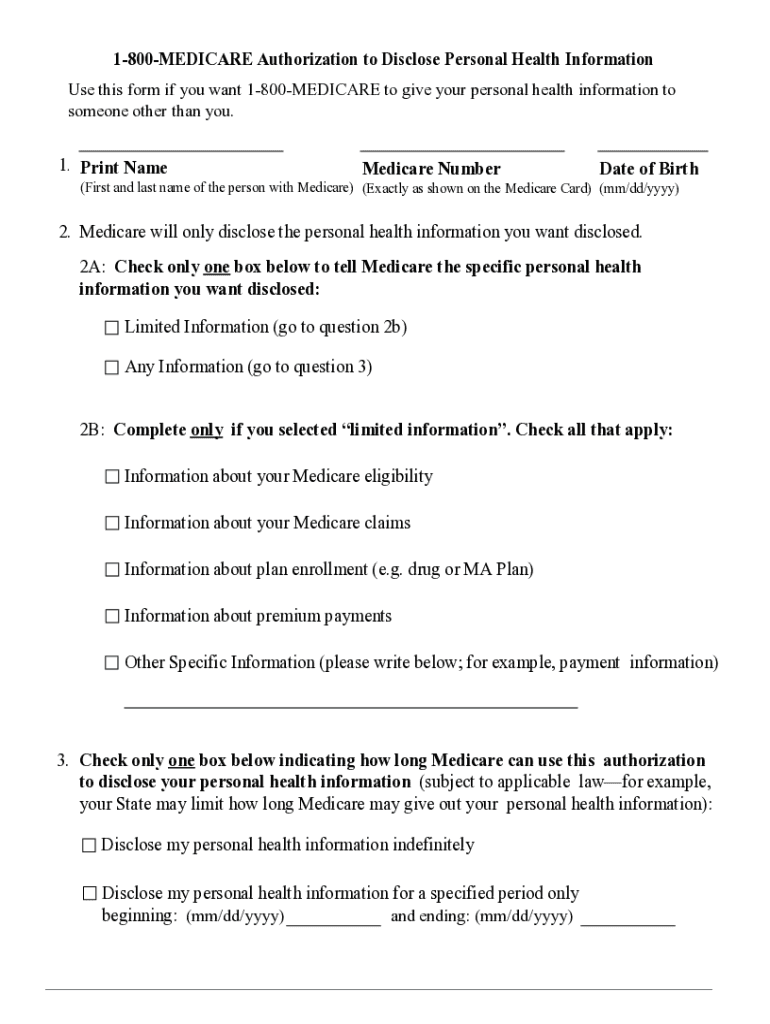
Medicare Authorization Form


What is the Medicare Authorization Form
The Medicare Authorization Form is a crucial document that allows beneficiaries to grant permission for healthcare providers to access their Medicare health information. This form is essential for ensuring that healthcare professionals can obtain necessary details to provide appropriate care. By completing this form, individuals can authorize the release of their Medicare number, medical history, and other relevant data needed for treatment and billing purposes.
How to use the Medicare Authorization Form
Using the Medicare Authorization Form involves a few straightforward steps. First, beneficiaries must fill out their personal information, including their Medicare number and contact details. Next, they should specify which healthcare provider is authorized to access their information. It is important to clearly outline the scope of the authorization, such as whether it covers all medical records or specific treatments. Once completed, the form should be signed and dated to validate the authorization.
Steps to complete the Medicare Authorization Form
Completing the Medicare Authorization Form requires careful attention to detail. Follow these steps:
- Obtain the form from a reliable source, such as the Medicare website or your healthcare provider.
- Fill in your personal details, including your full name, address, and Medicare number.
- Identify the healthcare provider or organization you are authorizing.
- Specify the information that can be disclosed and the purpose of the authorization.
- Sign and date the form to confirm your consent.
Key elements of the Medicare Authorization Form
Several key elements must be included in the Medicare Authorization Form to ensure its validity. These elements include:
- Beneficiary Information: Full name, address, and Medicare number.
- Authorized Provider: Name and contact details of the healthcare provider.
- Scope of Authorization: Clear description of the information to be disclosed.
- Purpose: Explanation of why the information is needed.
- Signature: The beneficiary's signature and date of signing.
Legal use of the Medicare Authorization Form
The legal use of the Medicare Authorization Form is governed by federal regulations, ensuring that beneficiaries' rights to privacy and confidentiality are protected. This form must comply with the Health Insurance Portability and Accountability Act (HIPAA), which mandates that any disclosure of health information must be authorized by the patient. Healthcare providers must also ensure that they are using the form appropriately and only accessing information necessary for patient care.
Form Submission Methods
Once the Medicare Authorization Form is completed, it can be submitted through various methods. Beneficiaries can choose to:
- Online: Submit the form through secure patient portals provided by healthcare organizations.
- Mail: Send the completed form directly to the authorized provider's office.
- In-Person: Deliver the form to the healthcare provider during a scheduled appointment.
Quick guide on how to complete authorization information
The optimal method to locate and authorize Medicare Authorization Form
Across the entirety of your organization, ineffective workflows surrounding paper endorsements can consume a signNow amount of productive time. Approving documents like Medicare Authorization Form is an essential component of operations in any enterprise, which is why the effectiveness of each agreement's lifecycle signNowly impacts the overall productivity of the corporation. With airSlate SignNow, authorizing your Medicare Authorization Form is as straightforward and swift as it can be. You will discover on this platform the latest version of nearly any document. Even better, you can sign it instantly without needing to install external software on your device or printing anything as physical copies.
Steps to obtain and authorize your Medicare Authorization Form
- Browse our catalog by category or use the search bar to locate the document you require.
- View the document preview by clicking Learn more to verify it’s the correct one.
- Select Get form to begin editing immediately.
- Fill out your document and incorporate any necessary details using the toolbar.
- Once completed, click the Sign tool to sign your Medicare Authorization Form.
- Choose the signing method that suits you best: Draw, Create initials, or upload an image of your handwritten signature.
- Click Done to finalize your edits and proceed to document-sharing options if required.
With airSlate SignNow, you possess everything necessary to handle your documentation efficiently. You can find, fill out, modify, and even distribute your Medicare Authorization Form within a single tab effortlessly. Enhance your workflows with one intelligent eSignature solution.
Create this form in 5 minutes or less
FAQs
-
Does posting a helpful comment on another blog help my blog’s page rank, domain authority or increase traffic? I did not post a link because I did not want to spam. However, I filled out my information including name, email address and website url.
Mixed answer for your great multipart question!Will posting on another blog increase your own blog’s page rank or domain authority: most likely noWill it increase traffic: possibly, when done correctly!Great job not adding more spam to the internet! It’s important for the long-term success of your own blog not to use spammy tactics to grow.Details: the most common metrics used to measure a site’s backlink profile (how popular it is in terms of links & how likely it is to rank among other established sites) are Moz’s Page Authority (PA) & Domain Authority (DA) scores. Note that Page Rank[1], which you mentioned in the question is Google data no longer available to the public.When you comment on a forum, blog, or site like Quora.com, any links added to your comment are usually automatically marked with a nofollow tag. The consensus in the SEO world is that nofollow backlinks are not going to increase your PA or DA. Tip: You can check to see if a link is nofollow easily in your browser by viewing the source code.You can definitely increase traffic to your site with thoughtful relevant comments on other people’s blogs. If you’ve got something good to say, traffic might flow to your site through comments. That’s one reason why I’m answering this question, people might want to check out my blog on SEO if they feel I’ve answered a question well :).Note that you can measure how many people are coming to your site from other’s blogs with tools like Google Analytics! Look in traffic sources, this way you can use data to decide if the amount of traffic you receive via commenting is worth your time.TLDR: Good idea when you put some thought into it!Sidenote: I wouldn’t be surprised however if nofollows & linkless mentions are / will be taken into consideration by Google as they increasingly move towards a system that can understand context through machine learning. There’s ample discussion of this but I don’t know of any hard-hitting research.Footnotes[1] PageRank Updated - SEO by the Sea ⚓
-
What are some brain hacks that a neuroscientist or a psychologist knows that most people don't?
You can rewire your brain!This is possible due to Neuroplasticity.Neuroplasticity refers to changes in neural pathways and synapses which are due to changes in behavior, environment and neural processes, as well as changes resulting from bodily injury To be honest, the brain is a dynamic entity undergoing changes all the time. As you read this innocent sentence, some neurons in your brain have fired and some synapses have become stronger. Voila! Your brain has been rewired a bit. But I am not talking about these sort of 'boring' changes which occur all the time.What if I told you, your actions can physically alter your brain? Some parts become larger than usual while some parts begin performing tasks they normally don't?László Polgár is the father of the famous "Polgár sisters": Judit, Susan and Sofia. He is an expert in chess and believed that "geniuses are made, not born". Before he had any children, he wrote a book entitled Bring Up Genius!, and sought a wife to help him carry out his experiment. He found one in Klara, a schoolteacher. He home-schooled their three daughters, primarily in chess, and all three went on to become strong players. Susan Polgar became the first female to earn the Grandmaster title.Because of her intense training, her brain had encoded chess board configurations and she was able to not only recognize these configurations but also what moves she had to do from there to win. Show her a random chess board setup that is infrequent her brain is just as slow as normal chess players. So what was happening? A scan of her brain activity showed she was using the part of the brain that recognizes faces to identify chess board configurations. This part of the brain is really developed in humans and face recognition is something humans are really good at. The hours of practice she had put in playing and studying chess had radically changed ho she used her brain to play it.Some of you might be thinking that it was because she got her training from childhood that she was able to become an expert and this fact is useless to someone older.Not really. Recent studies have shown although neuroplasticity declines it still can be made use of in older ages.The Sea Gypsies are a seafaring people who spend a great deal of their time in boats off the coast of Myanmar and Thailand, have unusual underwater vision -- twice as good as Europeans. This has enabled Mokens to gather shellfish at great depths without the aid of scuba gear. How do the Moken do this? They constrict their pupils by 22 percent. The brain orders the body to adapt to suite its needs. Another example of neuroplasticity has been found in London taxi drivers. A cab driver's hippocampus -- the part of the brain that holds spatial representation capacity -- is measurably larger than that of a bus driver. [from Neuroplasticity: You Can Teach An Old Brain New Tricks ]As children we have lots of free time and our brain is really quick to grasp new skills and ideas. To make signNow changes to the brain as grown ups one needs to exercise it regularly and focus on really specific tasks like learning to play the guitar or solve spatial puzzles. Because of the constraints of being social and other reasons, people miss out on this. It has been observed that spiritual leaders and prisoners of war have been able to develop extra-cognitive skills simply because of the immense amount of time they put in meditation, mental exercises and thought experiments. Plasticity can also be observed in the brains of bilinguals (Mechelli et al., 2004). It looks like learning a second language is associated with structural changes in the brain: the left inferior parietal cortex is larger in bilingual brains than in monolingual brains.I'll end with some interesting bits from The Brain that Changes ItselfLearning and brain exercises slow age-related mental declines. For example, education necessitates extra branches among neurons to accommodate the new information; new branching increases the volume and thickness of the brain that would otherwise decline with age.Physical exercise promotes the creation of new neurons in the brain. Yet another reason to start that walking program.Specifically designed brain exercises have been shown to improve brain function in children and adults with learning disabilities.The brain undergoes measurable, physical changes as we think. Computer technology can now use these measurements and changes to allow paralyzed people to moves objects with their thoughts.Researchers at UCSD have used imagination and illusion to restructure brain maps and ‘trick” the brain into managing phantom pain and some forms of chronic pain.Performance can be improved through visualization because action and imagination can activate the same parts of the brain. People have learned to play the piano or achieve greater results in athletic endeavors through mental practice. Is it time to visualize eating a nice salad?[from Neuroplasticity Research Shows “Old Dogs” Can Learn New Tricks!]
-
Would you answer honestly if Pew or Gallup called asking if your household has a gun? (if you actually own a gun)
I rarely answer the phone if I can determine from caller ID that it is someone I do not know.But…About 10 years ago, the US Census sent me a form to fill out. It was not the normal census form, but rather the “extended form”. They apparently do this for certain households to gather more data about the US Population.I dutifully filled out every question - but in all cases used exactly the same answer: “4”. This was the number of persons in my household at the time - and is the only information the government is actually authorized to take in the census.Apparently I made them a little miffed… after 10+ visits to my home, at least as many phone calls, including 3 from the regional supervisor, they just wouldn’t take “4” for an answer. But they finally relented (I am a very stubborn man).Do you think I would tell anyone if or how many firearms I might own?Note: since then I have come up with a better answer for questions like these… perfectly truthful and honest…I simply reply: “I do not have one gun in my home.”
-
What's the shadiest tactic you've witnessed HR use at your job?
A couple years ago, I was a junior supervisor at a medium sized company (name withheld for legal reasons) in the Netherlands.It was a nice company to work for. Then an American and Harvard graduate (let’s call him Asshole) bought the company and started running it personally. He thought by applying US tactics he could corner the market. The first thing was by decreasing costs. By costs he meant employees.In my country we have strict laws that protect employees. He thought he found a loophole. We never found if it worked because he never got the chance.His wife (The Bitch) started a new company (Bitch Company). Rented some office place. Flew some Americans in to run the upper, senior and junior positions. But there were no other personnel.The plan was to close down our company. That was possible because it was a private owned company. He would inform us during a meeting, and during the meeting a rival company (Bitch Company) would offer the ex-employees jobs for far lower wages etc.He and his American upper staff also needed help from some senior Dutch people. He offered them nice bonuses and good positions for their silence. They all agreed (Backstabbers) except one (Saint). He was the most senior. Worked in the company for 30 years. He said he agreed and he went the same night to the old owner (Old Saint). Told him what happened. The ex-owner was shocked. He and his family had that company for more than 50 years. He sold it only because his children did not want to run that company.He called his children over. Explained what happened and they came up with an idea. His son started a new company across the street. But there were ZERO employees. The building was fully equipped with all the equipment and furniture they needed.Two months later ALL the employees got invited to an emergency meeting by mister Asshole.He looked sad and regretful. He told us that, because of personal reasons, he was closing the company today. He did not like it but he had no choice. But he would make sure that we found jobs so all night long he called rival companies to find jobs for us and he managed to find one that would hire most of us today. He had invited the rival company CEO (Prick) and their HR over to the meeting.The Prick told us he was sad to hear what happened but not worry because he was here to help. But he had to be honest. He was taking a big risk by hiring so many people at the same time. So his hourly wages were far lower and this was an one time offer only. You could not later ask for a job. You had to take it NOW. Take it or leave it.Mr Asshole thought most people would be desperate enough to accept it. And by accepting the jobs immediately they would get no severance packages; otherwise, by Dutch law, to each person he fires he has to pay a large percentage of their monthly pay every month for a half year. But that only counts until one has a new job.IT DID NOT WORK!!!Old Saint and his children had invited me and around a dozen others of the company. We got informed what would happen and of their plan. We were the ones that were in key positions. Junior supervisors, HR, Payroll, Operations, ICT etc. We were the ones they needed. We all agreed.We copied all the customer files. We looked it up it was not against company policy. Our new owner probably thought we had that policy. We copied all the data, records we could get our hands on. It did not matter what it was about. We informed trustworthy customers about the situation and the plan. We slowly started informing trustworthy employees who we knew who could keep their mouth shut. Before the emergency meeting got called we had all the info we needed.Two hours before the emergency meeting we told all our employees what the new owner would do and what the old owner’s plan was.When the Prick told us it was a one time offer only and that if one wanted a new job they had to sign now, we ALL stood up without a word gave them the FINGER and left the room and building and crossed the street to the new company of Old Saint.The Asshole, Backstabbers, Prick, and his HR all came running after us to stop us. They even had security with them. They did not understand what was happening. At the entrance Old Saint stopped them and said they were not allowed to enter. The Asshole was confused and angry and demanded to know what was happening. Old Saint told Mr Asshole he was a smart guy so he had to find out himself.While they were arguing downstairs we managed to sign over 91% of the clients to our new company.The Asshole was livid when he figured out what happened. He even sued! But the judge ripped him a new asshole in nice legal terms.And that is not all. We worked the first six months in our company as unpaid volunteers and unpaid interns. By doing that Mr Asshole had to pay 70-90% of our monthly paychecks.And the funny thing is each of us got, each month throughout those six months, a white envelop in the mail. There was no info on it or any letter in it. But there was cash money in it in used eurobills.More funny is that that amount was the same amount we would have gotten if we worked at our new company as paid employees.After six months we ALL got permanent contracts.Mr Asshole lost almost all his money. He hired some new people and tried to get his customers back. None came back. The customers he had left started leaving him because he could not perform. He was then forced to sell his company. Nobody was interested. He had almost no employees and few customers and a bad reputation. He then sold all the equipment, computers, and furniture of the company. Most of the stuff we bought cheap through a shell company. His wife left him and took half of his remaining money. He eventually moved back to America.Edit: There are a lot of questions about what happened to Mr Asshole. How he did not know the Dutch laws etc.In my opinion a lot of expats have trouble adjusting to the culture and rules of the new country. They often know about the relevant laws but they have trouble believing them or they think they can outlawyer(not sure if this is a real word) them. Especially if they are rich and powerful.Closing the company was his last plan. Beforehand he tried lot of schemes to get rid of people, lower our wages etc but we were and are protected by the Dutch laws. The scheme with a new company was his last shot.Mr Asshole probably thought he could hire a bigshot lawyer and drag it out for years and win. He thought wrong.He eventually moved back to The United States. He started working at FedEx at a far lower function to make ends meet. My boss kept tabs on him.
-
Which are the nicest cities in Europe to go sightseeing?
Europe is most beautiful place in the world for visit and travels. Everybody loves a European adventure. Now i want to share most beautiful cities in Europe.1. Cork, IrelandCork is often referred to as the “real capital of Ireland.” Dublin, the actual capital, is great. But if you’re looking for a city that is easy to navigate, with locals that are friendly and welcoming, and a laid-back vibe, Cork is for you. The city is also known for its “foodie” restaurants, pubs and live music.2. Lyon, FranceImageLyon, the capital city in France’s Auvergne-Rhône-Alpes region, sits at the junction of the Rhône and Saône rivers. Its center reflects 2,000 years of history from the Roman Amphithéâtre des Trois Gaules, medieval and Renaissance architecture in Vieux (Old) Lyon, to the modern Confluence district on Presqu'île peninsula. Traboules, covered passageways between buildings, connect Vieux Lyon and La Croix-Rousse hill.3. Helsinki, FinlandSet on the Gulf of Finland, Helsinki is a sea town with a quirky personality. Explore the harbor and watch ferries come in and out of port, check out museums, have a classic Finnish sauna experience or hang out in one of the city’s many parks and green spaces.4. Budapest, HungaryBudapest, Hungary’s capital, is bisected by the River Danube. Its 19th-century Chain Bridge connects the hilly Buda district with flat Pest. A funicular runs up Castle Hill to Buda’s Old Town, where the Budapest History Museum traces city life from Roman times onward. Trinity Square is home to 13th-century Matthias Church and the turrets of the Fishermen’s Bastion, which offer sweeping views.5. Freiburg im Breisgau, GermanyFreiburg is a university town surrounded by nature. It has a medieval story-book feel, yet is also one of the greenest cities in the world. The city is known for its eco-friendly housing, use of solar power and lack of cars. Freiburg is also perfectly located at the entrance to the stunning, mythical-sounding Black Forest.6. Gothenburg, SwedenGothenburg, a major city in Sweden, is situated off the Göta älv river on the country's west coast. An important seaport, it's known for its Dutch-style canals and leafy boulevards like the Avenyn, the city's main thoroughfare, lined with many cafes and shops. Liseberg is a popular amusement park with themed rides, performance venues and a landscaped sculpture garden.7. Porto, PortugalThe history of Porto dates back to Roman times, and today it’s a colorful, romantic port city with rich history and culture. Visitors should check out the city’s historic center (also known as the Ribeira district), the Museu de Arte Contemporânea and Casa da Música. Porto is also the birthplace of port wine, so get ready to drink.8. Granada, SpainGranada is a city in southern Spain’s Andalusia region, in the foothills of the Sierra Nevada mountains. It's known for grand examples of medieval architecture dating to the Moorish occupation, especially the Alhambra. This sprawling hilltop fortress complex encompasses royal palaces, serene patios, and reflecting pools from the Nasrid dynasty, as well as the fountains and orchards of the Generalife gardens.9. Maastricht, The NetherlandsMaastricht is really, really pretty. A university city, Maastricht is youthful yet sophisticated. There are two main squares: Vrijthof is known for its cathedral, bars and restaurants, and Markt is home to the town hall. Maastricht also draws in history buffs with its fortified walls and an underground network of tunnels that visitors can tour.10. Ghent, BelgiumVisitors to Ghent will quickly fall in love with this cosy little city. Ghent is modern with a historic backdrop and stunning canalside architecture. Check out Gravensteen castle, the Belfry, and St. Peter’s Abbey.11. Bucharest, RomaniaBucharest’s nickname was once “Little Paris“ and it’s not hard to see why. The city features wide, tree-lined streets and Belle Époque-style architecture indicative of its elegant past. Today, Bucharest is home to some of Romania’s best museums, manicured parks and a vibrant nightlife scene.12. Innsbruck, AustriaInnsbruck is the capital of the Tyrol region, in the western part of Austria. The city sits in a valley, with mountains towering above it. On any given day in Innsbruck visitors can tour the awe-inspiring Imperial Palace, ride the funicular up to the slopes and spend the evening chilling in pub among the locals.13. Genoa, ItalyItaly has no shortage of awesome cities, but one that often gets overlooked is Genoa. The hilly, ancient maritime city is known for its winding streets, colorful buildings and waterfront location. Genoa’s old port, Porto Antico, features palm tree-lined promenade, cafes and an aquarium. The old town will immediately transport you to medieval times, with its narrow cobblestone streets and the San Lorenzo Cathedral.14. Bratislava, SlovakiaBratislava perfectly combines nature and urban life. The Danube River winds through the city and the Small Carpathians are only a stone’s throw away. Starý Mesto (the old town) features 18th-century buildings, cozy cafes and Bratislava Castle.15. Odense, DenmarkOdense is the quirky little capital of Funen, the third largest island in Denmark. The fact that Hans-Christen Andersen was born here makes this storybook town even more quaint. The town’s main attractions are open-air museum Funen Village and the Odense Zoo, along with many restaurants and cafes.16. Ljubljana, SloveniaLjubljana is Slovenia's capital and largest city. It's known for its university population and green spaces, including expansive Tivoli Park. The curving Ljubljanica River, lined in outdoor cafes, divides the city's old town from its commercial hub. Ljubljana has many museums, including the National Museum of Slovenia, displaying historic exhibitions, and the Museum of Modern Art, home to 20th-century Slovene paintings and sculptures.17. Basel, SwitzerlandBasel sits on the Rhine River, near the borders of Germany and France, giving the city a unique multi-national flair. The city is a culture buff’s heaven — Basel has the largest concentration of museums in Europe.18. Manchester, UKManchester is a major city in the northwest of England with a rich industrial heritage. The Castlefield conservation area’s 18th-century canal system recalls the city’s days as a textile powerhouse, and visitors can trace this history at the interactive Museum of Science & Industry. The revitalised Salford Quays dockyards now house the Daniel Libeskind-designed Imperial War Museum North and the Lowry cultural centre.19. Split, CroatiaA seaside town with a ton of historic wonders, Split has the best of both worlds. The city is home to Diocletian’s Palace, a UNESCO World Heritage Site, along with bars, restaurants and shopping. The city’s coastal mountain backdrop can’t be beat.20. Brno, Czech RepublicImageLocated in the province of Moravia, Brno is kind of the anti-Prague. Here, wine is the drink of choice, there are way fewer crowds and cultural activity abounds. Visit crypts, castles, churches and museums, then sample Moravian wines and local cuisine at a restaurant.21. Toruń, PolandWho doesn’t want to hang out in a walled Gothic city? Toruń is a great change of pace from overcrowded Warsaw and Krakow and has plenty of history, culture and activity to enjoy. Toruń’s claims to fame include being the birthplace of Copernicus and being founded by the Teutonic Knights. You can still visit the Teutonic Knight’s Castle, a UNESCO World Heritage Site, today — well, you can visit the ruins.22. Bergen, NorwayBergen is a city on Norway’s southwestern coast. It's surrounded by mountains and fjords, including Sognefjord, the country’s longest and deepest. Bryggen features colorful wooden houses on the old wharf, once a center of the Hanseatic League's trading empire. The Fløibanen Funicular goes up Fløyen Mountain for panoramic views and hiking trails. The Edvard Grieg House is where the renowned composer once lived.23. Rhodes Town, GreeceSurrounded by some of the bluest waters you probably will ever see, this Rhodes Town is bursting with historic sites and modern indulgences. In the Old Town you’ll find a maze of ancient streets, Roman ruins, medieval castles and a former Byzantine cathedral that was later converted into a mosque. In the New Town, shop the upscale boutiques, bistros, bars and an awesome beach. Don’t forget to pay a visit to the Mandraki Harbor.Source:-The nicest cities in EuropeBeautiful placeEurope is always best for visit.
-
Given multiple embarassing incidents in the past few years, how is morale in the Secret Service?
Even before the series of embarrassing incidents that have since come to light in the news, the morale in the U.S. Secret Service agent corps was very low. The management rarely led by example; Supervisors were authorized to stand post, to assist with protection assignments and conduct investigations... They never would. In addition, the bureaucratic paperwork was overwhelming; form after form after form was expected to be filled out for the most mundane things.... I had a fellow agent who printed up the "TPS Cover Sheet" PDF Form that he found online (the one popularized in the film "Office Space") and would turn it in with every document that was required. That's what it felt like... Documents that were sent in were required to have three, sometimes four, copies. If you had receipts for something, those were required to be taped down onto a clean piece of paper individually, and then have additional copies made.... You can imagine how long this would take when an agent who was out on the road for two or three weeks during the campaign (which was a very normal rotation) had returned with three straight weeks of hours worked..... Keep in mind, agents weren't billing by the hour; they were already paid. This was just monotonous documentation to see how many hours were being used in an agents life. Ultimately, that information would go to management and they would use it to squeeze more work time out of an already-exhausted employee. After Colombia, the agency started to "crack down". More paperwork, more documentation. Agents I know have told me that the agency has since started an "Office of Integrity" to police employees who are staying out too late on a road trip or filling out their paperwork improperly.... So you can add "paranoia" to the other issues, I suppose.
-
If you gambled and won more than a casino had to give back to you, how would they pay you? Would they need to get a loan to pay your winnings?
A legitimate casino (and some illegitimate ones) have access to lines of credit which allow them to pay any major winner. Before it gets to the point where they need to raise a certain amount of money, the casino’s management will be informed of a “streak” and they will make arrangements to have that amount available to compensate a winner.In the case of a legitimate casino, the winners can be paid by check or wire transfer and usually are as they need to fill out tax-related paperwork before they are paid. The winner then receives something other than cash when they leave, meaning that the casino can simply transfer the funds necessary to satisfy the check or the wire transfer. As far as people requesting cash, they are often informed that the casino may not have that amount on hand at that time, but will by the following day. The winner is comped (given) a free room if they want one to so that they can be at the property when their winnings, in cash, arrive.With an illegitimate casino, their reputation is on the line, so they’ll obtain the money as soon as possible to pay off winners. If they don’t pay off winners within a few days at most, their credibility will be shot (people who gamble in underground establishments will let others know that they have been cheated) and they will lose business. If their patron is a violent criminal, then not paying can be a dangerous decision for the casino’s owners to make.Unfortunately for those who gamble with illegitimate businesses there are no legal protections in case the casino defaults. Illegals activities and contracts are not protected by the law, meaning that if you are not paid after gambling you cannot go to the authorities and complain. Well…you CAN; however admitting that you have engaged in criminal activity will simply cause you problems and still not alleviate the problem of your having been cheated.
-
What is the craziest lie a customer has come up with when calling your work to complain about you?
I was working as a Census taker for Statistics Canada during the national census of 1996 when one member of the public made a false complaint against me.To give the necessary background: Each census taker was assigned a different territory. We were each provided a detailed map of our own territory, clearly marking out its boundaries. Every residence within that territory was depicted on the map as a little square or rectangle. And for each street within our territory, it listed the relevant range of house numbers for each side of that street (e.g. one territory might end at numbers 49 and 50 Random Street, the next territory started across the intersection at numbers 51 and 52 Random Street.) If everyone got together in a huge field, they could potentially piece together a cool, giant detailed map of Canada.A big part of our job was physically delivering a census form to every separate lot within our territory with a residence on it. If the map showed a lot with a newly built home as empty, a form still needed to be delivered to that residence, and then we needed to mark the missing residence on the map of our territory. The maps were extremely accurate, and I had to mark maybe one new home on mine.The census was meant to be a snapshot of Canada on a particular day. If someone owned multiple residences, they needed to fill out the form for each property with information for that residence as of census day. So if the entire family stayed in one house on that date, the information for their second house would be that it didn’t have any residents as of census day — there was no need to fill out any of the additional data on that form. If someone’s son spent that date in the spare house? Then the form would reflect that the second home had one resident as of that date, and that son’s data would need to be entered on that form.People didn’t have to fill out the forms on the spot, but could mail it in (at no cost) by the deadline, some date following the “census date”. If they had any questions about filling out the form, I could try to answer their questions while I was at their door, or they could call the help line provided on the form itself.There was a different, and longer, census form for farms. It collected some agricultural data as well as data about the residence and its inhabitants. If someone groaned about having to fill out the longer form, I’d point out that they only needed to provide estimates for most of the extra questions (statistically, if someone slightly overestimated one figure, someone else would balance that out by underestimating). I’d also point out they could probably get all the information they required from their last income tax form. If someone hadn’t kept their income tax form and was concerned about providing any inconsistent data? I told them not to worry, because Revenue Canada is not allowed to see their census form, Stats Can is not allowed to see their income tax form (which is why they don’t just take the data from that), the data is all aggregated and, again, Estimates Are OK.This groaning was far from universal — strangely enough, I had to talk some people who had a hobby garden in their backyards out of trying to claim the longer agricultural form to fill out — but I quickly became used to having some people act reluctant about accepting the longer agricultural form.So, on with the story at hand: During one of my trips I came to one farm with clearly only one entrance to the residence, from a road well within my territory, to a home well within my territory. With agricultural form in hand, I knocked on the door and it was answered by a woman. I explained I was here to drop off a form for the census. She looked at the form then told me she will not fill it out. No explanation. She just said she would not fill it out.This wasn’t entirely unusual or unexpected (although up to that point I faced zero resistance — only, in a couple of cases, some antsy migrant workers hurriedly running off to hide in barns.Some people think they aren’t required to respond to the census and consider it to be the government being too “big brother”. So I politely explained to the woman that all the information she provides will be kept private, and won’t be shared with any other government authorities. I was about to explain there are benefits to the census, e.g., ensuring that the appropriate level of health services, police services, etc, are provided to different areas. But before I could, she again said “There is no requirement for me to fill out the form.”So I read to her from a paper we were provided politely explaining that a census form is required to be filled out by every residence in Canada.Then she says she was already given a form. I asked if someone came up to this property? (Because that would mean another census taker erroneously came into my territory). No.Finally, she explained that she had received special permission from someone in the government to not fill out the agricultural form. Taken aback, I asked her where she got that advice from, and she said she had spoken to someone from the census office, and she was told that she wouldn’t be required to fill out a form for this address because they already had a form for another part of their farm operating out of the neighbouring territory.So, I thought to myself “why the hell didn’t you tell me this to begin with instead of wasting everyone’s time?”, but instead I said to her something like “Okay, I was completely unaware of that. How about I leave a form with you, and you give my supervisor a call at this number. Then if you don’t need to complete the form, just throw it out. He can also let me know if I don’t need to get a form back from you.” She seemed very agreeable to this. So I apologized for taking up her time, and headed off.This was in the days before everyone had mobile phones. So instead of driving home, calling my supervisor, finding my way back to where I had left off (which wasn’t at a convenient intersection), and getting back to the job at hand, I decided to continue going door-to-door and following up the next morning.The next day, before I could call my supervisor, he called me.He was a former highschool principal whom I had the pleasure of working with on other contract jobs with the government (Elections Canada, specifically), so he knew me fairly well. He said to me “Hey, I got a complaint from a woman. Don’t worry about it. I know you, and I think this is completely out of character, but she complained that you were very rude and aggressive. She said you threatened to call in the police and get her fined if she didn’t take a form from you, and other things that strike me as very unlikely.” So I told him my side of the story. He said, “You did the right thing. We verified that part of her farm operation is in the next territory, she’s already received a form for it there, and Stats Can doesn’t need her to fill out a second form. The other operation doesn’t have a separate residence, so she can fill that data in on the one form. I told her she can dispose of the form you left with her, and we’ll follow up on her complaint. As far as I’m concerned, that’s the end of that. Keep up the good work.”
-
How do I cite a book's copyright page?
The copyright page is usually found on page iv but some books that don't have half-title pages run it on page ii. This isn't a copyright law issue but one of authenticating a birth year, since this information would have to originate from a qualified source, such as the author or the author's estate, or a publisher authorized to provide the information on the author's behalf. You have to fill out very specific forms and prove you're a legitimate publisher in order to get Library of Congress Cataloging-in-Publication data on a copyright page.
Create this form in 5 minutes!
How to create an eSignature for the authorization information
How to make an eSignature for your Authorization Information in the online mode
How to create an electronic signature for your Authorization Information in Google Chrome
How to generate an eSignature for putting it on the Authorization Information in Gmail
How to generate an electronic signature for the Authorization Information from your smartphone
How to create an eSignature for the Authorization Information on iOS
How to create an eSignature for the Authorization Information on Android
People also ask
-
What is airSlate SignNow and how does it relate to medicare health information?
airSlate SignNow is a cost-effective eSigning solution that enables businesses to securely manage their documents. Specifically, it is ideal for managing medicare health information by providing quick and compliant eSigning options.
-
How can airSlate SignNow help with managing medicare health information?
With airSlate SignNow, you can streamline the process of collecting and managing medicare health information. Our platform allows for secure signatures and automatic document tracking, ensuring sensitive information is handled efficiently and safely.
-
What features does airSlate SignNow offer for handling medicare health information?
airSlate SignNow offers features tailored for handling medicare health information, including custom templates, automated workflows, and robust security measures. These features help to simplify the documentation process while maintaining compliance with health information privacy regulations.
-
Is there a pricing plan for airSlate SignNow that includes features for medicare health information?
Yes, airSlate SignNow offers affordable pricing plans that include essential features for managing medicare health information. Our plans cater to different business needs, ensuring that you get the tools you need without exceeding your budget.
-
Can airSlate SignNow integrate with other platforms for managing medicare health information?
Absolutely! airSlate SignNow integrates seamlessly with various platforms, enhancing your ability to manage medicare health information alongside other business processes. This ensures that you maintain an efficient workflow while ensuring compliance with healthcare regulations.
-
What security measures does airSlate SignNow implement for medicare health information?
airSlate SignNow prioritizes the security of your medicare health information with industry-standard encryption, secure cloud storage, and strict access controls. These measures help to protect sensitive documents and ensure compliance with HIPAA regulations.
-
How quickly can I start using airSlate SignNow for medicare health information?
You can start using airSlate SignNow almost immediately after signing up. Our user-friendly interface and simple setup process allow you to quickly begin managing your medicare health information without any delays.
Get more for Medicare Authorization Form
- Kapiolani community college radiologic technology program form
- Trichomoniasis testing and reporting form louisiana state university
- Petty cash fund transfer of custodial responsibilities nyu nyu form
- Dayton oh 45435 0001 wright form
- 2017 2018 consortium agreement between uhv uhv form
- 10 fee per official transcript form
- Consent to release educational records form
- Kbcc readmission form
Find out other Medicare Authorization Form
- How To eSign Delaware Business partnership agreement
- How Do I eSign Massachusetts Business partnership agreement
- Can I eSign Georgia Business purchase agreement
- How Can I eSign Idaho Business purchase agreement
- How To eSign Hawaii Employee confidentiality agreement
- eSign Idaho Generic lease agreement Online
- eSign Pennsylvania Generic lease agreement Free
- eSign Kentucky Home rental agreement Free
- How Can I eSign Iowa House rental lease agreement
- eSign Florida Land lease agreement Fast
- eSign Louisiana Land lease agreement Secure
- How Do I eSign Mississippi Land lease agreement
- eSign Connecticut Landlord tenant lease agreement Now
- eSign Georgia Landlord tenant lease agreement Safe
- Can I eSign Utah Landlord lease agreement
- How Do I eSign Kansas Landlord tenant lease agreement
- How Can I eSign Massachusetts Landlord tenant lease agreement
- eSign Missouri Landlord tenant lease agreement Secure
- eSign Rhode Island Landlord tenant lease agreement Later
- How Can I eSign North Carolina lease agreement