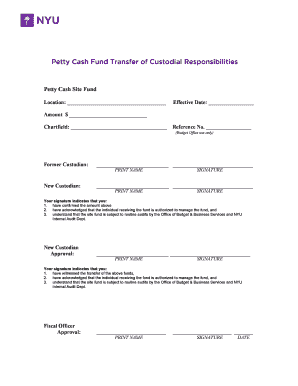
Petty Cash Fund Transfer of Custodial Responsibilities NYU Nyu Form


Understanding the Petty Cash Custodian Form
The petty cash custodian form is essential for organizations managing small cash funds. This form outlines the responsibilities of the custodian, who is tasked with overseeing the petty cash fund. It ensures that funds are used appropriately for minor expenses, such as office supplies or travel reimbursements. The form helps maintain transparency and accountability in financial transactions, reducing the risk of misuse or mismanagement of funds.
Steps to Complete the Petty Cash Custodian Form
Filling out the petty cash custodian form requires attention to detail to ensure compliance and accuracy. Here are the steps to follow:
- Identify the purpose of the petty cash fund and the specific amount allocated.
- Fill in the custodian's name and contact information, along with the department responsible for the fund.
- Specify the authorized uses of the petty cash, detailing what expenses can be covered.
- Include a section for signatures, ensuring both the custodian and a supervisor or manager sign the form for approval.
- Submit the completed form to the finance department for record-keeping and processing.
Key Elements of the Petty Cash Custodian Form
Understanding the key elements of the petty cash custodian form is crucial for effective management. Important components include:
- Custodian Information: Details about the individual responsible for managing the petty cash.
- Fund Allocation: The total amount of petty cash available for use.
- Authorized Expenses: A clear outline of what the funds can be used for, preventing unauthorized spending.
- Signatures: Required approvals from both the custodian and a supervising authority to validate the form.
Legal Considerations for the Petty Cash Custodian Form
When using the petty cash custodian form, it is important to consider legal implications. The use of petty cash must comply with internal policies and external regulations. Organizations should ensure that:
- All transactions are documented accurately to prevent fraud.
- Funds are used strictly for the purposes outlined in the form.
- Regular audits are conducted to ensure compliance with financial regulations.
Obtaining the Petty Cash Custodian Form
To obtain the petty cash custodian form, organizations typically have a standardized template available through their finance department. It is advisable to check internal resources or contact the finance team directly for the most current version. Many institutions also provide digital formats that can be filled out electronically, streamlining the process of submission and approval.
Examples of Using the Petty Cash Custodian Form
Practical examples of how the petty cash custodian form is used include:
- Covering minor office supplies, such as pens and paper.
- Reimbursing employees for small travel expenses incurred during work-related duties.
- Paying for refreshments during meetings or events.
Quick guide on how to complete petty cash fund transfer of custodial responsibilities nyu nyu
Complete Petty Cash Fund Transfer Of Custodial Responsibilities NYU Nyu effortlessly on any device
Digital document management has become increasingly popular among businesses and individuals. It provides an ideal eco-friendly alternative to conventional printed and signed paperwork, allowing you to access the necessary form and securely store it online. airSlate SignNow equips you with all the tools required to create, modify, and eSign your documents quickly without delays. Handle Petty Cash Fund Transfer Of Custodial Responsibilities NYU Nyu on any device using the airSlate SignNow Android or iOS applications and enhance any document-related task today.
How to modify and eSign Petty Cash Fund Transfer Of Custodial Responsibilities NYU Nyu effortlessly
- Obtain Petty Cash Fund Transfer Of Custodial Responsibilities NYU Nyu and then click Get Form to begin.
- Utilize the tools we offer to complete your form.
- Highlight important sections of the documents or redact sensitive information with tools specifically provided by airSlate SignNow for that purpose.
- Create your signature using the Sign tool, which takes moments and carries the same legal validity as a traditional ink signature.
- Review all the details and then click on the Done button to save your modifications.
- Choose how you want to send your form, whether by email, SMS, invitation link, or download it to your computer.
Eliminate concerns about lost or misplaced documents, tedious form searching, or errors that necessitate printing new document copies. airSlate SignNow fulfills your document management needs in just a few clicks from your preferred device. Revise and eSign Petty Cash Fund Transfer Of Custodial Responsibilities NYU Nyu to ensure exceptional communication throughout the form preparation process with airSlate SignNow.
Create this form in 5 minutes or less
Create this form in 5 minutes!
How to create an eSignature for the petty cash fund transfer of custodial responsibilities nyu nyu
The best way to create an eSignature for your PDF in the online mode
The best way to create an eSignature for your PDF in Chrome
The best way to generate an electronic signature for putting it on PDFs in Gmail
How to make an eSignature right from your smart phone
The way to generate an electronic signature for a PDF on iOS devices
How to make an eSignature for a PDF on Android OS
People also ask
-
What is a petty cash custodian form?
A petty cash custodian form is a document used to track and manage petty cash funds within an organization. This form outlines the responsibilities of the custodian and ensures proper documentation for transactions. Utilizing a petty cash custodian form helps maintain accurate financial records and accountability.
-
How can airSlate SignNow help with completing a petty cash custodian form?
airSlate SignNow allows you to easily create, send, and eSign a petty cash custodian form in a digital format. This streamlines the approval process and ensures that all necessary parties can review and sign the form efficiently. With our platform, you can quickly access and manage your petty cash documentation.
-
What are the benefits of using an eSignature for the petty cash custodian form?
Using an eSignature for the petty cash custodian form increases efficiency and reduces paperwork. It allows for instant approvals, enhances security, and ensures that changes are easily tracked. Additionally, the use of eSignatures is legally binding, providing the integrity needed for financial documents.
-
Is there a cost associated with using airSlate SignNow for the petty cash custodian form?
Yes, airSlate SignNow offers various pricing plans that cater to different business needs. Our competitive pricing ensures that you can manage your petty cash custodian form without breaking the bank. Check our website for detailed information on pricing and what features are included.
-
Can I integrate the petty cash custodian form with other financial tools?
Absolutely! airSlate SignNow supports integrations with various business applications, making it easy to incorporate your petty cash custodian form into your existing workflow. Popular financial tools can link seamlessly, enhancing the management of your petty cash procedures.
-
How does using a petty cash custodian form improve financial accountability?
A petty cash custodian form ensures that all transactions are documented and approved by designated individuals, increasing financial accountability. By formalizing the process, it reduces the risk of misuse and helps track the flow of petty cash more effectively. This attention to detail safeguards your organization's finances.
-
What features should I look for in a petty cash custodian form template?
When selecting a petty cash custodian form template, look for features such as easy customization, digital signing capability, and automated tracking of expenses. A good template should also include fields for notes and approvals to streamline the documentation process. AirSlate SignNow provides templates that meet these criteria.
Get more for Petty Cash Fund Transfer Of Custodial Responsibilities NYU Nyu
- Guardsman recruitment 2020 form
- High school dodgeball tournament registration form
- Afs travel form pdf fill up
- Unit 1 going into business for yourself heritage international form
- Study guide form
- 24petwatch microchip change ownership form
- Unicef 472 status report and request for payment of dependency benefits form
- Conflict of interest declaration form
Find out other Petty Cash Fund Transfer Of Custodial Responsibilities NYU Nyu
- Can I eSignature Utah Charity Document
- How Do I eSignature Utah Car Dealer Presentation
- Help Me With eSignature Wyoming Charity Presentation
- How To eSignature Wyoming Car Dealer PPT
- How To eSignature Colorado Construction PPT
- How To eSignature New Jersey Construction PDF
- How To eSignature New York Construction Presentation
- How To eSignature Wisconsin Construction Document
- Help Me With eSignature Arkansas Education Form
- Can I eSignature Louisiana Education Document
- Can I eSignature Massachusetts Education Document
- Help Me With eSignature Montana Education Word
- How To eSignature Maryland Doctors Word
- Help Me With eSignature South Dakota Education Form
- How Can I eSignature Virginia Education PDF
- How To eSignature Massachusetts Government Form
- How Can I eSignature Oregon Government PDF
- How Can I eSignature Oklahoma Government Document
- How To eSignature Texas Government Document
- Can I eSignature Vermont Government Form