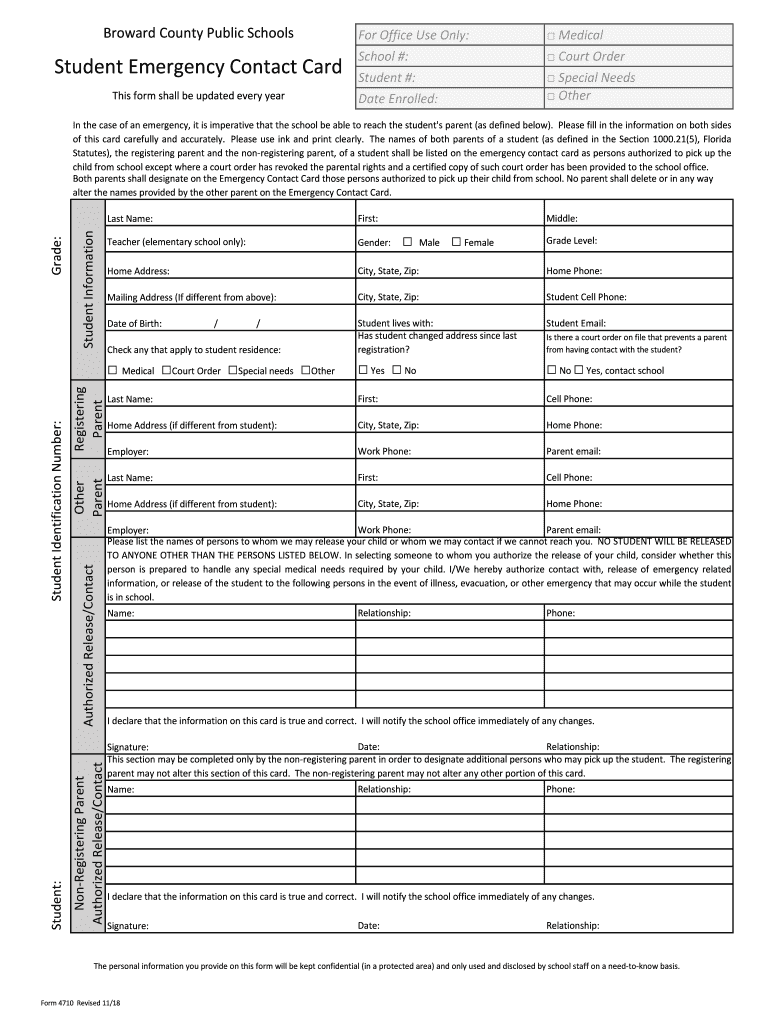
Form Emergency Card 2018-2026


What is the Form Emergency Card
The Form Emergency Card, often referred to as the LAUSD emergency card, is a crucial document used by schools to gather essential information about students. This form is designed to ensure that schools have immediate access to contact details for parents or guardians in case of emergencies. It typically includes fields for the student's name, date of birth, emergency contacts, and any medical information that may be relevant during a crisis. The completion of this form is vital for the safety and well-being of students while they are under the school's care.
How to use the Form Emergency Card
Using the Form Emergency Card involves several straightforward steps. First, parents or guardians need to obtain the form, which can usually be accessed through the school’s website or directly from the school office. Once the form is in hand, it should be filled out with accurate and up-to-date information. After completing the form, it can be submitted digitally or in person, depending on the school’s requirements. Ensuring that the information is current is essential, as it allows the school to respond effectively in emergencies.
Steps to complete the Form Emergency Card
Completing the Form Emergency Card is a simple process that involves the following steps:
- Access the form from the school’s website or request a physical copy from the school office.
- Fill in the student’s full name, date of birth, and grade level.
- Provide detailed contact information for parents or guardians, including phone numbers and email addresses.
- Include any medical information that the school should be aware of, such as allergies or chronic conditions.
- Review the completed form for accuracy and completeness.
- Submit the form according to the school’s guidelines, either online or in person.
Legal use of the Form Emergency Card
The legal use of the Form Emergency Card is governed by various regulations that protect student information. Schools must ensure that the data collected is stored securely and used solely for emergency purposes. Compliance with laws such as the Family Educational Rights and Privacy Act (FERPA) is essential, as it mandates that schools protect the privacy of student records. Parents should be informed about how their information will be used and who will have access to it, ensuring transparency and trust in the process.
Key elements of the Form Emergency Card
Several key elements are essential for the effectiveness of the Form Emergency Card. These include:
- Student Information: Full name, date of birth, and grade level.
- Emergency Contacts: Names and phone numbers of at least two contacts who can be reached in case of an emergency.
- Medical Information: Any relevant health details, including allergies, medications, or special needs.
- Parent/Guardian Information: Contact details for the primary caregivers.
Who Issues the Form
The Form Emergency Card is typically issued by the school district, such as the Los Angeles Unified School District (LAUSD). Each school within the district may have its own version of the form, tailored to meet specific needs. Schools are responsible for ensuring that parents are aware of the importance of this form and encourage its completion at the beginning of each school year or whenever a new student enrolls.
Quick guide on how to complete form emergency card
Complete Form Emergency Card effortlessly on any device
Digital document management has gained traction among businesses and individuals alike. It offers an ideal environmentally friendly alternative to traditional printed and signed documents, allowing you to access the necessary form and securely save it online. airSlate SignNow provides you with all the tools required to create, alter, and eSign your files quickly and efficiently. Manage Form Emergency Card across any device using airSlate SignNow's Android or iOS applications and simplify your document-related tasks today.
How to modify and eSign Form Emergency Card with ease
- Find Form Emergency Card and click Get Form to begin.
- Utilize the tools we offer to fill in your form.
- Highlight key sections of your documents or redact sensitive information with tools specifically provided by airSlate SignNow for this purpose.
- Create your eSignature using the Sign tool, which takes only seconds and holds the same legal validity as a traditional handwritten signature.
- Review the information and click the Done button to save your edits.
- Choose how you wish to send your form, via email, SMS, or invitation link, or download it to your computer.
Eliminate concerns about lost or misplaced files, tedious form searches, or mistakes that necessitate printing new document copies. airSlate SignNow meets your document management needs in just a few clicks from your preferred device. Edit and eSign Form Emergency Card to maintain excellent communication throughout your form preparation process with airSlate SignNow.
Create this form in 5 minutes or less
Create this form in 5 minutes!
How to create an eSignature for the form emergency card
The best way to create an eSignature for a PDF document in the online mode
The best way to create an eSignature for a PDF document in Chrome
The best way to generate an eSignature for putting it on PDFs in Gmail
The way to generate an electronic signature straight from your mobile device
The way to generate an eSignature for a PDF document on iOS devices
The way to generate an electronic signature for a PDF document on Android devices
People also ask
-
What is the LAUSD emergency card?
The LAUSD emergency card is a critical document that provides essential information about a student's health and emergency contacts. This card is fundamental for schools to ensure that they can quickly signNow out to guardians and address any medical needs during emergencies.
-
How can I obtain a LAUSD emergency card?
To obtain a LAUSD emergency card, you can download the form from the official LAUSD website or request it from your child's school. Once completed, you can easily upload and eSign the document using the airSlate SignNow platform for quick processing.
-
What features does airSlate SignNow offer for eSigning the LAUSD emergency card?
airSlate SignNow provides a user-friendly interface that allows you to eSign the LAUSD emergency card in just a few clicks. Features like document templates, mobile accessibility, and secure storage make it convenient to manage your documents electronically.
-
Is using airSlate SignNow for the LAUSD emergency card secure?
Yes, using airSlate SignNow for the LAUSD emergency card is highly secure. Our platform utilizes advanced encryption technologies to ensure that your documents and personal information remain confidential and protected against unauthorized access.
-
Are there any costs associated with using airSlate SignNow for LAUSD emergency cards?
airSlate SignNow offers flexible pricing plans that cater to individual and business needs. While there may be a subscription fee, the cost is relatively affordable compared to traditional document signing methods, providing excellent value for your LAUSD emergency card management.
-
Can I integrate airSlate SignNow with other applications for managing the LAUSD emergency card?
Absolutely! airSlate SignNow seamlessly integrates with various applications, allowing you to connect your LAUSD emergency card management with tools like Google Drive, Dropbox, and more. This integration enhances your workflow, making document handling even more efficient.
-
What are the benefits of eSigning the LAUSD emergency card with airSlate SignNow?
ESigning the LAUSD emergency card with airSlate SignNow offers numerous benefits, including reduced paperwork, faster processing times, and improved accessibility. With the ability to sign from anywhere, you can ensure that your child's documentation is always up-to-date and ready when needed.
Get more for Form Emergency Card
- Corporate sponsor agreement utepedu form
- New shipment arrival form
- Letter writing 101 how to address an envelope today show form
- Release and authorization to record picture andor voice form
- Sample letter for disputing a debit card charge consumer form
- Sample letter to creditor or service provider regarding form
- History of boeing wikipedia form
- Solicitation and direct marketing state farm form
Find out other Form Emergency Card
- How Can I eSignature Wisconsin Plumbing Document
- Can I eSignature Massachusetts Real Estate PDF
- How Can I eSignature New Jersey Police Document
- How Can I eSignature New Jersey Real Estate Word
- Can I eSignature Tennessee Police Form
- How Can I eSignature Vermont Police Presentation
- How Do I eSignature Pennsylvania Real Estate Document
- How Do I eSignature Texas Real Estate Document
- How Can I eSignature Colorado Courts PDF
- Can I eSignature Louisiana Courts Document
- How To Electronic signature Arkansas Banking Document
- How Do I Electronic signature California Banking Form
- How Do I eSignature Michigan Courts Document
- Can I eSignature Missouri Courts Document
- How Can I Electronic signature Delaware Banking PDF
- Can I Electronic signature Hawaii Banking Document
- Can I eSignature North Carolina Courts Presentation
- Can I eSignature Oklahoma Courts Word
- How To Electronic signature Alabama Business Operations Form
- Help Me With Electronic signature Alabama Car Dealer Presentation