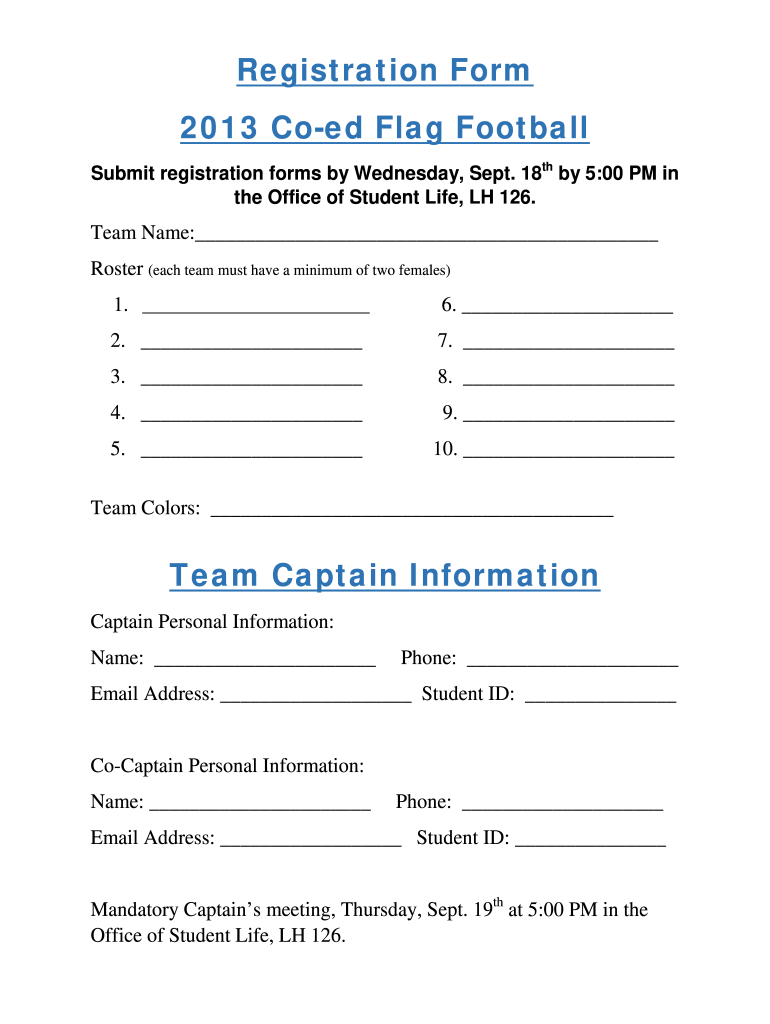
Football Player Registration Form PDF 2013-2026


What is the football player registration form PDF?
The football player registration form PDF is a standardized document used by organizations to collect essential information from players who wish to participate in football activities. This form typically includes sections for personal details such as the player's name, age, contact information, and emergency contacts. Additionally, it may require information about the player's medical history, consent for participation, and acknowledgment of any risks associated with the sport. This form serves as a crucial tool for ensuring that all necessary information is gathered for player safety and organizational compliance.
Key elements of the football player registration form PDF
Understanding the key elements of the football player registration form PDF is vital for both players and organizations. Common components include:
- Player Information: Name, date of birth, and contact details.
- Emergency Contacts: Names and phone numbers of individuals to contact in case of an emergency.
- Medical History: Information regarding allergies, previous injuries, and any medications the player is taking.
- Parental Consent: A section for parents or guardians to sign, indicating their approval for the player to participate.
- Liability Waiver: A statement acknowledging the risks involved in playing football and releasing the organization from liability.
Steps to complete the football player registration form PDF
Completing the football player registration form PDF involves several straightforward steps:
- Download the Form: Obtain the latest version of the football player registration form PDF from the organization's website or office.
- Fill in Personal Information: Provide accurate details about the player, including name, age, and contact information.
- Complete Medical History: Fill out any required medical information, ensuring to include relevant details that may affect participation.
- Obtain Signatures: Have a parent or guardian sign the consent and liability waiver sections.
- Submit the Form: Follow the submission guidelines provided by the organization, whether online or in person.
Legal use of the football player registration form PDF
The legal use of the football player registration form PDF is essential for ensuring compliance with safety regulations and organizational policies. This form can be considered legally binding when it includes proper signatures and meets the requirements set forth by relevant laws. Organizations must maintain these forms securely and ensure that they are accessible for verification purposes. Additionally, adherence to privacy regulations regarding the handling of personal information is crucial to protect the rights of players and their families.
How to use the football player registration form PDF
Using the football player registration form PDF effectively requires understanding its purpose and the information it collects. Organizations should distribute the form to players at the beginning of the season or prior to tryouts. Players and their guardians should complete the form thoroughly, ensuring all sections are filled out accurately. Once completed, the form should be submitted according to the organization's guidelines, which may include online submission or physical delivery. Keeping a copy of the completed form for personal records is also advisable.
Examples of using the football player registration form PDF
There are various contexts in which the football player registration form PDF is utilized. For instance:
- Youth Leagues: Local youth football leagues often require this form to ensure that all players are registered and that their information is up to date.
- School Programs: High schools may use the form to gather necessary information from student-athletes participating in football.
- Recreational Leagues: Adult recreational leagues also implement this form to manage player registrations and ensure compliance with safety standards.
Quick guide on how to complete football player registration form pdf
Complete Football Player Registration Form Pdf effortlessly on any device
Digital document management has gained increased popularity among businesses and individuals. It offers an ideal eco-friendly substitute for conventional printed and signed paperwork, allowing you to locate the desired form and securely save it online. airSlate SignNow provides you with all the tools necessary to create, modify, and electronically sign your documents swiftly without delays. Handle Football Player Registration Form Pdf seamlessly on any device with airSlate SignNow Android or iOS applications and enhance any document-oriented process today.
How to adjust and eSign Football Player Registration Form Pdf without hassle
- Locate Football Player Registration Form Pdf and click Get Form to begin.
- Utilize the tools we provide to complete your document.
- Emphasize essential sections of your documents or obscure sensitive details with tools that airSlate SignNow offers specifically for that purpose.
- Create your eSignature using the Sign tool, which takes seconds and carries the same legal significance as a traditional wet ink signature.
- Review the information and click on the Done button to save your changes.
- Select how you wish to send your form, whether by email, text message (SMS), or invitation link, or download it to your computer.
Eliminate worries about lost or misplaced files, tedious form searching, or mistakes requiring new document copies. airSlate SignNow meets your document management needs in just a few clicks from any device of your choice. Modify and eSign Football Player Registration Form Pdf and ensure effective communication at any stage of the form preparation process with airSlate SignNow.
Create this form in 5 minutes or less
Create this form in 5 minutes!
How to create an eSignature for the football player registration form pdf
The best way to create an eSignature for your PDF file online
The best way to create an eSignature for your PDF file in Google Chrome
The best way to make an eSignature for signing PDFs in Gmail
The way to make an eSignature right from your mobile device
The way to generate an electronic signature for a PDF file on iOS
The way to make an eSignature for a PDF on Android devices
People also ask
-
What is a football registration form and why is it important?
A football registration form is a crucial document that facilitates the registration of players for a football league or team. It helps to gather important information such as player details, emergency contacts, and consent agreements. Using a digital football registration form streamlines the process, ensuring accurate record-keeping and compliance with league requirements.
-
How can airSlate SignNow help manage football registration forms?
airSlate SignNow provides a user-friendly platform to create, send, and manage football registration forms digitally. This allows teams and leagues to efficiently collect information and signatures remotely. With features like templates and automated workflows, airSlate SignNow simplifies the entire registration process.
-
Are there any costs associated with using airSlate SignNow for football registration forms?
airSlate SignNow offers flexible pricing plans to fit different organizational needs. Whether you are a small club or a large league, you can find a cost-effective solution that includes the creation and management of football registration forms. By choosing airSlate SignNow, you can save time and resources while ensuring high-quality service.
-
What are the key features of airSlate SignNow for football registration forms?
Key features of airSlate SignNow for football registration forms include customizable templates, e-signature capabilities, and easy document sharing. Additionally, the platform supports mobile access, allowing users to fill out forms on the go. These features enhance user experience and increase the efficiency of processing registrations.
-
Can I integrate airSlate SignNow with other platforms for football registration forms?
Yes, airSlate SignNow seamlessly integrates with various platforms such as Google Drive, Salesforce, and Zapier. This allows you to connect your football registration form process with other applications you already use, streamlining your workflow and enhancing productivity. Such integrations help in better management of player data and communications.
-
Is airSlate SignNow mobile-friendly for filling out football registration forms?
Absolutely! airSlate SignNow is designed to be fully mobile-friendly, allowing players and their guardians to complete football registration forms from any device. This flexibility ensures that registration can be completed conveniently, anytime and anywhere. A mobile-friendly approach signNowly improves response rates and user satisfaction.
-
What security measures does airSlate SignNow implement for football registration forms?
airSlate SignNow prioritizes the security of your football registration forms by implementing robust encryption and compliance with industry standards. Your data is securely stored and transmitted to prevent unauthorized access. This commitment to security reassures users that their sensitive information is safe while using the platform.
Get more for Football Player Registration Form Pdf
- 5 key considerations when negotiating a license agreement form
- Car insurance quotesfree and easy aaa car insurance form
- Resolved that the board hereby accepts the recommendation of form
- Agreement by independent contractor subcontractor form
- Identity theft a recovery plan consumerftcgov federal form
- Take charge fighting back against identity theft federal form
- Request letter for getting business records related to form
- Identity theft resource guide missouri department of social form
Find out other Football Player Registration Form Pdf
- Help Me With eSign Vermont Healthcare / Medical PPT
- How To eSign Arizona Lawers PDF
- How To eSign Utah Government Word
- How Can I eSign Connecticut Lawers Presentation
- Help Me With eSign Hawaii Lawers Word
- How Can I eSign Hawaii Lawers Document
- How To eSign Hawaii Lawers PPT
- Help Me With eSign Hawaii Insurance PPT
- Help Me With eSign Idaho Insurance Presentation
- Can I eSign Indiana Insurance Form
- How To eSign Maryland Insurance PPT
- Can I eSign Arkansas Life Sciences PDF
- How Can I eSign Arkansas Life Sciences PDF
- Can I eSign Connecticut Legal Form
- How Do I eSign Connecticut Legal Form
- How Do I eSign Hawaii Life Sciences Word
- Can I eSign Hawaii Life Sciences Word
- How Do I eSign Hawaii Life Sciences Document
- How Do I eSign North Carolina Insurance Document
- How Can I eSign Hawaii Legal Word