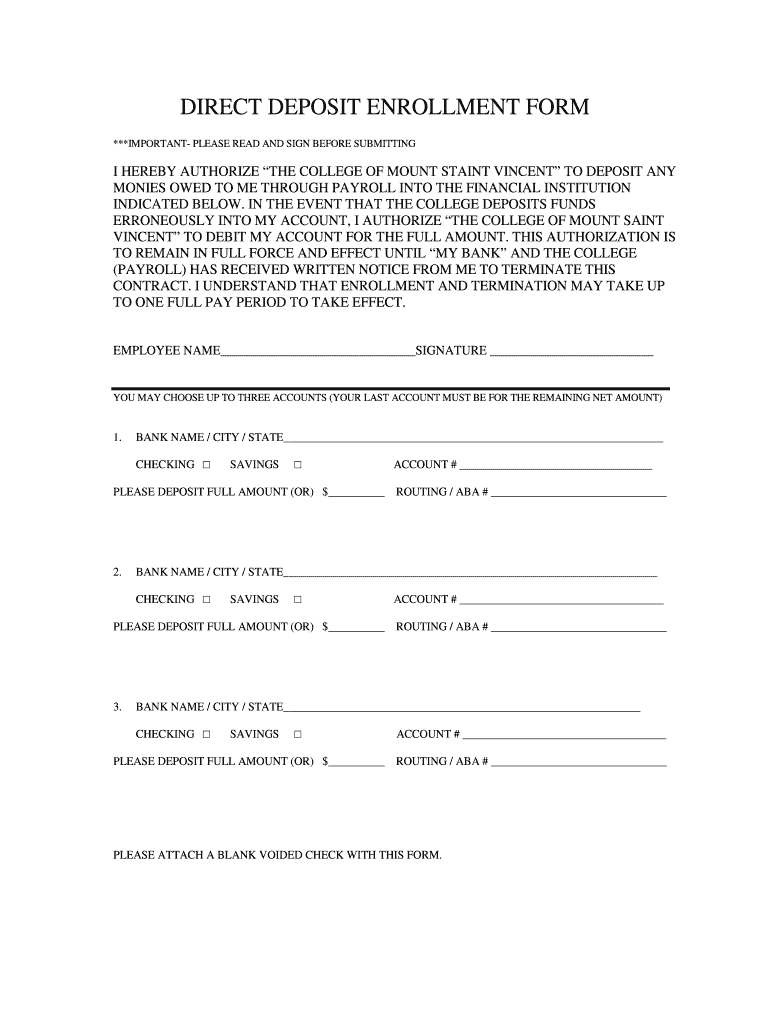
Direct Deposit Enrollment Form the College of Mount Saint Vincent Mountsaintvincent


What is the Direct Deposit Enrollment Form
The Direct Deposit Enrollment Form is a crucial document used by employees and students at The College of Mount Saint Vincent to authorize the direct deposit of funds into their bank accounts. This form facilitates the electronic transfer of payments, such as salaries, stipends, or refunds, directly into the designated bank account, ensuring timely and secure transactions.
Steps to complete the Direct Deposit Enrollment Form
Completing the Direct Deposit Enrollment Form involves several straightforward steps to ensure accuracy and compliance. Begin by providing your personal information, including your name, address, and student or employee identification number. Next, enter your bank account details, including the account number and routing number. It is essential to double-check these numbers to avoid processing errors. Finally, sign and date the form to validate your authorization for direct deposits.
Legal use of the Direct Deposit Enrollment Form
The Direct Deposit Enrollment Form is legally binding once completed and signed. It complies with federal regulations governing electronic payments, ensuring that the authorization is recognized by financial institutions and the college. Proper use of this form protects both the individual and the institution by providing a clear record of consent for direct deposits.
Key elements of the Direct Deposit Enrollment Form
Several key elements must be included in the Direct Deposit Enrollment Form to ensure its effectiveness. These elements include:
- Personal Information: Name, address, and identification number.
- Bank Account Information: Account number and routing number.
- Signature: Required to validate the authorization.
- Date: Indicates when the form was completed.
How to obtain the Direct Deposit Enrollment Form
The Direct Deposit Enrollment Form can be obtained through the official website of The College of Mount Saint Vincent or by visiting the college's administrative office. It is typically available in a downloadable PDF format, allowing for easy printing and completion. Students and employees are encouraged to access the form electronically to streamline the submission process.
Examples of using the Direct Deposit Enrollment Form
There are various scenarios in which the Direct Deposit Enrollment Form is utilized. For instance, new employees may complete the form during their onboarding process to ensure their salaries are deposited directly into their bank accounts. Similarly, students may use the form to receive financial aid disbursements or refunds from the college. These examples illustrate the form's importance in facilitating efficient financial transactions.
Quick guide on how to complete direct deposit enrollment form the college of mount saint vincent mountsaintvincent
Manage Direct Deposit Enrollment Form The College Of Mount Saint Vincent Mountsaintvincent effortlessly on any device
Web-based document management has become increasingly popular among businesses and individuals. It offers an ideal eco-friendly substitute for conventional printed and signed documents, as you can easily locate the right form and securely keep it online. airSlate SignNow provides you with all the tools necessary to create, modify, and eSign your documents swiftly without delays. Handle Direct Deposit Enrollment Form The College Of Mount Saint Vincent Mountsaintvincent on any platform with the airSlate SignNow Android or iOS applications and enhance any document-centered task today.
How to modify and eSign Direct Deposit Enrollment Form The College Of Mount Saint Vincent Mountsaintvincent with ease
- Access Direct Deposit Enrollment Form The College Of Mount Saint Vincent Mountsaintvincent and click on Get Form to begin.
- Utilize the tools available to complete your form.
- Emphasize important sections of the documents or redact sensitive information using the tools that airSlate SignNow offers specifically for that purpose.
- Generate your signature with the Sign tool, which takes mere seconds and holds the same legal validity as a conventional wet ink signature.
- Review all the details and click on the Done button to save your modifications.
- Select your preferred method to submit your form, whether by email, text message (SMS), invitation link, or download it to your PC.
Eliminate concerns about lost or misplaced documents, tedious form searches, or mistakes that necessitate printing new document copies. airSlate SignNow fulfills all your document management needs in just a few clicks from any device of your choosing. Modify and eSign Direct Deposit Enrollment Form The College Of Mount Saint Vincent Mountsaintvincent to ensure superior communication at any stage of the form preparation process with airSlate SignNow.
Create this form in 5 minutes or less
FAQs
-
Has anyone filled out the PG admission form for Mount Carmel College, Bangalore? I kind of have a problem in filling the grid where we are supposed to submit our semester wise undergraduate marks.
Hey there, it's quite easy the marks part, you just need to have your marksheet right in front of you, there is a grid which asks you to enter your total scores/500 or (/600- for last year degree marks cards)..Make sure you find out your total score with the languages( Hindi + Eng) as well as scores without them..Justthat part..And it should help you..☺
Create this form in 5 minutes!
How to create an eSignature for the direct deposit enrollment form the college of mount saint vincent mountsaintvincent
How to make an eSignature for the Direct Deposit Enrollment Form The College Of Mount Saint Vincent Mountsaintvincent online
How to generate an electronic signature for the Direct Deposit Enrollment Form The College Of Mount Saint Vincent Mountsaintvincent in Chrome
How to create an electronic signature for putting it on the Direct Deposit Enrollment Form The College Of Mount Saint Vincent Mountsaintvincent in Gmail
How to generate an electronic signature for the Direct Deposit Enrollment Form The College Of Mount Saint Vincent Mountsaintvincent straight from your smart phone
How to make an electronic signature for the Direct Deposit Enrollment Form The College Of Mount Saint Vincent Mountsaintvincent on iOS
How to make an eSignature for the Direct Deposit Enrollment Form The College Of Mount Saint Vincent Mountsaintvincent on Android
People also ask
-
What are cmsv commonly used forms, and how does airSlate SignNow support them?
cmsv commonly used forms are standardized documents frequently utilized in various industries for consistency and compliance. airSlate SignNow provides templates and custom fields that make it easy to create, send, and eSign these forms electronically, streamlining your workflow.
-
How does airSlate SignNow ensure security when handling cmsv commonly used forms?
Security is a top priority for airSlate SignNow. We implement industry-leading encryption protocols and comprehensive audit trails to ensure that your cmsv commonly used forms are protected against unauthorized access, ensuring compliance with regulations.
-
Are there any subscription plans for using airSlate SignNow with cmsv commonly used forms?
Yes, airSlate SignNow offers flexible subscription plans tailored to fit various business needs. Pricing is competitive, allowing companies to choose the plan that best fits their volume of cmsv commonly used forms and additional features required for their operations.
-
Can I integrate airSlate SignNow with other tools when managing cmsv commonly used forms?
Absolutely! airSlate SignNow seamlessly integrates with various CRM, ERP, and cloud storage solutions. This integration capability allows you to manage your cmsv commonly used forms effortlessly alongside other business tools for enhanced productivity.
-
What features does airSlate SignNow offer for automating cmsv commonly used forms?
airSlate SignNow includes automation features such as templates, conditional logic, and bulk sending for cmsv commonly used forms. These features signNowly reduce the time spent on paperwork and improve accuracy, allowing your team to focus on more critical tasks.
-
Is airSlate SignNow suitable for small businesses looking to use cmsv commonly used forms?
Yes, airSlate SignNow is an ideal solution for small businesses needing a cost-effective way to manage cmsv commonly used forms. Its user-friendly interface and affordable pricing make it accessible for organizations of any size aiming for efficiency.
-
How quickly can I get started with airSlate SignNow for cmsv commonly used forms?
Getting started with airSlate SignNow is quick and straightforward. Once you sign up, you can access a library of cmsv commonly used forms and templates, allowing you to start sending and eSigning documents within minutes.
Get more for Direct Deposit Enrollment Form The College Of Mount Saint Vincent Mountsaintvincent
- Fillable online ms degree in electrical engineering fax form
- Loan discharge application school closure ifap us form
- New pcardcv form
- Completion verification formcvf
- Examination for doctoral proposal form
- Support for students with temporary physical or medical conditions services for students with disabilities form used to request
- Doctoral degree to interim masters degree request form
- Utsa graduate certificate in historic preservation form
Find out other Direct Deposit Enrollment Form The College Of Mount Saint Vincent Mountsaintvincent
- How To eSignature Iowa Orthodontists Presentation
- Can I eSignature South Dakota Lawers Document
- Can I eSignature Oklahoma Orthodontists Document
- Can I eSignature Oklahoma Orthodontists Word
- How Can I eSignature Wisconsin Orthodontists Word
- How Do I eSignature Arizona Real Estate PDF
- How To eSignature Arkansas Real Estate Document
- How Do I eSignature Oregon Plumbing PPT
- How Do I eSignature Connecticut Real Estate Presentation
- Can I eSignature Arizona Sports PPT
- How Can I eSignature Wisconsin Plumbing Document
- Can I eSignature Massachusetts Real Estate PDF
- How Can I eSignature New Jersey Police Document
- How Can I eSignature New Jersey Real Estate Word
- Can I eSignature Tennessee Police Form
- How Can I eSignature Vermont Police Presentation
- How Do I eSignature Pennsylvania Real Estate Document
- How Do I eSignature Texas Real Estate Document
- How Can I eSignature Colorado Courts PDF
- Can I eSignature Louisiana Courts Document