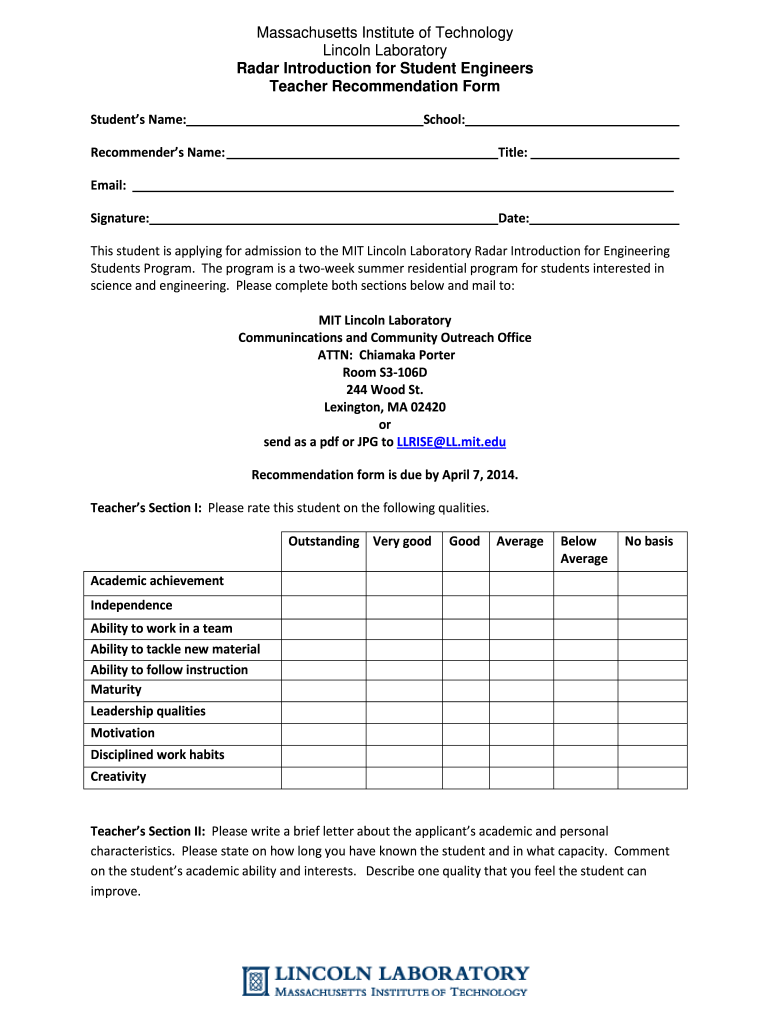
Teacher Recommendation Form 2014


What is the Teacher Recommendation Form
The teacher recommendation form is a crucial document used primarily in educational settings. It allows teachers to provide insights about a student's abilities, character, and potential. This form is often required for college applications, scholarship considerations, and special programs. It serves as a formal way for educators to convey their observations and assessments, helping admissions committees or scholarship boards make informed decisions.
How to Use the Teacher Recommendation Form
Using the teacher recommendation form involves several steps. First, students typically request the form from their school or educational institution. Once obtained, the student must fill out any required personal information, such as their name, contact details, and the purpose of the recommendation. Next, the teacher completes the form, providing specific examples of the student's strengths and achievements. After completion, the form should be submitted as directed, whether online or in a physical format.
Steps to Complete the Teacher Recommendation Form
Completing the teacher recommendation form requires careful attention to detail. Here are the essential steps:
- Gather necessary information: Ensure you have the student's details and the context for the recommendation.
- Fill out the form: Provide specific examples of the student's skills, accomplishments, and character traits.
- Review the form: Check for accuracy and completeness before submission.
- Submit the form: Follow the provided instructions for submitting the form, whether digitally or by mail.
Legal Use of the Teacher Recommendation Form
The legal use of the teacher recommendation form is essential for ensuring that the document is recognized by educational institutions. For the form to be legally binding, it must meet specific criteria, such as being signed by the teacher and submitted according to institutional guidelines. Utilizing a secure platform for electronic signatures can enhance the form's legitimacy, ensuring compliance with relevant laws such as the ESIGN Act and UETA.
Key Elements of the Teacher Recommendation Form
Several key elements should be included in the teacher recommendation form to ensure it is effective and comprehensive. These elements typically include:
- Student's personal information: Name, contact details, and the context of the recommendation.
- Teacher's assessment: Detailed observations regarding the student's academic performance, character, and contributions.
- Specific examples: Illustrative anecdotes that highlight the student's abilities and achievements.
- Signature and date: To validate the recommendation, the teacher must sign and date the form.
Examples of Using the Teacher Recommendation Form
The teacher recommendation form can be utilized in various scenarios. Common examples include:
- College applications: Many colleges require recommendations as part of their admissions process.
- Scholarship applications: Students often need recommendations to qualify for financial aid.
- Special programs: Advanced placement or honors programs may request teacher endorsements.
Quick guide on how to complete teacher recommendation form
Easily Create Teacher Recommendation Form on Any Device
Managing documents online has gained popularity among companies and individuals. It offers an excellent eco-friendly substitute for traditional printed and signed papers, allowing you to find the correct form and securely store it online. airSlate SignNow equips you with all the necessary tools to create, modify, and electronically sign your documents swiftly without any hindrances. Handle Teacher Recommendation Form on any platform with airSlate SignNow's Android or iOS applications and enhance any document-centered task today.
The simplest method to modify and electronically sign Teacher Recommendation Form effortlessly
- Locate Teacher Recommendation Form and select Get Form to begin.
- Utilize the tools we provide to complete your form.
- Emphasize important sections of the documents or obscure sensitive information with tools that airSlate SignNow specifically provides for that purpose.
- Create your electronic signature using the Sign tool, which takes mere seconds and holds the same legal validity as a traditional wet ink signature.
- Review all the details and click the Done button to save your changes.
- Choose your preferred method to send your form, whether by email, SMS, invite link, or download it to your computer.
Eliminate concerns about lost or misfiled documents, tedious form searching, or mistakes that necessitate printing new document copies. airSlate SignNow meets your document management requirements in just a few clicks from any device of your choosing. Modify and electronically sign Teacher Recommendation Form to ensure outstanding communication at every stage of your form preparation process with airSlate SignNow.
Create this form in 5 minutes or less
Find and fill out the correct teacher recommendation form
Create this form in 5 minutes!
How to create an eSignature for the teacher recommendation form
The way to create an eSignature for a PDF file online
The way to create an eSignature for a PDF file in Google Chrome
The best way to create an electronic signature for signing PDFs in Gmail
How to make an electronic signature from your mobile device
The best way to generate an eSignature for a PDF file on iOS
How to make an electronic signature for a PDF file on Android devices
People also ask
-
What is a teacher recommendation form?
A teacher recommendation form is a document used to gather insights about a student's abilities from their teachers. This form typically includes various sections for comments on the student’s academic performance, character, and skills. Creating and managing these forms can be straightforward with airSlate SignNow, allowing for easy eSigning and submission.
-
How can airSlate SignNow help with teacher recommendation forms?
airSlate SignNow streamlines the process of sending and eSigning teacher recommendation forms. With our easy-to-use platform, you can create templates, track submissions, and ensure that the forms signNow the intended recipients quickly. This efficiency helps educators focus on what they do best—supporting their students.
-
Is there a cost associated with using airSlate SignNow for teacher recommendation forms?
Yes, airSlate SignNow offers various pricing plans, catering to individual users and larger organizations. You can choose a plan that best suits your needs for sending teacher recommendation forms and other documents. With our affordable rates, managing documents has never been easier.
-
What features does airSlate SignNow offer for managing teacher recommendation forms?
airSlate SignNow provides several features for managing teacher recommendation forms, including customizable templates, eSigning capabilities, and real-time tracking of document status. These features ensure that the recommendation process is efficient and transparent for both teachers and students.
-
Are there integrations available for teacher recommendation forms in airSlate SignNow?
Yes, airSlate SignNow integrates seamlessly with various third-party applications, including Google Drive, Dropbox, and CRM systems. This allows you to easily manage your teacher recommendation forms alongside other documents and data, enhancing your workflow and productivity.
-
Can I customize the teacher recommendation form in airSlate SignNow?
Absolutely! airSlate SignNow allows you to fully customize your teacher recommendation forms to fit your specific requirements. You can add or remove fields, adjust formatting, and create unique questions that reflect your educational context, ensuring the form meets all your needs.
-
How secure is the information shared in teacher recommendation forms?
Security is a top priority at airSlate SignNow. We implement industry-standard encryption and security protocols to safeguard the data in your teacher recommendation forms. This ensures that sensitive information remains protected throughout the signing and sharing process.
Get more for Teacher Recommendation Form
- Lease extension agreement made on the form
- Denial of request for quarterly billing form
- Pursuant to your telephone conversation this morning with my office enclosed herewith is a form
- Witnesseth that for and in consideration of the payment of to seller by form
- Mortgage warehouse loan and security agreement form
- Exhibit 1023 purch and sale agreement sec form
- Football bowl game agreement form
- The following describes the terms on which ebay offers you access to our services form
Find out other Teacher Recommendation Form
- Can I eSignature South Dakota Doctors Lease Agreement Form
- eSignature New Hampshire Government Bill Of Lading Fast
- eSignature Illinois Finance & Tax Accounting Purchase Order Template Myself
- eSignature North Dakota Government Quitclaim Deed Free
- eSignature Kansas Finance & Tax Accounting Business Letter Template Free
- eSignature Washington Government Arbitration Agreement Simple
- Can I eSignature Massachusetts Finance & Tax Accounting Business Plan Template
- Help Me With eSignature Massachusetts Finance & Tax Accounting Work Order
- eSignature Delaware Healthcare / Medical NDA Secure
- eSignature Florida Healthcare / Medical Rental Lease Agreement Safe
- eSignature Nebraska Finance & Tax Accounting Business Letter Template Online
- Help Me With eSignature Indiana Healthcare / Medical Notice To Quit
- eSignature New Jersey Healthcare / Medical Credit Memo Myself
- eSignature North Dakota Healthcare / Medical Medical History Simple
- Help Me With eSignature Arkansas High Tech Arbitration Agreement
- eSignature Ohio Healthcare / Medical Operating Agreement Simple
- eSignature Oregon Healthcare / Medical Limited Power Of Attorney Computer
- eSignature Pennsylvania Healthcare / Medical Warranty Deed Computer
- eSignature Texas Healthcare / Medical Bill Of Lading Simple
- eSignature Virginia Healthcare / Medical Living Will Computer