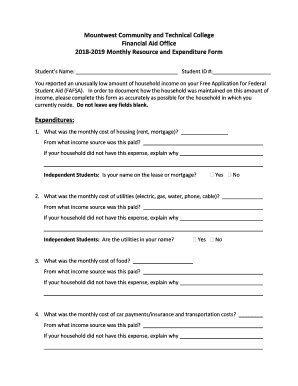
Mountwest Community and Technical College Financial Aid 2018-2026


What is the Mountwest Community And Technical College Financial Aid
The Mountwest Community and Technical College Financial Aid program provides essential financial support to students pursuing higher education. This aid can come in various forms, including grants, scholarships, and loans, designed to help cover tuition, fees, and other educational expenses. Understanding the different types of financial aid available is crucial for students to make informed decisions about their education financing.
How to use the Mountwest Community And Technical College Financial Aid
Utilizing financial aid from Mountwest Community and Technical College involves several steps. First, students must complete the Free Application for Federal Student Aid (FAFSA) to determine their eligibility for federal and state aid. After submitting the FAFSA, students will receive a financial aid offer detailing the types and amounts of aid they qualify for. It is important to review this offer carefully and accept the aid that best meets their needs.
Steps to complete the Mountwest Community And Technical College Financial Aid
Completing the financial aid process requires a systematic approach. Here are the key steps:
- Gather necessary documents, including tax returns and identification.
- Complete the FAFSA online, ensuring all information is accurate and up-to-date.
- Submit the FAFSA before the deadline to maximize eligibility for aid.
- Review the financial aid offer received from the college.
- Accept or decline the offered aid through the college's financial aid office.
Eligibility Criteria
Eligibility for financial aid at Mountwest Community and Technical College typically depends on several factors, including:
- Enrollment status (full-time or part-time).
- Financial need as determined by the FAFSA.
- Academic progress and maintaining a satisfactory GPA.
- Citizenship status or eligible non-citizen status.
Required Documents
To successfully apply for financial aid, students must prepare and submit specific documents. Commonly required documents include:
- Completed FAFSA application.
- Tax returns from the previous year.
- W-2 forms or other income documentation.
- Proof of identity, such as a driver's license or Social Security card.
Form Submission Methods (Online / Mail / In-Person)
Students can submit their financial aid applications through various methods. The most efficient way is to complete the FAFSA online, which allows for quicker processing. Alternatively, students may choose to mail a paper FAFSA or visit the financial aid office in person for assistance. Each method has its advantages, but online submission is generally recommended for its speed and ease.
Quick guide on how to complete mountwest community and technical college financial aid
Effortlessly Create Mountwest Community And Technical College Financial Aid on Any Device
Digital document management has become increasingly popular among businesses and individuals. It offers an ideal environmentally friendly alternative to traditional printed and signed documents, as you can access the necessary forms and securely store them online. airSlate SignNow provides you with all the tools required to create, modify, and eSign your documents quickly without delays. Handle Mountwest Community And Technical College Financial Aid on any device using airSlate SignNow’s Android or iOS applications, and streamline any document-related process today.
How to Edit and eSign Mountwest Community And Technical College Financial Aid with Ease
- Obtain Mountwest Community And Technical College Financial Aid and click on Get Form to initiate the process.
- Utilize the tools we offer to fill out your document.
- Emphasize pertinent sections of the documents or obscure sensitive data with tools provided by airSlate SignNow specifically for that purpose.
- Generate your signature using the Sign tool, which only takes seconds and carries the same legal validity as a conventional wet ink signature.
- Review the details and click on the Done button to save your changes.
- Choose how you would like to submit your form, whether by email, SMS, invitation link, or download it to your computer.
Eliminate the hassle of lost or misplaced files, tedious form searches, or errors that require the printing of new document copies. airSlate SignNow meets your document management needs with just a few clicks from any device of your choice. Edit and eSign Mountwest Community And Technical College Financial Aid to ensure outstanding communication at every stage of the form preparation process with airSlate SignNow.
Create this form in 5 minutes or less
Find and fill out the correct mountwest community and technical college financial aid
Create this form in 5 minutes!
How to create an eSignature for the mountwest community and technical college financial aid
The way to generate an electronic signature for your PDF file in the online mode
The way to generate an electronic signature for your PDF file in Chrome
The way to make an eSignature for putting it on PDFs in Gmail
The best way to create an electronic signature straight from your smartphone
The best way to make an electronic signature for a PDF file on iOS devices
The best way to create an electronic signature for a PDF document on Android
People also ask
-
What is the MCTC Blackboard login process?
To access your MCTC Blackboard account, visit the official MCTC website and navigate to the Blackboard login page. Enter your username and password to log in. If you encounter any issues, ensure that your credentials are correct or contact support for assistance with the MCTC Blackboard login.
-
Do I need to pay for MCTC Blackboard access?
Access to MCTC Blackboard is typically included with your enrollment at the college and does not require an additional fee. However, some specific courses may have associated costs for materials and resources. For detailed pricing, check the college's website related to the MCTC Blackboard login.
-
What features does MCTC Blackboard offer?
MCTC Blackboard provides several features, including course management, student assessments, communication tools, and access to educational resources. These features enhance the learning experience and make it easier for students and teachers to interact. When using MCTC Blackboard login, you can explore all available tools tailored for your courses.
-
How can I reset my MCTC Blackboard login password?
If you forget your password for MCTC Blackboard, you can easily reset it by clicking on the 'Forgot Password' link on the login page. Follow the prompts to verify your identity and create a new password. After resetting, you can log in again using your updated credentials.
-
Is MCTC Blackboard compatible with mobile devices?
Yes, MCTC Blackboard is designed to be mobile-compatible, allowing students and faculty to access courses on their smartphones and tablets. You can download the Blackboard app for a more optimized experience. This flexibility enhances accessibility, making it easy to log in from anywhere at any time.
-
Can I integrate other tools with MCTC Blackboard?
MCTC Blackboard offers integration options with various educational tools and software, enhancing its functionality. Educators can incorporate tools like Google Drive, Turnitin, and many more for a comprehensive learning environment. Check the integrations available when you log in to MCTC Blackboard to utilize these resources fully.
-
What support is available for MCTC Blackboard login issues?
If you face issues logging into MCTC Blackboard, support is readily available. The college offers technical assistance through a help desk and online resources to guide you. You can find detailed contact information on the MCTC website for any login-related queries.
Get more for Mountwest Community And Technical College Financial Aid
- C 2 berth one amended and restated operating agreementpdf form
- Why your contracts notices provision is vitally important form
- Although no definite rule exists for determining whether one is an independent contractor or an employee certain indicia of the form
- Report of independent accountants after review of financial statements form
- Authorization for late return form
- Enclosed herewith please find a copy of the last will and testament of form
- Engagement letterbetween accounting firm and clientfor audit and tax return preparationchapter of not for profit organization form
- Engagement letter for accounting and tax preparation services form
Find out other Mountwest Community And Technical College Financial Aid
- Electronic signature California Government POA Simple
- Electronic signature Illinois Education Business Plan Template Secure
- How Do I Electronic signature Colorado Government POA
- Electronic signature Government Word Illinois Now
- Can I Electronic signature Illinois Government Rental Lease Agreement
- Electronic signature Kentucky Government Promissory Note Template Fast
- Electronic signature Kansas Government Last Will And Testament Computer
- Help Me With Electronic signature Maine Government Limited Power Of Attorney
- How To Electronic signature Massachusetts Government Job Offer
- Electronic signature Michigan Government LLC Operating Agreement Online
- How To Electronic signature Minnesota Government Lease Agreement
- Can I Electronic signature Minnesota Government Quitclaim Deed
- Help Me With Electronic signature Mississippi Government Confidentiality Agreement
- Electronic signature Kentucky Finance & Tax Accounting LLC Operating Agreement Myself
- Help Me With Electronic signature Missouri Government Rental Application
- Can I Electronic signature Nevada Government Stock Certificate
- Can I Electronic signature Massachusetts Education Quitclaim Deed
- Can I Electronic signature New Jersey Government LLC Operating Agreement
- Electronic signature New Jersey Government Promissory Note Template Online
- Electronic signature Michigan Education LLC Operating Agreement Myself