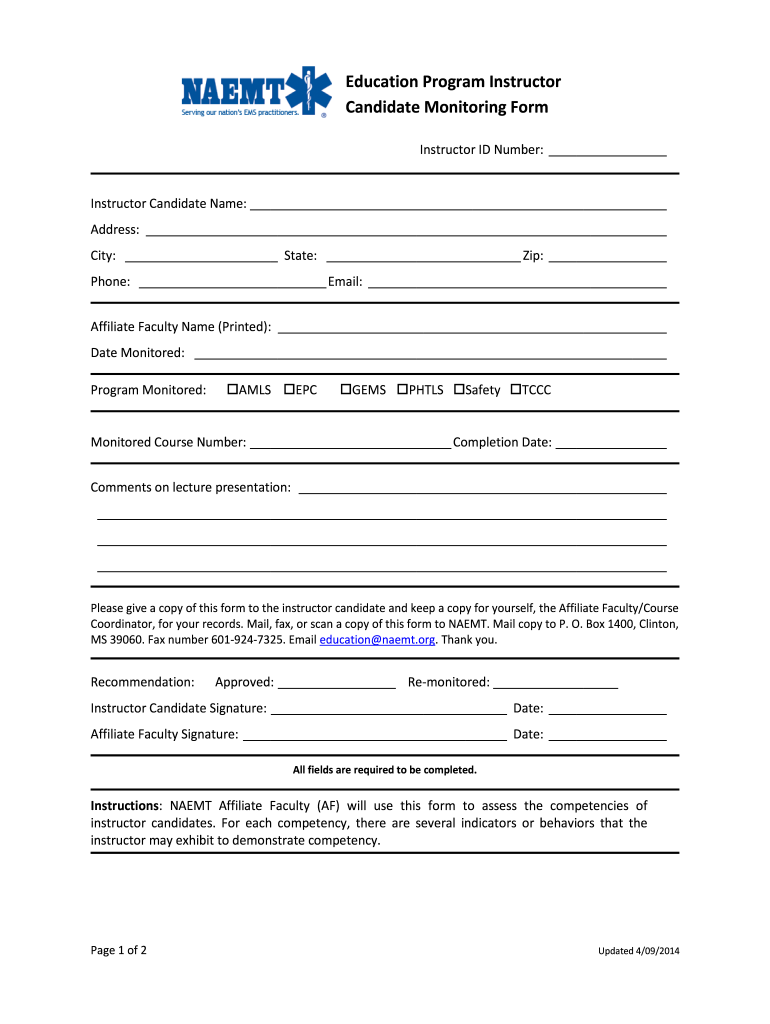
Naemt Instructor Monitoring Form 2014


What is the Naemt Instructor Monitoring Form
The Naemt Instructor Monitoring Form is a crucial document used to evaluate the performance and compliance of instructors within the National Association of Emergency Medical Technicians (NAEMT) framework. This form is designed to ensure that instructors meet the necessary standards and guidelines set forth by NAEMT, thereby enhancing the quality of emergency medical training. It typically includes sections for instructor information, course details, and performance evaluations, ensuring a comprehensive review process.
How to use the Naemt Instructor Monitoring Form
Using the Naemt Instructor Monitoring Form involves several key steps. First, instructors should familiarize themselves with the form's structure and requirements. Next, they must accurately fill out all relevant sections, including personal details and course information. Once completed, the form should be submitted to the appropriate NAEMT authority for review. It is essential to ensure that all information is clear and concise to facilitate an effective evaluation process.
Steps to complete the Naemt Instructor Monitoring Form
Completing the Naemt Instructor Monitoring Form requires careful attention to detail. Here are the steps to follow:
- Gather all necessary information, including your instructor credentials and course details.
- Fill out the form accurately, ensuring that each section is completed as required.
- Review the completed form for any errors or omissions.
- Submit the form to the designated NAEMT authority, either electronically or via mail, as specified in the guidelines.
Key elements of the Naemt Instructor Monitoring Form
The Naemt Instructor Monitoring Form consists of several key elements that are vital for a thorough evaluation. These elements typically include:
- Instructor Information: Personal details such as name, contact information, and credentials.
- Course Information: Details about the course being taught, including dates, location, and participant numbers.
- Performance Evaluation: Sections for feedback on teaching effectiveness and adherence to NAEMT standards.
- Signatures: Required signatures from the instructor and the evaluator to validate the form.
Legal use of the Naemt Instructor Monitoring Form
The legal use of the Naemt Instructor Monitoring Form is governed by compliance with applicable laws and regulations. Proper execution of the form ensures that it is recognized as a valid document in legal contexts, particularly in relation to instructor accountability and training standards. It is essential to adhere to the guidelines provided by NAEMT to maintain the form's integrity and legal standing.
Form Submission Methods
Submitting the Naemt Instructor Monitoring Form can be done through various methods, depending on the guidelines provided by NAEMT. Common submission methods include:
- Online Submission: Many instructors may opt to submit the form electronically through the NAEMT website or designated platforms.
- Mail: Instructors can also choose to print the form and send it via postal mail to the appropriate NAEMT office.
- In-Person: Some may prefer to deliver the form in person during NAEMT events or training sessions.
Quick guide on how to complete naemt instructor monitoring form
Complete Naemt Instructor Monitoring Form effortlessly on any device
Online document management has gained traction among businesses and individuals. It serves as an ideal eco-friendly alternative to traditional printed and signed documents, allowing you to locate the necessary form and securely store it online. airSlate SignNow equips you with all the tools required to create, modify, and eSign your documents quickly and without holdups. Handle Naemt Instructor Monitoring Form on any platform using airSlate SignNow's Android or iOS applications and enhance any document-oriented process today.
How to modify and eSign Naemt Instructor Monitoring Form with ease
- Locate Naemt Instructor Monitoring Form and then click Get Form to begin.
- Utilize the tools we offer to fill out your document.
- Emphasize important sections of the documents or redact sensitive information with tools that airSlate SignNow provides specifically for that purpose.
- Create your eSignature using the Sign feature, which takes moments and holds the same legal validity as a conventional pen-and-ink signature.
- Review the information and then click on the Done button to save your adjustments.
- Select how you wish to deliver your form—via email, SMS, invite link, or download it to your computer.
Forget about lost or incorrectly placed files, tedious form searching, or errors that necessitate printing new document copies. airSlate SignNow meets your document management needs in just a few clicks from any device you prefer. Modify and eSign Naemt Instructor Monitoring Form while ensuring excellent communication throughout your form preparation process with airSlate SignNow.
Create this form in 5 minutes or less
Find and fill out the correct naemt instructor monitoring form
Create this form in 5 minutes!
How to create an eSignature for the naemt instructor monitoring form
The way to make an electronic signature for a PDF document online
The way to make an electronic signature for a PDF document in Google Chrome
The best way to generate an eSignature for signing PDFs in Gmail
The best way to generate an electronic signature straight from your smart phone
The way to generate an eSignature for a PDF document on iOS
The best way to generate an electronic signature for a PDF document on Android OS
People also ask
-
What is the naemt instructor monitoring form?
The naemt instructor monitoring form is a comprehensive document designed to streamline the evaluation of instructors in emergency medical training programs. It allows administrators to track performance and ensure compliance with educational standards. Using this form can enhance the quality of training by providing a structured approach to monitoring instructor effectiveness.
-
How can I create a naemt instructor monitoring form with airSlate SignNow?
Creating a naemt instructor monitoring form with airSlate SignNow is simple and user-friendly. Our platform provides customizable templates and drag-and-drop functionality, allowing you to design a form that meets your specific needs. Once created, you can easily share it with colleagues for real-time collaboration.
-
Is there a cost associated with using the naemt instructor monitoring form on airSlate SignNow?
Yes, using the naemt instructor monitoring form through airSlate SignNow is part of our subscription plans, which offer different tiers based on features and usage. Our pricing is competitive and designed to provide value, enabling organizations to efficiently manage their documentation needs without breaking the bank. You can choose a plan that best fits your requirements.
-
What features does the naemt instructor monitoring form include?
The naemt instructor monitoring form includes essential features like customizable fields, electronic signatures, and automated workflows. Additionally, you can track submission statuses and analyze data trends directly from the platform, ensuring that you stay informed about instructor performance. This enhances transparency and accountability within training programs.
-
How does the naemt instructor monitoring form improve training efficiency?
By utilizing the naemt instructor monitoring form, organizations can streamline the evaluation process, signNowly reducing administrative burden. It helps in identifying performance gaps quickly and provides a direct feedback loop for instructors. This leads to timely improvements in training, ultimately enhancing the overall effectiveness of educational programs.
-
Can I integrate the naemt instructor monitoring form with other tools?
Yes, airSlate SignNow allows seamless integration with various tools, enhancing the functionality of the naemt instructor monitoring form. You can connect with platforms like Google Workspace, Dropbox, and CRM software, ensuring that your workflow remains efficient. This integration capability facilitates better data management and process optimization.
-
What are the benefits of using airSlate SignNow for the naemt instructor monitoring form?
Using airSlate SignNow for the naemt instructor monitoring form offers numerous benefits, including enhanced productivity, reduced paper usage, and simplified compliance tracking. The platform's user-friendly interface encourages rapid adoption by teams. Furthermore, its security features ensure that sensitive information is protected.
Get more for Naemt Instructor Monitoring Form
- Sales agency agreement uk template make yours for free form
- Release and authorization to use photographs and testimonials in study form
- Utah asbestos disclosure form
- Motionin limine to exclude breathalyzer for failure to follow observation protocols form
- Agreement with independent contractor to manage office building form
- Employment of manager for annual exposition form
- Confidentiality agreement related to proposed purchase form
- Withdrawal of an application accepted a job elsewhere form
Find out other Naemt Instructor Monitoring Form
- How Can I eSignature New Jersey Police Document
- How Can I eSignature New Jersey Real Estate Word
- Can I eSignature Tennessee Police Form
- How Can I eSignature Vermont Police Presentation
- How Do I eSignature Pennsylvania Real Estate Document
- How Do I eSignature Texas Real Estate Document
- How Can I eSignature Colorado Courts PDF
- Can I eSignature Louisiana Courts Document
- How To Electronic signature Arkansas Banking Document
- How Do I Electronic signature California Banking Form
- How Do I eSignature Michigan Courts Document
- Can I eSignature Missouri Courts Document
- How Can I Electronic signature Delaware Banking PDF
- Can I Electronic signature Hawaii Banking Document
- Can I eSignature North Carolina Courts Presentation
- Can I eSignature Oklahoma Courts Word
- How To Electronic signature Alabama Business Operations Form
- Help Me With Electronic signature Alabama Car Dealer Presentation
- How Can I Electronic signature California Car Dealer PDF
- How Can I Electronic signature California Car Dealer Document