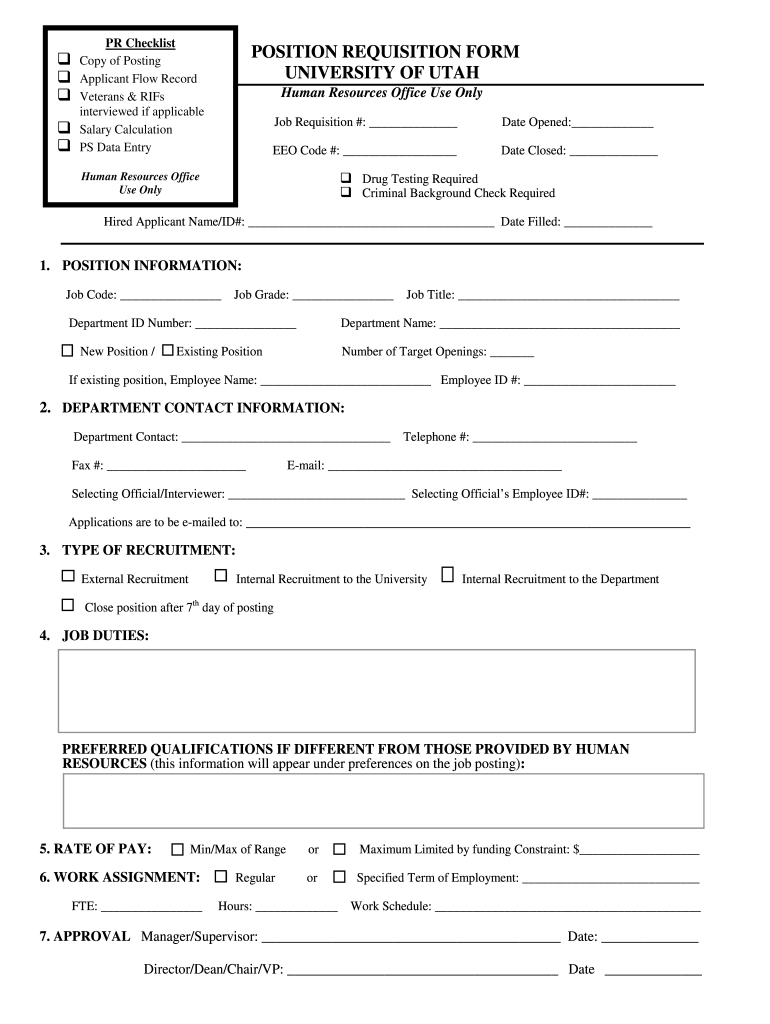
Personnel Requisition Form Template


What is the Personnel Requisition Form Template
The personnel requisition form template is a structured document used by organizations to formally request the hiring of new staff. This template serves as a vital tool in the recruitment process, ensuring that all necessary information is captured to facilitate a smooth hiring procedure. It typically includes sections for the job title, department, reason for the hire, and required qualifications. By standardizing this request, organizations can streamline their hiring processes and maintain compliance with internal policies.
How to Use the Personnel Requisition Form Template
Using the personnel requisition form template involves several straightforward steps. First, identify the position that requires filling and gather relevant details such as job responsibilities and qualifications. Next, complete the template by filling out all required fields, including the hiring manager's information and budget considerations. Once the form is filled out, it should be reviewed for accuracy before submission to the appropriate department for approval. Utilizing an electronic format can simplify this process, allowing for easy edits and digital signatures.
Steps to Complete the Personnel Requisition Form Template
Completing the personnel requisition form template can be done effectively by following these steps:
- Begin by entering the job title and department.
- Specify the reason for the requisition, such as a vacancy or new position.
- Detail the essential qualifications and skills required for the role.
- Include information on the budget and salary range for the position.
- Provide the hiring manager's name and contact information.
- Review the completed form for accuracy and completeness.
- Submit the form for approval through the designated channels.
Key Elements of the Personnel Requisition Form Template
Several key elements are essential for an effective personnel requisition form template. These include:
- Job Title: Clearly state the position being requested.
- Department: Indicate the department where the position will reside.
- Reason for Requisition: Explain why the position is needed.
- Qualifications: List the necessary skills and experience required.
- Budget Information: Provide details on salary and funding sources.
- Approval Signatures: Include space for necessary approvals from management.
Legal Use of the Personnel Requisition Form Template
When utilized correctly, the personnel requisition form template can be legally binding and compliant with employment laws. It is important to ensure that the information provided does not discriminate against any protected classes and adheres to equal employment opportunity guidelines. Additionally, maintaining proper documentation of the requisition process can help organizations defend their hiring practices if questioned. Electronic signatures on the requisition form also enhance its legal standing, provided they comply with relevant eSignature laws.
Examples of Using the Personnel Requisition Form Template
Examples of using the personnel requisition form template can vary across different industries. For instance, a healthcare organization may use it to request additional nursing staff due to increased patient volume. A technology company might utilize the form to hire a software developer to meet project deadlines. Each example highlights the template's flexibility in addressing specific hiring needs while ensuring that all necessary information is documented for review and approval.
Quick guide on how to complete personnel requisition form template
Complete Personnel Requisition Form Template effortlessly on any device
Online document management has gained popularity among businesses and individuals. It offers an ideal environmentally-friendly alternative to conventional printed and signed documents, allowing you to find the appropriate form and securely store it online. airSlate SignNow equips you with all the resources necessary to create, modify, and eSign your documents quickly without delays. Manage Personnel Requisition Form Template on any platform using airSlate SignNow's Android or iOS applications and enhance any document-centric activity today.
The easiest way to modify and eSign Personnel Requisition Form Template without difficulty
- Locate Personnel Requisition Form Template and click Get Form to begin.
- Utilize the tools we provide to fill out your form.
- Highlight important sections of the documents or obscure confidential details with tools that airSlate SignNow provides specifically for that purpose.
- Create your signature using the Sign tool, which takes mere seconds and holds the same legal validity as a conventional wet ink signature.
- Review all information and click on the Done button to save your changes.
- Select your preferred method to send your form, whether by email, SMS, or invitation link, or download it to your computer.
Say goodbye to lost or misplaced documents, tedious form searching, or mistakes that require printing new copies. airSlate SignNow meets all your document management needs in just a few clicks from your chosen device. Alter and eSign Personnel Requisition Form Template while ensuring outstanding communication at every step of your form preparation with airSlate SignNow.
Create this form in 5 minutes or less
Create this form in 5 minutes!
How to create an eSignature for the personnel requisition form template
The way to make an electronic signature for your PDF file in the online mode
The way to make an electronic signature for your PDF file in Chrome
The best way to make an eSignature for putting it on PDFs in Gmail
The best way to make an eSignature from your smartphone
The way to generate an electronic signature for a PDF file on iOS devices
The best way to make an eSignature for a PDF file on Android
People also ask
-
What is a personnel requisition form template?
A personnel requisition form template is a standardized document that organizations use to request the hiring of new staff. This template simplifies the hiring process by ensuring all necessary information is captured efficiently. With the right personnel requisition form template, businesses can streamline their recruitment efforts and enhance communication among departments.
-
How does the personnel requisition form template improve hiring efficiency?
Using a personnel requisition form template helps eliminate inconsistencies in the hiring process. It ensures that all relevant information, such as job requirements and approvals, is clearly defined. By following a template, HR teams can expedite approvals and reduce delays in onboarding new employees.
-
Can the personnel requisition form template be customized?
Yes, the personnel requisition form template can be easily customized to fit your organization's specific needs. airSlate SignNow allows you to modify fields, add company branding, and tailor the content for different departments. This flexibility ensures that your template aligns with your organizational goals.
-
Is there a cost associated with the personnel requisition form template?
The personnel requisition form template is available as part of the airSlate SignNow pricing plans, which are designed to provide cost-effective solutions for businesses of all sizes. You can choose a plan that suits your budget while still gaining access to versatile document management tools. Check our pricing page for more details on the plans available.
-
What are the key features of the personnel requisition form template offered by airSlate SignNow?
Key features of the personnel requisition form template include easy eSigning, customizable fields, and automated workflows. These features streamline the hiring process by allowing for quick approvals and reducing paperwork. Moreover, integration options with other HR software ensure that your recruitment process remains efficient and organized.
-
What benefits does using a personnel requisition form template provide?
Utilizing a personnel requisition form template enhances clarity, speeds up hiring processes, and minimizes errors. It ensures that all stakeholders are aligned regarding job vacancies and required qualifications. Ultimately, this leads to a more effective recruitment strategy, allowing your business to hire the best talent quickly.
-
How can I integrate the personnel requisition form template with my existing HR systems?
airSlate SignNow offers integration capabilities with various HR software, allowing you to easily connect your personnel requisition form template with your existing systems. By integrating, you can automatically route approvals and keep your hiring process centralized. Our integration support team can further assist you in setting this up.
Get more for Personnel Requisition Form Template
- A board members guide to rules and regulations a actha form
- Contract for vehicle towing wrecker and storage services form
- Independent contractor agreement with sales representative with nondisclosure form
- Duties and responsibilities of real estate broker form
- This is my authorization for walton county form
- Residential condominium conversion packet city of berkeley form
- Notice of termination of a ucc sales agreement form
- Notice of termination or cancellation of a ucc sales form
Find out other Personnel Requisition Form Template
- eSign North Dakota Doctors Affidavit Of Heirship Now
- eSign Oklahoma Doctors Arbitration Agreement Online
- eSign Oklahoma Doctors Forbearance Agreement Online
- eSign Oregon Doctors LLC Operating Agreement Mobile
- eSign Hawaii Education Claim Myself
- eSign Hawaii Education Claim Simple
- eSign Hawaii Education Contract Simple
- eSign Hawaii Education NDA Later
- How To eSign Hawaii Education NDA
- How Do I eSign Hawaii Education NDA
- eSign Hawaii Education Arbitration Agreement Fast
- eSign Minnesota Construction Purchase Order Template Safe
- Can I eSign South Dakota Doctors Contract
- eSign Mississippi Construction Rental Application Mobile
- How To eSign Missouri Construction Contract
- eSign Missouri Construction Rental Lease Agreement Easy
- How To eSign Washington Doctors Confidentiality Agreement
- Help Me With eSign Kansas Education LLC Operating Agreement
- Help Me With eSign West Virginia Doctors Lease Agreement Template
- eSign Wyoming Doctors Living Will Mobile