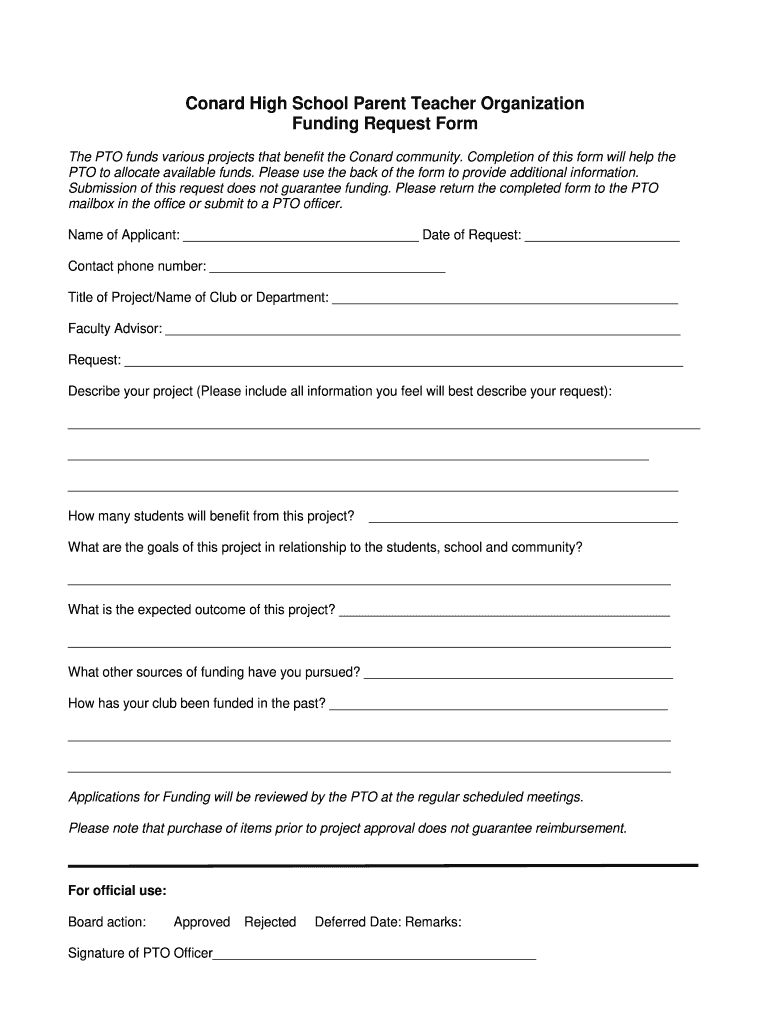
Pto Funding Request Form Whpsconard Sharpschool


Understanding the PTO Funding Request Form for Sharpschool
The PTO funding request form for Sharpschool is a crucial document that allows parents and guardians to seek financial support for various school-related activities and initiatives. This form is designed to streamline the process of requesting funds from the Parent-Teacher Organization (PTO) to ensure that educational programs and events receive the necessary resources. It typically includes sections for detailing the purpose of the funding, the amount requested, and a breakdown of how the funds will be utilized. Understanding its structure and purpose is essential for effective use.
Steps to Complete the PTO Funding Request Form for Sharpschool
Completing the PTO funding request form involves several straightforward steps to ensure clarity and completeness. First, gather all necessary information regarding the funding request, including the specific project or event, the total amount needed, and any supporting documentation that may enhance your request. Next, fill out the form accurately, ensuring that all fields are completed. It is important to provide a detailed explanation of how the funds will be used and the potential impact on the school community. Finally, review the form for any errors before submitting it to the appropriate PTO representatives.
Legal Use of the PTO Funding Request Form for Sharpschool
The PTO funding request form must comply with relevant legal and organizational guidelines to ensure that requests are processed appropriately. This includes adhering to the PTO's bylaws and any state regulations regarding fundraising and financial requests. By following these legal frameworks, the form serves as a binding document that outlines the expectations and responsibilities of both the requester and the PTO. Proper use of this form ensures transparency and accountability in the allocation of funds, fostering trust within the school community.
Key Elements of the PTO Funding Request Form for Sharpschool
Several key elements are essential for the effective completion of the PTO funding request form. These include:
- Purpose of the Request: A clear statement outlining the reason for the funding request.
- Amount Requested: The specific dollar amount needed to support the initiative.
- Detailed Budget: A breakdown of how the funds will be spent, including any additional sources of funding.
- Impact Statement: Information on how the funding will benefit students, teachers, or the school community.
- Contact Information: Details of the individual submitting the request for follow-up questions.
How to Obtain the PTO Funding Request Form for Sharpschool
The PTO funding request form for Sharpschool can typically be obtained through several channels. Parents and guardians can request a copy from the school’s main office or the PTO representatives. Additionally, the form may be available on the school’s official website or through communication sent home with students. Ensuring that you have the most current version of the form is important for compliance with any updates or changes in the request process.
Examples of Using the PTO Funding Request Form for Sharpschool
There are various scenarios in which the PTO funding request form may be utilized. For instance, a request could be made to fund a new educational program, purchase supplies for a classroom project, or support a school event such as a science fair or cultural celebration. Each request should clearly articulate the need and the anticipated benefits to the students and the broader school community, showcasing the positive impact of the funding.
Quick guide on how to complete pto funding request form whpsconard sharpschool
Complete Pto Funding Request Form Whpsconard Sharpschool effortlessly on any gadget
Digital document management has become increasingly favored by businesses and individuals alike. It serves as a perfect environmentally friendly alternative to traditional printed and signed documents, as you can easily locate the appropriate form and safely store it online. airSlate SignNow provides you with all the resources necessary to create, edit, and electronically sign your documents swiftly without delays. Manage Pto Funding Request Form Whpsconard Sharpschool on any gadget with airSlate SignNow's Android or iOS applications and enhance any document-centric process today.
The easiest method to edit and electronically sign Pto Funding Request Form Whpsconard Sharpschool without hassle
- Locate Pto Funding Request Form Whpsconard Sharpschool and click Get Form to begin.
- Utilize the tools we offer to complete your document.
- Highlight important sections of the documents or obscure sensitive information using tools that airSlate SignNow provides specifically for that purpose.
- Generate your signature using the Sign feature, which takes mere seconds and carries the same legal validity as a conventional wet ink signature.
- Review all the details and click the Done button to save your modifications.
- Select how you want to share your form, via email, text message (SMS), or invite link, or download it to your computer.
Put an end to lost or misplaced files, tedious form searching, or mistakes that necessitate printing new document copies. airSlate SignNow meets your document management needs in just a few clicks from any device you prefer. Edit and electronically sign Pto Funding Request Form Whpsconard Sharpschool and ensure excellent communication at any phase of your form preparation process with airSlate SignNow.
Create this form in 5 minutes or less
Create this form in 5 minutes!
How to create an eSignature for the pto funding request form whpsconard sharpschool
The way to make an eSignature for a PDF in the online mode
The way to make an eSignature for a PDF in Chrome
The way to create an eSignature for putting it on PDFs in Gmail
The best way to make an eSignature straight from your smart phone
The way to make an eSignature for a PDF on iOS devices
The best way to make an eSignature for a PDF document on Android OS
People also ask
-
What is sharpschool and how does it integrate with airSlate SignNow?
Sharpschool is an innovative platform designed to support educational institutions in managing their administrative needs. With airSlate SignNow, you can easily integrate sharpschool to streamline your document signing processes, enhancing efficiency across your school’s operations.
-
How much does it cost to use sharpschool with airSlate SignNow?
The pricing for using sharpschool with airSlate SignNow varies based on your organization's needs and the number of users. airSlate SignNow is known for being a cost-effective solution, providing flexibility in pricing that suits varying budgets while ensuring you have access to essential features.
-
What features does sharpschool offer when used with airSlate SignNow?
When combined with airSlate SignNow, sharpschool offers features like electronic signatures, document templates, and real-time tracking. These features empower educational institutions to expedite processes, reduce paperwork, and improve communication with stakeholders.
-
How can sharpschool benefit my school’s administrative processes?
Utilizing sharpschool with airSlate SignNow can signNowly benefit your school's administrative processes by reducing the time spent on document handling. This streamlined approach allows your staff to focus more on educational deliverables and less on paperwork.
-
Can I customize documents in sharpschool using airSlate SignNow?
Yes, airSlate SignNow allows you to customize your documents within sharpschool easily. You can create tailored templates that suit your school’s specific needs, ensuring that all documents reflect your institution’s branding and requirements.
-
Is sharpschool secure for handling sensitive student information?
Absolutely, sharpschool, in conjunction with airSlate SignNow, prioritizes security and compliance. Both platforms are designed to protect sensitive information and meet educational regulations, ensuring your student data remains confidential and secure.
-
What types of documents can I manage with sharpschool and airSlate SignNow?
With sharpschool and airSlate SignNow, you can manage a variety of documents including enrollment forms, consent forms, and report cards. The solution allows for easy creation and signing of both standard and customized documents, catering to all your administrative needs.
Get more for Pto Funding Request Form Whpsconard Sharpschool
- Contract assignment agreementlegalmatch form
- Simple assignment of promissory note form
- Assignmentproperty in attached schedule form
- Notarized affidavit sample diwe mediade form
- Lease and license agreement lake view dev and form
- Customer follow up auto mechanic form
- Artist management agreement templatenet form
- Letter to tenant regarding moving out move out letter form
Find out other Pto Funding Request Form Whpsconard Sharpschool
- eSignature Alabama Non-Profit Living Will Free
- eSignature Wyoming Legal Executive Summary Template Myself
- eSignature Alabama Non-Profit Lease Agreement Template Computer
- eSignature Arkansas Life Sciences LLC Operating Agreement Mobile
- eSignature California Life Sciences Contract Safe
- eSignature California Non-Profit LLC Operating Agreement Fast
- eSignature Delaware Life Sciences Quitclaim Deed Online
- eSignature Non-Profit Form Colorado Free
- eSignature Mississippi Lawers Residential Lease Agreement Later
- How To eSignature Mississippi Lawers Residential Lease Agreement
- Can I eSignature Indiana Life Sciences Rental Application
- eSignature Indiana Life Sciences LLC Operating Agreement Fast
- eSignature Kentucky Life Sciences Quitclaim Deed Fast
- Help Me With eSignature Georgia Non-Profit NDA
- How Can I eSignature Idaho Non-Profit Business Plan Template
- eSignature Mississippi Life Sciences Lease Agreement Myself
- How Can I eSignature Mississippi Life Sciences Last Will And Testament
- How To eSignature Illinois Non-Profit Contract
- eSignature Louisiana Non-Profit Business Plan Template Now
- How Do I eSignature North Dakota Life Sciences Operating Agreement