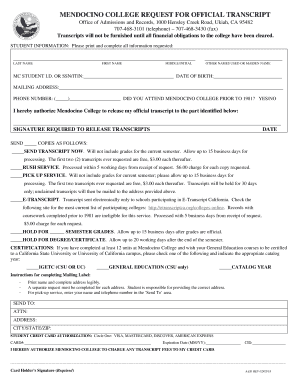
Mendocino College Transcript 2018-2026


What is the Mendocino College Transcript
The Mendocino College transcript is an official academic record that details a student's coursework, grades, and degrees earned at Mendocino College. This document serves as a vital resource for students pursuing further education, applying for jobs, or transferring to other institutions. It typically includes the student's name, student identification number, dates of attendance, and a comprehensive list of courses taken along with corresponding grades.
How to Obtain the Mendocino College Transcript
To obtain a Mendocino College transcript, students can request it through the official Mendocino College website or by using the WebAdvisor portal. The process generally involves filling out a transcript request form, providing identification details, and paying any associated fees. Requests can often be made online, by mail, or in person, depending on the student's preference and urgency. It is important to check for any specific requirements or processing times that may apply.
Steps to Complete the Mendocino College Transcript
Completing the Mendocino College transcript request involves several key steps:
- Access the Mendocino College website or WebAdvisor portal.
- Locate the transcript request form.
- Fill out the form with accurate personal information, including your full name, student ID, and contact information.
- Select the type of transcript needed, whether official or unofficial.
- Submit the form along with any required payment.
- Confirm submission and keep a record of any confirmation numbers or receipts.
Legal Use of the Mendocino College Transcript
The Mendocino College transcript is a legally recognized document that can be used for various purposes, including college admissions, job applications, and professional licensing. To ensure its legal validity, the transcript must be requested through official channels and must include the necessary signatures or seals as required by the institution. Additionally, electronic transcripts are considered valid as long as they comply with eSignature regulations and are issued by authorized personnel.
Key Elements of the Mendocino College Transcript
A Mendocino College transcript typically includes several key elements:
- Student Information: Name, student ID, and contact details.
- Course Listings: A detailed list of courses taken, including course codes and titles.
- Grades: Final grades received for each course, often displayed in a standard grading format.
- Degree Information: Any degrees conferred, along with the date of graduation.
- Institutional Seal: An official seal or signature to verify authenticity.
Examples of Using the Mendocino College Transcript
Students may use their Mendocino College transcript in various scenarios, such as:
- Applying to transfer to another college or university.
- Seeking employment where educational qualifications are required.
- Applying for scholarships or financial aid that require proof of academic performance.
- Meeting requirements for professional certifications or licenses.
Quick guide on how to complete mendocino college transcript
Complete Mendocino College Transcript effortlessly on any device
Web-based document management has become popular with businesses and individuals. It offers a perfect eco-friendly alternative to traditional printed and signed documents, as you can find the right form and securely archive it online. airSlate SignNow provides you with all the tools necessary to create, edit, and eSign your documents swiftly without delays. Handle Mendocino College Transcript on any platform using airSlate SignNow Android or iOS applications and simplify any document-related process today.
The easiest way to modify and eSign Mendocino College Transcript with ease
- Find Mendocino College Transcript and click Get Form to begin.
- Use the tools we provide to complete your form.
- Highlight pertinent parts of your documents or redact sensitive information with tools that airSlate SignNow offers specifically for that purpose.
- Create your signature using the Sign tool, which takes seconds and holds the same legal significance as a conventional wet ink signature.
- Review the details and then click on the Done button to save your changes.
- Select how you wish to send your form, via email, text message (SMS), or invite link, or download it to your PC.
Forget about lost or misplaced documents, tedious form searching, or errors that necessitate printing new document copies. airSlate SignNow fulfills your document management needs in just a few clicks from any device you prefer. Edit and eSign Mendocino College Transcript and ensure excellent communication at every stage of the form preparation process with airSlate SignNow.
Create this form in 5 minutes or less
Find and fill out the correct mendocino college transcript
Create this form in 5 minutes!
How to create an eSignature for the mendocino college transcript
The way to make an eSignature for your PDF document online
The way to make an eSignature for your PDF document in Google Chrome
The way to make an electronic signature for signing PDFs in Gmail
The best way to make an electronic signature straight from your smart phone
The way to make an electronic signature for a PDF document on iOS
The best way to make an electronic signature for a PDF document on Android OS
People also ask
-
What is the mendocino transcript feature in airSlate SignNow?
The mendocino transcript feature in airSlate SignNow allows users to seamlessly generate, send, and eSign important documents. This feature is specifically designed to enhance the efficiency and accuracy of document management, making the process simpler for businesses of all sizes.
-
How does airSlate SignNow's pricing compare for users needing the mendocino transcript?
AirSlate SignNow offers a range of pricing plans that cater to varying needs, including users who require the mendocino transcript. With competitive pricing, businesses can choose a plan that fits their budget while accessing essential features without compromise.
-
What are the key benefits of using airSlate SignNow for the mendocino transcript?
Using airSlate SignNow for the mendocino transcript provides several benefits, including enhanced document security and a streamlined eSigning process. These advantages not only save time but also improve collaboration among teams, ensuring that important documents are handled efficiently.
-
Can I integrate airSlate SignNow with other tools while using the mendocino transcript?
Yes, airSlate SignNow supports various integrations with popular tools and applications, making it easy to enhance your workflow around the mendocino transcript. This feature allows users to connect with CRM systems, cloud storage solutions, and other essential software to improve productivity.
-
Is there a mobile version of airSlate SignNow for accessing the mendocino transcript?
Absolutely! AirSlate SignNow offers a fully functional mobile app that enables users to access the mendocino transcript on the go. This mobile compatibility ensures that you can manage, send, and eSign documents anytime, anywhere, making it ideal for busy professionals.
-
How secure is the mendocino transcript process in airSlate SignNow?
The mendocino transcript process in airSlate SignNow is highly secure, featuring advanced encryption and compliance with leading security standards. Users can trust that their sensitive documents are protected, ensuring confidentiality and integrity throughout the eSigning process.
-
What types of documents can I manage using the mendocino transcript feature?
The mendocino transcript feature in airSlate SignNow supports a wide variety of document types, including contracts, agreements, and consent forms. This versatility allows businesses to utilize the tool for multiple purposes, streamlining their document management efforts.
Get more for Mendocino College Transcript
- Petition of creditor of an estate of a decedent for distributionof the remaining assets of the estate form
- Suggested language for corporations and associations form
- Thank you for services rendered customer to business form
- Marital deduction trust with lifetime income and power of form
- Plumbing services agreement form
- Form of escrow agreement sec
- Enforcing the shareholder right to inspect books and records form
- Thank you to a business partner form
Find out other Mendocino College Transcript
- Help Me With eSign Iowa Insurance Living Will
- eSign North Dakota Lawers Quitclaim Deed Easy
- eSign Ohio Lawers Agreement Computer
- eSign North Dakota Lawers Separation Agreement Online
- How To eSign North Dakota Lawers Separation Agreement
- eSign Kansas Insurance Moving Checklist Free
- eSign Louisiana Insurance Promissory Note Template Simple
- eSign Texas Lawers Contract Fast
- eSign Texas Lawers Lease Agreement Free
- eSign Maine Insurance Rental Application Free
- How Can I eSign Maryland Insurance IOU
- eSign Washington Lawers Limited Power Of Attorney Computer
- eSign Wisconsin Lawers LLC Operating Agreement Free
- eSign Alabama Legal Quitclaim Deed Online
- eSign Alaska Legal Contract Safe
- How To eSign Alaska Legal Warranty Deed
- eSign Alaska Legal Cease And Desist Letter Simple
- eSign Arkansas Legal LLC Operating Agreement Simple
- eSign Alabama Life Sciences Residential Lease Agreement Fast
- How To eSign Arkansas Legal Residential Lease Agreement