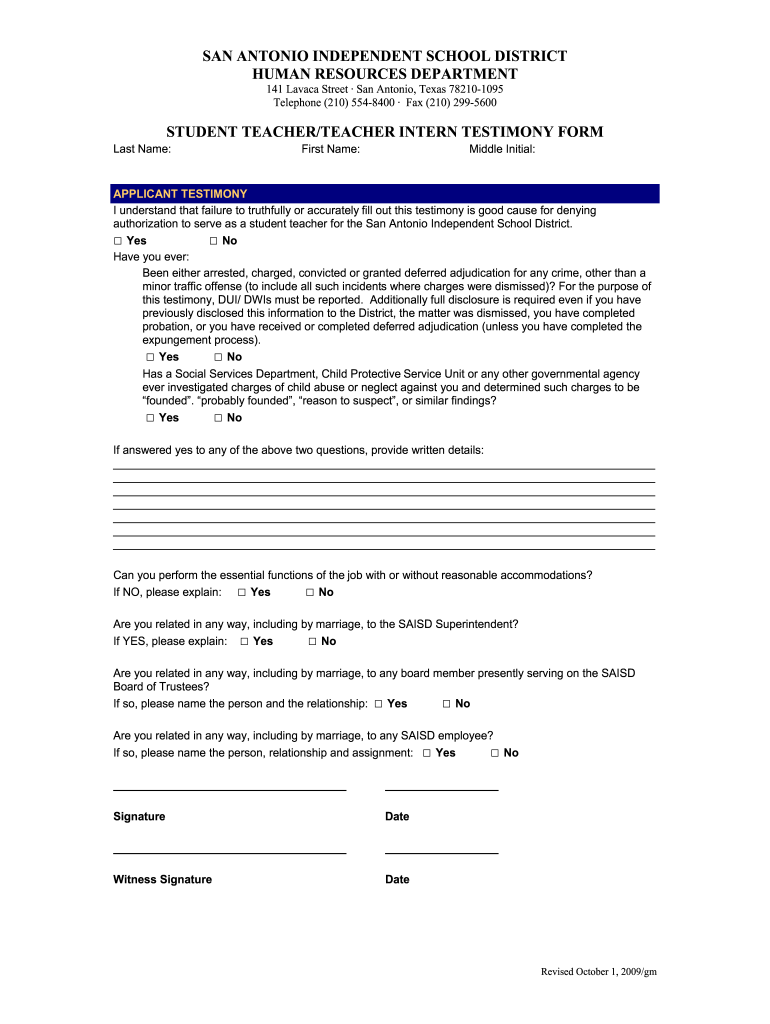
Saisd Background Check 2009-2026


What is the Saisd Background Check
The Saisd background check is a comprehensive screening process used primarily by the San Antonio Independent School District. This check is designed to ensure the safety and security of students by verifying the backgrounds of volunteers and employees. It typically includes a review of criminal history, employment history, and educational qualifications. The process aims to identify any potential risks associated with individuals who will be interacting with students, thereby maintaining a safe educational environment.
How to use the Saisd Background Check
Using the Saisd background check involves several straightforward steps. First, individuals must complete the necessary application form, which can often be found on the district's official website. After submitting the form, applicants may need to provide additional documentation, such as identification and proof of residency. Once all required materials are submitted, the district will conduct the background check, which may take several days to complete. Applicants will receive notification regarding the outcome of their check, allowing them to proceed with their volunteer or employment opportunities.
Steps to complete the Saisd Background Check
Completing the Saisd background check involves a series of clear steps:
- Access the official Saisd background check application form online.
- Fill out the form with accurate personal information, including your full name, address, and contact details.
- Gather any required documentation, such as a government-issued ID and proof of residency.
- Submit the completed form and documentation as directed, either online or in person.
- Await confirmation from the district regarding the status of your background check.
Legal use of the Saisd Background Check
The legal use of the Saisd background check is governed by various federal and state regulations. These laws ensure that background checks are conducted fairly and that the information obtained is used appropriately. The results of the background check can only be used for the purpose of determining an individual's suitability for employment or volunteer positions within the school district. It is essential for the district to comply with the Fair Credit Reporting Act (FCRA) and other relevant legislation to protect the rights of applicants.
Key elements of the Saisd Background Check
Key elements of the Saisd background check include:
- Criminal history review, which checks for any felony or misdemeanor convictions.
- Verification of previous employment to confirm work history and qualifications.
- Education verification to ensure that all claimed degrees and certifications are legitimate.
- Reference checks, which may involve contacting previous employers or personal references.
Eligibility Criteria
Eligibility for the Saisd background check typically includes criteria such as being at least eighteen years old, having a clean criminal record, and being willing to comply with the district's policies regarding safety and security. Individuals seeking to volunteer or work within the school district must meet these criteria to ensure that they are suitable for positions involving interaction with students.
Quick guide on how to complete saisd background check
Complete Saisd Background Check effortlessly on any device
Digital document management has gained traction among businesses and individuals. It offers an ideal environmentally friendly substitute for conventional printed and signed paperwork, allowing you to access the correct form and securely store it online. airSlate SignNow equips you with all the necessary tools to create, modify, and eSign your documents promptly without holdups. Handle Saisd Background Check on any system with airSlate SignNow Android or iOS applications and enhance any document-centric workflow today.
The easiest way to alter and eSign Saisd Background Check without hassle
- Locate Saisd Background Check and then click Get Form to begin.
- Utilize the tools we offer to complete your form.
- Highlight pertinent sections of the documents or redact sensitive details with tools that airSlate SignNow provides specifically for that purpose.
- Create your signature using the Sign tool, which takes mere seconds and holds the same legal validity as a traditional wet ink signature.
- Review all the information and then click on the Done button to save your modifications.
- Choose how you prefer to send your form, whether by email, SMS, or invitation link, or download it to your computer.
Move past lost or misplaced documents, tiresome form searches, or errors that necessitate reprinting new document copies. airSlate SignNow meets your document management needs in just a few clicks from any device of your choice. Modify and eSign Saisd Background Check and ensure excellent communication at any point during the form preparation process with airSlate SignNow.
Create this form in 5 minutes or less
Create this form in 5 minutes!
How to create an eSignature for the saisd background check
How to create an electronic signature for a PDF in the online mode
How to create an electronic signature for a PDF in Chrome
How to create an eSignature for putting it on PDFs in Gmail
The way to create an eSignature right from your smart phone
How to create an eSignature for a PDF on iOS devices
The way to create an eSignature for a PDF on Android OS
People also ask
-
What is the saisd background check process?
The saisd background check process involves thorough verification of an individual's background, including criminal history, employment verification, and education. With airSlate SignNow, businesses can streamline this process by sending necessary documents for e-signature efficiently. This ensures a swift, secure way to handle sensitive information while maintaining compliance.
-
How does airSlate SignNow support saisd background checks?
airSlate SignNow supports saisd background checks by offering an easy-to-use platform to send, sign, and store essential documents. By digitizing the background check process, users can save time and reduce paperwork. This allows organizations to focus more on candidate evaluation and less on administrative tasks.
-
What are the costs associated with using airSlate SignNow for saisd background checks?
The pricing for using airSlate SignNow for saisd background checks varies depending on the chosen plan. However, it is known for being cost-effective compared to traditional methods. Users can select from several pricing tiers that fit their organization’s size and needs while benefiting from volume discounts.
-
Can airSlate SignNow integrate with existing HR systems for saisd background checks?
Yes, airSlate SignNow can seamlessly integrate with existing HR systems to facilitate saisd background checks. This integration ensures that all necessary documents are automatically routed for e-signature, enhancing workflow efficiency. Users can manage documents and track their status directly from their HR platforms.
-
What security features does airSlate SignNow offer for saisd background checks?
airSlate SignNow offers robust security features such as encryption, secure cloud storage, and comprehensive audit trails for all documents related to saisd background checks. These measures protect sensitive information and ensure compliance with data privacy regulations. Users can trust that their data is safe during the e-signature process.
-
Is there a mobile version of airSlate SignNow for saisd background checks?
Yes, airSlate SignNow has a mobile version that allows users to manage saisd background checks on-the-go. This feature enables users to send, sign, and retrieve documents from their mobile devices easily. It adds flexibility and convenience, making the background check process accessible anytime and anywhere.
-
What advantages does airSlate SignNow provide for conducting saisd background checks?
airSlate SignNow offers a variety of advantages for conducting saisd background checks, including increased efficiency, reduced paperwork, and improved tracking. By digitizing the signing process, organizations can expedite hiring and onboarding. Moreover, it provides a centralized platform for managing all documents related to background checks.
Get more for Saisd Background Check
- Agreement between architect and owner vail school district form
- Contractors affidavit to induce lender to release funds form
- Inspection agreement clydes residential inspections form
- Farmland rentalcontract checklistmichigan farm bureau form
- Vendor agreement sample form
- Master software license agreement ge hitachi gecom form
- Customer follow up product sales form
- Records and our discussions form
Find out other Saisd Background Check
- Can I Electronic signature Ohio Consumer Credit Application
- eSignature Georgia Junior Employment Offer Letter Later
- Electronic signature Utah Outsourcing Services Contract Online
- How To Electronic signature Wisconsin Debit Memo
- Electronic signature Delaware Junior Employment Offer Letter Later
- Electronic signature Texas Time Off Policy Later
- Electronic signature Texas Time Off Policy Free
- eSignature Delaware Time Off Policy Online
- Help Me With Electronic signature Indiana Direct Deposit Enrollment Form
- Electronic signature Iowa Overtime Authorization Form Online
- Electronic signature Illinois Employee Appraisal Form Simple
- Electronic signature West Virginia Business Ethics and Conduct Disclosure Statement Free
- Electronic signature Alabama Disclosure Notice Simple
- Electronic signature Massachusetts Disclosure Notice Free
- Electronic signature Delaware Drug Testing Consent Agreement Easy
- Electronic signature North Dakota Disclosure Notice Simple
- Electronic signature California Car Lease Agreement Template Free
- How Can I Electronic signature Florida Car Lease Agreement Template
- Electronic signature Kentucky Car Lease Agreement Template Myself
- Electronic signature Texas Car Lease Agreement Template Easy