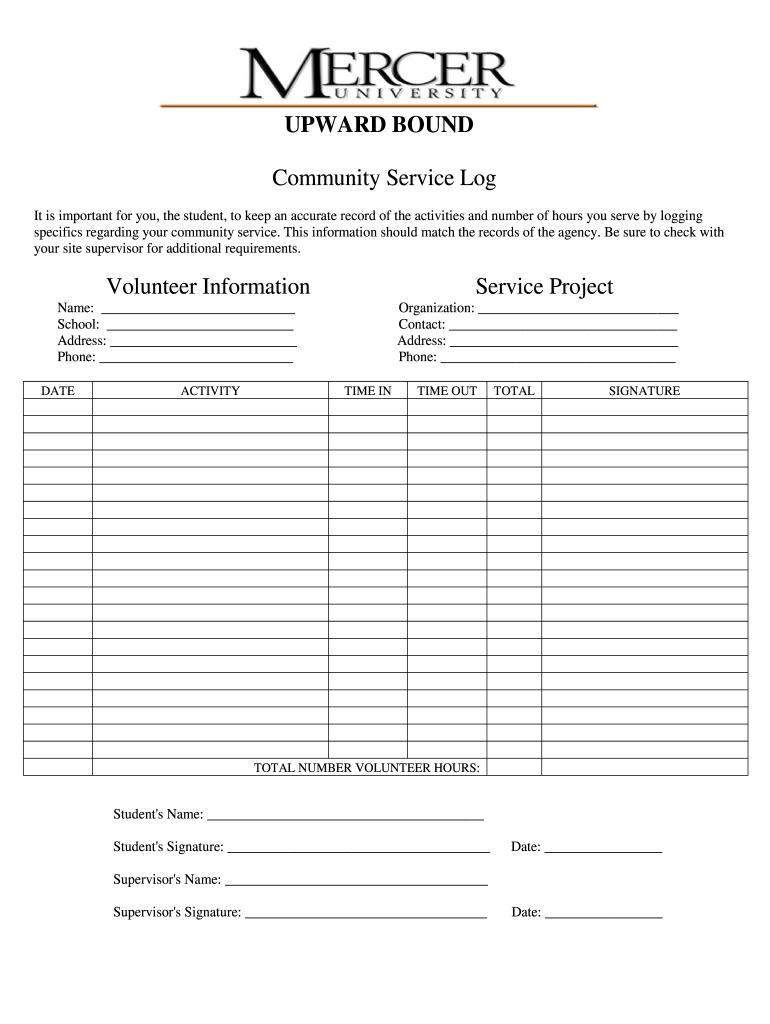
Community Service Documentation Form


What is the Community Service Documentation Form
The community service documentation form is a vital document used to verify the completion of community service hours. This form is often required by courts, educational institutions, or organizations to confirm that an individual has fulfilled their volunteer obligations. It typically includes details such as the volunteer's name, the organization where the service was performed, the dates of service, and the total hours completed. This form serves as official proof of participation in community service activities.
How to use the Community Service Documentation Form
To effectively use the community service documentation form, individuals should first ensure they have the correct version of the form, as requirements may vary by organization or jurisdiction. Once obtained, the volunteer should fill in their personal information accurately, including their name and contact details. The section detailing the service performed must be completed, specifying the nature of the work and the organization involved. After filling out the form, it should be signed by a representative from the organization to validate the information provided.
Steps to complete the Community Service Documentation Form
Completing the community service documentation form involves several clear steps:
- Obtain the correct form from the relevant organization or online source.
- Fill in personal details, including the volunteer's full name and contact information.
- Provide information about the organization where the service was performed.
- Detail the type of community service conducted, including specific tasks and responsibilities.
- Record the dates of service and total hours completed.
- Ensure the form is signed by an authorized representative from the organization.
- Submit the completed form to the requesting party, whether it be a court, school, or other institution.
Legal use of the Community Service Documentation Form
The community service documentation form holds legal significance, particularly when it is required by a court or educational institution. To ensure its legal validity, the form must be completed accurately and signed by an authorized individual from the organization where the service was performed. This signature confirms that the information provided is truthful and that the volunteer has indeed completed the stated hours. Additionally, retaining a copy of the signed form is advisable for personal records and future reference.
Key elements of the Community Service Documentation Form
Key elements of the community service documentation form include:
- Volunteer Information: Full name, contact details, and any identification numbers.
- Organization Details: Name and address of the organization where the service was performed.
- Description of Service: A brief summary of the tasks completed during the community service.
- Dates of Service: Specific dates when the volunteer work was conducted.
- Total Hours: The total number of hours completed during the service.
- Signature: Signature of an authorized representative from the organization confirming the details.
Who Issues the Form
The community service documentation form is typically issued by the organization where the volunteer service is performed. This could be a non-profit organization, a court system, or an educational institution. Each organization may have its own version of the form, tailored to meet specific requirements and ensure that all necessary information is captured. It is important for volunteers to check with the organization to obtain the correct form and understand any specific guidelines they must follow.
Quick guide on how to complete community service documentation form 20232613
Effortlessly Prepare Community Service Documentation Form on Any Device
Web-based document management has become increasingly popular among businesses and individuals alike. It serves as an ideal eco-friendly alternative to traditional printed and signed documents, allowing you to find the appropriate form and securely store it online. airSlate SignNow provides all the tools you need to create, modify, and electronically sign your documents swiftly and without delays. Manage Community Service Documentation Form on any device using airSlate SignNow's Android or iOS applications and enhance any document-related process today.
An Easy Way to Alter and Electronically Sign Community Service Documentation Form
- Obtain Community Service Documentation Form and click on Get Form to begin.
- Utilize the tools we provide to complete your form.
- Emphasize important sections of your documents or redact sensitive information using the tools that airSlate SignNow specifically offers for this purpose.
- Generate your signature with the Sign tool, which takes only seconds and carries the same legal validity as a conventional wet ink signature.
- Review all the details and click on the Done button to save your modifications.
- Select your preferred method to distribute your form, whether by email, SMS, or invitation link, or download it to your computer.
Eliminate worries about lost or mislaid files, tedious form searches, or mistakes that necessitate printing new document copies. airSlate SignNow meets your document management needs in just a few clicks from any device of your choice. Modify and electronically sign Community Service Documentation Form to ensure excellent communication throughout your form preparation process with airSlate SignNow.
Create this form in 5 minutes or less
Create this form in 5 minutes!
How to create an eSignature for the community service documentation form 20232613
How to generate an electronic signature for a PDF file in the online mode
How to generate an electronic signature for a PDF file in Chrome
The way to create an electronic signature for putting it on PDFs in Gmail
The way to generate an electronic signature right from your smartphone
How to make an eSignature for a PDF file on iOS devices
The way to generate an electronic signature for a PDF on Android
People also ask
-
What is a community service documentation form?
A community service documentation form is a crucial document used to record and verify the hours and activities completed by individuals in community service programs. This form ensures that volunteering efforts are officially recognized and documented, making it an essential tool for organizations and participants alike.
-
How can airSlate SignNow help with community service documentation?
airSlate SignNow provides an efficient platform for creating, sending, and eSigning community service documentation forms. Our solution simplifies the process of tracking community service hours, ensuring that all necessary information is captured accurately and securely.
-
Is there a cost associated with using airSlate SignNow for community service documentation forms?
Yes, airSlate SignNow offers various pricing plans to accommodate different needs, including options for organizations that require community service documentation forms. Pricing is competitive and designed to provide an affordable solution that maximizes value for your community service documentation needs.
-
What features does airSlate SignNow offer for community service documentation forms?
airSlate SignNow includes features such as customizable templates for community service documentation forms, easy eSigning, and centralized management of all documents. These features streamline the documentation process, allowing organizations to maintain accurate records with ease.
-
Can I integrate airSlate SignNow with other tools for community service documentation?
Absolutely! airSlate SignNow supports integration with various tools and platforms, enhancing your community service documentation processes. Popular integrations enable seamless data transfer, improving overall efficiency in managing community service documentation forms.
-
What are the benefits of using airSlate SignNow for community service documentation?
The benefits of using airSlate SignNow for community service documentation include increased efficiency, improved accuracy, and enhanced security. By streamlining the signing and documentation process, organizations can focus more on their community service initiatives rather than paperwork.
-
How long does it take to set up community service documentation forms with airSlate SignNow?
Setting up community service documentation forms with airSlate SignNow is quick and straightforward, often taking just a few minutes. Users can utilize customizable templates and easy-to-follow dashboards to get their documentation processes up and running in no time.
Get more for Community Service Documentation Form
- If your attorney does not properly represent you do you have form
- Find the lowest car insurance quotes here online clement form
- A mutual friend suggested i contact you form
- 1 public offering statement for maxwell woods form
- Vmware end user license agreement please note that the terms form
- Enclosed herewith please find a copy of a fax which i received from the attorney form
- Contractor or construction bond form
- Sample term sheetthe startup garage form
Find out other Community Service Documentation Form
- Sign Arkansas Car Insurance Quotation Form Online
- Can I Sign California Car Insurance Quotation Form
- Sign Illinois Car Insurance Quotation Form Fast
- Can I Sign Maryland Car Insurance Quotation Form
- Sign Missouri Business Insurance Quotation Form Mobile
- Sign Tennessee Car Insurance Quotation Form Online
- How Can I Sign Tennessee Car Insurance Quotation Form
- Sign North Dakota Business Insurance Quotation Form Online
- Sign West Virginia Car Insurance Quotation Form Online
- Sign Wisconsin Car Insurance Quotation Form Online
- Sign Alabama Life-Insurance Quote Form Free
- Sign California Apply for Lead Pastor Easy
- Sign Rhode Island Certeficate of Insurance Request Free
- Sign Hawaii Life-Insurance Quote Form Fast
- Sign Indiana Life-Insurance Quote Form Free
- Sign Maryland Church Donation Giving Form Later
- Can I Sign New Jersey Life-Insurance Quote Form
- Can I Sign Pennsylvania Church Donation Giving Form
- Sign Oklahoma Life-Insurance Quote Form Later
- Can I Sign Texas Life-Insurance Quote Form