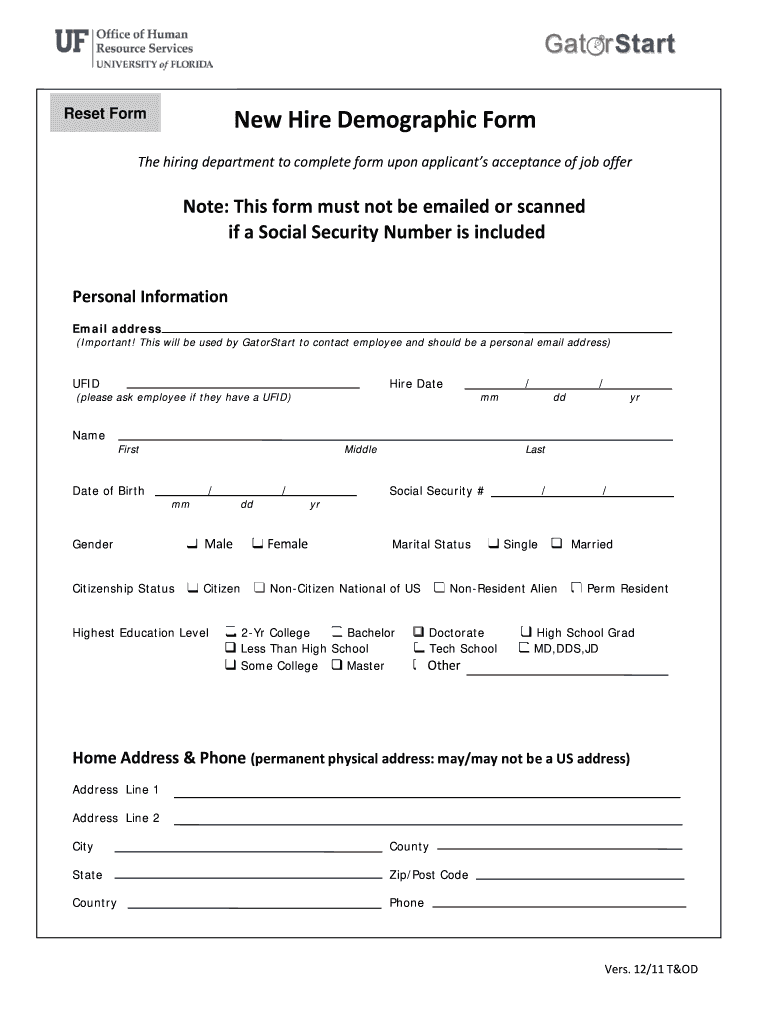
Employee Demographic Form 2011-2026


What is the Employee Demographic Form
The employee demographics form is a crucial document used by organizations to collect essential information about their employees. This form typically includes details such as name, address, date of birth, gender, ethnicity, and educational background. The data gathered helps businesses understand their workforce better and ensures compliance with various federal and state reporting requirements. By maintaining accurate employee records, companies can foster a diverse and inclusive workplace while also adhering to equal opportunity laws.
How to use the Employee Demographic Form
Using the employee demographics form is a straightforward process. Employers can provide this form to new hires during the onboarding process, ensuring that it is filled out accurately and completely. The information collected should be treated with confidentiality and used solely for internal purposes, such as compliance with Equal Employment Opportunity (EEO) regulations. Digital tools, such as signNow, facilitate the completion and signing of this form, making it easy for employees to submit their information securely online.
Steps to complete the Employee Demographic Form
Completing the employee demographics form involves several steps to ensure accuracy and compliance:
- Gather necessary personal information, including full name, contact details, and date of birth.
- Provide demographic details, such as gender, ethnicity, and educational background.
- Review the form for completeness and accuracy before submission.
- Submit the form electronically or in print, as required by the employer.
Employers should encourage employees to ask questions if they need clarification on any section of the form.
Legal use of the Employee Demographic Form
The employee demographics form must be used in compliance with various legal standards, including anti-discrimination laws. Organizations are required to collect demographic information to monitor diversity and ensure equal opportunity in hiring practices. The form should not be used for discriminatory purposes, and all collected data must be stored securely to protect employee privacy. Compliance with the Equal Employment Opportunity Commission (EEOC) guidelines is essential to avoid legal repercussions.
Key elements of the Employee Demographic Form
Key elements of the employee demographics form typically include:
- Personal Information: Name, address, and contact details.
- Demographic Data: Gender, ethnicity, and age.
- Educational Background: Highest degree obtained and field of study.
- Employment History: Previous employers and positions held.
These elements help employers create a comprehensive profile of their workforce, which can be beneficial for reporting and analysis.
Examples of using the Employee Demographic Form
Organizations use the employee demographics form in various ways, including:
- To assess workforce diversity and inclusion initiatives.
- To comply with federal and state reporting requirements.
- To inform training and development programs based on employee demographics.
By analyzing the data collected, companies can identify trends and areas for improvement in their hiring practices and workplace culture.
Quick guide on how to complete employee demographic form
Effortlessly Prepare Employee Demographic Form on Any Device
Digital document management has gained popularity among businesses and individuals. It offers an ideal eco-friendly alternative to traditional printed and signed papers, as you can easily locate the appropriate form and safely store it online. airSlate SignNow equips you with all the tools necessary to create, edit, and eSign your documents promptly without any hold-ups. Handle Employee Demographic Form on any device with airSlate SignNow’s Android or iOS applications and enhance any document-centric workflow today.
How to Edit and eSign Employee Demographic Form with Ease
- Locate Employee Demographic Form and click on Get Form to begin.
- Utilize the tools we provide to finalize your document.
- Emphasize pertinent sections of the documents or conceal sensitive information with tools that airSlate SignNow offers specifically for such tasks.
- Generate your eSignature using the Sign feature, which takes moments and holds the same legal significance as a conventional wet ink signature.
- Review all information and then click on the Done button to secure your modifications.
- Select your preferred method to submit your form, whether by email, text message (SMS), or invite link, or download it to your computer.
Eliminate concerns about lost or misplaced files, tedious form hunting, or errors that require printing new document copies. airSlate SignNow fulfills your document management needs in just a few clicks from any device you choose. Edit and eSign Employee Demographic Form to ensure excellent communication at every stage of your form preparation process with airSlate SignNow.
Create this form in 5 minutes or less
Create this form in 5 minutes!
How to create an eSignature for the employee demographic form
How to generate an eSignature for a PDF file online
How to generate an eSignature for a PDF file in Google Chrome
How to create an electronic signature for signing PDFs in Gmail
The way to make an eSignature right from your mobile device
The best way to create an eSignature for a PDF file on iOS
The way to make an eSignature for a PDF on Android devices
People also ask
-
What is a new hire demographic form?
A new hire demographic form is a document used by employers to collect essential information about newly hired employees. This form typically includes details such as contact information, demographics, and emergency contacts to streamline onboarding. Using an eSign solution like airSlate SignNow ensures that this process is efficient and secure.
-
How does airSlate SignNow simplify the new hire demographic form process?
airSlate SignNow simplifies the new hire demographic form process by offering a user-friendly interface for document preparation and e-signatures. Employers can easily create, send, and track forms electronically, reducing the time and effort involved in traditional paper-based processes. Automation features further enhance efficiency.
-
What are the pricing options for using airSlate SignNow for new hire demographic forms?
airSlate SignNow offers various pricing plans to cater to different business needs, starting with a free trial for new users. The plans are designed to be cost-effective, ensuring that businesses can manage new hire demographic forms affordably while accessing powerful document management features. For detailed pricing, visit our website.
-
Can I customize the new hire demographic form in airSlate SignNow?
Yes, airSlate SignNow allows you to customize the new hire demographic form according to your company's requirements. You can easily add or modify fields, incorporate your branding, and include specific instructions, ensuring that the form meets your onboarding needs adequately. This level of customization enhances the overall employee experience.
-
What are the benefits of using an electronic new hire demographic form?
Using an electronic new hire demographic form streamlines the onboarding process, reduces paperwork, and minimizes human error. With airSlate SignNow, you can securely collect information, store documents digitally, and ensure compliance with data regulations. These benefits lead to improved efficiency and a better hiring experience for both employers and new hires.
-
Does airSlate SignNow integrate with other HR software for new hire demographic forms?
Yes, airSlate SignNow offers seamless integration with various HR software solutions to facilitate the management of new hire demographic forms. This integration allows you to sync employee data efficiently and ensure a smooth workflow across platforms. You'll save time and resources by integrating with tools you already use.
-
Is airSlate SignNow secure for handling new hire demographic forms?
Absolutely! airSlate SignNow prioritizes the security of your new hire demographic forms. With industry-standard encryption, secure cloud storage, and compliance with legal regulations, you can trust that your sensitive employee data is well protected. Our platform provides robust security features to give you peace of mind.
Get more for Employee Demographic Form
- Credit christmas extension announcement form
- Request to ins for extension of u form
- Promotional letter drinking water form
- Agreement to form partnership in the future in order
- Fillable online 4j lane addendum 5 eugene school district form
- Large construction forms package
- In consideration of being allowed to participate in the section form
- Revocable trust agreement with corporate trustee form
Find out other Employee Demographic Form
- Sign Alabama Life-Insurance Quote Form Free
- Sign California Apply for Lead Pastor Easy
- Sign Rhode Island Certeficate of Insurance Request Free
- Sign Hawaii Life-Insurance Quote Form Fast
- Sign Indiana Life-Insurance Quote Form Free
- Sign Maryland Church Donation Giving Form Later
- Can I Sign New Jersey Life-Insurance Quote Form
- Can I Sign Pennsylvania Church Donation Giving Form
- Sign Oklahoma Life-Insurance Quote Form Later
- Can I Sign Texas Life-Insurance Quote Form
- Sign Texas Life-Insurance Quote Form Fast
- How To Sign Washington Life-Insurance Quote Form
- Can I Sign Wisconsin Life-Insurance Quote Form
- eSign Missouri Work Order Computer
- eSign Hawaii Electrical Services Contract Safe
- eSign Texas Profit Sharing Agreement Template Safe
- eSign Iowa Amendment to an LLC Operating Agreement Myself
- eSign Kentucky Amendment to an LLC Operating Agreement Safe
- eSign Minnesota Affidavit of Identity Now
- eSign North Dakota Affidavit of Identity Free