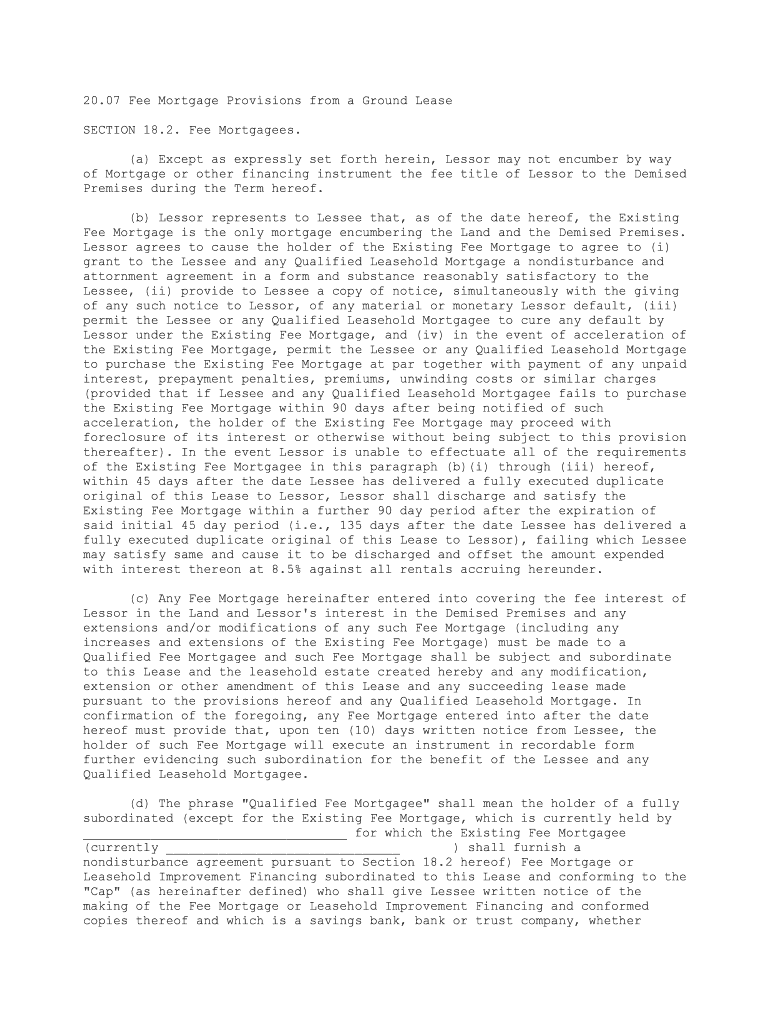
07 Fee Mortgage Provisions from a Ground Lease Form


What is the 07 Fee Mortgage Provisions From A Ground Lease
The 07 Fee Mortgage Provisions From A Ground Lease is a legal document that outlines the terms and conditions under which a mortgage can be secured on property that is subject to a ground lease. This provision is essential for both lenders and lessees, as it clarifies the rights and responsibilities associated with the mortgage and the underlying lease agreement. It typically includes details about the lease duration, payment obligations, and any restrictions on the property use, ensuring that all parties understand their commitments.
How to use the 07 Fee Mortgage Provisions From A Ground Lease
Using the 07 Fee Mortgage Provisions From A Ground Lease involves several steps to ensure compliance and clarity. First, both parties should carefully review the lease agreement to understand the implications of the mortgage provisions. Next, the lessee must ensure that they have the authority to mortgage the property as per the lease terms. It is advisable to consult with legal counsel to navigate any complexities. Once all parties are aligned, the document can be executed electronically, ensuring that all signatures are legally binding through a compliant eSignature platform.
Steps to complete the 07 Fee Mortgage Provisions From A Ground Lease
Completing the 07 Fee Mortgage Provisions From A Ground Lease involves a systematic approach:
- Review the ground lease to identify any restrictions on mortgaging the property.
- Gather necessary documentation, including the lease agreement and any prior amendments.
- Consult with legal or financial advisors to ensure compliance with applicable laws.
- Fill out the provisions accurately, detailing all relevant terms and conditions.
- Obtain signatures from all parties involved, ensuring that electronic signatures meet legal standards.
- Store the completed document securely, preferably in a digital format for easy access.
Key elements of the 07 Fee Mortgage Provisions From A Ground Lease
Several key elements are critical in the 07 Fee Mortgage Provisions From A Ground Lease:
- Lease Duration: Specifies the length of the ground lease and any renewal options.
- Payment Obligations: Details the financial responsibilities of the lessee, including rent and mortgage payments.
- Property Use Restrictions: Outlines any limitations on how the property can be used or modified.
- Subordination Clause: Indicates whether the ground lease is subordinate to the mortgage or vice versa.
- Default Provisions: Describes the consequences of failing to meet lease or mortgage obligations.
Legal use of the 07 Fee Mortgage Provisions From A Ground Lease
The legal use of the 07 Fee Mortgage Provisions From A Ground Lease is governed by various laws and regulations. It is essential that the document complies with state-specific real estate laws and federal regulations regarding leases and mortgages. The provisions must be clear and unambiguous to avoid disputes. Additionally, electronic execution of the document must adhere to the guidelines set forth by the ESIGN Act and UETA, ensuring that eSignatures are recognized as legally valid.
Who Issues the Form
The 07 Fee Mortgage Provisions From A Ground Lease is typically issued by the property owner or their legal representative. In many cases, lenders may also provide a template or specific requirements for the provisions to ensure that their interests are adequately protected. It is common for legal professionals to draft or review the document to ensure that it meets all necessary legal standards and adequately reflects the intentions of the parties involved.
Quick guide on how to complete 07 fee mortgage provisions from a ground lease
Complete 07 Fee Mortgage Provisions From A Ground Lease seamlessly on any gadget
Digital document management has become increasingly popular among businesses and individuals. It offers an ideal eco-friendly option to conventional printed and signed documents, as you can obtain the correct format and securely store it online. airSlate SignNow equips you with all the necessary tools to create, modify, and eSign your documents promptly, without hesitation. Handle 07 Fee Mortgage Provisions From A Ground Lease on any platform using airSlate SignNow’s Android or iOS applications and simplify any document-related task today.
The easiest method to modify and eSign 07 Fee Mortgage Provisions From A Ground Lease effortlessly
- Find 07 Fee Mortgage Provisions From A Ground Lease and click on Get Form to begin.
- Utilize the tools we offer to fill out your document.
- Highlight pertinent sections of the documents or obscure sensitive information with features that airSlate SignNow provides specifically for that purpose.
- Create your eSignature using the Sign tool, which takes mere seconds and holds the same legal standing as a traditional wet ink signature.
- Review the details and click on the Done button to save your adjustments.
- Select how you wish to send your form, via email, text message (SMS), or invitation link, or download it to your computer.
Say goodbye to lost or misplaced documents, tedious form searching, or errors that necessitate printing new copies. airSlate SignNow meets your document management needs in just a few clicks from any device you prefer. Edit and eSign 07 Fee Mortgage Provisions From A Ground Lease and ensure effective communication at every stage of your form preparation process with airSlate SignNow.
Create this form in 5 minutes or less
Create this form in 5 minutes!
People also ask
-
What are 07 Fee Mortgage Provisions From A Ground Lease?
07 Fee Mortgage Provisions From A Ground Lease refer to specific clauses that determine the rights and responsibilities of parties involved in a ground lease, particularly regarding mortgage financing. Understanding these provisions is crucial for anyone entering into a ground lease, as they deal with how fees are assessed and managed throughout the lease term.
-
How can airSlate SignNow assist me with 07 Fee Mortgage Provisions From A Ground Lease?
airSlate SignNow provides an intuitive platform for drafting, signing, and managing documents related to 07 Fee Mortgage Provisions From A Ground Lease. Our solution enables you to easily customize leases, ensuring all necessary provisions are accurately captured and legally binding.
-
What pricing options are available for services related to 07 Fee Mortgage Provisions From A Ground Lease?
Our pricing models are flexible, tailored to accommodate various business needs, and designed to ensure cost-effectiveness when dealing with 07 Fee Mortgage Provisions From A Ground Lease. We offer subscription plans that can fit businesses of all sizes, with the option for a free trial to test our services.
-
Are there specific features in airSlate SignNow that help manage 07 Fee Mortgage Provisions From A Ground Lease?
Yes, airSlate SignNow includes features such as customizable templates, secure eSigning, and document tracking that make managing 07 Fee Mortgage Provisions From A Ground Lease easier. These tools enhance efficiency, reduce errors, and streamline the leasing process.
-
What benefits does using airSlate SignNow provide for 07 Fee Mortgage Provisions From A Ground Lease?
Using airSlate SignNow streamlines the process of handling 07 Fee Mortgage Provisions From A Ground Lease, saving time and minimizing paperwork. The secure eSignature process, combined with real-time collaboration options, ensures that all parties can stay informed and engaged throughout the lease negotiation.
-
Can airSlate SignNow integrate with other platforms for managing 07 Fee Mortgage Provisions From A Ground Lease?
Absolutely! airSlate SignNow seamlessly integrates with various platforms including CRM systems, document management tools, and other cloud services. This connectivity makes it easier to manage 07 Fee Mortgage Provisions From A Ground Lease by keeping all documents and communications in one place.
-
How secure is airSlate SignNow for dealing with sensitive documents like 07 Fee Mortgage Provisions From A Ground Lease?
Security is a top priority for airSlate SignNow. We employ advanced encryption protocols and comply with industry standards to ensure that all documents, including those related to 07 Fee Mortgage Provisions From A Ground Lease, are protected and handled with the utmost confidentiality.
Get more for 07 Fee Mortgage Provisions From A Ground Lease
- Nevada short sale addendum to purchase agreement form
- 524 comp consent to act form
- 40 free roommate agreement templates ampamp forms word pdf
- Free nevada lease agreement with option to purchase form
- New jersey department of community affairs njgov form
- Background brief onlandlord oregon state legislature form
- State of oregon clients trust account open a clients form
- 72 hour notice of termination for nonpayment of rentoregon form
Find out other 07 Fee Mortgage Provisions From A Ground Lease
- Sign California Legal Living Will Online
- How Do I Sign Colorado Legal LLC Operating Agreement
- How Can I Sign California Legal Promissory Note Template
- How Do I Sign North Dakota Insurance Quitclaim Deed
- How To Sign Connecticut Legal Quitclaim Deed
- How Do I Sign Delaware Legal Warranty Deed
- Sign Delaware Legal LLC Operating Agreement Mobile
- Sign Florida Legal Job Offer Now
- Sign Insurance Word Ohio Safe
- How Do I Sign Hawaii Legal Business Letter Template
- How To Sign Georgia Legal Cease And Desist Letter
- Sign Georgia Legal Residential Lease Agreement Now
- Sign Idaho Legal Living Will Online
- Sign Oklahoma Insurance Limited Power Of Attorney Now
- Sign Idaho Legal Separation Agreement Online
- Sign Illinois Legal IOU Later
- Sign Illinois Legal Cease And Desist Letter Fast
- Sign Indiana Legal Cease And Desist Letter Easy
- Can I Sign Kansas Legal LLC Operating Agreement
- Sign Kansas Legal Cease And Desist Letter Now