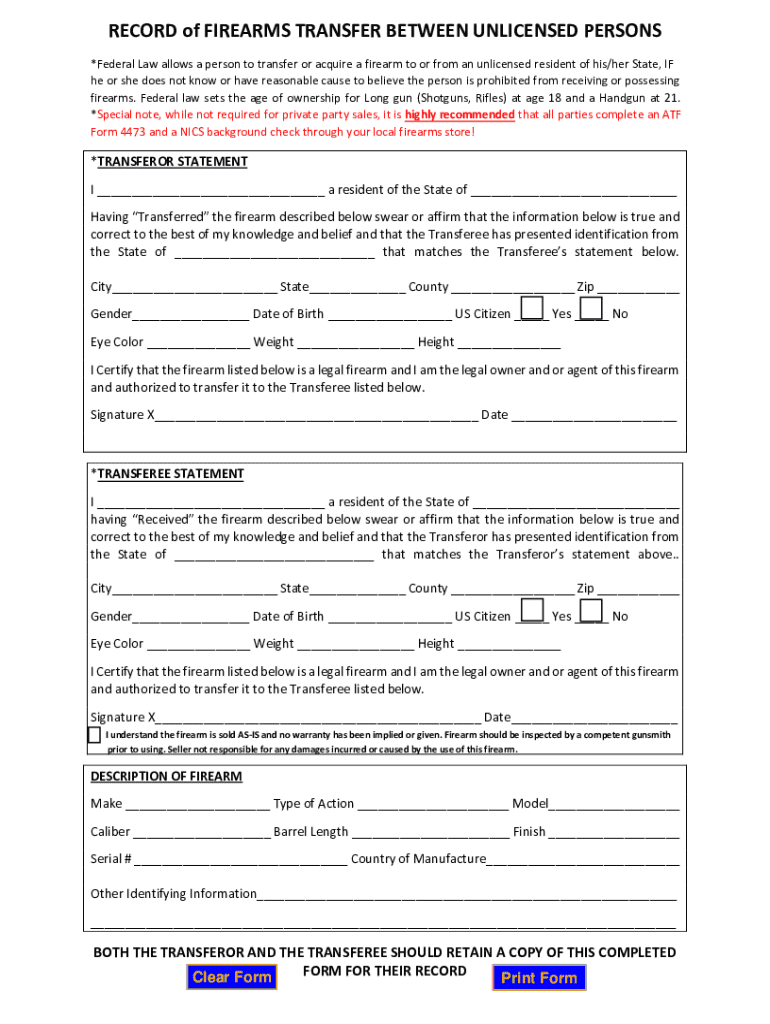
Firearms Transfer Form


What is the firearms transfer form?
The firearms transfer form is a legal document used to record the transfer of ownership of firearms between individuals. This form is essential for ensuring that all parties involved in the transaction are compliant with federal and state laws regarding firearm ownership. It serves as a formal record of the transfer, documenting the details of the firearm, the parties involved, and the date of the transaction. Proper completion of this form is crucial in maintaining legal accountability and transparency in private firearm transfers.
Steps to complete the firearms transfer
Completing the firearms transfer form involves several important steps to ensure accuracy and compliance with legal requirements. Follow these steps:
- Gather necessary information, including the names and addresses of both the buyer and seller.
- Provide details about the firearm, such as the make, model, caliber, and serial number.
- Ensure all required fields on the form are filled out completely and accurately.
- Check for any additional documentation that may be required by state or federal law.
- Review the completed form for any errors or omissions before signing.
- Submit the form as per the specified submission methods, which may include online, mail, or in-person options.
Legal use of the firearms transfer form
The legal use of the firearms transfer form is governed by both federal and state laws. It is essential to understand that not all states have the same requirements for firearm transfers. Generally, the form must be completed accurately to ensure that the transfer is legally recognized. Failure to comply with these laws can result in penalties, including fines or criminal charges. It is advisable to consult local regulations to ensure all legal obligations are met during the transfer process.
Required documents for the firearms transfer
When completing the firearms transfer form, certain documents may be required to validate the transfer. Commonly required documents include:
- A valid government-issued identification for both the buyer and seller.
- Proof of residency, which may be required in some states.
- Any additional documentation specified by state law, such as background check approvals.
Having these documents ready can facilitate a smoother transfer process and help avoid any legal complications.
Form submission methods
There are several methods available for submitting the firearms transfer form, depending on the requirements of the state and the preferences of the parties involved. Common submission methods include:
- Online: Some states allow electronic submission of the firearms transfer form through designated platforms.
- Mail: The completed form can often be mailed to the appropriate state agency or local law enforcement.
- In-Person: Individuals may also choose to submit the form in person at a local law enforcement agency or designated office.
It is important to verify the accepted submission methods in your state to ensure compliance with local laws.
State-specific rules for the firearms transfer
State-specific rules regarding firearms transfers can vary significantly. Each state has its own regulations governing the sale, transfer, and ownership of firearms. Some states may require background checks, while others may have waiting periods or restrictions on certain types of firearms. It is crucial for individuals involved in a firearms transfer to familiarize themselves with their state’s laws to ensure compliance. This may include checking with local law enforcement or state regulatory agencies for the most current regulations.
Quick guide on how to complete firearms transfer form
Discover the simplest method to complete and endorse your Firearms Transfer
Are you still squandering time preparing your official documents on paper instead of doing it online? airSlate SignNow presents a superior approach to complete and endorse your Firearms Transfer and similar forms for public services. Our intelligent electronic signature solution provides you with all the tools necessary to handle paperwork swiftly and in accordance with formal standards - robust PDF editing, managing, securing, signing, and sharing capabilities all accessible through an intuitive interface.
Only a few steps are necessary to complete the process of filling out and endorsing your Firearms Transfer:
- Upload the editable template to the editor using the Get Form button.
- Identify what details you need to input in your Firearms Transfer.
- Move between the fields using the Next option to ensure nothing is overlooked.
- Utilize Text, Check, and Cross tools to fill in the blanks with your details.
- Enhance the content with Text boxes or Images from the top toolbar.
- Emphasize what is signNow or Obscure areas that are no longer relevant.
- Click on Sign to create a legally binding electronic signature using any method that suits you.
- Add the Date next to your signature and finalize your task with the Done button.
Store your completed Firearms Transfer in the Documents folder within your account, download it, or send it to your preferred cloud storage. Our solution also allows for flexible form sharing. There’s no necessity to print out your forms when you need to submit them to the appropriate public office - do it via email, fax, or by requesting a USPS “snail mail” delivery through your account. Give it a try now!
Create this form in 5 minutes or less
FAQs
-
How easy is it to buy a gun in the US?
Depends on the state, depends on your age and your background. Let's assume you are not a felon or suffering from mental illness. You have not been dishonourably discharged from the military and have no documented history of drug use or domestic violence. Although you are a Brit, let's assume you are allowed to work and live in the USA and have permanent residence there (green card is fine, you are NOT there in tourism, studying or business). Let's also assume you do not want to open carry (carry your gun in public unconcealed) or closed carry (carry your gun in public but concealed) as they require additional permits.Federal law says licensed firearms dealers cannot sell a handgun to someone under 21. There is an exception - private sellers. If you were to go to a gun show and buy off a private seller, or even used the internet to find a seller with Craigslist or whatever, you could do that legally at 18. However, as you say buying in a licensed gun shop, that is who we shall deal with in each state.In Alabama you can walk into a gun shop and buy a semi automatic pistol as in your example without a license. You don't need a permit to purchase. You don't need an owner license. There are no background checks required for private sales either. There is no cooling off period (minimum number of days till you can buy another gun), nor is there a waiting period between buying the gun ad actually being handed it over, nor do you have to pass a proficiency test when purchasing the weapon. The only “difficulty” will be that you will have to show ID to the gun shop owner to prove you are over 21 (and if you look old enough, you won't even be asked for that).if you want to buy a long gun or a shotgun, you only need to be 18.Licensed gun shops have to use an automatic background check on you, but again, as you are not a any of the things described in the first paragraph, you are all fine. The form is ATF 4473, which has 15 simple questions on it. The gun shop use the ATF website to check your form against the database. It is a near instant process after submitting it before being approved And with that you are ready to go. AL.com worked out that you could buy a handgun in 20 minutes in such a way.AK has the same laws, as do AZ, AR, DE, GA, ID, IN, KS, KY, LA, ME, MI, MS, MO, MT, NV, NH, NM, ND, OH, OK, OR, PA, SC, SD, TN, TX, UT, VT, VA, WA, WV, WI, WYCO is equally easy, but you will not be allowed to purchase a high capacity magazine (holds more than 15 rounds) for your gun.So in answer to your question, there are 36 states where it is as simple as your question states to buy a handgun from a shop.FL is equally easy, but there is a three to five day waiting period between your purchasing the gun and being allowed to actually collect it from the shop in a handful of counties.Of the states in which the answer to your question is “no, rather harder”:CA requires a firearm safety certificate after a written test to purchase a handgun, although no owner license is required. Magazines containing more than ten rounds of ammo are illegal. A brief practical exam “safe handling demonstration” (demonstration proving knowledge of how to handle a firearm safely) is also required. You can only buy one handgun a month, and there is a ten day waiting period between buying a gun and being able to take it home.CT requires a certificate of eligibility for pistols and revolvers in order for you to be allowed to purchase a handgun. You cannot own magazines containing more than ten rounds.DC formerly banned handguns (refused registration after 1976). That has now been overturned. You still need to pass a rigorous and detailed test to get a certificate to buy a handgun though. You cannot buy magazines with more than ten rounds. There is a ten day waiting period between buying the gun and being able to take it home. You can only buy one gun a month.HI requires you to get a license to buy a handgun. There is a ten day waiting period before you can collect your gun.IL requires you to have a FOID card, which is basically a license, in order to buy. There is a three day wait between buying a handgun and taking it home. In Chicago you can only buy one gun each month (they formerly banned all sales within the city).IA requires you to he a permit to buy a handgun, and to wait three days before collecting it.MD requires you to have a license to buy a handgun. It is illegal to buy or sell magazines of over ten rounds in MD, however you may legally buy a larger magazine outside the state and bring it back, as long as you do not then give it to someone else within MD. you can only buy one gun a month and must wait 7 days before collecting a purchased handgun.MA requires a license to buy. Magazines of over ten rounds are prohibited unless you buy one made before 1994.MN requires a license to buy, and a week’s waiting period before collecting the gun.NE requires a license to buy,NJ requires a license to buy. Only one handgun can be bought in a month. There is a 15 round limit for magazines. There is a week’s waiting period between purchasing a gun and being able to collect it.NY requires a license to buy. Magazines containing more than 7 rounds cannot be purchased. If you bought a 10 round magazine prior to 2013, you may continue to use it, but it is a felony to put more than seven rounds in one of these ten round magazines. NYC only allows you to get one handgun every here months.NC requires a license for buying.RI requires a license and a seven day waiting period before you can pick up your gun.In summary: in two thirds of the states in the US, it is indeed very easy to buy one or indeed multiple guns as long as you are not breaking federal laws in the first paragraph.The laws regarding concealed/open carry/long guns/private sellers are obviously different
-
Can I purchase a gun at a gun show and walk out with it, or does it have to go to an FFL first?
The law inside a gun show is exactly the same outside a gun show.Virtually all of the tables with guns on them for sale at a show are licensed dealers. They are FFLs. A gun show is simply a mobile storefront for them. But the same rules for sale at a show are the same as if you walked into a brick-and-mortar shop.There are private sellers at gun shows. It is legal to dispose of personal firearms in accordance with State and Federal law. This is where the whole “universal background checks” (UBC) conversation starts. UBCs are the so-called “gun show loophole” repackaged. It is the idea that a person selling their guns without government oversight is so offensive that must be stopped and monitored.But gun shows have nothing to do with it. It is up to the state to decide how to regulate private sales of guns. Some like California have UBCs. No private sales permitted. Others have a 50/50 rule with handguns being subject to UBCs but long guns are not. Many have no restriction as long as Federal law is followed.Some gun shows, in fact, don’t permit private sales either in the show or on the property where it is held. The big gun show I attend does not permit them. You can bring a gun for private sale into the show but either have to transfer it through a dealer or leave the property entirely to sell the gun. Basically not anywhere in sight of the front door or in the venue parking lot.But for 95%+ of all sales at a gun show you will be working with an FFL, filling out a form 4473 and passing a background check. Then, and only if the law allows, will you be leaving with your gun. The last gun I bought at a gun show I didn’t leave with as it was a handgun sale across State lines so, per Federal law, I had to have it shipped to a dealer in my state and transfer it there.So much for the so-called “gun show loophole”.
-
How can we fight against the NRA regarding gun control?
Are you sure that the NRA is the problem?Oh, I know that the media and the talking heads are all making them out to be some 500 lb gorilla and the reason psychos shoot up school yards, but have you ever bothered to look into the matter beyond the headlines?I’ll give you an example. In 2017, the push was for a “Universal Background Check”. The idea was to be sure that people buying guns were not criminals. Believe it or not, the NRA wholly supports this and in fact was involved with creating the current NICS (National Instant Check System) that is used.But the bill that was proposed was not what you heard in the media. First, it would not plug any “Gunshow Loophole” because there is no such thing. The only sales at a gun show that the bill covered was private sales. Of course, private sales can occur anywhere, not just gun shows.But the bill didn’t make the NICS easier for private sales. They just required all private sales to be conducted through a licensed dealer. Had this actually passed, a gun show would be an ideal location for such sales as there would be access to many dealer. In effect, you would greatly increase the number of private sales at a gun show by this law.So, what is involved with a sale through a dealer? Well, the dealer would have to do the following:1) Record the transfer in their bound book. This is a book where all the transactions of a firearm is recorded via that dealer. The book is auditable by the BATF and many dealers have faced fines for poorly kept records, so many dealers go to great pains to keep their book neat and accurate.2) Fill out the federal form 4473. This is required by all dealer sales of both new and used guns. It asks for the buyer’s name, address, the make and model of the gun, serial number, and then asks a bunch of questions. The dealer can get fined if the person fills out the form wrong. For example, answering a question with “Y” or “N” instead of “Yes” or “No” is a BATF violation. So the dealer has to carefully examine the form for errors and have the person fill out another if errors are found.3) The dealer then calls into the NICS. NICS can come back with a “Proceed”, “Denied” or “Delay”. A delay can take up to 3 days. Typically this is a name that appears similar to a Prohibited Person and requires some research. If this happens, the transfer is on hold. The dealer has no idea when the result of the research is likely to finish. If you are at a gun show, the show could be over before the approval is made.4) All this paperwork, verification, etc takes time. Time is money. So dealers charge for this service. It is typical for a dealer to charge $25-$40 per gun, but sometimes multiple guns get a discount because the dealer can process up to 4 on a single form, but when more than one gun is transferred, the dealer has to fill out Form 3310 which is supposed to help with gun trafficking.All of this is well and good if you are buying a gun from someone you don’t know and many people will require sales be conducted at a dealer for the piece of mind such protections provide. But friends and family typically do not bother with the hassle and expense.One thing you need to realize is that to get a gun dealer license is not an easy process. Since the federal government cracked down on so called “kitchen table” dealers back in the 1980’s, you now must show a commercially zoned storefront with posted business hours to qualify. Many communities don’t want gun shops, and use zoning laws to make them difficult or unattractive. For example the city of Boston does not have any dealers. In fact, the nearest dealer is 3 towns away. Many rural areas don’t have the traffic to keep a dealer in business and you’ll find they are typically only open in the evening or on a Saturday as they work another full time job. Keep this in mind as we get into the next issue.But the bill didn’t stop at sales. It stated that ALL transfers had to be done in this manner. No exceptions. So, two friends out on a hunt would need to go through the whole process listed above just to swap guns for the afternoon. Oh, and they would have to do it all again to give the gun back. It is very common on a range to try out other people’s guns - such a thing would also require the full transfer and back process. Demo guns at a national event by manufacturers? Same thing.Basically any time a gun were to swap hands, the law would apply. There are private shooting clubs where guns are treated like library books and members take whatever they want. Families regularly swap guns. Heck, some shooting courses provide guns for students to use. All of these events would have been impacted by these new transfer requirements.The NRA balked at this. Essentially the rule would curtail many of the traditions and practices that are very common and virtually never result in any kind of criminal activity. In essence it would criminalize things that simply are not crimes.Not only would it create criminals where no criminal intent existed, but the cost to manage the volume of temporary transfers, the staffing needed to take the calls and do the checks would have cost millions each year. All money that would not go toward actually dealing with criminals.When the issue was brought up, many members of Congress agreed the requirements were too restrictive and the whole bill failed to pass. The supporters of the bill did not even attempt to listen to the complaints and work out a manageable fix.Did you hear any of that in the media?But what about catching criminals?Well, the bill didn’t change anything in regards to enforcing the rules to make sure the people who should not own guns were properly entered into NICS. In fact, other than maybe getting fired, there is NO PENALTY for failing to report a person. We have laws that will jail a teacher or coach that fail to report bullies. We have laws that put priests in prison who fail to report potential inappropriate behaviors in other clergy. But we do not have any laws that punish law enforcement agents that fail to do their job and make sure that dangerous people are reported to the background system. And this bill made no effort to change that.NICS is not open to anyone but federally licensed gun dealers. The left are so worried that the system might be used to check people for things other than guns that they refuse to create a means to allow people to verify someone they are selling a gun to. It would be easy to create an app that takes a photo of the buyer and seller’s ID (or just their faces and type in some data) and then return a simple “Proceed” or “Deny” with no other details. You’d have plenty of information to audit for illegal use. And if someone didn’t have an ID, they could then use a dealer. Heck, you can’t file taxes on-line without submitting some kind of ID, so this isn’t anything unique.And yet, the bill did nothing to address the issue of accessing the NICS for easier private sales.Here is the thing. We have 20,000 gun laws in this country. On the federal side, a prohibited person touching a gun could see them in prison for a minimum of 5 years. And yet, we still see cities with high violent crime rates that have virtually no federal cases. Why isn’t law enforcement using those stiff federal laws to get the violent people off the streets? Such a program called “Project Exile” worked wonders in Richmond, VA to reduce violent crime dramatically.OK, back to the “Universal Background Check” bill.I spent a lot of words above explaining what the bill would have required of people and why the situation would have been a nightmare. You never saw any of this in the news and the media pretty much ignored the issue.When the bill was defeated, it was never reported that a “terrible bill that would have cost millions and made criminals out of the innocent was defeated”, instead, all you ever heard was“The NRA used its influence to defeat the Universal Background Check bill that would have closed the gunshow loophole”Almost everything about that statement is false.So, be careful what you want to “Fight Against”. I suspect that most of what you think about the NRA is highly biased due to the way the organization is treated in the media. When you look at the actual facts, many times their concerns are quite valid. And, they have a lot of rank and file law enforcement on their side which helps them represent real world situations. I’ve found their positions in many cases very well presented. Most of the arguments you get on TV news are highly edited and taken out of context to promote an agenda, not facilitate a debate.Make sure you know what you are fighting for. You might be surprised.
-
What should I do if I get a “delay” in a gun purchase?
This just happened to me, so I feel particularly qualified to provide an answer. Bear in mind that I live in Florida, and the process might vary state to state.When you fill out an ATF form 4473 to get approval for a firearm purchase/transfer, you can receive one of a few different responses:Approved, not approved, or delayed.If “approved,” you’re good to go.If “delayed,” you get to play the short waiting game. You’ll see why I said “short” in a moment, but the only option you have is to wait and call the FFL through which you are purchasing the gun once a day to check the system for an update.After 3 days business days of being delayed without a decision, the FFL can legally complete the transfer to you if they so choose, but they aren’t required to do so, and many won’t.If the delay ends up returning an approval, you’re good to go.Then there’s what just happened to me. I called the FFL, told them I was delayed and just checking to see if I’d been approved, and the guy checked and said “No, you weren’t delayed, you were denied.”I’ve never been delayed before, so by this point I had already researched the potential outcomes and what would happen if, for whatever reason I was not approved, but it was still a gut punch to hear those words.Here comes the “long” wait I mentioned earlier.First, you have to go to the FFL where you applied for the transfer and ask for an appeal form. They will fill it out and give it to you.Next, take that to your local sheriff/jail to get fingerprinted. Wait to fill out the buyer’s portion of the form until you get fingerprinted - the lady who fingerprinted me said I needed to sign it in front of her.Send the complete appeal form with your fingerprints to the state department listed in the instructions on the form. Since I live in Florida, I had to send mine to the Florida Department of Law Enforcement (FDLE).You have 60 days from the date of the non-approval to appeal the decision.Surprisingly, my appeal decision letter came back within a couple weeks, but I’ve heard it can take much longer.Bring that letter to the FFL and pick up your gun(s).Again, that is the process in my state. I hope you don’t have to go through it, but if you do get a non-approval and you know you are eligible to purchase/possess firearms where you live, ask the FFL how to appeal it and they’ll tell you how.
-
How hard is it to get a hunting rifle in America?
The answer to this question will vary according to which US State it being discussed. They are all subject to some federal laws, and then can have their own state laws in addition. Here is how it works in my state - Illinois.Get an application for a Firearm Owner’s Identification Card (FOID). Mail this application, along with a fee and a picture of yourself, to the Illinois State Police. These days, this can also be done online.Wait a couple of months. If you pass the background checks, the Illinois State Police will mail a FOID card to you. It will have a copy of your driver’s license picture on it instead of the picture you sent them.Go to the gun store and pick out your hunting rifle. Tell the salesperson you want to check it out. The sales person will probably ask to see your FOID card before you will even be allowed to hold the rifle.Tell the salesperson you want to buy the rifle. At this point, the salesperson takes your FOID card for sure, as proof that you have passed a background check. He can even run your FOID through a state website in order to ensure that it is still valid - that nothing has changed which would cause you to fail a background check.Then, the salesperson hands you a form to fill out for your federal background check. Yes, you’ve passed the more stringent one from the state of Illinois, but you still have to do a federal one. This one includes information about the specific gun you are buying even though registering the gun to you in this way is illegal under federal law. It’s ok. The ATF promises they don’t save that information. So you fill out the form, and he calls in the background check over the phone. This is something which only a federally-licensed gun dealer can do. Part of the enormous amount of effort and money he put into getting his dealer license went to pay for the ability to call in this background check, which he is required by law to do. That means that in addition to your tax money, which went to pay for the background check system, you are also paying extra money built into the price of the gun to compensate the dealer for this service. Most gun dealers charge around $25 - $50 to perform this service when acting as a middle man on private sales. So, we can use that as a general guideline for the extra expense.Finally, after months of waiting for your FOID card background check, after undergoing your federal background check, after filling out forms for both, after paying the FOID fees and paying for the federal background check. . . finally, you are cleared to buy your new hunting rifle. . . .but NOT TODAY! You still, according to law, have to leave the rifle there and come back not less than 24 hours later to pick it up. . .just because. If it were a handgun, you would be waiting 72 hours! This is true even if you own other guns. You can literally walk into the gun shop carrying a loaded weapon, and you still have to wait 24 - 72 hours to buy a new weapon because. . . “cool down periods” or something.If you choose to buy your gun from a private individual, rather than from a dealer, you get to skip the federal background check, but you still have to do the FOID thing, the seller is required by law to check the validity of your FOID online or by telephone with the State Police, and the waiting period still applies. If your purchase from a private seller happens to take place on the grounds of a gun show, then additional state background checks are required, and the punitive waiting period still applies, because guns bought at gun shows are obviously more dangerous than guns bought out of some guy’s garage, due to “loopholes.” The private seller will have to maintain a copy of your FOID card, with your personal information on it, for a period of years (7 I think), along with a special “transaction number” issued by the Illinois State Police when they verified your FOID card and gave him permission to sell the gun to you.That’s all there is to it. Piece of cake. Just memorize all of that, pray I got it right, pray you remember it correctly, and pray nobody involved messes up or gets the paperwork wrong, because if anything does go wrong, you will be a felon - a felon with a record of “gun crimes” no less.
-
How can Ariel Winter be a "licensed gun owner" when California doesn't issue or require licenses to own a gun?
I live in Calif and purchased two handguns over the last three years. I took the Firearm Safety Test and was issued a certificate (not a license) proving I had passed the test. I then filled out the background check form, paid for the guns and waited 10 days for the check to be completed and then came back and picked them up. There is no license for firearms in Calif. Howevr……that doesn’t mean your ownership is completely hidden. The FFL salesperson/retail store must keep a record of the sale and your ownership. This is a traceable ownership. When a gun is manufactured the company (Ruger for instance) establihes its ownership of that gun. When the gun is shipped to the FFL retail store the ownership is transferred to the store but Ruger keeps a record of where it was shipped. When the FFL retail store sells the gun to me they must then keep a record of who and where it was sold to….and so on for each sale/trnasfer. This is a way the gun can be traced if ever need be but there is no government agency that keeps record of my ownership. If I am wrong on this I would like someone to please correct me.An example - My DIL’s father passed away two years ago. His residency was Nevada. He wanted her to have his 9 mm (Taurus I believe) as a memento from him. The gun had to be taken to a Nevada FFL dealer who then filled out the paperwork to make a transfer to her who is a resident of California. She had to show a death certificate, I believe. the gun was then shipped by the Nevada dealer to a Calif dealer (selected by her) and when it arrived she was notified. She then went to the dealer and retrieved the gun. She did the transfer legally and proper. What people don’t talk much about is the hand over as a gift of a decedants gun to a friend or family member. Traceability of the gun is mostly lost at that time. I believe there are a huge number of these untraceable guns in the US.
-
How do I fill out Form 30 for ownership transfer?
Form 30 for ownership transfer is a very simple self-explanatory document that can filled out easily. You can download this form from the official website of the Regional Transport Office of a concerned state. Once you have downloaded this, you can take a printout of this form and fill out the request details.Part I: This section can be used by the transferor to declare about the sale of his/her vehicle to another party. This section must have details about the transferor’s name, residential address, and the time and date of the ownership transfer. This section must be signed by the transferor.Part II: This section is for the transferee to acknowledge the receipt of the vehicle on the concerned date and time. A section for hypothecation is also provided alongside in case a financier is involved in this transaction.Official Endorsement: This section will be filled by the RTO acknowledging the transfer of vehicle ownership. The transfer of ownership will be registered at the RTO and copies will be provided to the seller as well as the buyer.Once the vehicle ownership transfer is complete, the seller will be free of any responsibilities with regard to the vehicle.
-
Why does the NRA reject a ban on semi automatic guns to people who are under 21? Why do they reject mandatory firearms training for anyone who wants to purchase a gun?
Let me tell you about a law that passed in Maryland in 2013…Post-Sandy Hook, the one party rule state of Maryland decided to push a raft of gun control laws. None of which had anything to do with or could have prevented Newtown but since facts and logic aren’t the strong suit of gun control and control is the name of the day, they rammed these laws through.One of these laws was a fundamental change in handgun ownership. Due to Baltimore being one of the top 5 cities in the USA for violent crime, they pushed for a “Handgun Qualification License” (HQL) as a means of stopping gun violence in the city. They literally sold this law as a gun violence prevention measure.The HQL is a permit-to-purchase for any new handgun from October 1, 2013 onward. You need to have one to buy a handgun in Maryland. So what does getting an HQL entail? Here’s the list:Taking a mandatory, state approved HQL training course by a state approved instructor at your expense. This course is a minimum of four hours and includes a live fire component which limits its location to places where ranges exist or the course is split over several days. Average cost is around $150 not including your travel time.Getting yourself fingerprinted at your expense by a state-approved fingerprint provider with electronic submission capability. Once taken, you have only a few days to submit your application. The cost of the fingerprinting is $50-$80.Submit an HQL application online only via the Maryland State Police Licensing Division website and pay the application fee via debit card or credit card only. No mail in forms, no in-person application, no cash or checks. If you don’t have Internet access you are out of luck. First time fee is $50.Wait for the Licensing Division to process the application. There is no mandated time limit to process the applications and average time is several weeks to a month or more based on informal surveys of applicants.After processing you will receive an HQL card in the mail. This card is the property of the Maryland State Police (it is very clear on this point) and it is your state-issued permission slip to begin the process of purchasing a handgun. The HQL is good for ten years.So, on average based on anecdotal accounts of hundreds of people who have gone through this process and tracked on the Maryland Shooters forum this process costs $200-$300, take around two months to meet the prerequisites to apply unless you’re really lucky and another 2–4 weeks to receive your government permission slip.Now to the fun part… the HQL did not change the prior purchase process in place! Even though a full background check is performed to issue the HQL, you still need to then fill out a purchase request application with the State Police at $10 per transfer, buy the gun, fill out all of the paperwork and still be subject to the 8 day waiting period. The HQL, despite being a license, is merely a license to let you start the process. They did not rescind or modify the process at all and added the HQL as an additional burden to acquire a handgun.It has all of the things that gun control states they want. Deep background check, a photo ID license to get a gun, fingerprinting and mandatory training. It was sold as a crime reduction measure to reduce gun violence in Baltimore and other places.How many HQLs do you think have been acquired by criminals in the 4 1/2 years since its creation? If you answered “Zero”, you’d be correct.So we reject these proposals because I can point to actual, real-world laws that do all of this, was sold on a lie and has done nothing to reduce crime. All it did was impose a signNow burden on the law-abiding in the exercise of their rights. So signNow there are several cases proceeding challenging the HQL requirements. Especially the “online only” element and training requirements that serve as a serious and disproportionate impact on lower income families and would-be owners.How Long Did Your HQL Approval Take?Handgun Qualification License
Create this form in 5 minutes!
How to create an eSignature for the firearms transfer form
How to make an electronic signature for the Firearms Transfer Form in the online mode
How to create an electronic signature for your Firearms Transfer Form in Google Chrome
How to make an eSignature for putting it on the Firearms Transfer Form in Gmail
How to generate an electronic signature for the Firearms Transfer Form from your smartphone
How to create an electronic signature for the Firearms Transfer Form on iOS devices
How to make an eSignature for the Firearms Transfer Form on Android OS
People also ask
-
What is a firearms transfer form?
A firearms transfer form is a legal document required for the transfer of ownership of firearms. It outlines the details of the transaction, including the buyer and seller's information. Using airSlate SignNow, you can easily create and eSign this form for a seamless transaction.
-
How does airSlate SignNow help with firearms transfer forms?
airSlate SignNow simplifies the firearms transfer form process by providing templates that are easy to fill out and sign digitally. This eliminates the need for paper forms and allows for a more efficient transfer process. By using our platform, you ensure compliance with relevant laws and regulations.
-
Is there a cost associated with using airSlate SignNow for firearms transfer forms?
Yes, airSlate SignNow offers various pricing plans to accommodate different business needs. We provide cost-effective solutions for your firearms transfer forms, allowing you to choose the plan that best fits your volume of transactions. Enjoy flexible pricing without sacrificing features or ease of use.
-
What features does airSlate SignNow offer for firearms transfer forms?
AirSlate SignNow includes features such as customizable templates, in-app signing, and secure storage for your firearms transfer forms. Additionally, our platform offers integration with various business tools, enhancing the overall efficiency of the transfer process. These features ensure you can manage your documents with ease.
-
Can I customize the firearms transfer form in airSlate SignNow?
Absolutely! AirSlate SignNow allows you to customize the firearms transfer form to suit your specific needs. You can add logos, adjust fields, and tailor the document to reflect your branding, ensuring a professional appearance for all transactions.
-
What integrations does airSlate SignNow support for firearms transfer forms?
AirSlate SignNow supports various integrations, including popular CRM and workflow automation tools. This allows seamless data transfer and the automation of processes associated with firearms transfer forms. By integrating with other platforms, you can enhance productivity and streamline your workflow.
-
Is airSlate SignNow compliant with firearms transfer regulations?
Yes, airSlate SignNow is designed to help you comply with all relevant regulations regarding firearms transfer forms. Our platform ensures that all documents meet legal criteria, helping you avoid compliance issues. Trust us to provide you with a solution that prioritizes legal integrity.
Get more for Firearms Transfer
- Employee tuition reimbursement university of rochester rochester form
- Cuny heo evaluation form
- Instrumental and terminal values worksheet form
- The care for oregon sm nursing loan program form
- Mspn proposal usf system university of south florida form
- Request for incident records form
- Contact us sf state graduate programs san francisco state form
- Sfsubox form
Find out other Firearms Transfer
- Help Me With eSignature Kentucky Charity Form
- How Do I eSignature Michigan Charity Presentation
- How Do I eSignature Pennsylvania Car Dealer Document
- How To eSignature Pennsylvania Charity Presentation
- Can I eSignature Utah Charity Document
- How Do I eSignature Utah Car Dealer Presentation
- Help Me With eSignature Wyoming Charity Presentation
- How To eSignature Wyoming Car Dealer PPT
- How To eSignature Colorado Construction PPT
- How To eSignature New Jersey Construction PDF
- How To eSignature New York Construction Presentation
- How To eSignature Wisconsin Construction Document
- Help Me With eSignature Arkansas Education Form
- Can I eSignature Louisiana Education Document
- Can I eSignature Massachusetts Education Document
- Help Me With eSignature Montana Education Word
- How To eSignature Maryland Doctors Word
- Help Me With eSignature South Dakota Education Form
- How Can I eSignature Virginia Education PDF
- How To eSignature Massachusetts Government Form