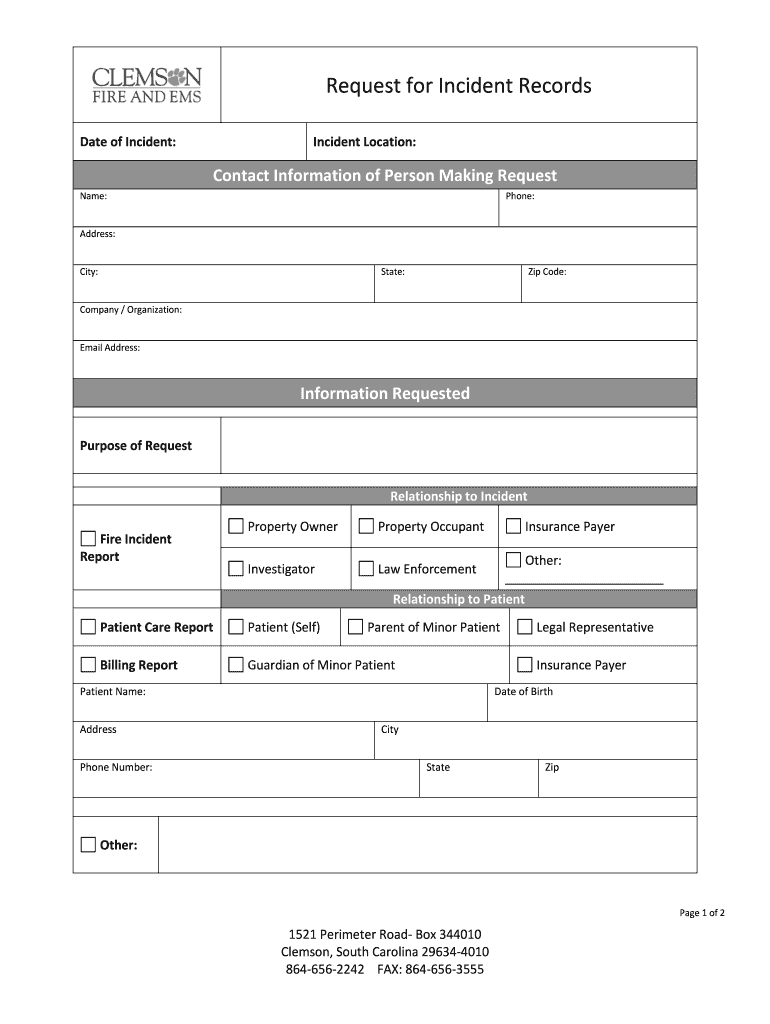
Request for Incident Records Form


What is the Request For Incident Records
The Request For Incident Records is a formal document used to obtain specific details about incidents that have been documented by law enforcement or other agencies. This form is essential for individuals seeking to access records related to accidents, arrests, or other significant events that may impact their personal or legal circumstances. By submitting this request, individuals can ensure they have the necessary information for legal proceedings, insurance claims, or personal records.
How to obtain the Request For Incident Records
To obtain the Request For Incident Records, individuals typically need to identify the appropriate agency that holds the records. This may include local police departments, sheriff's offices, or state agencies. Once the agency is identified, the individual can request the form either online or in person. Many agencies provide downloadable forms on their websites, while others may require a visit to their office to obtain a physical copy.
Steps to complete the Request For Incident Records
Completing the Request For Incident Records involves several key steps:
- Identify the correct agency responsible for the records.
- Download or request the form from the agency's website or office.
- Fill out the form accurately, including personal information and details about the incident.
- Provide any required identification or documentation to support the request.
- Submit the completed form according to the agency's instructions, which may include online submission, mailing, or delivering it in person.
Legal use of the Request For Incident Records
The Request For Incident Records is legally recognized as a valid means to access public records. The information obtained can be used in various legal contexts, such as court cases, insurance claims, or personal investigations. It is important to understand that the use of these records must comply with privacy laws and regulations, ensuring that sensitive information is handled appropriately.
Key elements of the Request For Incident Records
When filling out the Request For Incident Records, several key elements must be included to ensure a successful submission:
- Personal Information: Full name, address, and contact information of the requester.
- Incident Details: Specific information about the incident, including date, time, and location.
- Purpose of Request: A brief explanation of why the records are needed.
- Signature: A signature may be required to certify the request.
Form Submission Methods
The Request For Incident Records can typically be submitted through various methods, depending on the agency's policies. Common submission methods include:
- Online: Many agencies offer online portals for submitting requests electronically.
- Mail: Requests can often be sent via postal mail to the appropriate agency address.
- In-Person: Individuals may choose to deliver their requests directly to the agency's office.
Quick guide on how to complete request for incident records
Effortlessly Prepare Request For Incident Records on Any Device
Managing documents online has become increasingly favored by businesses and individuals alike. It offers an ideal environmentally friendly alternative to conventional printed and signed paperwork, allowing you to access the appropriate form and securely save it online. airSlate SignNow equips you with all the necessary tools to create, alter, and electronically sign your documents quickly without any delays. Handle Request For Incident Records on any platform using airSlate SignNow’s Android or iOS applications and streamline any document-related task today.
How to Alter and Electronically Sign Request For Incident Records with Ease
- Find Request For Incident Records and click on Get Form to begin.
- Utilize the tools we provide to complete your document.
- Emphasize important sections of your documents or redact sensitive information using tools specifically designed for that purpose by airSlate SignNow.
- Generate your signature using the Sign feature, which takes mere seconds and carries the same legal validity as a traditional wet ink signature.
- Review all the details and click on the Done button to save your changes.
- Choose your preferred method to send your form, via email, text message (SMS), or invitation link, or download it to your computer.
Forget about lost or misplaced documents, cumbersome form searches, or mistakes that require printing new copies. airSlate SignNow fulfills all your document management needs in just a few clicks from your chosen device. Edit and electronically sign Request For Incident Records while ensuring excellent communication at every stage of the form preparation process with airSlate SignNow.
Create this form in 5 minutes or less
Create this form in 5 minutes!
How to create an eSignature for the request for incident records
How to make an eSignature for your PDF document online
How to make an eSignature for your PDF document in Google Chrome
The way to make an electronic signature for signing PDFs in Gmail
The best way to create an electronic signature straight from your smart phone
The best way to make an electronic signature for a PDF document on iOS
The best way to create an electronic signature for a PDF document on Android OS
People also ask
-
What is the process to Request For Incident Records using airSlate SignNow?
To Request For Incident Records using airSlate SignNow, users simply need to upload the relevant documents and specify the incident details. Our platform allows for easy eSigning and document management, ensuring a streamlined process. Once your request is initiated, you’ll receive notifications on its status.
-
How does airSlate SignNow ensure security when I Request For Incident Records?
When you Request For Incident Records with airSlate SignNow, your documents are protected with advanced encryption protocols. We prioritize and implement industry-standard security measures to ensure that sensitive information remains confidential. Our platform also complies with various data protection regulations to safeguard your data.
-
Are there any costs associated with making a Request For Incident Records?
airSlate SignNow offers competitive pricing plans that cater to different business needs. The costs associated with making a Request For Incident Records can vary based on the specific features and usage requirements you choose. We encourage users to review our pricing page for detailed information on what's included in each plan.
-
Can I integrate airSlate SignNow with other software when I Request For Incident Records?
Yes, airSlate SignNow provides seamless integrations with various third-party applications, which enhances your ability to Request For Incident Records. You can connect with tools like Google Drive, Salesforce, and more for efficient document management. This integration facilitates a smoother workflow, making it easier to manage your requests.
-
What features help streamline the process to Request For Incident Records?
airSlate SignNow offers features such as document templates, automated workflows, and real-time tracking to streamline your Request For Incident Records. These tools minimize manual tasks and enhance collaboration within teams. With our intuitive user interface, requesting records becomes an effortless process.
-
How quickly can I expect to receive a response after I Request For Incident Records?
The response time after you Request For Incident Records can vary depending on the specifics of your request and the entity processing it. Typically, you can expect to receive confirmation and updates through airSlate SignNow within a few business days. Our platform ensures that all requests are monitored diligently.
-
Is there a limit on the number of records I can Request For Incident Records?
With airSlate SignNow, there is generally no strict limit on the number of records you can Request For Incident Records as it depends on your subscription plan. Higher-tier plans often allow more extensive document processing capabilities. We recommend checking our plan details for specific limitations and guidelines.
Get more for Request For Incident Records
Find out other Request For Incident Records
- Electronic signature Alabama High Tech Stock Certificate Fast
- Electronic signature Insurance Document California Computer
- Electronic signature Texas Education Separation Agreement Fast
- Electronic signature Idaho Insurance Letter Of Intent Free
- How To Electronic signature Idaho Insurance POA
- Can I Electronic signature Illinois Insurance Last Will And Testament
- Electronic signature High Tech PPT Connecticut Computer
- Electronic signature Indiana Insurance LLC Operating Agreement Computer
- Electronic signature Iowa Insurance LLC Operating Agreement Secure
- Help Me With Electronic signature Kansas Insurance Living Will
- Electronic signature Insurance Document Kentucky Myself
- Electronic signature Delaware High Tech Quitclaim Deed Online
- Electronic signature Maine Insurance Quitclaim Deed Later
- Electronic signature Louisiana Insurance LLC Operating Agreement Easy
- Electronic signature West Virginia Education Contract Safe
- Help Me With Electronic signature West Virginia Education Business Letter Template
- Electronic signature West Virginia Education Cease And Desist Letter Easy
- Electronic signature Missouri Insurance Stock Certificate Free
- Electronic signature Idaho High Tech Profit And Loss Statement Computer
- How Do I Electronic signature Nevada Insurance Executive Summary Template