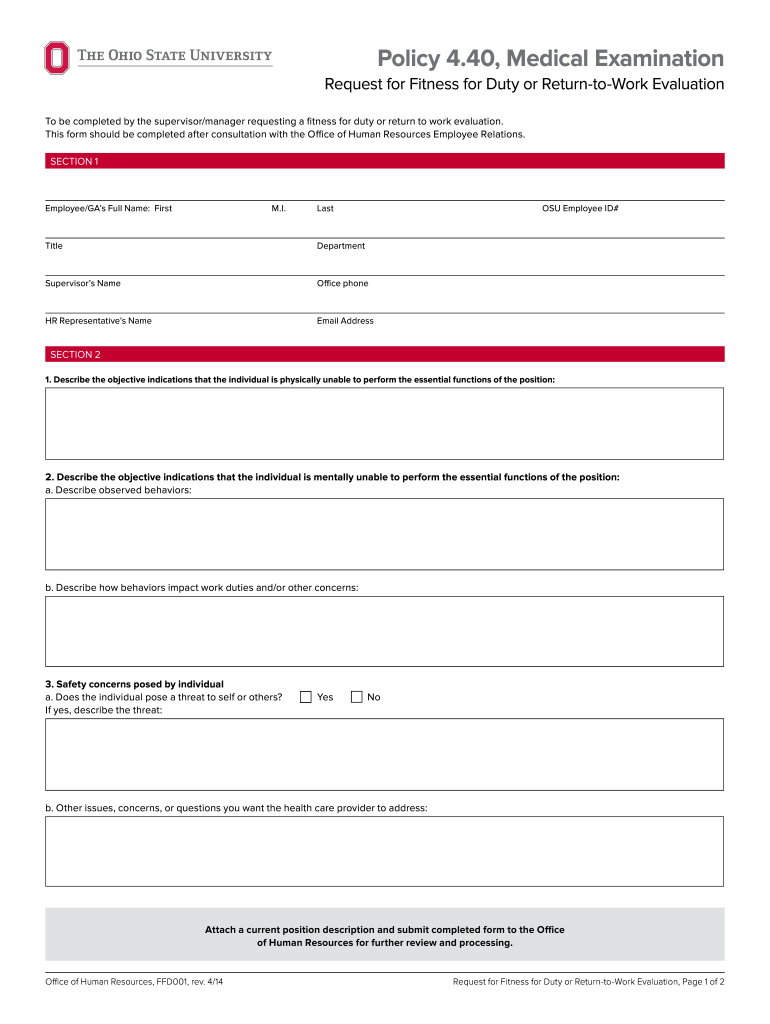
Request for Fitness for Duty or Return to Work Evaluation the Ohio State University Office of Human Resources Policy 4 40 Reques 2014-2026


Understanding the Fitness for Duty Evaluation Form
The fitness for duty evaluation form is a crucial document that employers use to assess an employee's ability to perform their job responsibilities after a medical leave or significant health issue. This form typically includes sections for medical history, current health status, and any accommodations that may be necessary. It is essential for ensuring that employees are physically and mentally prepared to return to work, thereby maintaining workplace safety and productivity.
Key Components of the Fitness for Duty Form Template
A well-structured fitness for duty form template should include several key elements to ensure comprehensive evaluation. These components often encompass:
- Employee Information: Basic details such as name, position, and department.
- Medical History: A section for healthcare providers to outline any relevant medical conditions or treatments.
- Current Health Status: An assessment of the employee’s current physical and mental health.
- Recommendations: Suggestions for any necessary workplace accommodations or follow-up evaluations.
Steps to Complete the Fitness for Duty Evaluation Form
Completing the fitness for duty evaluation form involves several steps to ensure accuracy and compliance. The process generally includes:
- Gathering Required Information: Collect all necessary medical documentation and personal details.
- Filling Out the Form: Complete each section of the form carefully, ensuring all information is accurate and up to date.
- Reviewing the Form: Double-check the completed form for any errors or missing information.
- Submitting the Form: Send the form to the designated HR representative or healthcare provider as instructed.
Legal Considerations for the Fitness for Duty Evaluation
When utilizing the fitness for duty evaluation form, it is important to adhere to legal guidelines to ensure the document is valid and enforceable. Key legal considerations include:
- Compliance with Privacy Laws: Ensure that the form complies with regulations such as HIPAA, which protects sensitive health information.
- Proper Signatures: The form should be signed by both the employee and the evaluating healthcare provider to validate the assessment.
- Retention of Records: Employers must maintain confidentiality and secure storage of completed forms in accordance with applicable laws.
Examples of Fitness for Duty Evaluation Use Cases
The fitness for duty evaluation form is utilized in various scenarios, including:
- Return from Medical Leave: Employees returning to work after surgery or serious illness may be required to complete this form.
- Post-Incident Evaluations: Following workplace accidents, employers may request an evaluation to ensure the employee is fit to return.
- Routine Assessments: Some organizations implement regular evaluations as part of their health and safety protocols.
Obtaining the Fitness for Duty Evaluation Form
Employers can obtain the fitness for duty evaluation form template through various channels. Typically, human resources departments provide access to standardized forms tailored to the organization’s policies. Additionally, templates can often be found through reputable online resources that specialize in workplace documentation. It is essential to ensure that the version used complies with current legal standards and organizational requirements.
Quick guide on how to complete request for fitness for duty or return to work evaluation the ohio state university office of human resources policy 440
Accomplish Request For Fitness For Duty Or Return to Work Evaluation The Ohio State University Office Of Human Resources Policy 4 40 Reques effortlessly on any gadget
Web-based document management has gained traction among organizations and individuals alike. It serves as an ideal environmentally friendly substitute for conventional printed and signed papers, allowing you to obtain the appropriate format and securely store it online. airSlate SignNow provides all the tools necessary to create, alter, and eSign your documents swiftly without any holdups. Manage Request For Fitness For Duty Or Return to Work Evaluation The Ohio State University Office Of Human Resources Policy 4 40 Reques on any device with airSlate SignNow's Android or iOS applications and simplify any document-related task today.
The simplest way to modify and eSign Request For Fitness For Duty Or Return to Work Evaluation The Ohio State University Office Of Human Resources Policy 4 40 Reques with ease
- Obtain Request For Fitness For Duty Or Return to Work Evaluation The Ohio State University Office Of Human Resources Policy 4 40 Reques and then click Get Form to begin.
- Utilize the tools we offer to complete your document.
- Emphasize important sections of your documents or obscure sensitive information with tools specifically designed by airSlate SignNow for this purpose.
- Create your signature using the Sign tool, which takes mere moments and carries the same legal validity as a conventional wet ink signature.
- Review all the details and then press the Done button to save your modifications.
- Choose how you wish to submit your form—via email, SMS, invitation link, or download it to your computer.
Forget about lost or misplaced files, tedious form navigation, or mistakes that necessitate printing new document copies. airSlate SignNow manages all your document handling needs with just a few clicks from any device of your choosing. Adjust and eSign Request For Fitness For Duty Or Return to Work Evaluation The Ohio State University Office Of Human Resources Policy 4 40 Reques and ensure excellent communication at every stage of the form preparation process with airSlate SignNow.
Create this form in 5 minutes or less
Create this form in 5 minutes!
How to create an eSignature for the request for fitness for duty or return to work evaluation the ohio state university office of human resources policy 440
The best way to generate an electronic signature for a PDF in the online mode
The best way to generate an electronic signature for a PDF in Chrome
The way to create an eSignature for putting it on PDFs in Gmail
How to make an eSignature straight from your smart phone
The way to make an eSignature for a PDF on iOS devices
How to make an eSignature for a PDF document on Android OS
People also ask
-
What is a fitness for duty template?
A fitness for duty template is a standardized document used to assess an employee's ability to perform their job safely and effectively. This template ensures that both employers and employees are aligned on the health and capabilities required for specific job roles, promoting a safer workplace. Using a fitness for duty template can streamline your processes and improve compliance with workplace regulations.
-
How can the fitness for duty template help my business?
The fitness for duty template helps businesses ensure that employees are physically and mentally suited for their roles, thereby reducing workplace incidents. By implementing this template, employers can confirm an employee's readiness to return to work post-injury or illness. This proactive approach improves employee satisfaction and can enhance overall productivity.
-
Is the fitness for duty template customizable?
Yes, the fitness for duty template can be customized to fit the specific needs and requirements of your business. airSlate SignNow allows users to modify the template to include relevant job descriptions, assessments, and company policies. Customization enhances the effectiveness of the document and aligns it with your organizational standards.
-
What are the pricing options for the fitness for duty template?
Pricing for the fitness for duty template varies based on the subscription plan you choose with airSlate SignNow. Our plans include various features tailored to meet different business needs, ensuring you get value for your investment. You can select a plan that aligns with your budget while still accessing essential tools like the fitness for duty template.
-
Does the fitness for duty template include eSignature capabilities?
Absolutely! The fitness for duty template includes built-in eSignature capabilities, allowing for quick and secure signing. This feature streamlines the document approval process and ensures that all parties have legally binding signatures without the need for paper forms. Using airSlate SignNow makes it effortless to collect eSignatures on your fitness for duty template.
-
Can I integrate the fitness for duty template with other software?
Yes, airSlate SignNow offers integrations with various software tools, enhancing the functionality of the fitness for duty template. You can connect it with HR management systems, document storage services, and more for seamless workflow management. This integration capability ensures that you can easily manage documents and employee assessments across platforms.
-
How does using a fitness for duty template benefit employee morale?
Using a fitness for duty template shows employees that their health and safety are priorities for your organization. This transparent communication helps build trust and encourages open dialogue about health-related concerns. When employees feel valued and supported, overall morale and productivity improve signNowly.
Get more for Request For Fitness For Duty Or Return to Work Evaluation The Ohio State University Office Of Human Resources Policy 4 40 Reques
- Body art inspections san bernardino county form
- Govdphdehs phone 800 442 2283 form
- Specialized programs operations branch form
- Phone 858 505 6900 fax 858 505 6848 form
- Participant responsibility to file documents with court and protect confidential information
- Part i rabies control department of public health form
- Required submission items for grading san diego county form
- Application deposit acknowledgement and agreement form
Find out other Request For Fitness For Duty Or Return to Work Evaluation The Ohio State University Office Of Human Resources Policy 4 40 Reques
- eSign Utah High Tech Warranty Deed Simple
- eSign Wisconsin High Tech Cease And Desist Letter Fast
- eSign New York Government Emergency Contact Form Online
- eSign North Carolina Government Notice To Quit Now
- eSign Oregon Government Business Plan Template Easy
- How Do I eSign Oklahoma Government Separation Agreement
- How Do I eSign Tennessee Healthcare / Medical Living Will
- eSign West Virginia Healthcare / Medical Forbearance Agreement Online
- eSign Alabama Insurance LLC Operating Agreement Easy
- How Can I eSign Alabama Insurance LLC Operating Agreement
- eSign Virginia Government POA Simple
- eSign Hawaii Lawers Rental Application Fast
- eSign Hawaii Lawers Cease And Desist Letter Later
- How To eSign Hawaii Lawers Cease And Desist Letter
- How Can I eSign Hawaii Lawers Cease And Desist Letter
- eSign Hawaii Lawers Cease And Desist Letter Free
- eSign Maine Lawers Resignation Letter Easy
- eSign Louisiana Lawers Last Will And Testament Mobile
- eSign Louisiana Lawers Limited Power Of Attorney Online
- eSign Delaware Insurance Work Order Later