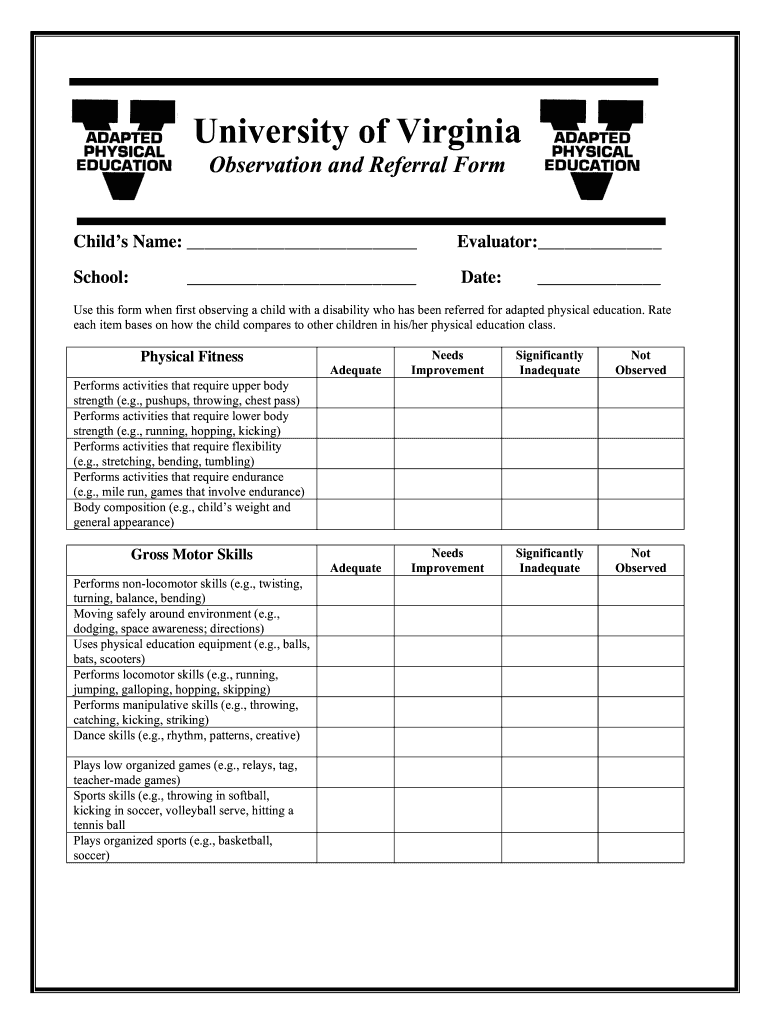
Observation and Referral Form for Adaptive Physical Education


What is the Observation and Referral Form for Adaptive Physical Education
The Observation and Referral Form for Adaptive Physical Education is a vital document used to assess a student's motor skills and overall physical capabilities. This form serves as a tool for educators and physical therapists to identify students who may require additional support or specialized programs. It includes sections for detailed observations, assessments, and recommendations based on the student's performance in various physical activities. By accurately completing this form, educators can ensure that students receive the appropriate interventions tailored to their needs.
How to Use the Observation and Referral Form for Adaptive Physical Education
Using the Observation and Referral Form for Adaptive Physical Education involves several key steps. First, educators should observe the student during various physical activities, noting specific behaviors and skills demonstrated. Next, they should fill out the form with detailed observations, including strengths and areas for improvement. It is important to provide clear examples of the student’s performance to support the referral process. Once completed, the form should be submitted to the appropriate educational or therapeutic staff for further evaluation and action.
Steps to Complete the Observation and Referral Form for Adaptive Physical Education
Completing the Observation and Referral Form for Adaptive Physical Education requires careful attention to detail. Follow these steps:
- Begin with the student's basic information, including name, grade, and date of birth.
- Document the specific activities observed, noting the context and duration of each observation.
- Provide a thorough assessment of the student’s motor skills, including gross and fine motor abilities.
- Include any relevant background information, such as previous assessments or interventions.
- Conclude with recommendations for further assessment or intervention, based on the observations made.
Key Elements of the Observation and Referral Form for Adaptive Physical Education
The key elements of the Observation and Referral Form for Adaptive Physical Education ensure comprehensive documentation and assessment. These elements typically include:
- Student Information: Basic details about the student.
- Observation Details: Specific activities and contexts in which observations took place.
- Motor Skills Assessment: Evaluation of both gross and fine motor skills.
- Recommendations: Suggestions for further evaluation or intervention strategies.
- Signature and Date: Required for validation of the observations and recommendations made.
Legal Use of the Observation and Referral Form for Adaptive Physical Education
The legal use of the Observation and Referral Form for Adaptive Physical Education is crucial for ensuring compliance with educational regulations. This form must be completed accurately and submitted to the appropriate authorities to initiate the referral process. Adhering to state and federal guidelines helps protect the rights of students and ensures they receive the necessary support. Additionally, maintaining confidentiality and securing the form's data is essential to comply with privacy laws.
Examples of Using the Observation and Referral Form for Adaptive Physical Education
Examples of using the Observation and Referral Form for Adaptive Physical Education highlight its practical application in various scenarios. For instance, a physical education teacher may observe a student struggling with coordination during a basketball drill. By documenting specific challenges and successes on the form, the teacher can recommend a referral to an occupational therapist for further evaluation. Another example could involve a student excelling in swimming but facing difficulties in running. The form can capture these nuances, leading to tailored interventions that enhance the student's overall physical education experience.
Quick guide on how to complete observation and referral form for adaptive physical education
Effortlessly prepare Observation And Referral Form For Adaptive Physical Education on any device
Digital document management has become well-liked among businesses and individuals. It offers an excellent eco-friendly substitute for traditional printed and signed documents, allowing you to obtain the necessary form and securely keep it online. airSlate SignNow furnishes you with all the tools needed to create, modify, and eSign your documents swiftly without delays. Handle Observation And Referral Form For Adaptive Physical Education on any platform with airSlate SignNow's Android or iOS applications and enhance any document-driven process today.
How to alter and eSign Observation And Referral Form For Adaptive Physical Education easily
- Find Observation And Referral Form For Adaptive Physical Education and then click Get Form to begin.
- Utilize the tools we provide to complete your document.
- Mark relevant sections of your documents or redact sensitive information with tools that airSlate SignNow offers specifically for this purpose.
- Create your eSignature using the Sign tool, which takes seconds and holds the same legal significance as a conventional wet ink signature.
- Review the information and then click on the Done button to preserve your changes.
- Select how you wish to share your form, via email, text message (SMS), or invite link, or download it to your computer.
Eliminate concerns about lost or misplaced files, tedious form searching, or errors that require printing new document copies. airSlate SignNow meets your document management needs in just a few clicks from any device you prefer. Edit and eSign Observation And Referral Form For Adaptive Physical Education and ensure excellent communication at every stage of your form preparation process with airSlate SignNow.
Create this form in 5 minutes or less
Create this form in 5 minutes!
How to create an eSignature for the observation and referral form for adaptive physical education
The best way to generate an electronic signature for your PDF online
The best way to generate an electronic signature for your PDF in Google Chrome
The way to generate an electronic signature for signing PDFs in Gmail
How to make an electronic signature from your smartphone
The way to make an electronic signature for a PDF on iOS
How to make an electronic signature for a PDF file on Android
People also ask
-
What is the devpro motor skills assessment?
The devpro motor skills assessment is a comprehensive tool designed to evaluate a child's motor skills development. It helps educators and parents identify areas of strength and improvement, enabling tailored support strategies. This assessment is crucial for fostering children's growth and ensuring they meet developmental milestones.
-
How can I access the devpro motor skills assessment?
You can access the devpro motor skills assessment through our user-friendly platform, which allows seamless integration into your existing processes. Simply sign up for an account, and you can begin utilizing the assessment tools immediately. The platform provides easy guidance to get started and interpret results effectively.
-
What are the benefits of using the devpro motor skills assessment?
Using the devpro motor skills assessment offers numerous benefits including early detection of motor skill delays and personalized learning plans. By identifying specific areas where a child may need support, educators can implement targeted interventions. This assessment ultimately promotes better developmental outcomes for children.
-
Is the devpro motor skills assessment suitable for all ages?
The devpro motor skills assessment is specifically designed for children, typically targeting those from infancy through early childhood. It thoroughly evaluates the stages of motor skills development that are critical in these formative years. This ensures appropriate assessments and interventions tailored to each age group.
-
What features does the devpro motor skills assessment include?
The devpro motor skills assessment features a variety of evaluation tools, reporting options, and user-friendly dashboards. It includes detailed metrics on fine and gross motor skills, helping providers understand a child's capabilities at a glance. These features enhance the effectiveness of assessments and reporting processes.
-
How does the devpro motor skills assessment integrate with other educational tools?
The devpro motor skills assessment seamlessly integrates with various educational tools and platforms, allowing for efficient data sharing and analysis. By incorporating this assessment into your current systems, you can streamline workflows and enhance your data-driven decision-making. The integration process is straightforward and designed to minimize disruption.
-
What is the pricing structure for the devpro motor skills assessment?
The pricing structure for the devpro motor skills assessment is competitive and offers several plans to meet the varying needs of educational institutions and individual users. Depending on the scale of use and required features, you will find a plan that aligns with your budget. Contact our sales team to explore customized pricing options.
Get more for Observation And Referral Form For Adaptive Physical Education
Find out other Observation And Referral Form For Adaptive Physical Education
- eSign Alaska Construction Business Plan Template Mobile
- eSign Charity PPT North Carolina Now
- eSign New Mexico Charity Lease Agreement Form Secure
- eSign Charity PPT North Carolina Free
- eSign North Dakota Charity Rental Lease Agreement Now
- eSign Arkansas Construction Permission Slip Easy
- eSign Rhode Island Charity Rental Lease Agreement Secure
- eSign California Construction Promissory Note Template Easy
- eSign Colorado Construction LLC Operating Agreement Simple
- Can I eSign Washington Charity LLC Operating Agreement
- eSign Wyoming Charity Living Will Simple
- eSign Florida Construction Memorandum Of Understanding Easy
- eSign Arkansas Doctors LLC Operating Agreement Free
- eSign Hawaii Construction Lease Agreement Mobile
- Help Me With eSign Hawaii Construction LLC Operating Agreement
- eSign Hawaii Construction Work Order Myself
- eSign Delaware Doctors Quitclaim Deed Free
- eSign Colorado Doctors Operating Agreement Computer
- Help Me With eSign Florida Doctors Lease Termination Letter
- eSign Florida Doctors Lease Termination Letter Myself