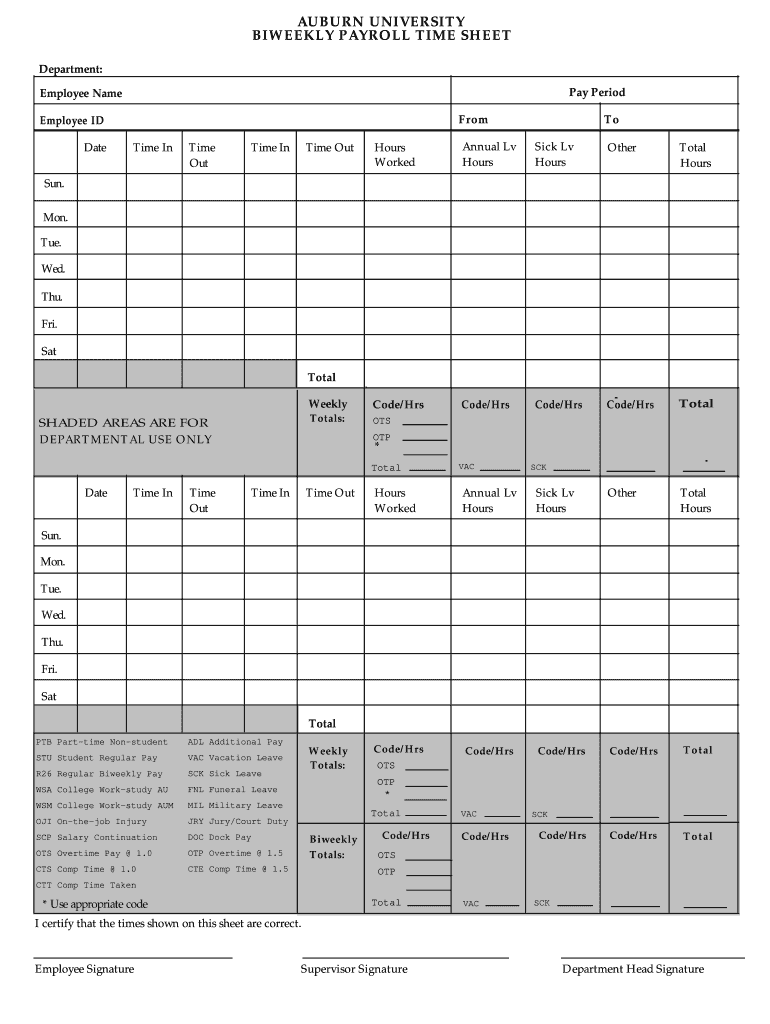
Time in Time Out Sheet Form


Understanding the Time In Time Out Sheet
The Time In Time Out Sheet is a crucial document for businesses that manage employee hours, particularly for those operating on a biweekly payroll schedule. This sheet helps track the hours worked by employees, ensuring accurate payroll processing. It typically includes fields for employee names, dates, clock-in and clock-out times, and total hours worked. By maintaining this record, employers can ensure compliance with labor laws and streamline payroll procedures.
Steps to Complete the Time In Time Out Sheet
Completing the Time In Time Out Sheet involves several straightforward steps:
- Enter the employee's name and identification number at the top of the sheet.
- Record the date for each workday in the designated column.
- Document the exact time the employee clocks in and out for each day.
- Calculate the total hours worked by subtracting the clock-in time from the clock-out time.
- Ensure that the sheet is signed by both the employee and the supervisor for verification.
Legal Use of the Time In Time Out Sheet
The Time In Time Out Sheet serves as a legal document that can be referenced in case of disputes regarding hours worked or payroll discrepancies. For it to be legally binding, it must be filled out accurately and maintained securely. This document must comply with state and federal labor laws, which mandate accurate record-keeping of employee hours. Employers should ensure that all entries are truthful and that the sheet is stored in a manner that protects employee privacy.
Obtaining the Time In Time Out Sheet
Employers can obtain a Time In Time Out Sheet through various means. Many businesses choose to create a customized version that fits their specific needs. Templates are also available online, which can be downloaded and modified as necessary. Additionally, payroll software often includes features that generate these sheets automatically, simplifying the process for employers.
Examples of Using the Time In Time Out Sheet
There are numerous scenarios in which the Time In Time Out Sheet can be effectively utilized:
- A restaurant may use the sheet to track the hours of its waitstaff and kitchen employees, ensuring accurate biweekly payroll calculations.
- A construction company might implement the sheet to monitor the hours worked by different crews on various job sites.
- In an office setting, the sheet can help track employee attendance and punctuality, providing valuable data for performance reviews.
Filing Deadlines / Important Dates
When using the Time In Time Out Sheet, it is essential to be aware of filing deadlines and important dates related to payroll. Typically, employers must submit payroll information to the relevant tax authorities by specific deadlines, often aligned with the biweekly payroll schedule. Keeping track of these dates helps ensure compliance and avoids potential penalties for late submissions.
Quick guide on how to complete time in time out sheet
Prepare Time In Time Out Sheet seamlessly on any device
Online document management has become increasingly popular among businesses and individuals. It offers an ideal eco-friendly alternative to traditional printed and signed paperwork, allowing you to access the necessary form and securely store it online. airSlate SignNow provides you with all the tools required to create, modify, and eSign your documents swiftly without delays. Manage Time In Time Out Sheet on any device using airSlate SignNow's Android or iOS applications and enhance any document-centric process today.
How to modify and eSign Time In Time Out Sheet effortlessly
- Obtain Time In Time Out Sheet and click Get Form to initiate.
- Utilize the tools we provide to complete your form.
- Emphasize relevant sections of your documents or obscure sensitive information with tools that airSlate SignNow offers specifically for that purpose.
- Generate your eSignature using the Sign tool, which takes seconds and holds the same legal validity as a conventional wet ink signature.
- Review all the details and click on the Done button to save your modifications.
- Choose how you want to send your form, via email, SMS, or invite link, or download it to your computer.
Say goodbye to lost or misplaced documents, tedious form searches, or errors that necessitate printing new document copies. airSlate SignNow addresses your document management needs in just a few clicks from any device you prefer. Modify and eSign Time In Time Out Sheet and ensure excellent communication at every stage of the form preparation process with airSlate SignNow.
Create this form in 5 minutes or less
Create this form in 5 minutes!
How to create an eSignature for the time in time out sheet
The best way to make an eSignature for a PDF document in the online mode
The best way to make an eSignature for a PDF document in Chrome
The way to generate an eSignature for putting it on PDFs in Gmail
The best way to generate an electronic signature right from your mobile device
How to make an eSignature for a PDF document on iOS devices
The best way to generate an electronic signature for a PDF on Android devices
People also ask
-
What is biweekly payroll, and how does it work?
Biweekly payroll refers to a payment schedule in which employees receive their wages every two weeks. This schedule allows businesses to simplify their payroll processing while ensuring that employees have regular income. With biweekly payroll, employees typically receive 26 paychecks in a year, making it an efficient option for many organizations.
-
How can airSlate SignNow help with biweekly payroll management?
airSlate SignNow streamlines biweekly payroll management by enabling businesses to send and eSign payroll documents quickly and securely. With our intuitive platform, you can automate document workflows, reducing the time spent on manual processes. This helps ensure that payroll is processed smoothly and on schedule, allowing businesses to focus on growth.
-
What are the benefits of using biweekly payroll for my business?
Utilizing a biweekly payroll system offers several benefits, including a more predictable cash flow and improved employee satisfaction. With 26 pay periods a year, employees can manage their finances better, leading to increased motivation and productivity. Additionally, biweekly payroll simplifies compliance with tax regulations and reduces administrative workload.
-
Is airSlate SignNow cost-effective for biweekly payroll processing?
Yes, airSlate SignNow provides a cost-effective solution for businesses seeking to streamline their biweekly payroll processing. Our pricing plans are designed to fit various business sizes and budgets, offering value through enhanced efficiency. With reduced paper and administrative costs, airSlate SignNow can save your business both time and money.
-
Can airSlate SignNow integrate with existing payroll systems for biweekly payroll?
Absolutely! airSlate SignNow offers seamless integrations with various payroll systems to ensure your biweekly payroll processes run smoothly. Our platform can connect with popular payroll software, allowing for easy synchronization of employee data and payroll documents. This integration helps maintain accuracy and consistency across your payroll operations.
-
What features does airSlate SignNow offer that are crucial for biweekly payroll?
Key features of airSlate SignNow relevant to biweekly payroll include electronic signatures, document templates, and automated reminders. These tools help simplify the distribution and signing of payroll documents, ensuring timely processing. Additionally, our platform's reporting tools can help track and manage payroll-related tasks effectively.
-
How secure is airSlate SignNow for handling biweekly payroll documents?
airSlate SignNow prioritizes security, employing advanced encryption protocols to protect all biweekly payroll documents and sensitive information. Our platform complies with industry standards to ensure that your data remains confidential and secure. With features like secure access controls, you can trust airSlate SignNow for your payroll document management needs.
Get more for Time In Time Out Sheet
- Gun laws in the united states by state wiki 2 form
- 182 3084 possession of firearms while in possession of form
- 1431 department memorandum prosecutions under 922g form
- False statement to federal agency form
- False entry in bank records form
- 874 false statement to a bank or other federally insured form
- Wwwca7uscourtsgov form
- Computer fraud injury to united states form
Find out other Time In Time Out Sheet
- Electronic signature Vermont High Tech Contract Safe
- Electronic signature Legal Document Colorado Online
- Electronic signature Washington High Tech Contract Computer
- Can I Electronic signature Wisconsin High Tech Memorandum Of Understanding
- How Do I Electronic signature Wisconsin High Tech Operating Agreement
- How Can I Electronic signature Wisconsin High Tech Operating Agreement
- Electronic signature Delaware Legal Stock Certificate Later
- Electronic signature Legal PDF Georgia Online
- Electronic signature Georgia Legal Last Will And Testament Safe
- Can I Electronic signature Florida Legal Warranty Deed
- Electronic signature Georgia Legal Memorandum Of Understanding Simple
- Electronic signature Legal PDF Hawaii Online
- Electronic signature Legal Document Idaho Online
- How Can I Electronic signature Idaho Legal Rental Lease Agreement
- How Do I Electronic signature Alabama Non-Profit Profit And Loss Statement
- Electronic signature Alabama Non-Profit Lease Termination Letter Easy
- How Can I Electronic signature Arizona Life Sciences Resignation Letter
- Electronic signature Legal PDF Illinois Online
- How Can I Electronic signature Colorado Non-Profit Promissory Note Template
- Electronic signature Indiana Legal Contract Fast