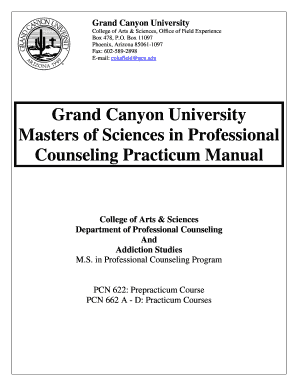
Gcu Professional Counseling Practicum Manual Form


What is the GCU Professional Counseling Practicum Manual
The GCU Professional Counseling Practicum Manual serves as a comprehensive guide for students enrolled in Grand Canyon University's counseling programs. It outlines the expectations, requirements, and procedures necessary for completing the practicum experience. This manual is essential for ensuring that students understand the competencies they must develop and the ethical standards they are expected to uphold during their fieldwork. It includes information on the roles of supervisors, the nature of client interactions, and the documentation required throughout the practicum.
How to Use the GCU Professional Counseling Practicum Manual
To effectively utilize the GCU Professional Counseling Practicum Manual, students should begin by thoroughly reading the entire document. Understanding the structure and content will help in navigating the practicum process. Students should pay close attention to sections detailing the learning objectives, assessment criteria, and required forms. Regularly referencing the manual during the practicum will assist in meeting the outlined expectations and ensuring compliance with university standards.
Steps to Complete the GCU Professional Counseling Practicum Manual
Completing the GCU Professional Counseling Practicum Manual involves several key steps:
- Review the manual to understand all requirements and expectations.
- Identify a suitable practicum site and secure a placement.
- Complete any necessary pre-practicum paperwork, including background checks.
- Engage with your site supervisor to establish goals and objectives for your practicum experience.
- Document your hours and client interactions as specified in the manual.
- Submit required reports and evaluations at designated intervals.
Key Elements of the GCU Professional Counseling Practicum Manual
The GCU Professional Counseling Practicum Manual includes several key elements that are crucial for students. These elements consist of:
- Learning Objectives: Clear goals that outline what students should achieve during their practicum.
- Documentation Requirements: Specific forms and records that must be maintained throughout the practicum.
- Evaluation Criteria: Guidelines for assessing student performance and competencies.
- Ethical Standards: Expectations regarding professional conduct and client confidentiality.
Legal Use of the GCU Professional Counseling Practicum Manual
The legal use of the GCU Professional Counseling Practicum Manual is essential for ensuring that students adhere to ethical and legal standards in their counseling practice. The manual emphasizes compliance with state and federal regulations, including confidentiality laws and professional licensure requirements. Students must familiarize themselves with these legal frameworks to protect both themselves and their clients during the practicum experience.
How to Obtain the GCU Professional Counseling Practicum Manual
Students can obtain the GCU Professional Counseling Practicum Manual through the university’s online portal or by contacting their academic advisor. It is typically available in digital format, allowing for easy access and reference. Ensuring that you have the most current version of the manual is important, as updates may reflect changes in program requirements or legal standards.
Quick guide on how to complete gcu professional counseling practicum manual
Effortlessly prepare Gcu Professional Counseling Practicum Manual on any device
Managing documents online has become increasingly popular among businesses and individuals. It offers an ideal eco-friendly substitute for traditional printed and signed documents, allowing you to find the right form and securely store it online. airSlate SignNow equips you with all the tools needed to create, modify, and electronically sign your documents swiftly without delays. Handle Gcu Professional Counseling Practicum Manual on any device using the airSlate SignNow Android or iOS applications and enhance any document-driven process today.
How to modify and electronically sign Gcu Professional Counseling Practicum Manual with ease
- Obtain Gcu Professional Counseling Practicum Manual and click Get Form to begin.
- Use the tools we provide to fill out your document.
- Emphasize relevant sections of the documents or redact sensitive information with tools specifically offered by airSlate SignNow for that purpose.
- Create your signature using the Sign tool, which takes only seconds and carries the same legal validity as a traditional wet ink signature.
- Verify the information and click the Done button to save your changes.
- Choose how you would like to send your form, via email, SMS, an invitation link, or download it to your computer.
Eliminate worries about lost or misplaced documents, tedious form searching, or errors that necessitate printing new document copies. airSlate SignNow meets all your document management needs in just a few clicks from any device you prefer. Edit and electronically sign Gcu Professional Counseling Practicum Manual to ensure exceptional communication at any stage of the form preparation process with airSlate SignNow.
Create this form in 5 minutes or less
Create this form in 5 minutes!
How to create an eSignature for the gcu professional counseling practicum manual
The way to create an eSignature for your PDF in the online mode
The way to create an eSignature for your PDF in Chrome
The best way to generate an electronic signature for putting it on PDFs in Gmail
The way to create an eSignature right from your smart phone
The best way to generate an electronic signature for a PDF on iOS devices
The way to create an eSignature for a PDF on Android OS
People also ask
-
What are GCU counselor dispositions?
GCU counselor dispositions refer to the essential qualities and characteristics that counselors at Grand Canyon University are expected to exhibit in their professional practice. These dispositions encompass ethical behavior, effective communication, and a commitment to student success, ensuring that counselors are equipped to support their clients effectively.
-
How can airSlate SignNow help with GCU counselor dispositions?
AirSlate SignNow provides an efficient platform for GCU counselors to manage their documentation needs related to counselor dispositions. By streamlining the eSigning and document management processes, counselors can focus more on their ethical practices and student interactions while ensuring compliance with necessary paperwork.
-
What features does airSlate SignNow offer for handling GCU counselor dispositions?
AirSlate SignNow includes features such as eSignature capabilities, customizable templates, and secure document storage, which are essential for managing GCU counselor dispositions. These features allow counselors to quickly send and receive important documents, thereby enhancing workflow and adherence to ethical standards.
-
Is airSlate SignNow a cost-effective solution for GCU counselor dispositions?
Yes, airSlate SignNow is designed to be a cost-effective solution for handling GCU counselor dispositions. With various pricing plans available, organizations can choose an option that best fits their budget while benefiting from powerful document management and eSigning features.
-
How does airSlate SignNow integrate with other systems for GCU counselor dispositions?
AirSlate SignNow offers seamless integrations with various platforms and applications, enhancing its functionality for managing GCU counselor dispositions. Whether integrating with a CRM, HR system, or educational tools, these connections ensure that counselors can maintain efficient workflows without disruption.
-
What benefits does using airSlate SignNow provide for GCU counselors?
Using airSlate SignNow empowers GCU counselors to efficiently manage their documentation related to dispositions, leading to improved compliance and organization. The platform's user-friendly interface also allows for quick document turnaround, enabling counselors to spend more time with their students and less on administrative tasks.
-
Can airSlate SignNow help streamline the review process for GCU counselor dispositions?
Absolutely! AirSlate SignNow can streamline the review process for GCU counselor dispositions by allowing multiple stakeholders to review and sign documents quickly and securely. This reduces turnaround times and enhances collaboration among counselors, supervisors, and stakeholders involved in the disposition assessments.
Get more for Gcu Professional Counseling Practicum Manual
- Managing safety and health safetyworks form
- Resolution to borrow capital from member form
- Sample corporate resolution to borrow from a designated form
- Shared leave program request form
- Violations of our smoke free lawonsite inspections form
- Sample corporate resolution to loan funds my corporation form
- Human resources personnel policy manual lummi nation form
- Resolution to hire employee appoint officer form
Find out other Gcu Professional Counseling Practicum Manual
- eSign Kansas Finance & Tax Accounting Stock Certificate Now
- eSign Tennessee Education Warranty Deed Online
- eSign Tennessee Education Warranty Deed Now
- eSign Texas Education LLC Operating Agreement Fast
- eSign Utah Education Warranty Deed Online
- eSign Utah Education Warranty Deed Later
- eSign West Virginia Construction Lease Agreement Online
- How To eSign West Virginia Construction Job Offer
- eSign West Virginia Construction Letter Of Intent Online
- eSign West Virginia Construction Arbitration Agreement Myself
- eSign West Virginia Education Resignation Letter Secure
- eSign Education PDF Wyoming Mobile
- Can I eSign Nebraska Finance & Tax Accounting Business Plan Template
- eSign Nebraska Finance & Tax Accounting Business Letter Template Online
- eSign Nevada Finance & Tax Accounting Resignation Letter Simple
- eSign Arkansas Government Affidavit Of Heirship Easy
- eSign California Government LLC Operating Agreement Computer
- eSign Oklahoma Finance & Tax Accounting Executive Summary Template Computer
- eSign Tennessee Finance & Tax Accounting Cease And Desist Letter Myself
- eSign Finance & Tax Accounting Form Texas Now