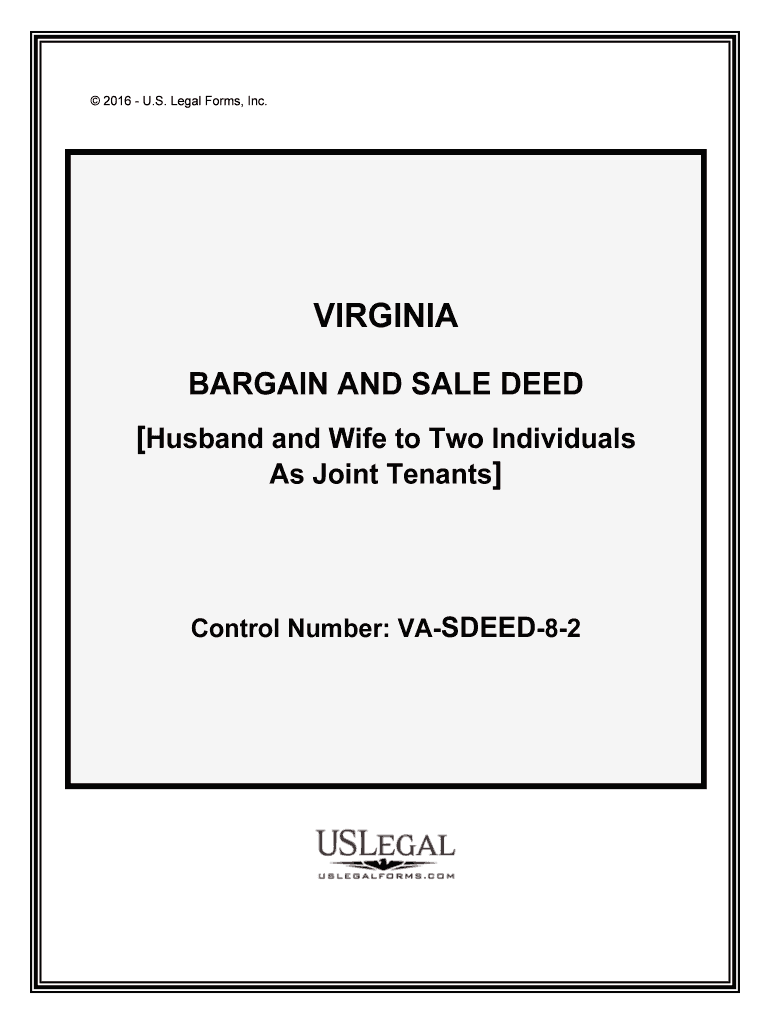
Control Number VA SDEED 8 2 Form


What is the Control Number VA SDEED 8 2
The Control Number VA SDEED 8 2 is a specific form used in the state of Virginia for the purpose of documenting and processing certain legal transactions related to real estate. This form is essential for ensuring that property transfers and related activities comply with state regulations. It typically includes vital information about the parties involved, the property in question, and the nature of the transaction.
How to use the Control Number VA SDEED 8 2
Using the Control Number VA SDEED 8 2 involves several key steps to ensure proper completion and submission. First, gather all necessary information, including property details and the identities of all parties involved. Next, fill out the form accurately, ensuring that all required fields are completed. Once the form is filled out, it can be submitted electronically or printed for physical submission, depending on the requirements set by the local authority.
Steps to complete the Control Number VA SDEED 8 2
Completing the Control Number VA SDEED 8 2 form requires careful attention to detail. Follow these steps:
- Gather necessary documentation, including property deeds and identification.
- Access the form through the appropriate state website or platform.
- Fill in all required fields, ensuring accuracy in names, addresses, and property descriptions.
- Review the completed form for any errors or omissions.
- Submit the form electronically or print it for submission by mail or in person.
Legal use of the Control Number VA SDEED 8 2
The Control Number VA SDEED 8 2 form is legally binding when completed correctly and submitted in accordance with Virginia state laws. It is crucial to ensure compliance with all relevant regulations, as improper use may lead to legal disputes or challenges regarding property ownership. Utilizing a reliable eSignature platform can enhance the legal validity of the form by providing necessary authentication and compliance with electronic signature laws.
Key elements of the Control Number VA SDEED 8 2
Several key elements must be included in the Control Number VA SDEED 8 2 form for it to be valid. These include:
- Identification of the grantor and grantee.
- Legal description of the property.
- Consideration amount, if applicable.
- Signatures of all parties involved.
- Date of execution.
State-specific rules for the Control Number VA SDEED 8 2
Each state has specific rules governing the use of forms like the Control Number VA SDEED 8 2. In Virginia, it is important to adhere to local regulations regarding property transfers, including any requirements for notarization or witness signatures. Familiarizing yourself with these rules can help ensure that the form is accepted without issues by local authorities.
Quick guide on how to complete control number va sdeed 8 2
Effortlessly Prepare Control Number VA SDEED 8 2 on Any Device
Managing documents online has become increasingly popular among enterprises and individuals alike. It offers an ideal eco-friendly substitute for traditional printed and signed paperwork, as you can easily access the necessary form and securely store it online. airSlate SignNow equips you with all the tools required to create, modify, and eSign your documents swiftly without any interruptions. Manage Control Number VA SDEED 8 2 on any device using airSlate SignNow's Android or iOS applications and simplify any document-centric process today.
The Easiest Way to Alter and eSign Control Number VA SDEED 8 2 with Ease
- Find Control Number VA SDEED 8 2 and click on Get Form to begin.
- Use the tools provided to fill out your document.
- Highlight pertinent sections of your documents or obscure sensitive information with tools specifically designed for that by airSlate SignNow.
- Generate your eSignature with the Sign feature, which takes only seconds and carries the same legal validity as a conventional wet ink signature.
- Review the details and click on the Done button to save your changes.
- Select your preferred method of delivering your form: via email, text message (SMS), invitation link, or download it directly onto your PC.
Eliminate concerns about lost or misplaced documents, tedious form searches, or mistakes requiring you to print new document copies. airSlate SignNow fulfills all your document management needs within a few clicks from any device you choose. Modify and eSign Control Number VA SDEED 8 2 and ensure outstanding communication at any stage of the document preparation process with airSlate SignNow.
Create this form in 5 minutes or less
Create this form in 5 minutes!
People also ask
-
What is the Control Number VA SDEED 8 2?
The Control Number VA SDEED 8 2 is a specific identifier used in Virginia real estate transactions. This number is crucial for tracking and managing documents related to property deeds. Understanding this control number ensures accurate processing and compliance with local regulations.
-
How does airSlate SignNow help with the Control Number VA SDEED 8 2?
airSlate SignNow allows users to easily manage and eSign documents requiring the Control Number VA SDEED 8 2. With our platform, you can efficiently fill out, sign, and store all necessary documentation, streamlining the entire process. This helps reduce errors and saves valuable time for real estate professionals.
-
What are the pricing options for airSlate SignNow related to the Control Number VA SDEED 8 2?
airSlate SignNow offers various pricing plans that cater to different organizational needs while dealing with the Control Number VA SDEED 8 2. These plans are designed to be cost-effective, providing access to features that streamline document management. You can choose a plan that best fits your usage and budget requirements.
-
Are there any integrations available for managing the Control Number VA SDEED 8 2?
Yes, airSlate SignNow offers integrations with various platforms that can help manage the Control Number VA SDEED 8 2 seamlessly. This includes CRM systems, document storage solutions, and more. These integrations enhance your workflow, allowing for a more efficient handling of real estate documents.
-
What are the key features of airSlate SignNow for the Control Number VA SDEED 8 2?
Key features of airSlate SignNow include the ability to eSign documents, track changes, and securely store files related to the Control Number VA SDEED 8 2. The platform also offers templates and powerful collaboration tools to enhance team efficiency. These features ensure you can manage your documents accurately and effectively.
-
How does airSlate SignNow enhance the eSigning experience for Control Number VA SDEED 8 2?
airSlate SignNow enhances the eSigning experience for Control Number VA SDEED 8 2 by providing a user-friendly interface that makes signing documents quick and easy. Users can sign from anywhere, on any device, which signNowly improves response times. This convenience ultimately leads to faster processing of important real estate documents.
-
Is airSlate SignNow secure for handling the Control Number VA SDEED 8 2?
Absolutely. airSlate SignNow employs advanced security measures to protect the information related to the Control Number VA SDEED 8 2. Our platform uses encryption and complies with regulations to ensure that your documents remain safe and secure throughout the signing process.
Get more for Control Number VA SDEED 8 2
- Applied behavior analysis aba 403341566 form
- Hours and location oklahoma state university center for form
- Authorization for treatment and release of information
- Student health history 19 20docx form
- Name format g suite admin help google support
- Groupclinic provider enrollment form blue cross and blue
- Solo provider enrollment form
- Application for medicare supplement insurance plan application for medicare supplement insurance plan form
Find out other Control Number VA SDEED 8 2
- Sign Tennessee Joint Venture Agreement Template Free
- How Can I Sign South Dakota Budget Proposal Template
- Can I Sign West Virginia Budget Proposal Template
- Sign Alaska Debt Settlement Agreement Template Free
- Help Me With Sign Alaska Debt Settlement Agreement Template
- How Do I Sign Colorado Debt Settlement Agreement Template
- Can I Sign Connecticut Stock Purchase Agreement Template
- How Can I Sign North Dakota Share Transfer Agreement Template
- Sign Oklahoma Debt Settlement Agreement Template Online
- Can I Sign Oklahoma Debt Settlement Agreement Template
- Sign Pennsylvania Share Transfer Agreement Template Now
- Sign Nevada Stock Purchase Agreement Template Later
- Sign Arkansas Indemnity Agreement Template Easy
- Sign Oklahoma Stock Purchase Agreement Template Simple
- Sign South Carolina Stock Purchase Agreement Template Fast
- Sign California Stock Transfer Form Template Online
- How Do I Sign California Stock Transfer Form Template
- How Can I Sign North Carolina Indemnity Agreement Template
- How Do I Sign Delaware Stock Transfer Form Template
- Help Me With Sign Texas Stock Purchase Agreement Template