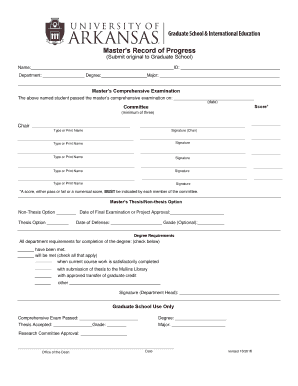
Master's Record of Progress 2016-2026


What is the Master's Record of Progress
The Master's Record of Progress is an essential document that provides a comprehensive overview of a graduate student's academic achievements. This record typically includes details such as completed courses, grades earned, and credits accumulated towards the degree. It serves as an official transcript that institutions, employers, and other entities may require to verify educational qualifications. Understanding this document is crucial for students who wish to pursue further education or enter the workforce.
How to Obtain the Master's Record of Progress
To obtain the Master's Record of Progress, students should follow specific steps outlined by their educational institution. Typically, this involves submitting a request through the registrar's office, either online or in person. Students may need to provide identification and possibly pay a nominal fee. It is advisable to check the institution's website for detailed instructions and any required forms to ensure a smooth process.
Steps to Complete the Master's Record of Progress
Completing the Master's Record of Progress involves several key steps:
- Gather all necessary academic information, including course names, grades, and credit hours.
- Ensure that all required signatures are obtained, if applicable.
- Review the document for accuracy, confirming that all entries reflect the student's academic history.
- Submit the completed record to the appropriate department or office as directed by the institution.
Legal Use of the Master's Record of Progress
The Master's Record of Progress is legally recognized as an official document that can be used for various purposes, including job applications and further education admissions. For it to be considered valid, the document must meet specific criteria, such as being issued by the educational institution and containing official signatures or seals. Understanding the legal implications of this document is vital for students to ensure it is used appropriately in professional and academic settings.
Key Elements of the Master's Record of Progress
Several key elements make up the Master's Record of Progress. These include:
- Student Information: Name, student ID, and contact details.
- Course Listings: A detailed list of courses taken, including titles and codes.
- Grades: The grades received for each course, reflecting academic performance.
- Credits: Total credit hours earned towards the degree.
- Institution Information: Name and address of the issuing institution.
Examples of Using the Master's Record of Progress
The Master's Record of Progress can be used in various scenarios, such as:
- Applying for further education programs, where proof of completed coursework is required.
- Seeking employment, especially in fields that require specific educational qualifications.
- Transferring to another institution, where the record may be needed for credit evaluation.
Quick guide on how to complete masters record of progress
Prepare Master's Record Of Progress effortlessly on any device
Online document management has gained popularity among businesses and individuals. It offers a perfect environmentally friendly alternative to conventional printed and signed paperwork, as you can locate the necessary form and securely store it online. airSlate SignNow equips you with all the tools required to create, modify, and electronically sign your documents swiftly without delays. Manage Master's Record Of Progress on any platform using airSlate SignNow's Android or iOS applications and streamline any document-related task today.
How to modify and electronically sign Master's Record Of Progress effortlessly
- Locate Master's Record Of Progress and select Get Form to begin.
- Make use of the tools we provide to complete your document.
- Mark important sections of the documents or conceal sensitive information with tools that airSlate SignNow offers specifically for that purpose.
- Create your signature using the Sign tool, which takes mere seconds and carries the same legal validity as a traditional handwritten signature.
- Review all the details and click on the Done button to save your modifications.
- Select your preferred method to deliver your form, whether by email, SMS, or invitation link, or download it to your computer.
Eliminate concerns about lost or misplaced files, tedious form searching, or errors that necessitate printing new document copies. airSlate SignNow meets your document management needs in a few clicks from any device of your choice. Modify and electronically sign Master's Record Of Progress while ensuring excellent communication throughout your form preparation process with airSlate SignNow.
Create this form in 5 minutes or less
Create this form in 5 minutes!
How to create an eSignature for the masters record of progress
The way to create an eSignature for your PDF file in the online mode
The way to create an eSignature for your PDF file in Chrome
The best way to make an eSignature for putting it on PDFs in Gmail
The way to create an eSignature from your smartphone
The best way to generate an electronic signature for a PDF file on iOS devices
The way to create an eSignature for a PDF file on Android
People also ask
-
What is airSlate SignNow and how does it relate to my graduate record?
airSlate SignNow is a powerful eSignature platform that allows you to send, sign, and manage documents efficiently. For students and professionals, managing important documents like your graduate record is crucial, and our solution simplifies this process by providing a secure way to handle eSignatures and document workflows.
-
How can I store and manage my graduate record with airSlate SignNow?
With airSlate SignNow, you can easily upload and store your graduate record securely in our cloud-based system. This not only helps in managing access but also ensures that your documents are safe and can be retrieved anytime you need them, enhancing your organization and efficiency.
-
What are the pricing plans available for airSlate SignNow?
airSlate SignNow offers a variety of pricing plans to cater to different needs, starting from a free trial. Pricing is competitive and designed to provide excellent value, especially for those who need to manage essential documents such as their graduate record efficiently.
-
What features does airSlate SignNow offer for managing graduate records?
airSlate SignNow provides a range of features including customizable templates, in-person signing, and advanced security options, which are ideal for managing your graduate record. These features make it easier to create, send, and track your documents efficiently while ensuring they remain protected.
-
Can airSlate SignNow integrate with my existing systems for handling graduate records?
Yes, airSlate SignNow offers seamless integrations with various third-party applications such as Google Drive, Salesforce, and more. This means you can incorporate it easily into your existing systems, simplifying the management of your graduate record alongside other workflows.
-
Is airSlate SignNow secure for signing sensitive documents like my graduate record?
Absolutely! airSlate SignNow prioritizes security and complies with industry standards to protect sensitive information. Your graduate record will be safeguarded through encryption, secure access controls, and audit trails, ensuring that only authorized individuals can view or sign your documents.
-
What advantages does airSlate SignNow provide over traditional methods for handling graduate records?
airSlate SignNow offers numerous advantages over traditional paper-based methods, such as speed, efficiency, and cost savings. By digitizing the process, you can save time in managing your graduate record and reduce physical document storage expenses, making it easier to keep track of important documents.
Get more for Master's Record Of Progress
- Resolution to purchase form
- How to write great job titles and job descriptions for jobs on form
- Resolution to pursue lawsuit form
- What to do when employees are always on their cell phones form
- Can employers force employees to pay for equipment form
- Vacation carryover request form download printable pdf
- Holidayvacation policy the following sample company policy form
- Sample hipaa privacy policy for self administered plan form
Find out other Master's Record Of Progress
- Can I eSignature South Dakota Doctors Lease Agreement Form
- eSignature New Hampshire Government Bill Of Lading Fast
- eSignature Illinois Finance & Tax Accounting Purchase Order Template Myself
- eSignature North Dakota Government Quitclaim Deed Free
- eSignature Kansas Finance & Tax Accounting Business Letter Template Free
- eSignature Washington Government Arbitration Agreement Simple
- Can I eSignature Massachusetts Finance & Tax Accounting Business Plan Template
- Help Me With eSignature Massachusetts Finance & Tax Accounting Work Order
- eSignature Delaware Healthcare / Medical NDA Secure
- eSignature Florida Healthcare / Medical Rental Lease Agreement Safe
- eSignature Nebraska Finance & Tax Accounting Business Letter Template Online
- Help Me With eSignature Indiana Healthcare / Medical Notice To Quit
- eSignature New Jersey Healthcare / Medical Credit Memo Myself
- eSignature North Dakota Healthcare / Medical Medical History Simple
- Help Me With eSignature Arkansas High Tech Arbitration Agreement
- eSignature Ohio Healthcare / Medical Operating Agreement Simple
- eSignature Oregon Healthcare / Medical Limited Power Of Attorney Computer
- eSignature Pennsylvania Healthcare / Medical Warranty Deed Computer
- eSignature Texas Healthcare / Medical Bill Of Lading Simple
- eSignature Virginia Healthcare / Medical Living Will Computer