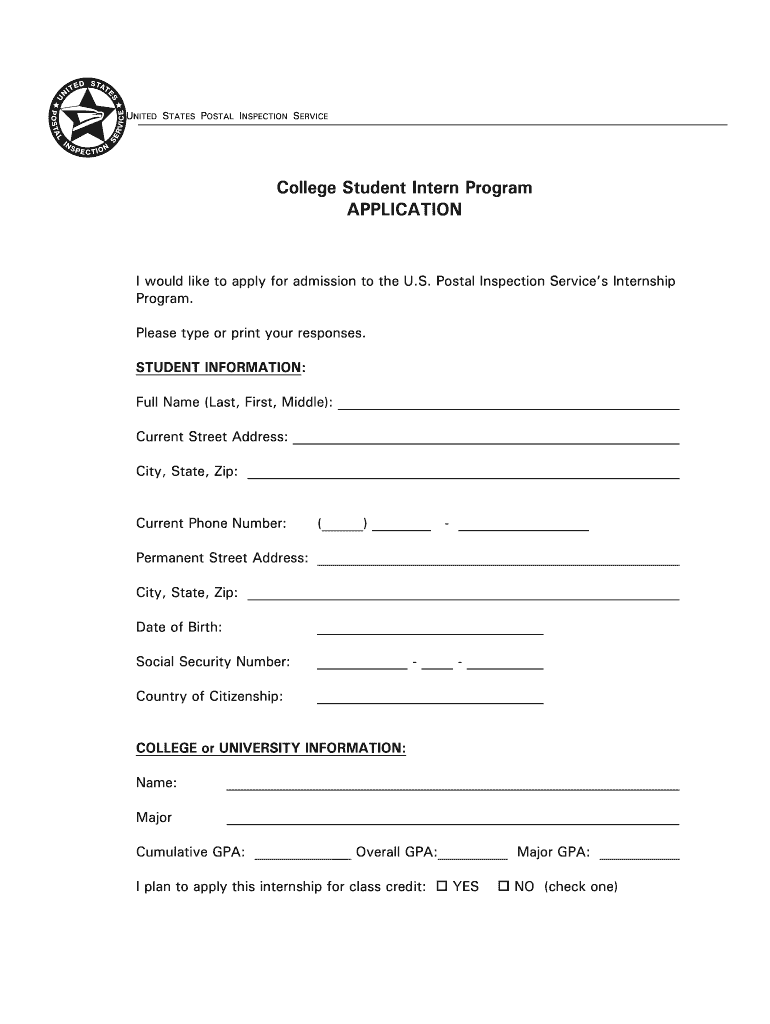
Usps Letterhead Form


What is the USPS Letterhead?
The USPS letterhead is an official document template used by the United States Postal Service for communication purposes. It typically features the USPS logo, contact information, and designated space for the sender's details. This letterhead is essential for formal correspondence, ensuring that documents maintain a professional appearance and authenticity. The design may vary slightly based on the specific department or service within the USPS, but all versions adhere to established branding guidelines.
How to Use the USPS Letterhead
Using the USPS letterhead involves several straightforward steps. First, ensure you have the correct template that reflects the official branding. Next, fill in the necessary information, including the date, recipient's name, and body text of your message. It is important to maintain a professional tone throughout the correspondence. Once completed, the letter can be printed or converted into a digital format for electronic communication. If sending electronically, ensure that the file format preserves the letterhead's integrity, such as PDF.
Key Elements of the USPS Letterhead
The USPS letterhead includes several key elements that contribute to its professional appearance. These elements typically consist of:
- USPS Logo: The recognizable emblem of the United States Postal Service, prominently displayed.
- Contact Information: Details such as the mailing address, phone number, and email address for the sender.
- Date Line: A designated area for the date of the correspondence.
- Recipient Information: Space to include the name and address of the recipient.
- Body of the Letter: The main content where the message is conveyed.
Steps to Complete the USPS Letterhead
Completing the USPS letterhead involves a few essential steps:
- Obtain the official USPS letterhead template.
- Fill in the date at the top of the letterhead.
- Add the recipient's name and address below the date.
- Compose the body of the letter, ensuring clarity and professionalism.
- Review the document for any errors or omissions.
- Print or save the letter as a PDF for electronic distribution.
Legal Use of the USPS Letterhead
The USPS letterhead can be used legally for official communications, provided it adheres to the guidelines set forth by the USPS. This includes using the letterhead for correspondence related to postal services, customer inquiries, and official notices. It is crucial to ensure that the letterhead is not misused for unauthorized purposes, as this could lead to legal repercussions. When using the letterhead, always ensure that the content complies with relevant regulations and standards.
Examples of Using the USPS Letterhead
There are various scenarios in which the USPS letterhead may be utilized effectively:
- Official notifications to customers regarding service changes or updates.
- Formal correspondence with government agencies or other organizations.
- Internal communication within USPS departments.
- Public announcements or press releases related to postal services.
Quick guide on how to complete usps letterhead
Prepare Usps Letterhead easily on any device
Online document management has become increasingly popular among businesses and individuals. It offers an ideal eco-friendly alternative to conventional printed and signed documents, allowing you to access the correct form and securely store it online. airSlate SignNow provides you with all the tools necessary to create, modify, and eSign your documents swiftly without delays. Handle Usps Letterhead on any device with airSlate SignNow's Android or iOS apps and enhance any document-driven process today.
How to edit and eSign Usps Letterhead effortlessly
- Locate Usps Letterhead and click Get Form to begin.
- Utilize the tools we offer to complete your document.
- Emphasize relevant sections of the documents or hide sensitive information with tools that airSlate SignNow provides specifically for that purpose.
- Create your signature using the Sign feature, which takes moments and carries the same legal significance as a conventional wet ink signature.
- Review the information and then click on the Done button to save your changes.
- Choose how you would like to share your form, via email, text message (SMS), or invitation link, or download it to your computer.
Forget about lost or misplaced documents, tedious form searching, or errors that require printing new document copies. airSlate SignNow meets all your document management needs in just a few clicks from any device you prefer. Edit and eSign Usps Letterhead and guarantee exceptional communication at every stage of the form preparation process with airSlate SignNow.
Create this form in 5 minutes or less
Find and fill out the correct usps letterhead
Create this form in 5 minutes!
How to create an eSignature for the usps letterhead
The way to generate an electronic signature for your PDF in the online mode
The way to generate an electronic signature for your PDF in Chrome
The way to generate an electronic signature for putting it on PDFs in Gmail
The way to create an electronic signature from your smart phone
The best way to make an electronic signature for a PDF on iOS devices
The way to create an electronic signature for a PDF file on Android OS
People also ask
-
What is a USPS letterhead template?
A USPS letterhead template is a pre-designed document layout that includes the branding and relevant information of the United States Postal Service. This template allows businesses to create professional correspondence with ease, ensuring consistency in visual identity. With airSlate SignNow, you can easily customize and utilize a USPS letterhead template for all your official communications.
-
How can I create a USPS letterhead template using airSlate SignNow?
Creating a USPS letterhead template with airSlate SignNow is simple. Start by selecting a template that matches your visual style, then customize it by adding your logo, contact information, and other business details. Once you’re satisfied with the design, you can save it and utilize it for all your eSign documents.
-
Is there a cost associated with using the USPS letterhead template feature?
Using the USPS letterhead template feature in airSlate SignNow is included in our subscription plans, which are designed to be cost-effective for businesses of all sizes. We offer various pricing tiers to suit different needs, ensuring you can access essential features like template customization without overspending. Check our pricing page for detailed information.
-
What are the benefits of using a USPS letterhead template?
Using a USPS letterhead template streamlines your document creation process, making it easier to maintain brand consistency and professionalism. This template allows you to convey essential information effectively while saving time on design. Additionally, it enhances the credibility of your communications, as it reflects official branding associated with USPS.
-
Can I integrate the USPS letterhead template with other tools?
Yes, airSlate SignNow offers seamless integrations with various business tools such as Google Workspace, Microsoft Office, and CRM systems. This means you can easily use your USPS letterhead template within these applications, streamlining your workflow and enhancing productivity. Check our integration page for a full list of compatible tools.
-
Are there customizable options available for the USPS letterhead template?
Absolutely! airSlate SignNow provides extensive customization options for your USPS letterhead template. You can modify colors, fonts, and layout, allowing you to tailor the template to match your brand's identity. This flexibility ensures that your documents stand out while incorporating the official USPS design elements.
-
Is the USPS letterhead template suitable for small businesses?
Yes, the USPS letterhead template is perfect for small businesses looking to project a professional image. With airSlate SignNow’s user-friendly design tools, even those without design experience can create high-quality documents quickly. This feature enables small businesses to enhance their correspondence without needing extensive resources.
Get more for Usps Letterhead
- Maintenance supervisor job description templateworkable form
- Maintenance department procedures manual carroll county form
- Ascp phlebotomy certification section 2 flashcardsquizlet form
- Property manager resume samplesvelvet jobs form
- Career fairspenn state student affairs form
- Sample language for freedom of information act responses
- Managerial staff members form
- Professional services or consulting contracts questionnaire form
Find out other Usps Letterhead
- Sign Connecticut Life Sciences Rental Lease Agreement Online
- Sign Connecticut Life Sciences Affidavit Of Heirship Easy
- Sign Tennessee Legal LLC Operating Agreement Online
- How To Sign Tennessee Legal Cease And Desist Letter
- How Do I Sign Tennessee Legal Separation Agreement
- Sign Virginia Insurance Memorandum Of Understanding Easy
- Sign Utah Legal Living Will Easy
- Sign Virginia Legal Last Will And Testament Mobile
- How To Sign Vermont Legal Executive Summary Template
- How To Sign Vermont Legal POA
- How Do I Sign Hawaii Life Sciences Business Plan Template
- Sign Life Sciences PPT Idaho Online
- Sign Life Sciences PPT Idaho Later
- How Do I Sign Hawaii Life Sciences LLC Operating Agreement
- Sign Idaho Life Sciences Promissory Note Template Secure
- How To Sign Wyoming Legal Quitclaim Deed
- Sign Wisconsin Insurance Living Will Now
- Sign Wyoming Insurance LLC Operating Agreement Simple
- Sign Kentucky Life Sciences Profit And Loss Statement Now
- How To Sign Arizona Non-Profit Cease And Desist Letter