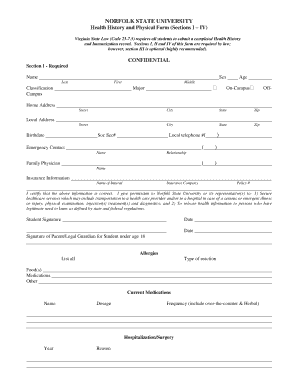
Health History and Immunization Form Norfolk State University Nsu 2011-2026


What is the Norfolk State University Health History and Immunization Form?
The Norfolk State University Health History and Immunization Form is a crucial document that collects essential health information from students. This form ensures that the university can maintain a safe and healthy campus environment by verifying that students meet the required immunization standards. It typically includes details about previous vaccinations, medical history, and any allergies or chronic conditions that may affect a student's health while attending the university.
Steps to Complete the Norfolk State University Health History and Immunization Form
Completing the Norfolk State University Health History and Immunization Form involves several straightforward steps:
- Download the form from the university's health services website or obtain a physical copy from the student health center.
- Fill in your personal information, including your name, date of birth, and student ID number.
- Provide details regarding your immunization history, including dates and types of vaccinations received.
- Complete the health history section by noting any relevant medical conditions or allergies.
- Review the form for accuracy and completeness before signing it.
- Submit the completed form according to the instructions provided, either online or in person.
How to Obtain the Norfolk State University Health History and Immunization Form
The Norfolk State University Health History and Immunization Form can be obtained through multiple channels. Students can access the form by visiting the university's official health services website, where it is typically available for download. Alternatively, students may request a physical copy directly from the student health center. It is advisable to obtain the form well in advance of any deadlines to ensure timely completion and submission.
Legal Use of the Norfolk State University Health History and Immunization Form
The Norfolk State University Health History and Immunization Form holds legal significance as it serves to document compliance with state and federal health regulations. By submitting this form, students affirm that the information provided is accurate and complete, which may be subject to verification by university health officials. It is essential for students to understand that falsifying information on this form can lead to serious consequences, including disciplinary actions from the university.
Key Elements of the Norfolk State University Health History and Immunization Form
Several key elements are essential to the Norfolk State University Health History and Immunization Form:
- Personal Information: Student's name, date of birth, and contact details.
- Immunization Records: Documentation of vaccines received, including dates and types.
- Medical History: Information regarding any chronic conditions, allergies, or medications.
- Signature: A declaration confirming the accuracy of the information provided.
Form Submission Methods
The Norfolk State University Health History and Immunization Form can be submitted through various methods to accommodate student preferences. Students may choose to submit the form online via the university's health services portal, ensuring a quick and efficient process. Alternatively, students can deliver the form in person to the student health center or send it through traditional mail. It is important to follow the specific submission guidelines provided by the university to ensure proper processing.
Quick guide on how to complete health history and immunization form norfolk state university nsu
Complete Health History And Immunization Form Norfolk State University Nsu effortlessly on any device
Online document management has become increasingly popular with businesses and individuals. It offers an ideal eco-friendly substitute for conventional printed and signed documents, allowing you to locate the right form and securely keep it online. airSlate SignNow provides you with all the necessary tools to create, edit, and eSign your documents swiftly without delays. Handle Health History And Immunization Form Norfolk State University Nsu on any device using airSlate SignNow's Android or iOS applications and enhance any document-focused operation today.
The easiest way to modify and eSign Health History And Immunization Form Norfolk State University Nsu without trouble
- Locate Health History And Immunization Form Norfolk State University Nsu and click on Get Form to begin.
- Utilize the tools we offer to complete your document.
- Highlight important parts of the documents or obscure sensitive information with tools that airSlate SignNow supplies specifically for that purpose.
- Create your signature using the Sign tool, which takes mere seconds and holds the same legal validity as a conventional wet ink signature.
- Review the details and click on the Done button to save your changes.
- Select how you want to deliver your form, whether by email, text message (SMS), or invite link, or download it to your computer.
Forget about lost or misplaced documents, tedious form searching, or errors that necessitate printing new document copies. airSlate SignNow fulfills your document management needs in just a few clicks from any device of your preference. Modify and eSign Health History And Immunization Form Norfolk State University Nsu and ensure excellent communication at any stage of the form preparation process with airSlate SignNow.
Create this form in 5 minutes or less
Create this form in 5 minutes!
How to create an eSignature for the health history and immunization form norfolk state university nsu
The way to make an electronic signature for your PDF in the online mode
The way to make an electronic signature for your PDF in Chrome
The best way to generate an electronic signature for putting it on PDFs in Gmail
The way to make an eSignature right from your smart phone
The way to generate an electronic signature for a PDF on iOS devices
The way to make an eSignature for a PDF on Android OS
People also ask
-
What is the nsu immunization form and why is it important?
The nsu immunization form is a document that verifies your vaccination status, necessary for enrollment in certain programs. It ensures the health and safety of students by confirming that they have received required immunizations. Submitting this form is essential to meet university health requirements.
-
How can airSlate SignNow help with the nsu immunization form?
airSlate SignNow allows you to easily upload, sign, and send your nsu immunization form digitally. Our platform streamlines the process, ensuring that your form is completed quickly and accurately. This reduces the hassle of paperwork and keeps your medical records secure.
-
Is there a cost associated with using airSlate SignNow for the nsu immunization form?
Yes, airSlate SignNow offers several pricing plans to cater to different user needs, including features for managing forms like the nsu immunization form. Despite the pricing, our solution remains cost-effective compared to traditional methods. You can choose a plan that best fits your budget while enjoying robust features.
-
Can I integrate airSlate SignNow with other tools for managing the nsu immunization form?
Absolutely! airSlate SignNow offers seamless integrations with various applications, such as Google Drive and Dropbox. This means you can effortlessly manage your nsu immunization form alongside other important documents and enhance your workflow.
-
What are the benefits of using airSlate SignNow for the nsu immunization form?
Using airSlate SignNow for the nsu immunization form enhances efficiency and accuracy. Our easy-to-use interface simplifies the process of signing and submitting forms, while robust security measures keep your information safe. Additionally, you can track the status of your submissions in real-time.
-
What documents do I need to submit along with the nsu immunization form?
When submitting the nsu immunization form, you typically need to provide official vaccine records or documentation from your healthcare provider. It's important to have these documents ready to ensure a smooth submission process. airSlate SignNow makes it easy to attach all necessary documents.
-
How does airSlate SignNow ensure the security of my nsu immunization form?
airSlate SignNow prioritizes your data security with advanced encryption and compliance with industry-standard regulations. This means your nsu immunization form and any related personal information are protected throughout the signing process. We take privacy seriously, ensuring that your information remains confidential.
Get more for Health History And Immunization Form Norfolk State University Nsu
- Service agreement translator legal forms attorney
- Vermont passed away on form
- Real estate including condominium apartment form
- Nam e of execut or form
- As a secured party form
- Warranty contractors warranty shall be limited to defects in workmanship within the scope form
- Lf valley form
- Laws of the state of washington form
Find out other Health History And Immunization Form Norfolk State University Nsu
- eSignature Michigan Doctors Living Will Simple
- How Do I eSignature Michigan Doctors LLC Operating Agreement
- How To eSignature Vermont Education Residential Lease Agreement
- eSignature Alabama Finance & Tax Accounting Quitclaim Deed Easy
- eSignature West Virginia Education Quitclaim Deed Fast
- eSignature Washington Education Lease Agreement Form Later
- eSignature Missouri Doctors Residential Lease Agreement Fast
- eSignature Wyoming Education Quitclaim Deed Easy
- eSignature Alaska Government Agreement Fast
- How Can I eSignature Arizona Government POA
- How Do I eSignature Nevada Doctors Lease Agreement Template
- Help Me With eSignature Nevada Doctors Lease Agreement Template
- How Can I eSignature Nevada Doctors Lease Agreement Template
- eSignature Finance & Tax Accounting Presentation Arkansas Secure
- eSignature Arkansas Government Affidavit Of Heirship Online
- eSignature New Jersey Doctors Permission Slip Mobile
- eSignature Colorado Government Residential Lease Agreement Free
- Help Me With eSignature Colorado Government Medical History
- eSignature New Mexico Doctors Lease Termination Letter Fast
- eSignature New Mexico Doctors Business Associate Agreement Later