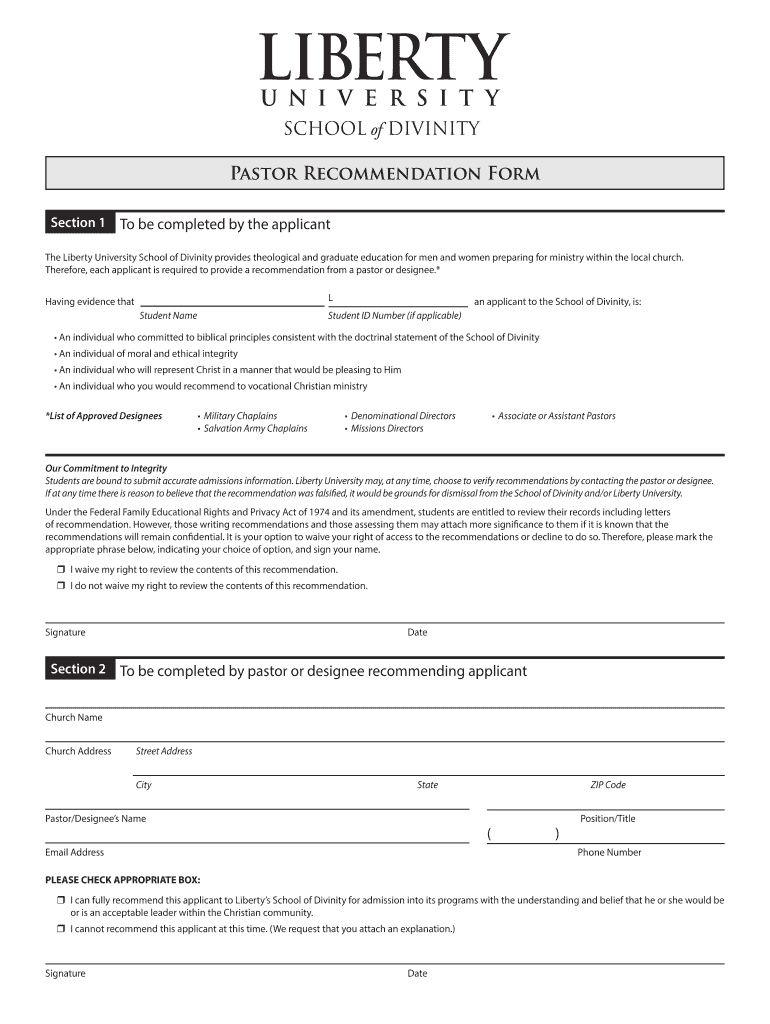
The Liberty University School of Divinity Provides Theological and Graduate Education for Men and Women Preparing for Ministry W Form


Understanding the Liberty University School of Divinity
The Liberty University School of Divinity offers a comprehensive theological and graduate education for individuals preparing for ministry within local churches. This institution emphasizes a strong biblical foundation, equipping students with the necessary skills to serve effectively in various ministry roles. The curriculum is designed to foster spiritual growth and practical application, ensuring that graduates are well-prepared to meet the challenges of contemporary ministry.
Steps to Complete the Liberty Recommendation Form
Completing the Liberty recommendation form involves several key steps to ensure that the document is filled out accurately and submitted properly. Begin by gathering all necessary information, including details about the applicant and the recommender. Next, carefully fill out each section of the form, providing thoughtful and specific responses that reflect the applicant's qualifications and character. Once completed, review the form for any errors or omissions before submitting it electronically or via mail, depending on the submission guidelines provided by Liberty University.
Legal Use of the Liberty Recommendation Form
To ensure that the liberty recommendation form is legally binding, it is essential to adhere to specific guidelines. The form must be signed by the recommender, and electronic signatures are valid under U.S. law, provided they meet the requirements of the ESIGN Act and UETA. Using a reliable eSignature platform, such as signNow, can help maintain compliance and provide a secure method for signing and submitting the form. This adherence to legal standards protects both the recommender and the applicant throughout the process.
Key Elements of the Liberty Recommendation Form
The liberty recommendation form includes several key elements that are crucial for its effectiveness. These elements typically consist of the recommender's contact information, the applicant's details, and specific questions regarding the applicant's qualifications and character. Additionally, the form may require a signature from the recommender, which serves to validate the document. Ensuring that all sections are completed thoroughly will enhance the quality of the recommendation and support the applicant's candidacy.
Eligibility Criteria for the Liberty Recommendation
Eligibility for submitting the liberty recommendation form often depends on the applicant's status within the Liberty University School of Divinity program. Generally, applicants must be enrolled in or applying to specific graduate programs, and recommenders should have a professional or academic relationship with the applicant. It is important to review the specific criteria outlined by the university to ensure compliance and to provide a recommendation that aligns with the applicant's goals.
Form Submission Methods
The liberty recommendation form can typically be submitted through various methods, including online, by mail, or in person. Online submission is often the most efficient option, allowing for immediate processing. If submitting by mail, it is advisable to use a reliable postal service to ensure timely delivery. In-person submissions may be accepted during specific office hours at the university, providing an opportunity for direct communication with admissions staff.
Quick guide on how to complete the liberty university school of divinity provides theological and graduate education for men and women preparing for ministry
Complete The Liberty University School Of Divinity Provides Theological And Graduate Education For Men And Women Preparing For Ministry W effortlessly on any device
Digital document management has become increasingly popular among businesses and individuals. It offers a perfect environmentally friendly alternative to traditional printed and signed documents, as you can locate the right form and securely store it online. airSlate SignNow provides you with all the tools necessary to create, modify, and eSign your documents quickly without delays. Manage The Liberty University School Of Divinity Provides Theological And Graduate Education For Men And Women Preparing For Ministry W on any device with airSlate SignNow’s Android or iOS applications and simplify any document-related process today.
How to modify and eSign The Liberty University School Of Divinity Provides Theological And Graduate Education For Men And Women Preparing For Ministry W effortlessly
- Obtain The Liberty University School Of Divinity Provides Theological And Graduate Education For Men And Women Preparing For Ministry W and click on Get Form to begin.
- Use the tools we offer to fill out your document.
- Emphasize relevant parts of the documents or conceal sensitive information with tools that airSlate SignNow offers specifically for that purpose.
- Create your eSignature using the Sign tool, which takes seconds and holds the same legal validity as a conventional wet ink signature.
- Review the details and click on the Done button to save your changes.
- Select how you wish to share your form, via email, text message (SMS), or an invitation link, or download it to your computer.
Forget about lost or mislaid documents, tedious form searching, or errors that necessitate printing new copies. airSlate SignNow meets all your document management needs within a few clicks from any device you prefer. Modify and eSign The Liberty University School Of Divinity Provides Theological And Graduate Education For Men And Women Preparing For Ministry W and ensure effective communication at every stage of the form preparation process with airSlate SignNow.
Create this form in 5 minutes or less
Create this form in 5 minutes!
How to create an eSignature for the the liberty university school of divinity provides theological and graduate education for men and women preparing for ministry
The way to make an eSignature for a PDF file online
The way to make an eSignature for a PDF file in Google Chrome
The way to create an electronic signature for signing PDFs in Gmail
The way to make an eSignature straight from your mobile device
The way to make an eSignature for a PDF file on iOS
The way to make an eSignature for a PDF document on Android devices
People also ask
-
What features does airSlate SignNow offer for liberty university pastoral programs?
airSlate SignNow provides a range of features that enhance document management for liberty university pastoral programs. These include customizable templates, secure electronic signatures, and streamlined workflows to improve efficiency. Users can easily send, receive, and manage documents in a user-friendly interface tailored for educational settings.
-
How much does airSlate SignNow cost for liberty university pastoral users?
The pricing for airSlate SignNow varies based on the plan selected for liberty university pastoral programs. We offer flexible subscription options that cater to different needs, allowing institutions to choose a plan that best fits their budget and features. For detailed pricing information, visit our website to find the best option for your organization.
-
Are there any benefits of using airSlate SignNow in liberty university pastoral settings?
Yes, there are numerous benefits of using airSlate SignNow in liberty university pastoral settings. It enhances collaboration by allowing faculty and staff to easily sign and manage documents digitally, saving time and reducing paper usage. Additionally, it provides a secure environment for sensitive documents, ensuring compliance with educational regulations.
-
Can airSlate SignNow integrate with other tools for liberty university pastoral activities?
AirSlate SignNow offers seamless integrations with various applications that are commonly used in liberty university pastoral activities. This includes integration with CRM systems, document storage solutions, and other educational tools. These integrations facilitate smoother workflows and help maintain consistent data across different platforms.
-
How does airSlate SignNow ensure the security of liberty university pastoral documents?
Security is a top priority at airSlate SignNow, especially for institutions like liberty university pastoral. We employ advanced encryption protocols and stringent access controls to safeguard sensitive documents. Additionally, all electronic signatures are legally binding, ensuring compliance with regulatory standards.
-
What kind of support does airSlate SignNow offer for liberty university pastoral users?
airSlate SignNow provides comprehensive customer support for liberty university pastoral users. Our dedicated support team is available to assist with any questions or technical issues, ensuring a smooth experience. We offer resources such as user guides, tutorials, and a robust FAQ section to help users maximize the platform's capabilities.
-
Is it easy to get started with airSlate SignNow for liberty university pastoral needs?
Absolutely! Getting started with airSlate SignNow for liberty university pastoral needs is quick and easy. The platform features a user-friendly interface that allows users to create accounts, upload documents, and start signing in just a few minutes. Plus, helpful onboarding resources are available to assist new users.
Get more for The Liberty University School Of Divinity Provides Theological And Graduate Education For Men And Women Preparing For Ministry W
- Pdf pharmacy form ph210 office of the professions new york state
- Inclusion form for sole proprietors and partners election c15r 92019 election pursuant listed laws version september 2019
- Get and sign the attached personal history statement phs form
- Fillable online form prd 1 california fax email print pdffiller
- Rsa 20710 c form
- Inz 1027 supplementary form for chinese visitors workers and students
- Cosmetology mini salon license application instructionsmissouri cosmetology license application renewal state board of form
- Illinois secretary of state guide to the sos literacy effort form
Find out other The Liberty University School Of Divinity Provides Theological And Graduate Education For Men And Women Preparing For Ministry W
- Electronic signature South Carolina Real estate proposal template Fast
- Electronic signature Rhode Island Real estate investment proposal template Computer
- How To Electronic signature Virginia Real estate investment proposal template
- How To Electronic signature Tennessee Franchise Contract
- Help Me With Electronic signature California Consulting Agreement Template
- How To Electronic signature Kentucky Investment Contract
- Electronic signature Tennessee Consulting Agreement Template Fast
- How To Electronic signature California General Power of Attorney Template
- eSignature Alaska Bill of Sale Immovable Property Online
- Can I Electronic signature Delaware General Power of Attorney Template
- Can I Electronic signature Michigan General Power of Attorney Template
- Can I Electronic signature Minnesota General Power of Attorney Template
- How Do I Electronic signature California Distributor Agreement Template
- eSignature Michigan Escrow Agreement Simple
- How Do I Electronic signature Alabama Non-Compete Agreement
- How To eSignature North Carolina Sales Receipt Template
- Can I Electronic signature Arizona LLC Operating Agreement
- Electronic signature Louisiana LLC Operating Agreement Myself
- Can I Electronic signature Michigan LLC Operating Agreement
- How Can I Electronic signature Nevada LLC Operating Agreement