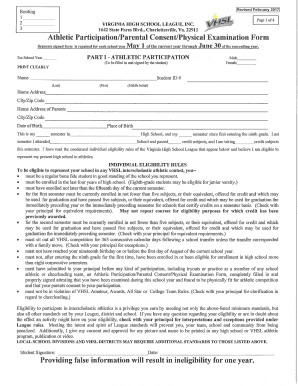
Virginia High School Sports Physical Form 2017-2026


What is the Virginia High School Sports Physical Form
The Virginia High School Sports Physical Form is a mandatory document required for students participating in school sports. This form ensures that athletes are medically cleared to engage in physical activities, safeguarding their health and well-being. It typically includes sections for medical history, physical examination results, and clearance by a licensed healthcare provider. The form is designed to comply with the Virginia High School League (VHSL) regulations, ensuring that all student-athletes meet the necessary health standards before participating in sports.
How to Use the Virginia High School Sports Physical Form
Using the Virginia High School Sports Physical Form involves several straightforward steps. First, download the form from a reliable source, such as your school’s athletic department or the VHSL website. Next, fill out the required sections, including personal information and medical history. After completing the form, schedule an appointment with a healthcare provider for a physical examination. The provider will review the form, conduct the necessary evaluations, and sign off on the clearance section. Finally, submit the completed form to your school’s athletic office before the designated deadline.
Steps to Complete the Virginia High School Sports Physical Form
Completing the Virginia High School Sports Physical Form requires attention to detail. Follow these steps for successful completion:
- Download the latest version of the form from your school or VHSL website.
- Provide accurate personal information, including your name, date of birth, and contact details.
- Fill out the medical history section, noting any previous injuries, surgeries, or ongoing health conditions.
- Schedule a physical examination with a licensed healthcare provider.
- During the examination, ensure the provider completes and signs the clearance section of the form.
- Review the form for completeness and accuracy before submission.
- Submit the signed form to your school’s athletic department by the specified deadline.
Legal Use of the Virginia High School Sports Physical Form
The Virginia High School Sports Physical Form is legally binding when completed correctly. It serves as official documentation that a student has undergone a medical evaluation and is deemed fit to participate in sports. To ensure its legal validity, the form must be filled out accurately and signed by a licensed healthcare provider. Compliance with VHSL regulations and state laws is essential to avoid any issues that may arise regarding a student’s eligibility to participate in school sports.
Key Elements of the Virginia High School Sports Physical Form
Several key elements are essential to the Virginia High School Sports Physical Form. These include:
- Personal Information: Student's name, date of birth, and contact details.
- Medical History: A comprehensive overview of past injuries, surgeries, and existing health conditions.
- Physical Examination Results: Findings from the healthcare provider’s assessment, including height, weight, and overall health status.
- Healthcare Provider’s Signature: Verification that the student has been evaluated and cleared for participation in sports.
State-Specific Rules for the Virginia High School Sports Physical Form
Virginia has specific rules governing the use of the High School Sports Physical Form. These rules mandate that all student-athletes must submit a completed and signed form before participating in any sports activities. The form must be updated annually, ensuring that all health information is current. Additionally, students must provide the form to their respective schools by the start of the sports season, adhering to any deadlines set by the VHSL or local school districts.
Quick guide on how to complete virginia high school sports physical form
Accomplish Virginia High School Sports Physical Form effortlessly on any gadget
Managing documents online has become increasingly popular among companies and individuals. It offers a perfect environmentally-friendly substitute for traditional printed and signed paperwork, allowing you to locate the appropriate form and securely store it online. airSlate SignNow provides you with all the tools you need to create, modify, and electronically sign your documents promptly without any delays. Administer Virginia High School Sports Physical Form on any device using airSlate SignNow's Android or iOS applications and simplify your document-related processes today.
The easiest way to modify and electronically sign Virginia High School Sports Physical Form without hassle
- Locate Virginia High School Sports Physical Form and click on Get Form to begin.
- Employ the tools we offer to fill out your form.
- Highlight important sections of the documents or redact sensitive information with tools that airSlate SignNow provides specifically for that purpose.
- Create your eSignature using the Sign feature, which takes mere seconds and carries the same legal validity as a traditional wet signature.
- Review all the details and click on the Done button to save your changes.
- Select how you would like to send your form, via email, text message (SMS), or invitation link, or download it to your computer.
Forget about lost or misplaced documents, tiring form searches, or errors that require printing new copies. airSlate SignNow takes care of all your document management needs in just a few clicks from a device of your choice. Modify and electronically sign Virginia High School Sports Physical Form and ensure effective communication at any stage of the form preparation process with airSlate SignNow.
Create this form in 5 minutes or less
Find and fill out the correct virginia high school sports physical form
Create this form in 5 minutes!
How to create an eSignature for the virginia high school sports physical form
How to create an eSignature for your PDF file online
How to create an eSignature for your PDF file in Google Chrome
The best way to make an eSignature for signing PDFs in Gmail
How to generate an eSignature right from your mobile device
How to generate an electronic signature for a PDF file on iOS
How to generate an eSignature for a PDF on Android devices
People also ask
-
What is the VHSL physical form 2024 and why is it important?
The VHSL physical form 2024 is a necessary document for student-athletes participating in Virginia High School League sports. It is crucial for ensuring that students meet health and safety requirements before engaging in athletics. Completing this form helps schools maintain compliance with VHSL policies and protects the wellbeing of students.
-
How can I easily fill out the VHSL physical form 2024?
Using airSlate SignNow, you can conveniently fill out the VHSL physical form 2024 online. Our platform allows you to edit and sign documents in a user-friendly interface, making the process quick and efficient. You can access the form from any device, ensuring that you can complete it wherever you are.
-
Is there a cost associated with using airSlate SignNow for the VHSL physical form 2024?
Yes, airSlate SignNow offers various pricing plans to accommodate different needs. Each plan provides access to features that streamline the completion of the VHSL physical form 2024 and other documents. Our cost-effective solutions make it easy for individuals and organizations to manage their paperwork efficiently.
-
What features does airSlate SignNow offer for managing the VHSL physical form 2024?
airSlate SignNow includes features such as document templates, eSignature capabilities, and secure cloud storage tailored for the VHSL physical form 2024. You can track the status of your documents, set reminders for completion, and collaborate with others seamlessly. These features simplify the entire process of handling your physical forms.
-
Can I integrate airSlate SignNow with other applications for the VHSL physical form 2024?
Absolutely! airSlate SignNow offers integration with various applications, allowing you to streamline your workflow when managing the VHSL physical form 2024. Whether you use Google Drive, Dropbox, or other platforms, our integration capabilities enhance the efficiency of document handling.
-
What are the benefits of using airSlate SignNow for the VHSL physical form 2024?
Using airSlate SignNow for the VHSL physical form 2024 provides several benefits, including time savings and enhanced security. The platform makes it easy to share, sign, and store documents securely, reducing the risk of lost paperwork. Additionally, our user-friendly interface ensures a hassle-free experience for everyone involved.
-
Is airSlate SignNow compliant with regulations for the VHSL physical form 2024?
Yes, airSlate SignNow complies with all relevant regulations for managing the VHSL physical form 2024. Our platform's security measures and adherence to best practices help ensure that all sensitive information is protected. This compliance contributes to a secure and trusted environment for handling important documents.
Get more for Virginia High School Sports Physical Form
- Cosigner of rental agreement madsen properties form
- The last refuge form
- Use transfer in a sentencetransfer sentence examples form
- Control number wa adop2 pkg form
- Washington state courts court forms appointing a
- Declaration re service form
- As of this date form
- Arkansas eastern district bankruptcy us legal forms
Find out other Virginia High School Sports Physical Form
- Can I Electronic signature Ohio Consumer Credit Application
- eSignature Georgia Junior Employment Offer Letter Later
- Electronic signature Utah Outsourcing Services Contract Online
- How To Electronic signature Wisconsin Debit Memo
- Electronic signature Delaware Junior Employment Offer Letter Later
- Electronic signature Texas Time Off Policy Later
- Electronic signature Texas Time Off Policy Free
- eSignature Delaware Time Off Policy Online
- Help Me With Electronic signature Indiana Direct Deposit Enrollment Form
- Electronic signature Iowa Overtime Authorization Form Online
- Electronic signature Illinois Employee Appraisal Form Simple
- Electronic signature West Virginia Business Ethics and Conduct Disclosure Statement Free
- Electronic signature Alabama Disclosure Notice Simple
- Electronic signature Massachusetts Disclosure Notice Free
- Electronic signature Delaware Drug Testing Consent Agreement Easy
- Electronic signature North Dakota Disclosure Notice Simple
- Electronic signature California Car Lease Agreement Template Free
- How Can I Electronic signature Florida Car Lease Agreement Template
- Electronic signature Kentucky Car Lease Agreement Template Myself
- Electronic signature Texas Car Lease Agreement Template Easy