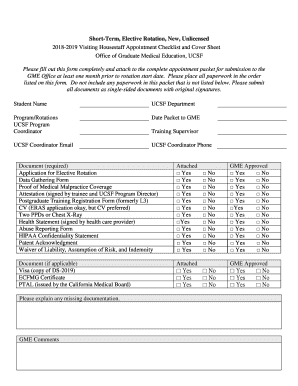
Secondary Applications UCSF Medical Education 2018-2026


What is the Secondary Applications UCSF Medical Education
The Secondary Applications UCSF Medical Education form is a crucial part of the application process for prospective medical students at the University of California, San Francisco. This form allows applicants to provide additional information that may not be covered in the primary application. It typically includes questions about the applicant's experiences, motivations for pursuing medicine, and specific interests in UCSF's programs. Completing this form accurately and thoughtfully is essential for presenting a comprehensive view of the applicant's qualifications and aspirations.
How to use the Secondary Applications UCSF Medical Education
Using the Secondary Applications UCSF Medical Education form involves several steps. First, applicants should carefully read the instructions provided by UCSF to understand the requirements. After gathering all necessary information, applicants can fill out the form, ensuring that they answer all questions thoroughly. It is advisable to review the responses for clarity and completeness before submission. Once completed, the form can be submitted electronically, following the guidelines set forth by the admissions office.
Steps to complete the Secondary Applications UCSF Medical Education
Completing the Secondary Applications UCSF Medical Education form involves a systematic approach:
- Review the Instructions: Understand the specific requirements and guidelines provided by UCSF.
- Gather Information: Collect all necessary documents and details, including personal statements and experiences relevant to your medical career.
- Complete the Form: Fill out the form with accurate and detailed responses to each question.
- Proofread: Review your responses for any errors or omissions to ensure clarity and professionalism.
- Submit: Follow the submission process outlined by UCSF, ensuring that you meet any deadlines.
Legal use of the Secondary Applications UCSF Medical Education
The legal use of the Secondary Applications UCSF Medical Education form is governed by the principles of honesty and integrity in the application process. It is essential for applicants to provide truthful information, as any false statements can lead to disqualification from consideration. Additionally, compliance with privacy laws regarding the handling of personal information is crucial. The form must be submitted in accordance with the guidelines established by UCSF to ensure its validity and acceptance.
Key elements of the Secondary Applications UCSF Medical Education
Key elements of the Secondary Applications UCSF Medical Education form include:
- Personal Information: Basic details about the applicant, including contact information and background.
- Academic History: Information about previous education and academic achievements.
- Experiences: A section for detailing relevant experiences in healthcare, research, or community service.
- Motivation for Medicine: Questions aimed at understanding the applicant's reasons for pursuing a career in medicine.
- Interest in UCSF: Specific inquiries about why the applicant is interested in UCSF's medical program.
Who Issues the Form
The Secondary Applications UCSF Medical Education form is issued by the University of California, San Francisco, specifically through its Office of Admissions. This office is responsible for managing the application process for prospective medical students and providing necessary forms and guidelines. Applicants can find the form and related instructions on the UCSF School of Medicine's official website during the application cycle.
Quick guide on how to complete secondary applications ucsf medical education
Effortlessly Prepare Secondary Applications UCSF Medical Education on Any Device
Managing documents online has gained traction among businesses and individuals alike. It serves as an ideal eco-friendly alternative to conventional printed and signed paperwork, allowing you to obtain the necessary form and securely keep it online. airSlate SignNow equips you with all the necessary tools to create, modify, and electronically sign your documents quickly and efficiently. Handle Secondary Applications UCSF Medical Education on any device using airSlate SignNow's Android or iOS applications and enhance any document-related process today.
How to Modify and eSign Secondary Applications UCSF Medical Education with Ease
- Find Secondary Applications UCSF Medical Education and then click Get Form to commence.
- Utilize the tools we offer to complete your form.
- Emphasize key portions of your documents or obscure confidential information using the tools that airSlate SignNow specifically provides for that purpose.
- Generate your electronic signature with the Sign feature, which takes just a few seconds and holds the same legal validity as a conventional wet ink signature.
- Verify the details and then hit the Done button to finalize your changes.
- Choose how you wish to send your form, whether by email, text message (SMS), invitation link, or download it to your computer.
Put an end to lost or mislaid files, tedious form navigation, or errors that necessitate printing new copies of documents. airSlate SignNow meets all your document management needs in just a few clicks from any device you prefer. Modify and eSign Secondary Applications UCSF Medical Education and ensure seamless communication at every stage of your form preparation with airSlate SignNow.
Create this form in 5 minutes or less
Create this form in 5 minutes!
How to create an eSignature for the secondary applications ucsf medical education
The best way to generate an electronic signature for a PDF file online
The best way to generate an electronic signature for a PDF file in Google Chrome
The way to create an electronic signature for signing PDFs in Gmail
The best way to make an eSignature straight from your mobile device
The way to make an eSignature for a PDF file on iOS
The best way to make an eSignature for a PDF document on Android devices
People also ask
-
What are Secondary Applications UCSF Medical Education?
Secondary Applications at UCSF Medical Education are additional applications submitted by prospective medical students to enhance their chances of admission. These applications often require specific information and provide an opportunity to showcase your unique qualifications and experiences.
-
How can airSlate SignNow assist with submitting Secondary Applications UCSF Medical Education?
airSlate SignNow simplifies the process of filling out and submitting your Secondary Applications UCSF Medical Education. With our eSignature feature, you can easily sign and send important documents quickly, ensuring that you meet all submission deadlines.
-
What features does airSlate SignNow offer for handling Secondary Applications UCSF Medical Education?
Our platform offers a range of features for managing Secondary Applications UCSF Medical Education, including easy document editing, templates tailored for medical school applications, and secure eSigning capabilities. These tools are designed to streamline your application process.
-
Is airSlate SignNow cost-effective for users managing Secondary Applications UCSF Medical Education?
Yes, airSlate SignNow is a cost-effective solution for those managing Secondary Applications UCSF Medical Education. With flexible pricing plans, you can choose the option that fits your needs while benefiting from our robust features that simplify document management.
-
Can airSlate SignNow integrate with other applications for my Secondary Applications UCSF Medical Education?
Absolutely! airSlate SignNow offers integrations with various applications that can be useful for your Secondary Applications UCSF Medical Education. This includes tools for organizing your application materials, scheduling interviews, and communicating with schools.
-
What are the benefits of using airSlate SignNow for my Secondary Applications UCSF Medical Education?
Using airSlate SignNow for your Secondary Applications UCSF Medical Education offers benefits such as enhanced efficiency, secure document management, and an intuitive user interface. This allows you to focus more on crafting your application rather than worrying about the submission process.
-
Is it easy to use airSlate SignNow for my Secondary Applications UCSF Medical Education?
Yes, airSlate SignNow is designed to be user-friendly, making it easy for applicants to navigate the platform for their Secondary Applications UCSF Medical Education. Whether you’re tech-savvy or new to digital tools, our intuitive design ensures a smooth experience.
Get more for Secondary Applications UCSF Medical Education
- Millicom international cellular sa form 20fr12b received
- Bctech2011 by dr hyder ali khoja issuu form
- Supplemental services agreement between pcsupportcom inc form
- My employment lawyer search for void severance agreement form
- Sample stock purchase and investor rights agreement of form
- Ebook vietnam education financing form
- Staples inc def 14a sec form
- Dialdata s form
Find out other Secondary Applications UCSF Medical Education
- How To eSignature Massachusetts Government Form
- How Can I eSignature Oregon Government PDF
- How Can I eSignature Oklahoma Government Document
- How To eSignature Texas Government Document
- Can I eSignature Vermont Government Form
- How Do I eSignature West Virginia Government PPT
- How Do I eSignature Maryland Healthcare / Medical PDF
- Help Me With eSignature New Mexico Healthcare / Medical Form
- How Do I eSignature New York Healthcare / Medical Presentation
- How To eSignature Oklahoma Finance & Tax Accounting PPT
- Help Me With eSignature Connecticut High Tech Presentation
- How To eSignature Georgia High Tech Document
- How Can I eSignature Rhode Island Finance & Tax Accounting Word
- How Can I eSignature Colorado Insurance Presentation
- Help Me With eSignature Georgia Insurance Form
- How Do I eSignature Kansas Insurance Word
- How Do I eSignature Washington Insurance Form
- How Do I eSignature Alaska Life Sciences Presentation
- Help Me With eSignature Iowa Life Sciences Presentation
- How Can I eSignature Michigan Life Sciences Word