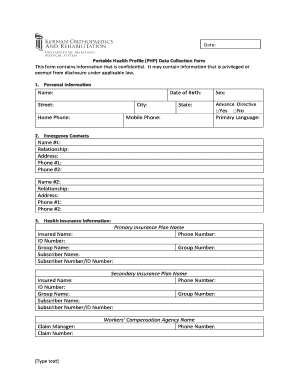
Health Profile Form


What is the Health Profile Form
The health profile form is a comprehensive document designed to gather essential information about a patient's medical history, current health status, and treatment preferences. This form serves as a vital tool for healthcare providers, enabling them to understand a patient's unique needs and tailor their care accordingly. It typically includes sections for personal details, medical history, medications, allergies, and lifestyle factors, ensuring that all relevant information is captured in one place.
How to use the Health Profile Form
Using the health profile form involves several straightforward steps. Begin by filling out your personal information, including your name, date of birth, and contact details. Next, provide a detailed medical history, including any previous diagnoses, surgeries, and ongoing treatments. Be sure to list all medications you are currently taking, along with any known allergies. Finally, complete sections that inquire about your lifestyle choices, such as exercise habits and dietary preferences. This information will help healthcare providers deliver personalized care.
Steps to complete the Health Profile Form
Completing the health profile form can be done efficiently by following these steps:
- Gather all necessary personal and medical information before starting.
- Fill in your personal details accurately in the designated fields.
- Detail your medical history, including past illnesses and treatments.
- List current medications and any known allergies.
- Provide insights into your lifestyle, including physical activity and nutrition.
- Review the completed form for accuracy and completeness.
- Submit the form as directed by your healthcare provider.
Key elements of the Health Profile Form
Key elements of the health profile form include:
- Personal Information: Name, contact details, and emergency contacts.
- Medical History: Previous conditions, surgeries, and family medical history.
- Current Medications: A comprehensive list of medications, including dosages.
- Allergies: Any known allergies to medications, foods, or environmental factors.
- Lifestyle Factors: Information about diet, exercise, and other health-related habits.
Legal use of the Health Profile Form
The health profile form is legally recognized when filled out correctly and used in compliance with relevant healthcare regulations. It is essential for healthcare providers to ensure that the information collected is kept confidential and used solely for the purpose of patient care. Compliance with laws such as HIPAA (Health Insurance Portability and Accountability Act) is crucial in maintaining patient privacy and ensuring that sensitive information is handled appropriately.
Examples of using the Health Profile Form
Healthcare providers utilize the health profile form in various scenarios, such as:
- Initial patient consultations to gather baseline health information.
- Annual check-ups to update existing patient records.
- Specialized care assessments for chronic conditions.
- Emergency situations where quick access to patient history is necessary.
Quick guide on how to complete health profile form
Accomplish Health Profile Form effortlessly on any gadget
Digital document handling has become increasingly favored among businesses and individuals. It offers an ideal environmentally-friendly alternative to traditional printed and signed documents, as you can access the necessary form and securely store it online. airSlate SignNow equips you with all the tools you require to create, modify, and eSign your documents quickly without any delays. Manage Health Profile Form on any gadget with airSlate SignNow's Android or iOS applications and simplify any document-related tasks today.
The easiest way to alter and eSign Health Profile Form with ease
- Find Health Profile Form and click Get Form to initiate.
- Utilize the tools we provide to complete your form.
- Emphasize pertinent sections of the documents or redact sensitive information with tools that airSlate SignNow offers specifically for that purpose.
- Create your eSignature using the Sign tool, which only takes seconds and holds the same legal validity as a conventional wet ink signature.
- Review the details and click on the Done button to save your modifications.
- Choose your preferred method to deliver your form, via email, SMS, or invitation link, or download it to your computer.
Say goodbye to lost or disorganized documents, tedious form searching, or errors that necessitate printing new copies. airSlate SignNow meets your document management requirements in just a few clicks from any device of your choosing. Alter and eSign Health Profile Form and guarantee excellent communication at every stage of your form preparation process with airSlate SignNow.
Create this form in 5 minutes or less
Create this form in 5 minutes!
How to create an eSignature for the health profile form
The best way to generate an eSignature for your PDF in the online mode
The best way to generate an eSignature for your PDF in Chrome
How to generate an electronic signature for putting it on PDFs in Gmail
The way to create an eSignature straight from your smart phone
How to create an electronic signature for a PDF on iOS devices
The way to create an eSignature for a PDF document on Android OS
People also ask
-
What is a patient profile template in airSlate SignNow?
A patient profile template in airSlate SignNow is a customizable document that collects and organizes essential patient information. This template streamlines the onboarding process, ensuring that healthcare providers have easy access to necessary patient details, enhancing both efficiency and accuracy in patient care.
-
How can I create a patient profile template in airSlate SignNow?
Creating a patient profile template in airSlate SignNow is simple and user-friendly. You can use our intuitive drag-and-drop editor to customize fields, add your branding, and configure workflows that suit your specific healthcare requirements, all within minutes.
-
Is there a cost to use the patient profile template in airSlate SignNow?
airSlate SignNow offers competitive pricing plans tailored to various business sizes. While the patient profile template can be accessed through these plans, we recommend checking our pricing page for detailed information on features included with each subscription.
-
What are the key features of the patient profile template?
The key features of the patient profile template include customizable fields, automated workflows, eSignature capabilities, and secure data storage. These features work together to streamline the patient intake process, minimize errors, and improve compliance within healthcare regulations.
-
What benefits does using a patient profile template offer to healthcare providers?
Using a patient profile template can signNowly benefit healthcare providers by saving time and reducing paperwork. It allows for quick access to patient information, enabling providers to focus more on patient care rather than administrative tasks, ultimately leading to improved patient satisfaction.
-
Can I integrate the patient profile template with other software tools?
Yes, airSlate SignNow supports integrations with various software tools, allowing you to connect your patient profile template with your existing healthcare systems. This enhances data flow across platforms, ensuring that all patient information is synchronized and accessible from one central location.
-
Is the patient profile template compliant with healthcare regulations?
Absolutely, the patient profile template in airSlate SignNow is designed to comply with healthcare regulations, such as HIPAA. Our platform ensures that sensitive patient information is handled securely and with the utmost confidentiality, giving you peace of mind.
Get more for Health Profile Form
- Nmero y tarjeta de seguro social social security form
- About form 4506 t request for transcript of tax return irs
- A guide to bank statements for your mortgagerocket form
- What is the home affordable modification program hshcom form
- Direct consolidation loan application and promissory note form
- Free mortgage hardship letter template sample form
- Free proof of income letter sample salary verification form
- Sample letter for section 8 tenant to send to new ownerus form
Find out other Health Profile Form
- How To Sign Wyoming Non-Profit Credit Memo
- Sign Wisconsin Non-Profit Rental Lease Agreement Simple
- Sign Wisconsin Non-Profit Lease Agreement Template Safe
- Sign South Dakota Life Sciences Limited Power Of Attorney Mobile
- Sign Alaska Plumbing Moving Checklist Later
- Sign Arkansas Plumbing Business Plan Template Secure
- Sign Arizona Plumbing RFP Mobile
- Sign Arizona Plumbing Rental Application Secure
- Sign Colorado Plumbing Emergency Contact Form Now
- Sign Colorado Plumbing Emergency Contact Form Free
- How Can I Sign Connecticut Plumbing LLC Operating Agreement
- Sign Illinois Plumbing Business Plan Template Fast
- Sign Plumbing PPT Idaho Free
- How Do I Sign Wyoming Life Sciences Confidentiality Agreement
- Sign Iowa Plumbing Contract Safe
- Sign Iowa Plumbing Quitclaim Deed Computer
- Sign Maine Plumbing LLC Operating Agreement Secure
- How To Sign Maine Plumbing POA
- Sign Maryland Plumbing Letter Of Intent Myself
- Sign Hawaii Orthodontists Claim Free