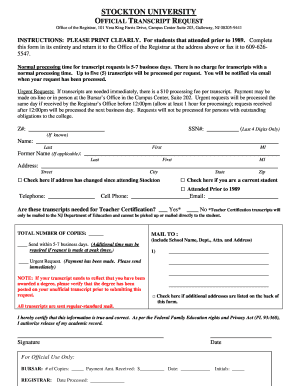
for Students that Attended Prior to 1989 Intraweb Stockton 2015-2026


Understanding the Stockton University Transcript Request Process
The Stockton University transcript request is a formal procedure that allows students and alumni to obtain their academic records. This process is essential for those who need to provide proof of their educational history for employment, further education, or personal records. Understanding the requirements and steps involved can help streamline the experience, ensuring that you receive your transcript promptly and accurately.
Steps to Complete the Stockton University Transcript Request
To successfully complete the Stockton University transcript request, follow these steps:
- Visit the Stockton University website and navigate to the transcript request section.
- Choose the appropriate request option, whether for an official or unofficial transcript.
- Fill out the required information, including your full name, student ID, and dates of attendance.
- Select your preferred delivery method, such as electronic delivery or mail.
- Review your information for accuracy before submitting the request.
- Pay any applicable fees using the provided payment options.
Legal Use of the Stockton University Transcript
The Stockton University transcript serves as an official document that verifies a student's academic achievements. For it to be legally valid, the transcript must be requested through the proper channels and delivered in a secure manner. Electronic transcripts are legally recognized, provided they comply with regulations such as the ESIGN Act, which ensures the legitimacy of electronic signatures and documents.
Required Documents for Transcript Request
When requesting a transcript from Stockton University, you may need to provide certain documents to verify your identity. These may include:
- A government-issued photo ID, such as a driver's license or passport.
- Your Stockton University student ID number, if available.
- Any additional information that may assist in locating your records, such as previous names or dates of attendance.
Submitting Your Stockton University Transcript Request
Requests for transcripts can typically be submitted online, by mail, or in person. For online submissions, ensure that you have a stable internet connection and that you follow the prompts on the university's website. If you choose to mail your request, send it to the designated office along with any required documents and payment. In-person requests may be made at the registrar's office during business hours.
Tracking Your Transcript Request
After submitting your Stockton University transcript request, you may want to track its status. Many universities provide a tracking system that allows you to check the progress of your request. Keep an eye on your email for confirmation messages or updates regarding your transcript's delivery.
Quick guide on how to complete for students that attended prior to 1989 intraweb stockton
Prepare For Students That Attended Prior To 1989 Intraweb Stockton effortlessly on any device
Virtual document management has become increasingly popular among businesses and individuals. It serves as an ideal eco-friendly alternative to traditional printed and signed documents, as you can access the necessary form and securely store it online. airSlate SignNow equips you with all the resources needed to create, modify, and eSign your documents rapidly without delays. Manage For Students That Attended Prior To 1989 Intraweb Stockton on any device with the airSlate SignNow Android or iOS applications and enhance any document-focused workflow today.
How to modify and eSign For Students That Attended Prior To 1989 Intraweb Stockton with ease
- Locate For Students That Attended Prior To 1989 Intraweb Stockton and click on Get Form to begin.
- Utilize the tools we offer to complete your document.
- Emphasize pertinent sections of your documents or obscure sensitive information with features provided specifically for that purpose by airSlate SignNow.
- Create your signature using the Sign tool, which takes mere seconds and holds the same legal validity as a conventional handwritten signature.
- Review all the details and click on the Done button to record your changes.
- Choose how you want to send your form, whether by email, text message (SMS), invitation link, or download it to your computer.
Eliminate concerns about lost or misplaced documents, tedious form searches, or errors that necessitate printing new document copies. airSlate SignNow fulfills all your document management needs in just a few clicks from any device of your choosing. Adjust and eSign For Students That Attended Prior To 1989 Intraweb Stockton and guarantee superior communication at every stage of the form preparation process with airSlate SignNow.
Create this form in 5 minutes or less
Create this form in 5 minutes!
How to create an eSignature for the for students that attended prior to 1989 intraweb stockton
The best way to make an electronic signature for a PDF document online
The best way to make an electronic signature for a PDF document in Google Chrome
The best way to generate an eSignature for signing PDFs in Gmail
The way to create an electronic signature straight from your smart phone
How to generate an eSignature for a PDF document on iOS
The way to create an electronic signature for a PDF document on Android OS
People also ask
-
What is the process for submitting a Stockton University transcript request?
To submit a Stockton University transcript request, you can conveniently use the online portal provided by the university. After logging in, fill out the required information and select the delivery method for your transcript. This streamlined process makes it easy to obtain your transcripts quickly and efficiently.
-
Are there any fees associated with the Stockton University transcript request?
Yes, there is a nominal fee associated with each Stockton University transcript request. The pricing may vary based on the delivery method you choose, such as electronic or physical copies. Be sure to check the university's official website for the most current pricing information.
-
How long does it take to receive my transcripts after a Stockton University transcript request?
Typically, you can expect to receive your transcripts within 5 to 7 business days after submitting your Stockton University transcript request. However, processing times may vary depending on the volume of requests, especially during peak times. It's advisable to plan ahead if you need your transcripts urgently.
-
Can I track the status of my Stockton University transcript request?
Yes, you can track the status of your Stockton University transcript request through the university's online portal. Once you have submitted your request, you will receive updates via email about the processing status, ensuring you are informed every step of the way.
-
What documents do I need to provide for a Stockton University transcript request?
When making a Stockton University transcript request, you will need to provide your identification details, such as your student ID or Social Security number, and other personal information. Additionally, you should specify the delivery method and recipient for accurate processing.
-
Is it possible to expedite my Stockton University transcript request?
Yes, Stockton University does offer an expedited service for transcript requests. If you need your transcripts urgently, you can select the expedited option when submitting your request for faster processing and delivery. Ensure to check any additional fees that may apply for this service.
-
Can I request my Stockton University transcripts on behalf of someone else?
Yes, you can request Stockton University transcripts on behalf of someone else, but specific authorization is required. The individual for whom the request is made must provide written consent for you to access their educational records. Please refer to the university's policies for more detailed requirements.
Get more for For Students That Attended Prior To 1989 Intraweb Stockton
- Texas deed without warranty legal form nolo
- Opinion case no23422 state of west virginia ex rel marie m form
- Notice of mechanics lien supplier to owner corporation form
- Results from participation in an equestrian activity pursuant to west virginia code 20 44 2001 form
- Tenant may not assign this lease or sublet any part of the property form
- And insure its validity and enforceability including but not limited to execution of ucc 1 form
- This waiver and release does not cover any retention or labor services or form
- Documents and perform such acts as may be required for seller to perfect the security interest
Find out other For Students That Attended Prior To 1989 Intraweb Stockton
- Help Me With Electronic signature New Jersey Non-Profit PDF
- Can I Electronic signature New Jersey Non-Profit Document
- Help Me With Electronic signature Michigan Legal Presentation
- Help Me With Electronic signature North Dakota Non-Profit Document
- How To Electronic signature Minnesota Legal Document
- Can I Electronic signature Utah Non-Profit PPT
- How Do I Electronic signature Nebraska Legal Form
- Help Me With Electronic signature Nevada Legal Word
- How Do I Electronic signature Nevada Life Sciences PDF
- How Can I Electronic signature New York Life Sciences Word
- How Can I Electronic signature North Dakota Legal Word
- How To Electronic signature Ohio Legal PDF
- How To Electronic signature Ohio Legal Document
- How To Electronic signature Oklahoma Legal Document
- How To Electronic signature Oregon Legal Document
- Can I Electronic signature South Carolina Life Sciences PDF
- How Can I Electronic signature Rhode Island Legal Document
- Can I Electronic signature South Carolina Legal Presentation
- How Can I Electronic signature Wyoming Life Sciences Word
- How To Electronic signature Utah Legal PDF