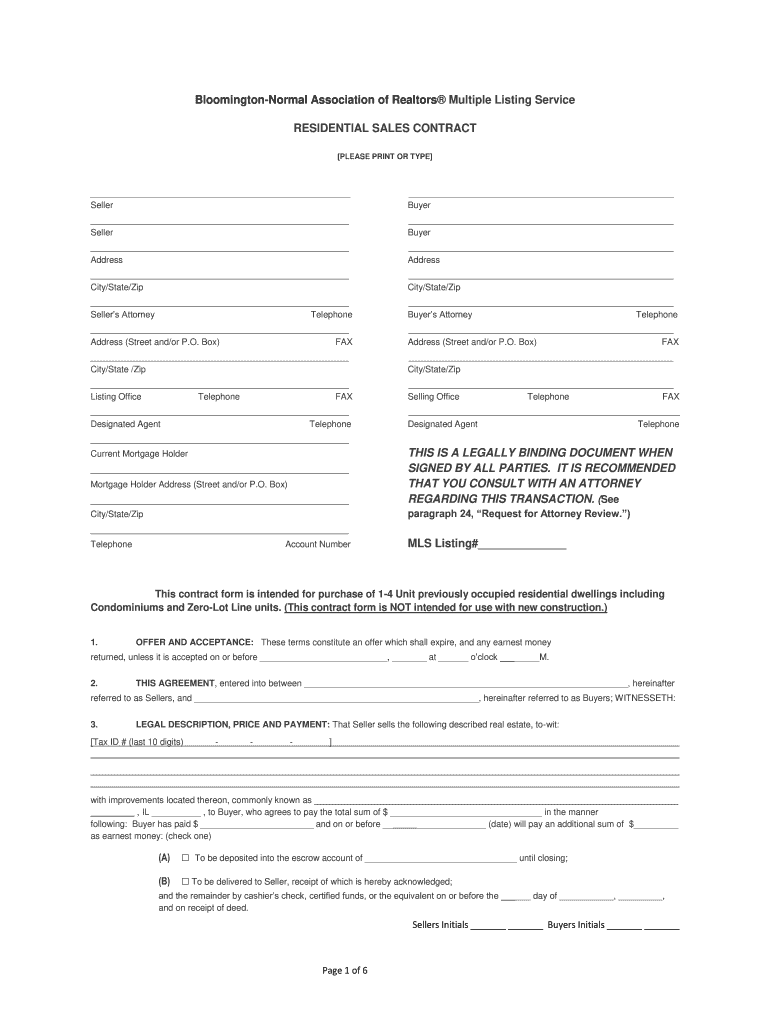
One Step Contract PDF 2010-2026


What is the One Step Contract PDF
The One Step Contract PDF is a standardized document designed for sellers to facilitate the completion of transactions efficiently. This form serves as a legally binding agreement between parties, outlining the terms and conditions of the sale. By using this document, sellers can ensure clarity in the transaction process, reducing the likelihood of disputes. The One Step Contract PDF is particularly useful for various types of sales, including real estate, goods, and services, making it a versatile tool for sellers across different industries.
How to Use the One Step Contract PDF
Using the One Step Contract PDF involves several straightforward steps. First, download the form from a reliable source. Next, fill in the required seller information, including names, addresses, and details about the item or service being sold. It's important to review the completed document for accuracy. Once finalized, both parties should sign the form to validate the agreement. By utilizing digital tools, sellers can easily eSign the document, ensuring a secure and efficient transaction process.
Steps to Complete the One Step Contract PDF
Completing the One Step Contract PDF requires attention to detail. Follow these steps for a successful completion:
- Download the One Step Contract PDF from a trusted source.
- Enter the seller's information, including full name and contact details.
- Provide information about the buyer, including their full name and address.
- Detail the item or service being sold, including any relevant specifications.
- Specify the sale price and payment terms clearly.
- Include any additional terms or conditions that may apply to the sale.
- Both parties should sign the document, either physically or electronically.
Legal Use of the One Step Contract PDF
The One Step Contract PDF is legally valid when certain criteria are met. In the United States, electronic signatures are recognized under the ESIGN Act and UETA, which means that eSigning the document is just as binding as a traditional handwritten signature. To ensure the document holds up in court, it is essential to include all necessary seller information and ensure that both parties agree to the terms outlined in the contract. Maintaining a copy of the signed document is also advisable for record-keeping purposes.
Key Elements of the One Step Contract PDF
Several key elements must be included in the One Step Contract PDF to ensure its effectiveness and legality:
- Seller Information: Full name, address, and contact details.
- Buyer Information: Full name and address of the buyer.
- Description of Goods or Services: Clear details about what is being sold.
- Sale Price: The agreed-upon price for the transaction.
- Payment Terms: Information on how and when payment will be made.
- Signatures: Signatures of both parties to validate the agreement.
Required Documents
When preparing to use the One Step Contract PDF, certain documents may be necessary to support the transaction. These can include:
- Proof of identity for both the seller and buyer.
- Any relevant licenses or permits related to the sale.
- Invoices or receipts related to the item or service being sold.
- Previous contracts or agreements that may impact the current sale.
Quick guide on how to complete one step contractpdf
Prepare One Step Contract pdf effortlessly on any device
Digital document management has become increasingly popular among businesses and individuals. It offers an ideal eco-friendly alternative to traditional printed and signed documents, allowing you to access the necessary form and securely save it online. airSlate SignNow provides you with all the tools you need to create, modify, and eSign your documents quickly without any interruptions. Manage One Step Contract pdf on any device using airSlate SignNow apps for Android or iOS and simplify any document-related task today.
The simplest way to modify and eSign One Step Contract pdf effortlessly
- Obtain One Step Contract pdf and click Get Form to begin.
- Utilize the tools we offer to finish your document.
- Emphasize signNow sections of the documents or conceal sensitive information with tools that airSlate SignNow specifically provides for this purpose.
- Create your eSignature with the Sign tool, which takes mere seconds and carries the same legal validity as a traditional wet ink signature.
- Review all the details and click on the Done button to save your modifications.
- Choose how you wish to share your document, via email, text message (SMS), invite link, or download it to your computer.
No more worrying about lost or misplaced documents, monotonous form searching, or mistakes that require printing new document copies. airSlate SignNow meets all your document management needs in just a few clicks from any device you prefer. Modify and eSign One Step Contract pdf and ensure exceptional communication at any stage of the form preparation process with airSlate SignNow.
Create this form in 5 minutes or less
Create this form in 5 minutes!
How to create an eSignature for the one step contractpdf
The way to create an electronic signature for a PDF in the online mode
The way to create an electronic signature for a PDF in Chrome
How to create an eSignature for putting it on PDFs in Gmail
The way to make an eSignature right from your smart phone
The best way to create an eSignature for a PDF on iOS devices
The way to make an eSignature for a PDF on Android OS
People also ask
-
What type of seller information can I manage with airSlate SignNow?
With airSlate SignNow, you can efficiently manage all essential seller information, including contact details, transaction history, and verification documents. Our platform allows you to centralize and streamline seller data for easy access and enhanced communication. This capability ensures that you can handle your seller information effortlessly.
-
How does airSlate SignNow ensure the security of seller information?
The security of seller information is a top priority at airSlate SignNow. Our platform employs industry-standard encryption both in transit and at rest, along with robust access controls to protect sensitive data. You can trust that your seller information is secure while utilizing our eSignature solution.
-
Is there a mobile app for accessing seller information on the go?
Yes, airSlate SignNow offers a mobile app that allows you to access seller information anytime and anywhere. This flexible feature ensures that you can manage documents and seller details seamlessly, whether you are in the office or on the move. Stay organized and stay connected with your seller information.
-
What are the pricing options for using airSlate SignNow to manage seller information?
airSlate SignNow offers various pricing plans designed to suit different business needs while managing seller information. Our flexible subscriptions allow you to choose the plan that fits your volume of use and required features, ensuring cost-effectiveness. You can easily scale your services as your needs grow.
-
Can I integrate airSlate SignNow with other tools to manage seller information?
Absolutely! airSlate SignNow integrates with various third-party applications, allowing you to manage seller information efficiently within your existing workflows. Whether you're using CRM systems, cloud storage, or other business tools, our integrations enhance productivity and streamline data management.
-
What are the key benefits of using airSlate SignNow for seller information?
Using airSlate SignNow for managing seller information brings numerous benefits, including improved efficiency, enhanced collaboration, and reduced turnaround times. Our intuitive interface enables users to complete tasks quickly, ensuring that seller information is always up to date. Experience the convenience of electronic signatures and document management in one platform.
-
Do you offer customer support for issues related to seller information?
Yes, airSlate SignNow provides comprehensive customer support to address any issues related to seller information. Our dedicated support team is available to assist you via various channels, ensuring you have the help needed to resolve any queries efficiently. We prioritize customer satisfaction and are here to help you succeed.
Get more for One Step Contract pdf
- Division 4code of ordinancesprince georges county md form
- Data downloads martin county property appraiser form
- Code of ordinances town of bristol dane county wi form
- Formatting and captioning multi page tables
- Bankruptcy worksheet j thomas black form
- A good credit rating is very important form
- How to complete a change order on construction projects step form
Find out other One Step Contract pdf
- Electronic signature Texas Car Dealer Purchase Order Template Online
- Electronic signature Texas Car Dealer Purchase Order Template Fast
- Electronic signature Maryland Business Operations NDA Myself
- Electronic signature Washington Car Dealer Letter Of Intent Computer
- Electronic signature Virginia Car Dealer IOU Fast
- How To Electronic signature Virginia Car Dealer Medical History
- Electronic signature Virginia Car Dealer Separation Agreement Simple
- Electronic signature Wisconsin Car Dealer Contract Simple
- Electronic signature Wyoming Car Dealer Lease Agreement Template Computer
- How Do I Electronic signature Mississippi Business Operations Rental Application
- Electronic signature Missouri Business Operations Business Plan Template Easy
- Electronic signature Missouri Business Operations Stock Certificate Now
- Electronic signature Alabama Charity Promissory Note Template Computer
- Electronic signature Colorado Charity Promissory Note Template Simple
- Electronic signature Alabama Construction Quitclaim Deed Free
- Electronic signature Alaska Construction Lease Agreement Template Simple
- Electronic signature Construction Form Arizona Safe
- Electronic signature Kentucky Charity Living Will Safe
- Electronic signature Construction Form California Fast
- Help Me With Electronic signature Colorado Construction Rental Application