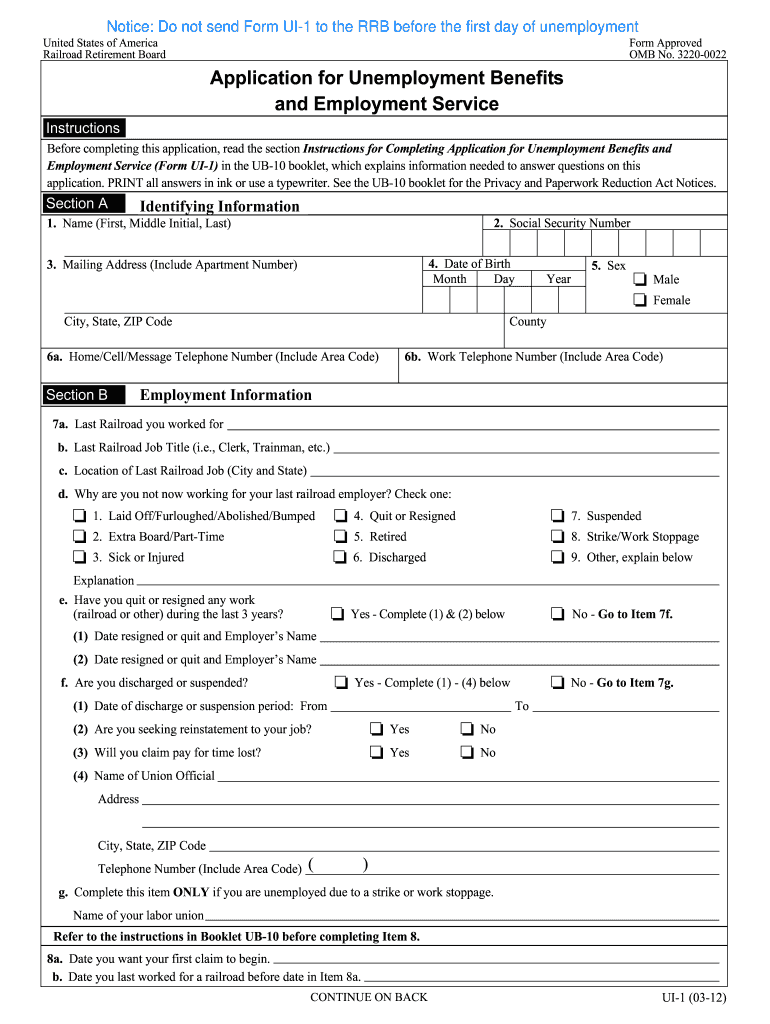
Unemployment Benefit 2012-2026


What is the Unemployment Benefit
The unemployment benefit is a financial assistance program designed to provide temporary income support to individuals who have lost their jobs through no fault of their own. This benefit aims to help unemployed workers meet their basic needs while they search for new employment opportunities. The amount and duration of benefits can vary by state, reflecting local economic conditions and policies.
Eligibility Criteria
To qualify for unemployment benefits, applicants typically must meet certain criteria, including:
- Having a sufficient work history, often measured by the number of hours worked or wages earned in a specific timeframe.
- Being involuntarily unemployed, meaning the job loss was not due to personal misconduct.
- Actively seeking new employment and being available to work.
Each state may have additional requirements, so it is essential to check local regulations for specific eligibility guidelines.
Steps to Complete the Unemployment Benefit
Filing for unemployment benefits involves several key steps:
- Gather necessary documents, including identification, proof of employment, and earnings statements.
- Complete the unemployment application form accurately, ensuring all fields are filled out correctly.
- Submit the application through the appropriate method, which may include online submission, mail, or in-person visits to local unemployment offices.
- Follow up on the application status and respond promptly to any requests for additional information from the unemployment office.
Required Documents
When applying for unemployment benefits, applicants typically need to provide several documents, such as:
- A valid form of identification, such as a driver's license or Social Security card.
- Proof of employment, including pay stubs or W-2 forms from previous employers.
- Details about the reason for unemployment, which may require documentation related to job loss.
Having these documents ready can streamline the application process and help avoid delays.
Form Submission Methods
Applicants can submit their unemployment benefit applications through various methods, including:
- Online: Most states offer a streamlined online application process that allows for quick submission.
- Mail: Applicants can fill out a paper form and send it to their local unemployment office.
- In-Person: Some individuals may prefer to visit their local unemployment office to submit their application directly.
Choosing the right submission method can depend on personal preference and the resources available in each state.
Who Issues the Form
The unemployment benefit application form is typically issued by the state's unemployment insurance agency. Each state has its own agency responsible for administering unemployment benefits, and they provide the necessary forms and guidelines for applicants. It is important to use the correct form specific to your state to ensure compliance with local regulations.
Quick guide on how to complete ui 1 application for unemployment benefits rrb
A simple guide on how to create Unemployment Benefit
Completing digital forms has been shown to be more efficient and secure than conventional writing with pen and paper. Unlike filling out paper documents, correcting a mistake or entering data in the wrong section is quick and easy. Such errors can be a signNow disadvantage when submitting applications and requests. Consider utilizing airSlate SignNow for completing your Unemployment Benefit. Our all-encompassing, user-friendly, and compliant electronic signature platform will streamline this task for you.
Follow our instructions on how to swiftly complete and endorse your Unemployment Benefit with airSlate SignNow:
- Verify the intended use of your chosen document to ensure it meets your needs, and click Get Form if it does.
- Upload your template to our editor and explore the features our tool provides for document modification.
- Fill in the empty spaces with your information and select options using Check or Cross responses.
- Insert Text boxes, substitute existing content, and add Images as necessary.
- Utilize the Highlight feature to showcase important details, and conceal irrelevant information for your recipient with the Blackout tool.
- In the right-hand section, create additional fillable fields designated for specific parties as needed.
- Secure your document with watermarks or set a password once you have finished editing.
- Add Date, click Sign → Add signature and choose your preferred signing method.
- Draw, type, upload, or generate your legally recognized electronic signature through a QR code or by using your device's camera.
- Review your inputs and click Done to complete editing and move on to sharing the document.
Employ airSlate SignNow to create your Unemployment Benefit and manage other professional fillable forms securely and efficiently. Register today!
Create this form in 5 minutes or less
FAQs
-
Can I fill out the IBPS RRB Scale 1 form twice due to a mistake the first time?
Today I've done a mistake. Uploaded Right Thumb Impression instead of left.Everybody said that this is a very little mistake but I'm considering it a huge one and I'll fill my form again tomorrow.What you need is:new Email ID.A phone number that you have not used in previous registrations.You'll have to pay the fee again (I hope you know this already).So, YES! Go for it.NOTE: I’M TALKING ABOUT IBPS BANK FORM, IN BANKS YOU REQUIRE NEW EMAIL ID TO FILL ANOTHER FORM IF YOU MADE A MISTAKE IN YOUR PREVIOUS FORM. HOWEVER, IN RRB YOU MAY NOT NEED TO HAVE ANOTHER EMAIL ID BUT HAVING IT IS ALWAYS BETTER THAN TO NOT HAVE IT BECAUSE HAVING A NEW EMAIL ID IS UNIVERSAL CORRECTION PROCEDURE.
-
How can I fill out the +1 improvement application form?
you can check the details to fill application form here by click on BSTC 2019 Application Form, BSTC Online Form 2019, BSTC Admit Card
Create this form in 5 minutes!
How to create an eSignature for the ui 1 application for unemployment benefits rrb
How to create an eSignature for your Ui 1 Application For Unemployment Benefits Rrb online
How to make an electronic signature for the Ui 1 Application For Unemployment Benefits Rrb in Chrome
How to generate an electronic signature for signing the Ui 1 Application For Unemployment Benefits Rrb in Gmail
How to make an electronic signature for the Ui 1 Application For Unemployment Benefits Rrb right from your mobile device
How to generate an eSignature for the Ui 1 Application For Unemployment Benefits Rrb on iOS
How to create an eSignature for the Ui 1 Application For Unemployment Benefits Rrb on Android OS
People also ask
-
What is the '1 application unemployment' process?
The '1 application unemployment' process refers to a streamlined approach to applying for unemployment benefits using just one form. With airSlate SignNow, applicants can easily eSign and submit their documents, making the process faster and more efficient.
-
How does airSlate SignNow help with '1 application unemployment'?
airSlate SignNow facilitates the '1 application unemployment' process by providing a user-friendly platform for signing and managing documents electronically. This helps reduce delays in the application process and ensures that all necessary paperwork is completed accurately.
-
Is there a cost associated with using airSlate SignNow for '1 application unemployment'?
Yes, airSlate SignNow offers various pricing plans that cater to different business needs. Investing in this effective tool means you can streamline the '1 application unemployment' process and save time, ultimately making it cost-effective for your business.
-
What features does airSlate SignNow offer for '1 application unemployment'?
airSlate SignNow provides features such as eSignature capabilities, template creation, and document tracking that are specifically beneficial for the '1 application unemployment' process. These tools enhance compliance and make the overall experience smoother for users.
-
Can I integrate airSlate SignNow with other applications for '1 application unemployment'?
Absolutely! airSlate SignNow integrates seamlessly with various applications to support the '1 application unemployment' process. This allows users to connect their existing workflows and further simplify their document management tasks.
-
What benefits does airSlate SignNow provide for '1 application unemployment' applicants?
Using airSlate SignNow for '1 application unemployment' provides numerous benefits, including enhanced speed in document processing, increased accuracy, and reduced paperwork errors. Applicants will also enjoy the convenience of accessing documents from anywhere at any time.
-
Is airSlate SignNow user-friendly for individuals applying for '1 application unemployment'?
Yes, airSlate SignNow is designed to be intuitive and user-friendly for everyone. Individuals applying for '1 application unemployment' can easily navigate the platform to eSign documents without any technical difficulties.
Get more for Unemployment Benefit
- Driver statement form
- Singtel letter of authorization form
- Frontier com positiveid form
- Stud service contract template form
- Skinpen precison microneedling treatment consent form
- Bunco roster amp sub list form
- Filmsourcing accepts no legal responsibility for the use of filmsourcing sample contracts or templates form
- Sterling bank reference form
Find out other Unemployment Benefit
- How Do I Sign Ohio Lawers LLC Operating Agreement
- Sign Oregon Lawers Limited Power Of Attorney Simple
- Sign Oregon Lawers POA Online
- Sign Mississippi Insurance POA Fast
- How Do I Sign South Carolina Lawers Limited Power Of Attorney
- Sign South Dakota Lawers Quitclaim Deed Fast
- Sign South Dakota Lawers Memorandum Of Understanding Free
- Sign South Dakota Lawers Limited Power Of Attorney Now
- Sign Texas Lawers Limited Power Of Attorney Safe
- Sign Tennessee Lawers Affidavit Of Heirship Free
- Sign Vermont Lawers Quitclaim Deed Simple
- Sign Vermont Lawers Cease And Desist Letter Free
- Sign Nevada Insurance Lease Agreement Mobile
- Can I Sign Washington Lawers Quitclaim Deed
- Sign West Virginia Lawers Arbitration Agreement Secure
- Sign Wyoming Lawers Lease Agreement Now
- How To Sign Alabama Legal LLC Operating Agreement
- Sign Alabama Legal Cease And Desist Letter Now
- Sign Alabama Legal Cease And Desist Letter Later
- Sign California Legal Living Will Online