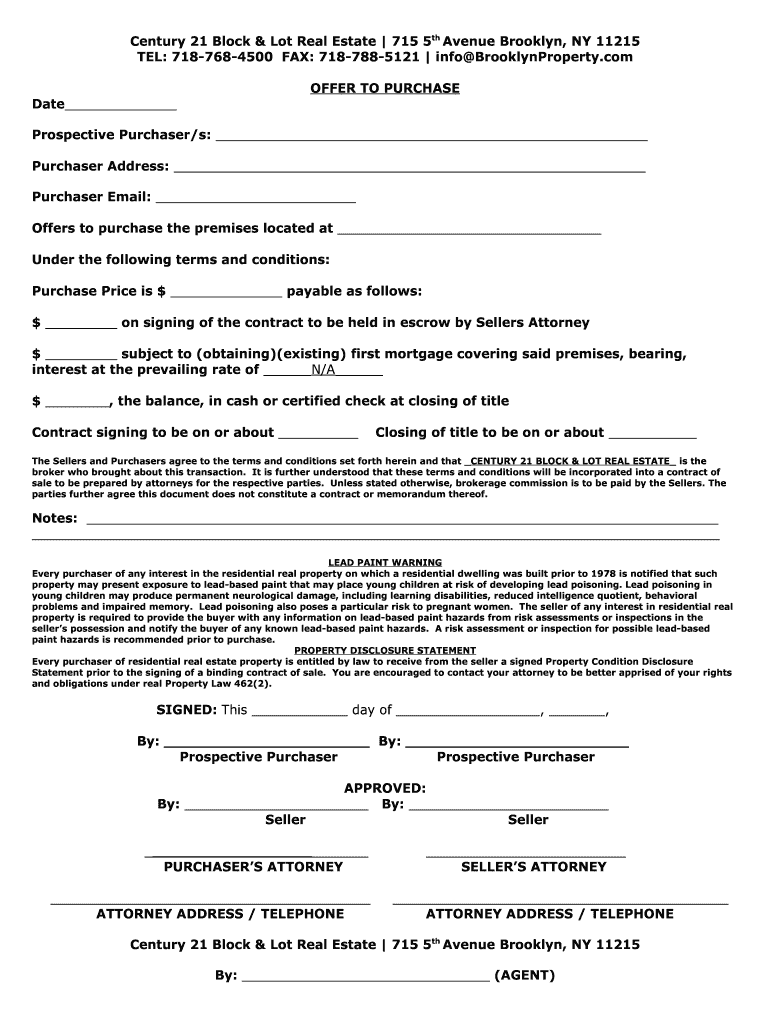
Century 21 Form


What is the Century 21?
The Century 21 form, often referred to as the 21 real offer, is a document used in real estate transactions, particularly in the purchase of residential properties. This form serves as a formal proposal from a buyer to a seller, outlining the terms and conditions of the offer. It includes essential details such as the purchase price, contingencies, and any specific conditions that must be met before the sale is finalized. Understanding the Century 21 form is crucial for both buyers and sellers to ensure a smooth transaction process.
Key elements of the Century 21
Several key elements are integral to the Century 21 form. These include:
- Buyer and Seller Information: Names and contact details of both parties involved.
- Property Details: Address, legal description, and any relevant property information.
- Purchase Price: The amount the buyer is willing to pay for the property.
- Contingencies: Conditions that must be met for the sale to proceed, such as financing or inspections.
- Closing Date: The proposed date for finalizing the sale.
These elements ensure that all parties have a clear understanding of the terms of the offer, which helps prevent disputes later in the process.
Steps to complete the Century 21
Completing the Century 21 form involves several important steps:
- Gather Necessary Information: Collect all required details about the property and involved parties.
- Fill Out the Form: Accurately complete each section of the form, ensuring all information is correct.
- Review the Terms: Carefully read through the offer to confirm that all terms and conditions are agreeable.
- Sign the Document: Both the buyer and seller must sign the form to make the offer legally binding.
- Submit the Offer: Deliver the completed form to the seller or their representative.
Following these steps helps ensure that the offer is presented clearly and professionally, increasing the chances of acceptance.
Legal use of the Century 21
The legal use of the Century 21 form is governed by state and federal laws regarding real estate transactions. For the offer to be considered valid, it must meet specific legal requirements, including:
- Written Agreement: The offer must be documented in writing to be enforceable.
- Signatures: Both parties must provide their signatures to indicate agreement.
- Compliance with Local Laws: The form must adhere to any state-specific regulations regarding real estate offers.
Understanding these legal aspects is vital for both buyers and sellers to protect their interests during the transaction process.
Examples of using the Century 21
There are various scenarios in which the Century 21 form is utilized. For instance:
- A first-time homebuyer may use the form to submit an offer on a property they wish to purchase.
- A real estate investor might present a Century 21 form to acquire multiple properties in a single transaction.
- In a competitive market, a buyer may include additional contingencies in their offer to make it more appealing to sellers.
These examples illustrate the versatility of the Century 21 form in different real estate contexts.
Quick guide on how to complete century 21
Effortlessly Complete Century 21 on Any Device
Digital document management has become popular among businesses and individuals alike. It offers an ideal eco-friendly alternative to traditional printed and signed documents, allowing you to obtain the necessary form and securely store it online. airSlate SignNow equips you with all the essential tools to create, edit, and electronically sign your documents quickly without delay. Manage Century 21 on any device using the airSlate SignNow Android or iOS applications and enhance any document-centric process today.
Effortlessly Edit and eSign Century 21
- Locate Century 21 and click on Get Form to begin.
- Use the tools we provide to finalize your document.
- Highlight important sections of the documents or redact sensitive information with tools specifically designed for that purpose by airSlate SignNow.
- Create your signature with the Sign tool, which takes just seconds and carries the same legal validity as a conventional wet ink signature.
- Review all the information and click on the Done button to save your changes.
- Select your preferred method for delivering your form, whether by email, text message (SMS), invite link, or download it to your computer.
Eliminate concerns about lost or misplaced files, cumbersome form navigation, or mistakes that necessitate printing new document copies. airSlate SignNow meets your document management needs in just a few clicks from your device of choice. Edit and eSign Century 21 and ensure smooth communication at every stage of your form preparation process with airSlate SignNow.
Create this form in 5 minutes or less
Create this form in 5 minutes!
How to create an eSignature for the century 21
The way to create an eSignature for your PDF document in the online mode
The way to create an eSignature for your PDF document in Chrome
The best way to make an electronic signature for putting it on PDFs in Gmail
How to create an eSignature from your mobile device
The best way to generate an electronic signature for a PDF document on iOS devices
How to create an eSignature for a PDF file on Android devices
People also ask
-
What is a block lot purchase and how can airSlate SignNow facilitate this process?
A block lot purchase refers to acquiring a parcel of land that consists of multiple lots grouped together. airSlate SignNow streamlines the documentation process involved in a block lot purchase, allowing users to electronically sign and manage necessary paperwork efficiently, ensuring a smooth transaction.
-
How does airSlate SignNow ensure security during a block lot purchase?
Security is paramount during a block lot purchase. airSlate SignNow employs advanced encryption and secure cloud storage to protect your documents and data, ensuring that your transactions remain confidential and secure throughout the signing process.
-
What features of airSlate SignNow are beneficial for a block lot purchase?
airSlate SignNow offers features like customizable templates, automatic reminders, and document tracking that are especially beneficial for a block lot purchase. These tools help streamline the execution of purchase agreements and ensure no steps are overlooked during the buying process.
-
Is airSlate SignNow cost-effective for businesses involved in a block lot purchase?
Absolutely! airSlate SignNow provides a cost-effective solution with flexible pricing plans that cater to the needs of businesses engaged in a block lot purchase. This allows companies to save on expenses related to printing, shipping, and storage while enhancing operational efficiency.
-
Can airSlate SignNow integrate with other tools used during a block lot purchase?
Yes, airSlate SignNow integrates seamlessly with various popular business applications, making it easy to connect your existing systems when handling a block lot purchase. This integration enhances your workflow, improving communication and efficiency while completing transactions.
-
How long does it take to complete a block lot purchase using airSlate SignNow?
The timeline for completing a block lot purchase using airSlate SignNow can vary based on the complexity of the transaction. However, with our efficient eSigning process, you can often finalize documents within hours instead of days, signNowly speeding up the overall buying process.
-
What support does airSlate SignNow offer during a block lot purchase?
airSlate SignNow provides responsive customer support to assist users throughout the block lot purchase process. Whether you need help with setting up documents or technical issues, our support team is available to ensure your experience is as seamless as possible.
Get more for Century 21
- Pipeline right of way easement form
- Precedent agreement for firm natural gas storage service form
- Nrs chapter 100 special relations of debtor and form
- Priority of proposed operations form
- Custom farming an ag decision maker alternative to leasing d form
- Quitclaim deed california 490238863 form
- State of california department of transportation right of form
- Form of modification agreement sec
Find out other Century 21
- eSignature North Carolina Legal Cease And Desist Letter Safe
- How Can I eSignature Ohio Legal Stock Certificate
- How To eSignature Pennsylvania Legal Cease And Desist Letter
- eSignature Oregon Legal Lease Agreement Template Later
- Can I eSignature Oregon Legal Limited Power Of Attorney
- eSignature South Dakota Legal Limited Power Of Attorney Now
- eSignature Texas Legal Affidavit Of Heirship Easy
- eSignature Utah Legal Promissory Note Template Free
- eSignature Louisiana Lawers Living Will Free
- eSignature Louisiana Lawers Last Will And Testament Now
- How To eSignature West Virginia Legal Quitclaim Deed
- eSignature West Virginia Legal Lease Agreement Template Online
- eSignature West Virginia Legal Medical History Online
- eSignature Maine Lawers Last Will And Testament Free
- eSignature Alabama Non-Profit Living Will Free
- eSignature Wyoming Legal Executive Summary Template Myself
- eSignature Alabama Non-Profit Lease Agreement Template Computer
- eSignature Arkansas Life Sciences LLC Operating Agreement Mobile
- eSignature California Life Sciences Contract Safe
- eSignature California Non-Profit LLC Operating Agreement Fast