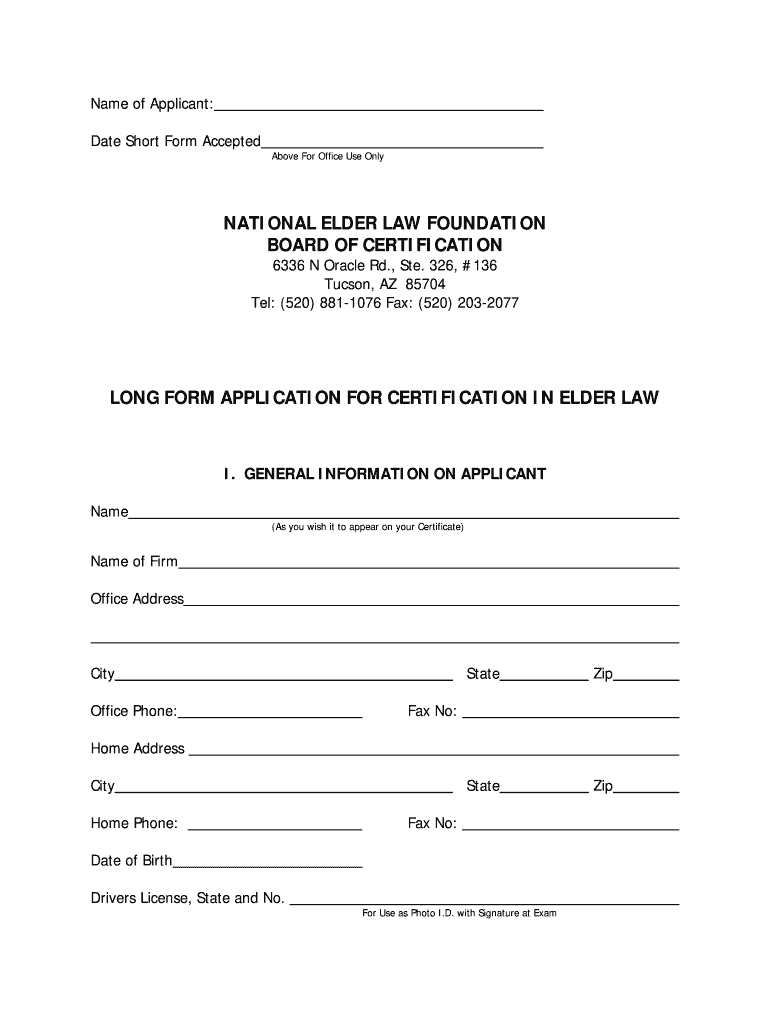
Nelf Fillable Long Form Application


What is the Nelf Fillable Long Form Application
The Nelf Fillable Long Form Application is a comprehensive document used for various purposes, including applications for benefits, services, or permits. This form is designed to be user-friendly, allowing individuals to fill it out digitally. It typically requires detailed personal information, including identification, financial data, and other relevant details that support the application process. By using a fillable format, applicants can ensure that their information is clearly presented and easily processed by the receiving organization.
How to use the Nelf Fillable Long Form Application
Using the Nelf Fillable Long Form Application involves several straightforward steps. First, access the form through a reliable platform that supports digital filling. Once you have the form open, carefully read the instructions provided. Begin filling in your details in the designated fields, ensuring accuracy to prevent delays. Utilize features such as dropdowns and checkboxes to streamline your input. After completing the form, review all entries for correctness before saving or submitting it. Ensure that you add your eSignature where required, as this validates your submission.
Steps to complete the Nelf Fillable Long Form Application
Completing the Nelf Fillable Long Form Application involves a series of organized steps:
- Access the form through a secure platform.
- Read the instructions thoroughly to understand the requirements.
- Fill in your personal information accurately in the provided fields.
- Use any available tools to enhance your form, such as adding checkmarks or dropdown selections.
- Review all entries for accuracy and completeness.
- Insert your eSignature to authenticate the application.
- Save the completed form and submit it according to the specified method.
Legal use of the Nelf Fillable Long Form Application
The Nelf Fillable Long Form Application is legally recognized when completed accurately and submitted according to the guidelines set by the issuing authority. It is essential to ensure that all information provided is truthful and verifiable. Misrepresentation or incomplete submissions may lead to legal repercussions, including denial of the application or penalties. Always check for any specific legal requirements associated with the form to ensure compliance.
Required Documents
When completing the Nelf Fillable Long Form Application, certain documents may be required to support your submission. Commonly required documents include:
- Identification proof, such as a driver's license or passport.
- Financial statements or tax returns, depending on the application type.
- Supporting documents relevant to the specific application, such as employment verification or residency proof.
It is advisable to gather these documents before starting the application to streamline the process.
Form Submission Methods
The Nelf Fillable Long Form Application can typically be submitted through various methods, including:
- Online submission via a secure portal.
- Mailing a printed version of the completed form.
- In-person submission at designated offices or agencies.
Each submission method may have its own set of guidelines and deadlines, so it is important to follow the instructions provided with the form.
Quick guide on how to complete nelf fillable long form application
Complete and submit your Nelf Fillable Long Form Application effortlessly
Effective tools for digital document sharing and verification are essential for enhancing processes and the ongoing improvement of your forms. When handling legal documents and signing a Nelf Fillable Long Form Application, the right signature solution can save you signNow time and resources with every submission.
Search, fill out, modify, sign, and distribute your legal documents with airSlate SignNow. This platform offers all you require to create streamlined paper submission workflows. Its extensive collection of legal forms and user-friendly navigation can assist you in locating your Nelf Fillable Long Form Application swiftly, and the editor featuring our signature capability will enable you to complete and authorize it right away.
Sign your Nelf Fillable Long Form Application in a few easy steps
- Obtain the Nelf Fillable Long Form Application you need from our library using search or catalog sections.
- Review the form details and preview it to confirm it meets your requirements and state regulations.
- Click Get form to open it for modification.
- Complete the form using the comprehensive toolbar.
- Examine the details you've entered and click the Sign tool to verify your document.
- Select one of three options to add your signature.
- Conclude editing and save the document to your folder, then download it onto your device or share it right away.
Simplify each step in your document preparation and verification with airSlate SignNow. Experience a more effective online solution that addresses all aspects of managing your documents.
Create this form in 5 minutes or less
FAQs
-
I'm trying to fill out a free fillable tax form. It won't let me click "done with this form" or "efile" which?
From https://www.irs.gov/pub/irs-utl/... (emphasis mine):DONE WITH THIS FORM — Select this button to save and close the form you are currently viewing and return to your 1040 form. This button is disabled when you are in your 1040 formSo, it appears, and without them mentioning it while you're working on it, that button is for all forms except 1040. Thank you to the other response to this question. I would never have thought of just clicking the Step 2 tab.
-
How do I make a PDF a fillable form?
1. Open it with Foxit PhantomPDF and choose Form > Form Recognition > Run Form Field Recognition . All fillable fields in the document will be recognized and highlighted.2. Add form fields from Form > Form Fields > click a type of form field button and the cursor changes to crosshair . And the Designer Assistant is selected automatically.3. All the corresponding type of form fields will be automatically named with the text near the form fields (Take the text fields for an example as below).4. Click the place you want to add the form field. To edit the form field further, please refer to the properties of different buttons from “Buttons”.
-
Is there a service that will allow me to create a fillable form on a webpage, and then email a PDF copy of each form filled out?
You can use Fill which is has a free forever plan.You can use Fill to turn your PDF document into an online document which can be completed, signed and saved as a PDF, online.You will end up with a online fillable PDF like this:w9 || FillWhich can be embedded in your website should you wish.InstructionsStep 1: Open an account at Fill and clickStep 2: Check that all the form fields are mapped correctly, if not drag on the text fields.Step 3: Save it as a templateStep 4: Goto your templates and find the correct form. Then click on the embed settings to grab your form URL.
-
How do I fill out an application form to open a bank account?
I want to believe that most banks nowadays have made the process of opening bank account, which used to be cumbersome, less cumbersome. All you need to do is to approach the bank, collect the form, and fill. However if you have any difficulty in filling it, you can always call on one of the banks rep to help you out.
-
How do I fill out the IIFT 2018 application form?
Hi!IIFT MBA (IB) Application Form 2018 – The last date to submit the Application Form of IIFT 2018 has been extended. As per the initial notice, the last date to submit the application form was September 08, 2017. However, now the candidates may submit it untill September 15, 2017. The exam date for IIFT 2018 has also been shifted to December 03, 2017. The candidates will only be issued the admit card, if they will submit IIFT application form and fee in the prescribed format. Before filling the IIFT application form, the candidates must check the eligibility criteria because ineligible candidates will not be granted admission. The application fee for candidates is Rs. 1550, however, the candidates belonging to SC/STPWD category only need to pay Rs. 775. Check procedure to submit IIFT Application Form 2018, fee details and more information from the article below.Latest – Last date to submit IIFT application form extended until September 15, 2017.IIFT 2018 Application FormThe application form of IIFT MBA 2018 has only be released online, on http://tedu.iift.ac.in. The candidates must submit it before the laps of the deadline, which can be checked from the table below.Application form released onJuly 25, 2017Last date to submit Application form(for national candidates)September 08, 2017 September 15, 2017Last date to submit the application form(by Foreign National and NRI)February 15, 2018IIFT MBA IB entrance exam will be held onNovember 26, 2017 December 03, 2017IIFT 2018 Application FeeThe candidates should take note of the application fee before submitting the application form. The fee amount is as given below and along with it, the medium to submit the fee are also mentioned.Fee amount for IIFT 2018 Application Form is as given below:General/OBC candidatesRs 1550SC/ST/PH candidatesRs 775Foreign National/NRI/Children of NRI candidatesUS$ 80 (INR Rs. 4500)The medium to submit the application fee of IIFT 2018 is as below:Credit CardsDebit Cards (VISA/Master)Demand Draft (DD)Candidates who will submit the application fee via Demand Draft will be required to submit a DD, in favour of Indian Institute of Foreign Trade, payable at New Delhi.Procedure to Submit IIFT MBA Application Form 2018Thank you & Have a nice day! :)
Create this form in 5 minutes!
How to create an eSignature for the nelf fillable long form application
How to generate an electronic signature for the Nelf Fillable Long Form Application online
How to generate an eSignature for your Nelf Fillable Long Form Application in Chrome
How to create an eSignature for signing the Nelf Fillable Long Form Application in Gmail
How to make an electronic signature for the Nelf Fillable Long Form Application straight from your smartphone
How to generate an eSignature for the Nelf Fillable Long Form Application on iOS
How to generate an eSignature for the Nelf Fillable Long Form Application on Android OS
People also ask
-
What is the nelf long form application and how does it work?
The nelf long form application is a comprehensive document solution that streamlines the eSigning process. It allows users to fill out and send long forms securely, ensuring compliance and ease of use. By utilizing airSlate SignNow, businesses can simplify this complex process and enhance productivity.
-
How much does the nelf long form application cost?
Pricing for the nelf long form application varies based on the features and level of usage. airSlate SignNow offers flexible plans tailored to your business needs, making it a cost-effective choice. You can explore our pricing page to find the best option for your organization.
-
What features does the nelf long form application offer?
The nelf long form application includes features like customizable templates, advanced security measures, and real-time tracking. Users can create, send, and manage their forms easily, ensuring a seamless experience. Additionally, integration capabilities with other platforms make it versatile for various business needs.
-
How can the nelf long form application benefit my business?
By using the nelf long form application, businesses can reduce paperwork, save time, and improve accuracy in documentation. The efficiency gained through eSigning can enhance customer satisfaction and streamline operations. It's an ideal solution for organizations looking to modernize their document handling processes.
-
Can the nelf long form application be integrated with other software?
Yes, the nelf long form application can seamlessly integrate with popular software and applications. This includes CRM systems, project management tools, and cloud storage solutions. These integrations enhance workflow efficiency, enabling businesses to maximize their productivity.
-
Is the nelf long form application secure?
Absolutely, the nelf long form application prioritizes security with advanced encryption and compliance standards. airSlate SignNow ensures that your documents are safe and protected throughout the signing process. This makes it a reliable choice for businesses handling sensitive information.
-
Who can benefit from using the nelf long form application?
The nelf long form application is suitable for a wide range of industries, including healthcare, finance, and real estate. Any business that requires the handling of lengthy contracts or forms can benefit from its features. It meets the needs of both small businesses and larger enterprises.
Get more for Nelf Fillable Long Form Application
Find out other Nelf Fillable Long Form Application
- How Do I Electronic signature Michigan Lawers Warranty Deed
- Help Me With Electronic signature Minnesota Lawers Moving Checklist
- Can I Electronic signature Michigan Lawers Last Will And Testament
- Electronic signature Minnesota Lawers Lease Termination Letter Free
- Electronic signature Michigan Lawers Stock Certificate Mobile
- How Can I Electronic signature Ohio High Tech Job Offer
- How To Electronic signature Missouri Lawers Job Description Template
- Electronic signature Lawers Word Nevada Computer
- Can I Electronic signature Alabama Legal LLC Operating Agreement
- How To Electronic signature North Dakota Lawers Job Description Template
- Electronic signature Alabama Legal Limited Power Of Attorney Safe
- How To Electronic signature Oklahoma Lawers Cease And Desist Letter
- How To Electronic signature Tennessee High Tech Job Offer
- Electronic signature South Carolina Lawers Rental Lease Agreement Online
- How Do I Electronic signature Arizona Legal Warranty Deed
- How To Electronic signature Arizona Legal Lease Termination Letter
- How To Electronic signature Virginia Lawers Promissory Note Template
- Electronic signature Vermont High Tech Contract Safe
- Electronic signature Legal Document Colorado Online
- Electronic signature Washington High Tech Contract Computer