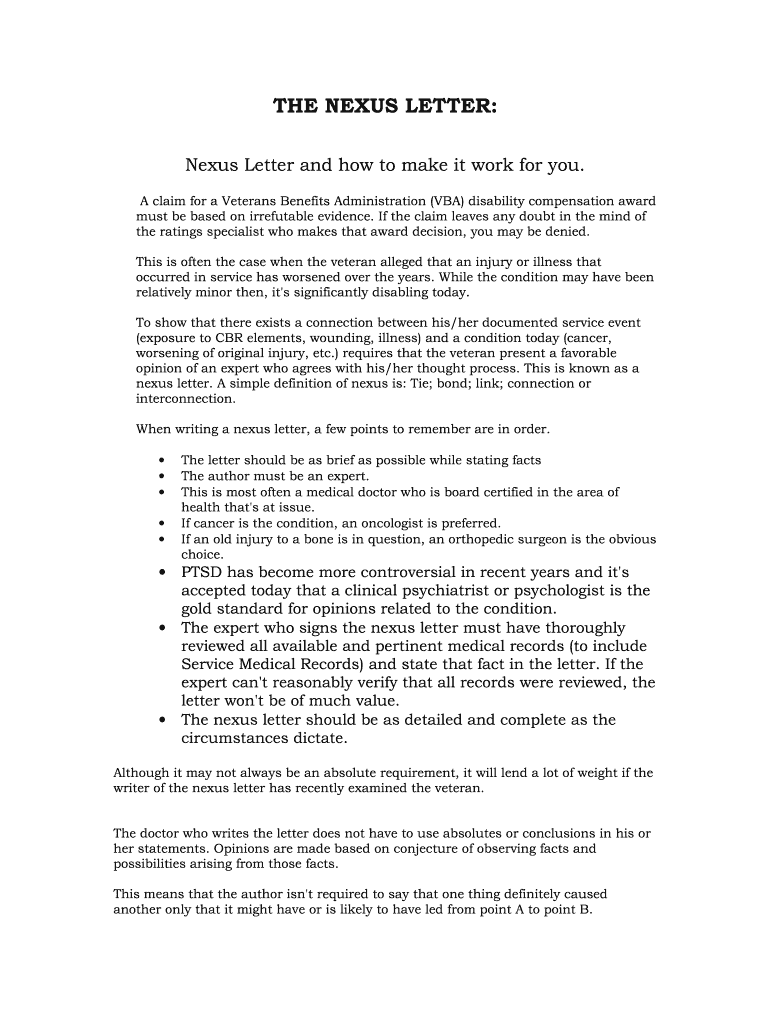
Nexus Letter Form


What is the Nexus Letter
A nexus letter is a crucial document often used by veterans to establish a connection between their military service and a current medical condition. This letter serves as a formal statement from a qualified medical professional, detailing how a specific health issue is related to the veteran's time in service. It is particularly important in the context of disability claims with the Department of Veterans Affairs (VA). A well-crafted nexus letter can significantly influence the outcome of a claim by providing the necessary evidence to support the veteran's case.
Key Elements of the Nexus Letter
To be effective, a nexus letter should include several key components:
- Patient Identification: Full name, service number, and relevant medical history of the veteran.
- Medical Opinion: A clear statement from the medical professional linking the condition to military service.
- Supporting Evidence: References to medical records, examinations, and any relevant research that backs the claim.
- Professional Credentials: The qualifications of the medical professional writing the letter, including their specialty and experience.
Steps to Complete the Nexus Letter
Completing a nexus letter involves several important steps:
- Consult a Qualified Medical Professional: Schedule an appointment with a doctor who understands veterans' issues and can provide an informed opinion.
- Gather Relevant Medical Records: Collect all pertinent medical documents that detail the condition and its progression.
- Draft the Letter: Work with the medical professional to ensure that the letter addresses all necessary elements and is clearly articulated.
- Review and Finalize: Ensure that the letter is free of errors and clearly states the connection between service and the medical condition.
How to Use the Nexus Letter
The nexus letter is primarily used in the context of filing disability claims with the VA. Once the letter is complete, it should be submitted along with the claim to provide supporting evidence. It can also be used in appeals if a claim is initially denied. The letter should be included in the veteran's claims file to ensure that decision-makers have access to this crucial information when reviewing the case.
Legal Use of the Nexus Letter
For a nexus letter to be legally recognized, it must meet specific criteria set forth by the VA and relevant legal frameworks. This includes being written by a qualified medical professional who can articulate the connection between the veteran's service and their medical condition. The letter must also comply with eSignature laws if submitted electronically, ensuring that it is considered valid and binding.
Examples of Using the Nexus Letter
Veterans can use a nexus letter in various scenarios, such as:
- Claiming service-connected disability for conditions like PTSD, sleep apnea, or chronic pain.
- Appealing a denied claim by providing additional medical evidence through the nexus letter.
- Supporting claims for secondary conditions that have developed as a result of a primary service-connected disability.
Quick guide on how to complete nexus letter
Effortlessly Prepare Nexus Letter on Any Device
Managing documents online has gained popularity among businesses and individuals alike. It offers a superb environmentally friendly option to traditional printed and signed documents, as you can easily locate the right form and securely save it online. airSlate SignNow provides all the tools necessary to create, modify, and electronically sign your documents swiftly without delays. Handle Nexus Letter on any device with the airSlate SignNow apps for Android or iOS and enhance your document workflow today.
How to Modify and Electronically Sign Nexus Letter with Ease
- Find Nexus Letter and then click Get Form to begin.
- Utilize the tools we provide to complete your document.
- Emphasize important sections of your documents or conceal sensitive data using tools specifically designed for that purpose by airSlate SignNow.
- Create your signature using the Sign tool, which takes just seconds and holds the same legal significance as a traditional ink signature.
- Review the details and then click the Done button to save your changes.
- Select your preferred method to send your form, whether via email, text message (SMS), or invitation link, or download it to your computer.
Eliminate concerns about lost or misplaced documents, tedious searches for forms, or mistakes that necessitate printing new copies. airSlate SignNow addresses all your document management needs in just a few clicks from any device you choose. Modify and electronically sign Nexus Letter to ensure effective communication at any stage of your document preparation process with airSlate SignNow.
Create this form in 5 minutes or less
Create this form in 5 minutes!
How to create an eSignature for the nexus letter
The best way to create an eSignature for your PDF in the online mode
The best way to create an eSignature for your PDF in Chrome
The best way to generate an electronic signature for putting it on PDFs in Gmail
The way to make an eSignature right from your smart phone
The way to generate an electronic signature for a PDF on iOS devices
The way to make an eSignature for a PDF on Android OS
People also ask
-
What types of letters can I prepare and send with airSlate SignNow?
With airSlate SignNow, you can easily prepare various types of letters, including contracts, agreements, and official correspondence. Our platform streamlines the process by allowing you to create and customize letters with necessary fields for signatures and initialing. This ease of use ensures your letters are professional and legally binding.
-
How can airSlate SignNow help in managing letter workflows?
airSlate SignNow simplifies letter workflows by allowing users to send, track, and manage letters in one centralized location. Users can set reminders for recipients to sign, ensuring timely responses and reducing delays. This feature ultimately enhances your operational efficiency and ensures you stay organized.
-
Is there a cost associated with sending letters through airSlate SignNow?
Yes, there is a cost associated with sending letters through airSlate SignNow, but our pricing plans are designed to be cost-effective for businesses of all sizes. We offer various subscription options that allow you to choose the plan that best fits your office's letter needs. Investing in our solution can save your business time and resources.
-
What security measures does airSlate SignNow have for letters?
Security is a top priority at airSlate SignNow, especially when it comes to handling sensitive letters. Our platform utilizes encryption and follows industry standards to ensure that your documents are safe and secure during transmission and storage. This commitment to security helps protect your data and build trust with your clients.
-
Can I integrate airSlate SignNow with other tools for handling letters?
Absolutely! airSlate SignNow offers seamless integrations with various popular tools, enhancing your ability to manage letters more effectively. Whether you want to connect with CRM systems, project management platforms, or cloud storage solutions, our API facilitates smooth collaboration across tools, improving overall workflow.
-
What are the benefits of using airSlate SignNow for letters?
Using airSlate SignNow for your letters offers numerous benefits, including faster signing processes and reduced paper usage. Our platform's user-friendly interface allows for quick customization and sending, saving you valuable time. Additionally, the ability to track letter status ensures that you are always updated on your document processes.
-
How can I customize letters before sending them with airSlate SignNow?
You can easily customize your letters in airSlate SignNow by using our intuitive editing tools. Users can add specific fields, text, and signatures to meet their unique requirements. This level of customization helps ensure that each letter is tailored to the recipient and the context, enhancing communication effectiveness.
Get more for Nexus Letter
Find out other Nexus Letter
- Can I eSignature California Real Estate Contract
- eSignature Oklahoma Plumbing Rental Application Secure
- How Can I eSignature Connecticut Real Estate Quitclaim Deed
- eSignature Pennsylvania Plumbing Business Plan Template Safe
- eSignature Florida Real Estate Quitclaim Deed Online
- eSignature Arizona Sports Moving Checklist Now
- eSignature South Dakota Plumbing Emergency Contact Form Mobile
- eSignature South Dakota Plumbing Emergency Contact Form Safe
- Can I eSignature South Dakota Plumbing Emergency Contact Form
- eSignature Georgia Real Estate Affidavit Of Heirship Later
- eSignature Hawaii Real Estate Operating Agreement Online
- eSignature Idaho Real Estate Cease And Desist Letter Online
- eSignature Idaho Real Estate Cease And Desist Letter Simple
- eSignature Wyoming Plumbing Quitclaim Deed Myself
- eSignature Colorado Sports Living Will Mobile
- eSignature Iowa Real Estate Moving Checklist Simple
- eSignature Iowa Real Estate Quitclaim Deed Easy
- eSignature Real Estate Form Louisiana Simple
- eSignature Louisiana Real Estate LLC Operating Agreement Myself
- Can I eSignature Louisiana Real Estate Quitclaim Deed