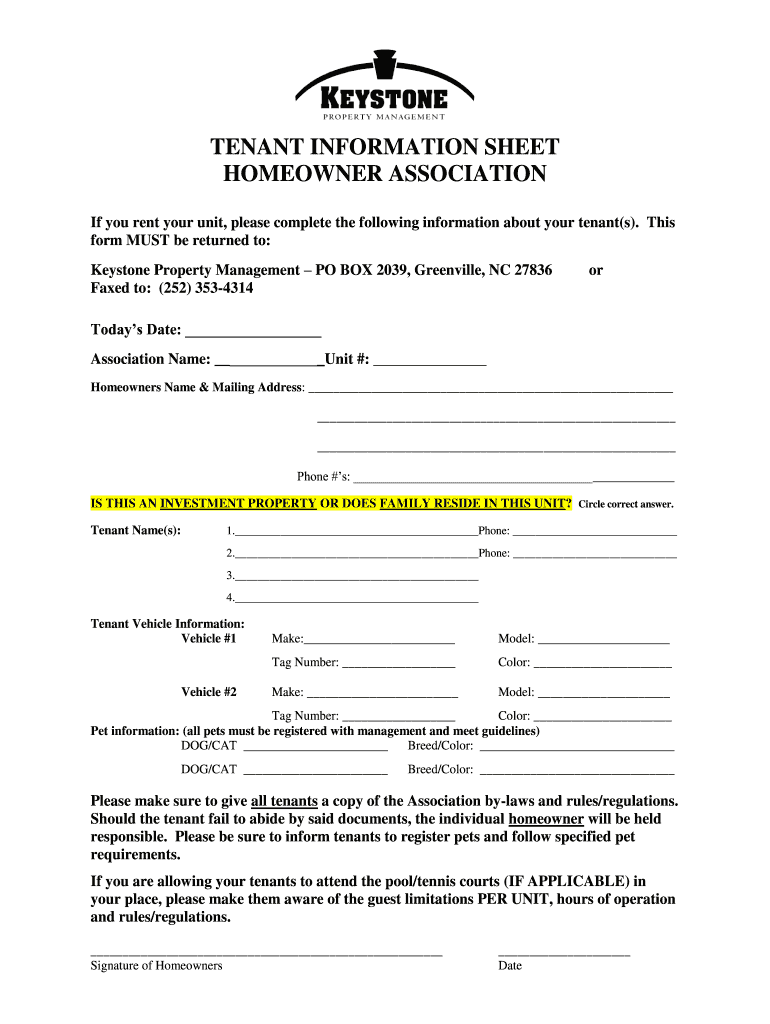
TENANT INFORMATION SHEET Keystone Property Management


Understanding the Tenant Information Sheet for Keystone Property Management
The Tenant Information Sheet is a crucial document used by Keystone Property Management in Greenville, NC. This form collects essential details about prospective tenants, ensuring that property managers have the necessary information to assess applications. It typically includes personal information, rental history, employment details, and references. By gathering this data, Keystone Property Management can make informed decisions about tenant suitability, which benefits both landlords and tenants.
Steps to Complete the Tenant Information Sheet
Completing the Tenant Information Sheet involves several straightforward steps:
- Begin by entering your full name and contact information.
- Provide details about your current and previous residences, including addresses and duration of stay.
- List your employment information, including your employer's name, position, and duration of employment.
- Include references, such as previous landlords or personal contacts, who can vouch for your reliability as a tenant.
- Review the information for accuracy before submitting the form.
Ensuring that all sections are filled out completely will help expedite the application process.
Legal Use of the Tenant Information Sheet
The Tenant Information Sheet is legally recognized as part of the tenant screening process. It is essential to ensure that the information provided complies with local and federal laws regarding tenant rights and privacy. Keystone Property Management adheres to the Fair Housing Act, which prohibits discrimination based on race, color, national origin, religion, sex, familial status, or disability. By using this form, both tenants and property managers can maintain transparency and fairness in the rental process.
Obtaining the Tenant Information Sheet
The Tenant Information Sheet can be obtained directly from Keystone Property Management's office or their official website. It is typically available in both digital and paper formats. For those preferring to fill it out online, accessing the digital version allows for easier submission and record-keeping. Ensure that you have all necessary information at hand to facilitate a smooth completion of the form.
Key Elements of the Tenant Information Sheet
Several key elements are essential to include in the Tenant Information Sheet:
- Personal Information: Full name, date of birth, and contact details.
- Rental History: Previous addresses, landlord contacts, and duration of tenancy.
- Employment Details: Current employer, job title, and income verification.
- References: Names and contact information for personal or professional references.
- Signature: Acknowledgment of the accuracy of the information provided.
Including these elements ensures that the form serves its purpose effectively in the tenant screening process.
Examples of Using the Tenant Information Sheet
Utilizing the Tenant Information Sheet can vary based on specific scenarios:
- A prospective tenant applying for a rental property will fill out the form to provide necessary background information.
- A property manager may use the form to verify the tenant's history and references before approving a lease.
- Landlords can refer to the completed sheet when assessing tenant applications to ensure compliance with rental policies.
These examples illustrate how the Tenant Information Sheet plays a vital role in the rental process, ensuring informed decisions are made.
Quick guide on how to complete tenant information sheet keystone property management
Effortlessly Prepare TENANT INFORMATION SHEET Keystone Property Management on Any Device
Digital document management has become increasingly favored by businesses and individuals alike. It offers a perfect eco-friendly alternative to traditional printed and signed documents, enabling you to locate the necessary form and securely save it online. airSlate SignNow equips you with all the tools required to create, modify, and electronically sign your documents swiftly without delays. Manage TENANT INFORMATION SHEET Keystone Property Management on any device using the airSlate SignNow Android or iOS applications and simplify any document-related process today.
How to Edit and Electronically Sign TENANT INFORMATION SHEET Keystone Property Management with Ease
- Obtain TENANT INFORMATION SHEET Keystone Property Management and click on Get Form to begin.
- Utilize the tools we offer to complete your document.
- Emphasize relevant sections of your documents or redact sensitive information using tools that airSlate SignNow provides for this purpose.
- Generate your electronic signature with the Sign feature, which takes mere seconds and carries the same legal validity as a conventional handwritten signature.
- Review all the details and click on the Done button to save your updates.
- Select your preferred method of sharing your form, whether by email, text message (SMS), invitation link, or download it to your computer.
Say goodbye to lost or misplaced documents, tedious form searches, and errors that require reprinting new document copies. airSlate SignNow satisfies all your document management needs in just a few clicks from any device you choose. Modify and electronically sign TENANT INFORMATION SHEET Keystone Property Management and ensure outstanding communication at every step of the document preparation process with airSlate SignNow.
Create this form in 5 minutes or less
Create this form in 5 minutes!
How to create an eSignature for the tenant information sheet keystone property management
The way to make an electronic signature for your PDF document in the online mode
The way to make an electronic signature for your PDF document in Chrome
The best way to make an electronic signature for putting it on PDFs in Gmail
How to make an eSignature from your mobile device
The way to generate an electronic signature for a PDF document on iOS devices
How to make an eSignature for a PDF file on Android devices
People also ask
-
What is keystone management in Greenville, NC?
Keystone management in Greenville, NC refers to a strategic approach that helps businesses efficiently manage their operations and resources. With a focus on optimizing productivity and minimizing costs, this management style is tailored to meet the unique needs of local businesses.
-
How can airSlate SignNow assist with keystone management in Greenville, NC?
airSlate SignNow can streamline your keystone management processes by allowing you to send and eSign important documents quickly and securely. This enhances communication and efficiency, enabling businesses in Greenville, NC to focus on their core operations.
-
What is the pricing structure for airSlate SignNow in relation to keystone management in Greenville, NC?
airSlate SignNow offers flexible pricing plans that can accommodate various business sizes and needs in the realm of keystone management in Greenville, NC. Whether you are a small startup or a large corporation, you can find a plan that fits your budget without compromising on features.
-
What features of airSlate SignNow are beneficial for keystone management in Greenville, NC?
Key features of airSlate SignNow include document automation, template creation, and real-time tracking of eSignatures. These functionalities signNowly enhance keystone management in Greenville, NC by improving workflow efficiency and reducing turnaround time for essential documents.
-
What are the benefits of using airSlate SignNow for businesses focused on keystone management in Greenville, NC?
Using airSlate SignNow for keystone management in Greenville, NC can lead to reduced paper usage, quicker document processing, and lower administrative costs. This not only increases operational efficiency but also supports sustainable business practices.
-
Does airSlate SignNow integrate with other tools beneficial for keystone management in Greenville, NC?
Yes, airSlate SignNow integrates seamlessly with many popular business applications such as CRM systems, project management tools, and cloud storage platforms. These integrations enhance keystone management in Greenville, NC by ensuring continuity and accessibility of information across your business ecosystem.
-
Is airSlate SignNow secure for handling sensitive documents related to keystone management in Greenville, NC?
Absolutely, airSlate SignNow prioritizes security and compliance, making it a reliable choice for handling sensitive documents. With robust encryption and authentication measures in place, businesses engaged in keystone management in Greenville, NC can trust that their information is protected.
Get more for TENANT INFORMATION SHEET Keystone Property Management
- Damage and destruction provisions of a commercial lease form
- Leasedamages destruction and business interruption form
- Execution copy lease agreement between hudson form
- Example 2 fairer force majeure clause form
- Vxv port authority of new york and new jersey form
- Progenics pharmaceuticals inc form 8 k received
- Alterations and improvements sample clauses law insider form
- Standard form of loft lease secgov
Find out other TENANT INFORMATION SHEET Keystone Property Management
- Help Me With Electronic signature Mississippi Government Confidentiality Agreement
- Electronic signature Kentucky Finance & Tax Accounting LLC Operating Agreement Myself
- Help Me With Electronic signature Missouri Government Rental Application
- Can I Electronic signature Nevada Government Stock Certificate
- Can I Electronic signature Massachusetts Education Quitclaim Deed
- Can I Electronic signature New Jersey Government LLC Operating Agreement
- Electronic signature New Jersey Government Promissory Note Template Online
- Electronic signature Michigan Education LLC Operating Agreement Myself
- How To Electronic signature Massachusetts Finance & Tax Accounting Quitclaim Deed
- Electronic signature Michigan Finance & Tax Accounting RFP Now
- Electronic signature Oklahoma Government RFP Later
- Electronic signature Nebraska Finance & Tax Accounting Business Plan Template Online
- Electronic signature Utah Government Resignation Letter Online
- Electronic signature Nebraska Finance & Tax Accounting Promissory Note Template Online
- Electronic signature Utah Government Quitclaim Deed Online
- Electronic signature Utah Government POA Online
- How To Electronic signature New Jersey Education Permission Slip
- Can I Electronic signature New York Education Medical History
- Electronic signature Oklahoma Finance & Tax Accounting Quitclaim Deed Later
- How To Electronic signature Oklahoma Finance & Tax Accounting Operating Agreement