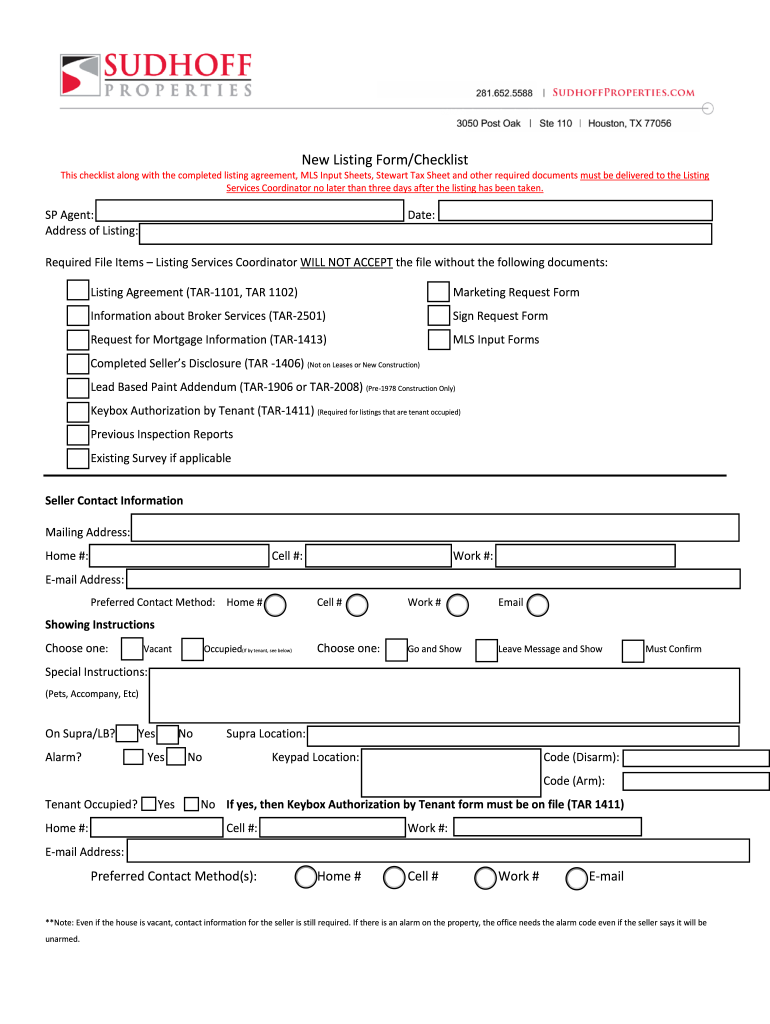
New Listing FormChecklist Sudhoff Companies


What is the Ohio Form 3771?
The Ohio Form 3771 is a specific document used in the real estate sector, primarily designed for listing properties. This form serves as a formal request for agents to represent a property for sale, providing essential details about the property, including its features, pricing, and marketing strategies. Understanding this form is crucial for both agents and property owners to ensure compliance with state regulations and to facilitate effective transactions.
Steps to Complete the Ohio Form 3771
Completing the Ohio Form 3771 involves several key steps to ensure accuracy and compliance:
- Begin by entering the property address and relevant details, such as the type of property and its listing price.
- Provide a comprehensive description of the property, highlighting its unique features and any recent upgrades or renovations.
- Include information about the listing agent, such as their contact details and agency affiliation.
- Review the form for accuracy, ensuring all necessary fields are filled out correctly.
- Sign and date the form to validate the listing request.
Legal Use of the Ohio Form 3771
The Ohio Form 3771 is legally binding once completed and signed by the involved parties. It outlines the agreement between the property owner and the listing agent, establishing the terms of representation. Compliance with state regulations is essential to ensure that the form is enforceable. This includes adhering to any specific requirements set forth by the Ohio Division of Real Estate and Professional Licensing.
How to Obtain the Ohio Form 3771
The Ohio Form 3771 can be obtained through various channels. Agents can access the form from their brokerage’s resources or directly from the Ohio Division of Real Estate’s website. Additionally, many real estate software platforms provide templates for the form, allowing for easy digital completion and submission. It is important to ensure that the most current version of the form is used to avoid any compliance issues.
Key Elements of the Ohio Form 3771
Several key elements must be included in the Ohio Form 3771 for it to be considered complete:
- Property Information: This includes the address, type, and details about the property.
- Agent Information: Contact details of the listing agent and their brokerage.
- Listing Price: The proposed price at which the property will be listed.
- Marketing Strategy: A brief outline of how the property will be marketed to potential buyers.
- Signatures: Signatures from both the property owner and the agent are required to validate the form.
Form Submission Methods for the Ohio Form 3771
The Ohio Form 3771 can be submitted through various methods, depending on the preferences of the parties involved. Common submission methods include:
- Online Submission: Many agents use digital platforms to complete and submit the form electronically.
- Mail: The completed form can be printed and mailed to the appropriate real estate office or agency.
- In-Person: Agents may also choose to deliver the form in person to ensure immediate processing.
Quick guide on how to complete new listing formchecklist sudhoff companies
Complete New Listing FormChecklist Sudhoff Companies effortlessly on any device
Web-based document management has gained traction among businesses and individuals alike. It offers an ideal eco-friendly substitute for traditional printed and signed documents, allowing you to locate the appropriate form and securely store it online. airSlate SignNow provides all the necessary tools to create, modify, and eSign your documents promptly without delays. Manage New Listing FormChecklist Sudhoff Companies on any device with airSlate SignNow applications for Android or iOS and enhance any document-related process today.
The easiest way to alter and eSign New Listing FormChecklist Sudhoff Companies without hassle
- Locate New Listing FormChecklist Sudhoff Companies and then click Get Form to begin.
- Employ the tools we offer to complete your document.
- Highlight key sections of your documents or redact sensitive details with tools that airSlate SignNow specifically provides for that purpose.
- Generate your eSignature using the Sign tool, which takes mere seconds and holds the same legal authority as a conventional wet ink signature.
- Review the details and then click on the Done button to save your changes.
- Choose how you wish to share your form, whether by email, text message (SMS), invitation link, or by downloading it to your computer.
Eliminate concerns about lost or misplaced files, tedious form searching, or mistakes that necessitate printing new document copies. airSlate SignNow addresses your document management needs in just a few clicks from any device of your choosing. Modify and eSign New Listing FormChecklist Sudhoff Companies and guarantee effective communication at every stage of your form preparation journey with airSlate SignNow.
Create this form in 5 minutes or less
Create this form in 5 minutes!
How to create an eSignature for the new listing formchecklist sudhoff companies
The way to make an eSignature for a PDF file in the online mode
The way to make an eSignature for a PDF file in Chrome
The way to create an electronic signature for putting it on PDFs in Gmail
How to make an electronic signature right from your smartphone
The way to make an eSignature for a PDF file on iOS devices
How to make an electronic signature for a PDF on Android
People also ask
-
What is the Ohio form 3771 and why is it important?
The Ohio form 3771 is a critical document used for various business and legal transactions within the state of Ohio. Understanding its importance ensures compliance with state laws and regulations, helping businesses streamline their operations effectively.
-
How can airSlate SignNow assist with completing the Ohio form 3771?
airSlate SignNow simplifies the process of filling out the Ohio form 3771 by providing an intuitive interface for document creation and signing. With its eSigning capabilities, users can easily gather necessary signatures without the hassle of printing or mailing.
-
Is there a cost associated with using airSlate SignNow for the Ohio form 3771?
Yes, airSlate SignNow offers various pricing plans to accommodate different business needs. The cost is competitive, and considering the time saved while managing the Ohio form 3771 can lead to signNow savings in the long run.
-
Can I integrate airSlate SignNow with other software to manage the Ohio form 3771?
Absolutely! airSlate SignNow provides seamless integrations with popular applications such as Google Drive and Dropbox, allowing you to manage the Ohio form 3771 efficiently within your existing workflow and enhancing productivity.
-
What features does airSlate SignNow offer for automating the Ohio form 3771 process?
airSlate SignNow includes features such as templates, automatic reminders, and tracking capabilities that can signNowly automate the workflow for the Ohio form 3771. These tools help ensure timely completion and compliance with associated deadlines.
-
Is airSlate SignNow secure for handling sensitive information on the Ohio form 3771?
Yes, airSlate SignNow prioritizes security with advanced encryption protocols and compliance with legal standards, ensuring that your sensitive information on the Ohio form 3771 is protected at all times. You can confidently manage your documents without compromising privacy.
-
How quickly can I get my Ohio form 3771 signed using airSlate SignNow?
Using airSlate SignNow, you can send the Ohio form 3771 for signatures in just minutes. The quick turnaround time allows you to expedite processes and obtain approvals faster than traditional methods.
Get more for New Listing FormChecklist Sudhoff Companies
- Example 2a general nondisturbance agreement form
- Exhibit 109 sec form
- Form of senior secured revolving credit secgovhome
- 07 fee mortgage provisions from a ground lease form
- Current report filing 8 k form
- Example 1 standard provision to limit changes in a partnership form
- Interagency bank merger act application check form
- Tenants warranty of authority to enter into the lease form
Find out other New Listing FormChecklist Sudhoff Companies
- How To eSignature Utah Real estate forms
- How Do I eSignature Washington Real estate investment proposal template
- Can I eSignature Kentucky Performance Contract
- eSignature Nevada Performance Contract Safe
- eSignature California Franchise Contract Secure
- How To eSignature Colorado Sponsorship Proposal Template
- eSignature Alabama Distributor Agreement Template Secure
- eSignature California Distributor Agreement Template Later
- eSignature Vermont General Power of Attorney Template Easy
- eSignature Michigan Startup Cost Estimate Simple
- eSignature New Hampshire Invoice for Services (Standard Format) Computer
- eSignature Arkansas Non-Compete Agreement Later
- Can I eSignature Arizona Non-Compete Agreement
- How Do I eSignature New Jersey Non-Compete Agreement
- eSignature Tennessee Non-Compete Agreement Myself
- How To eSignature Colorado LLC Operating Agreement
- Help Me With eSignature North Carolina LLC Operating Agreement
- eSignature Oregon LLC Operating Agreement Online
- eSignature Wyoming LLC Operating Agreement Online
- eSignature Wyoming LLC Operating Agreement Computer