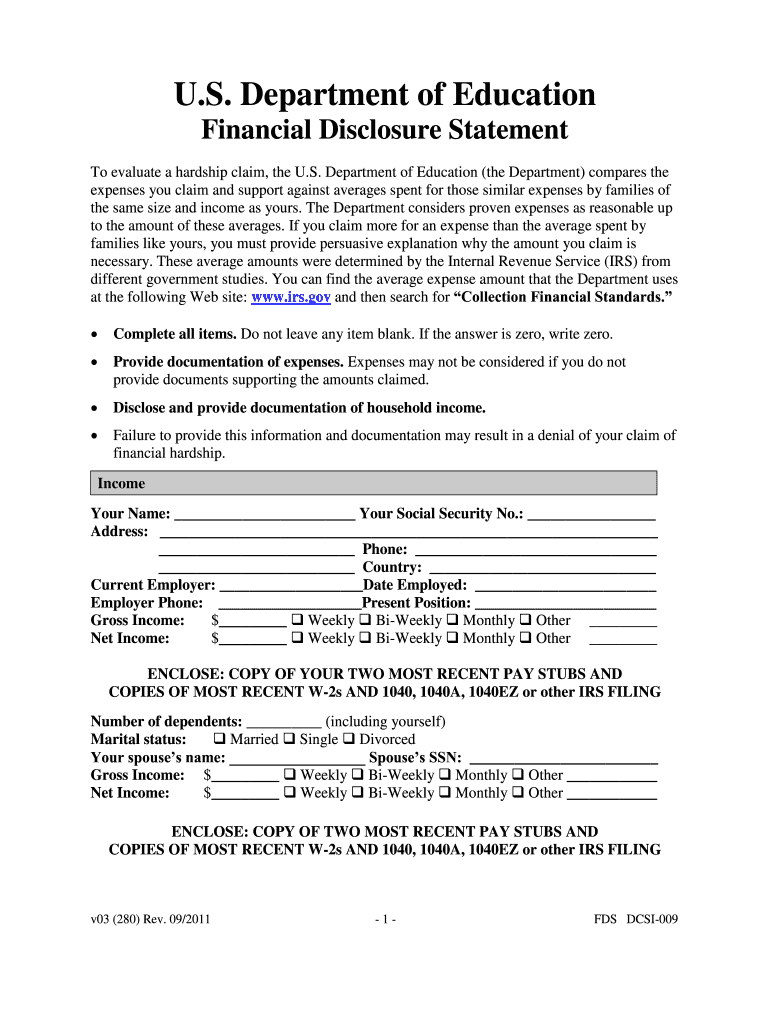
Us Department of Education Financial Disclosure Form 2011-2026


What is the US Department of Education Financial Disclosure Form?
The US Department of Education Financial Disclosure Form is a document required for individuals seeking financial aid or assistance for educational purposes. This form gathers essential information about a person's financial situation, including income, assets, and liabilities. It plays a crucial role in determining eligibility for federal student aid programs, grants, and loans. By accurately completing this form, applicants can ensure that they receive the financial support they need to pursue their educational goals.
How to Use the US Department of Education Financial Disclosure Form
Using the US Department of Education Financial Disclosure Form involves several steps to ensure that the information provided is complete and accurate. First, gather all necessary financial documents, such as tax returns, bank statements, and records of investments. Next, fill out the form carefully, ensuring that all required sections are completed. It is important to double-check for any errors or omissions that could delay processing. Once completed, submit the form according to the specified submission methods, whether online or via mail.
Key Elements of the US Department of Education Financial Disclosure Form
Key elements of the US Department of Education Financial Disclosure Form include personal identification details, income information, and asset disclosures. Applicants must provide their Social Security number, details about their household size, and information on any financial support received. Additionally, the form requires a breakdown of income sources, including wages, benefits, and any other financial contributions. This comprehensive information helps the Department of Education assess the financial needs of each applicant accurately.
Steps to Complete the US Department of Education Financial Disclosure Form
Completing the US Department of Education Financial Disclosure Form involves the following steps:
- Collect necessary documentation, such as tax returns and bank statements.
- Access the form through the official Department of Education website.
- Fill out personal information, including your name, address, and Social Security number.
- Provide details regarding your income and assets, ensuring accuracy.
- Review the form for completeness and correctness.
- Submit the form electronically or print it out for mailing, following the provided instructions.
Legal Use of the US Department of Education Financial Disclosure Form
The legal use of the US Department of Education Financial Disclosure Form is essential for compliance with federal regulations regarding financial aid. This form must be completed truthfully and accurately, as providing false information can lead to penalties, including loss of financial aid eligibility. It is important to understand that this form is not only a requirement for obtaining aid but also serves as a legal document that may be subject to verification by the Department of Education.
Form Submission Methods
The US Department of Education Financial Disclosure Form can be submitted through various methods to accommodate different preferences. Applicants may choose to submit the form online via the Department of Education's secure portal, ensuring quick processing. Alternatively, the form can be printed, completed manually, and mailed to the appropriate address. In-person submissions may also be possible at designated offices, depending on the specific requirements of the educational institution involved.
Quick guide on how to complete department of education financial disclosure form
Uncover the easiest method to complete and endorse your Us Department Of Education Financial Disclosure Form
Are you still spending time creating your official paperwork on physical copies instead of online? airSlate SignNow presents an improved approach to finalize and endorse your Us Department Of Education Financial Disclosure Form and associated documents for public services. Our intelligent eSignature platform equips you with all the tools necessary to manage documents swiftly and in compliance with formal standards - robust PDF editing, handling, securing, endorsing, and sharing functionalities all at your fingertips within a user-friendly interface.
There are just a few steps required to finish filling out and endorsing your Us Department Of Education Financial Disclosure Form:
- Upload the editable template to the editor using the Get Form button.
- Review what information you need to supply in your Us Department Of Education Financial Disclosure Form.
- Navigate through the fields with the Next button to ensure none are overlooked.
- Utilize Text, Check, and Cross tools to fill in the gaps with your information.
- Update the content with Text boxes or Images from the top navigation.
- Emphasize what is most signNow or Obscure areas that are no longer relevant.
- Click on Sign to create a legally binding eSignature through any method of your choice.
- Add the Date beside your signature and conclude your task with the Done button.
Store your completed Us Department Of Education Financial Disclosure Form in the Documents folder within your account, download it, or transfer it to your chosen cloud storage. Our platform also offers versatile form sharing. There’s no need to print your forms when you need to send them to the appropriate public office - do it via email, fax, or by requesting a USPS “snail mail” delivery from your account. Give it a try today!
Create this form in 5 minutes or less
FAQs
-
How can I fill out Google's intern host matching form to optimize my chances of receiving a match?
I was selected for a summer internship 2016.I tried to be very open while filling the preference form: I choose many products as my favorite products and I said I'm open about the team I want to join.I even was very open in the location and start date to get host matching interviews (I negotiated the start date in the interview until both me and my host were happy.) You could ask your recruiter to review your form (there are very cool and could help you a lot since they have a bigger experience).Do a search on the potential team.Before the interviews, try to find smart question that you are going to ask for the potential host (do a search on the team to find nice and deep questions to impress your host). Prepare well your resume.You are very likely not going to get algorithm/data structure questions like in the first round. It's going to be just some friendly chat if you are lucky. If your potential team is working on something like machine learning, expect that they are going to ask you questions about machine learning, courses related to machine learning you have and relevant experience (projects, internship). Of course you have to study that before the interview. Take as long time as you need if you feel rusty. It takes some time to get ready for the host matching (it's less than the technical interview) but it's worth it of course.
-
How do I fill out the form of DU CIC? I couldn't find the link to fill out the form.
Just register on the admission portal and during registration you will get an option for the entrance based course. Just register there. There is no separate form for DU CIC.
-
How do I fill out FAFSA without my kid seeing all my financial information?
You will have a FSA ID. Keep it somewhere secure and where you can find it when it is needed again over the time your kid is in college. Use this ID to “sign” the parent’s part of the FAFSA.Your student will have their own FSA ID. They need to keep it somewhere secure and where they can find it when it is needed again over the time they are in college. They will use the ID to “sign” their part of the FAFSA.There is no need to show your student your part of the FAFSA. I do suggest you just casually offer to help your student fill out their part of the form.The Parent’s Guide to Filling Out the FAFSA® Form - ED.gov BlogThe FAFSA for school year 2018–19 has been available since October 1. Some financial aid is first come-first served. I suggest you get on with this.How to Fill Out the FAFSA, Step by StepNotes:Reading the other answers brings up some other points:The student pin was replaced by the parent’s FSA ID and the student’s FSA ID in May, 2015. Never the twain need meet.Families each need to deal with three issues in their own way:AffordabilityIf you read my stuff you know I am a devotee of Frank Palmasani’s, Right College, Right Price. His book describes an “affordability” exercise with the parents and the student. The purpose is to determine what the family can afford to spend on post-secondary education and to SET EXPECTATIONS. He’s not talking about putting your 1040 on the dining room table, but sharing some of the basics of family finances.I get the impression that many families ignore this issue. I have a study that shows five out of eight students assume their families are going to pay for college regardless of cost. Most of these students are in for a big surprise.PrivacySome parents may want to hold their “financial cards” closer to their chest than others. In my opinion that’s OK. I suppose an 18 year old kid, theoretically, has the right to keeping his finances private. My approach to this would not be to make a big deal out of it but to offer to help them fill out their part of the FAFSA. The main objective should be to get the FAFSA filled out properly, in a timely fashion.FraudThis is absolutely not acceptable, and, hopefully, those who try it get caught and suffer the consequences. (I had a conversation with a father recently who was filling out the CSS Profile. He wasn’t intent on committing fraud. He thought he was being clever in defining assets. After our conversation he had to file a signNow revision. This revision was a good thing because two or three years from now his mistake was going to come to light. I’m not sure what the consequences of all that would have been, but, at a minimum, it would have been a big mess to unwind.)
-
How can I apply for an education loan from SBI online?
Step 1: Go to GyanDhan’s website. Check your loan eligibility here.Step 2: Apply for loan with collateral at GyanDhanStep3: Fill the Complete Application form.Done ! You will get a mail from SBI that they have received your application along with a mail from GyanDhan which will contain the details of the branch manger and the documents required.GyanDhan is in partnership with SBI for education loan abroad. GyanDhan team has technically integrated their systems so that customer can fill the GyanDhan’s form and it automatically get applied to SBI. The idea is to make education loan process so simple via GyanDhan that students don’t have to worry finances when they think of higher education abroad.GyanDhan is a marketplace for an education loan abroad and are in partnership with banks like SBI, BOB, Axis and many more.PS: I work at GyanDhan
-
How do I fill out the application form for an educational loan online?
Depending on which country you are in and what kind of lender you are going for. There are bank loans and licensed money lenders. If you are taking a large amount, banks are recommended. If you are working, need a small amount for your tuition and in need of it fast, you can try a licensed moneylender.
Create this form in 5 minutes!
How to create an eSignature for the department of education financial disclosure form
How to generate an electronic signature for the Department Of Education Financial Disclosure Form online
How to generate an electronic signature for your Department Of Education Financial Disclosure Form in Google Chrome
How to generate an electronic signature for signing the Department Of Education Financial Disclosure Form in Gmail
How to create an electronic signature for the Department Of Education Financial Disclosure Form right from your mobile device
How to generate an eSignature for the Department Of Education Financial Disclosure Form on iOS devices
How to generate an electronic signature for the Department Of Education Financial Disclosure Form on Android devices
People also ask
-
What is the Us Department Of Education Financial Disclosure Form?
The Us Department Of Education Financial Disclosure Form is a crucial document required for institutions to disclose financial information related to student aid programs. This form ensures compliance with federal regulations and helps institutions maintain transparency with their financial practices.
-
How can airSlate SignNow help with the Us Department Of Education Financial Disclosure Form?
airSlate SignNow offers an efficient way to complete and eSign the Us Department Of Education Financial Disclosure Form. With our user-friendly platform, you can easily fill out, send, and securely sign the form, streamlining the process and ensuring compliance.
-
Is there a cost associated with using airSlate SignNow for the Us Department Of Education Financial Disclosure Form?
Yes, airSlate SignNow offers various pricing plans to accommodate different business needs. Our cost-effective solution allows you to manage the Us Department Of Education Financial Disclosure Form and other documents without breaking your budget.
-
What features does airSlate SignNow provide for signing the Us Department Of Education Financial Disclosure Form?
airSlate SignNow provides features such as customizable templates, secure eSigning, and document tracking. These features signNowly enhance the efficiency of completing the Us Department Of Education Financial Disclosure Form and ensure that all necessary signatures are obtained promptly.
-
Can I integrate airSlate SignNow with other applications for the Us Department Of Education Financial Disclosure Form?
Absolutely! airSlate SignNow integrates with various applications, including Google Drive and Microsoft Office, to simplify the process of managing the Us Department Of Education Financial Disclosure Form. This integration allows for easy access and sharing of documents across platforms.
-
What are the benefits of using airSlate SignNow for the Us Department Of Education Financial Disclosure Form?
Using airSlate SignNow for the Us Department Of Education Financial Disclosure Form offers increased efficiency, improved compliance, and enhanced security. Our platform allows for faster processing times and reduces the risk of errors, ensuring your documents are handled correctly.
-
Is airSlate SignNow secure for handling the Us Department Of Education Financial Disclosure Form?
Yes, airSlate SignNow prioritizes security with advanced encryption and secure cloud storage. When handling sensitive documents like the Us Department Of Education Financial Disclosure Form, you can trust that your information is protected.
Get more for Us Department Of Education Financial Disclosure Form
- Jim laria clerk in the akron municipal court summit county ohio notice of dismissal plaintiffs vs case number form
- Char 500 form
- Oklahoma temporary agreement form
- Oklahoma name change legal form
- Name change packet lycoming county form
- Texas general warranty deed pdf form
- Qdro brokerage accounts form
- Sample stipulation to continue trial date in stanislaus couinty superior court form
Find out other Us Department Of Education Financial Disclosure Form
- Electronic signature West Virginia Orthodontists Living Will Online
- Electronic signature Legal PDF Vermont Online
- How Can I Electronic signature Utah Legal Separation Agreement
- Electronic signature Arizona Plumbing Rental Lease Agreement Myself
- Electronic signature Alabama Real Estate Quitclaim Deed Free
- Electronic signature Alabama Real Estate Quitclaim Deed Safe
- Electronic signature Colorado Plumbing Business Plan Template Secure
- Electronic signature Alaska Real Estate Lease Agreement Template Now
- Electronic signature Colorado Plumbing LLC Operating Agreement Simple
- Electronic signature Arizona Real Estate Business Plan Template Free
- Electronic signature Washington Legal Contract Safe
- How To Electronic signature Arkansas Real Estate Contract
- Electronic signature Idaho Plumbing Claim Myself
- Electronic signature Kansas Plumbing Business Plan Template Secure
- Electronic signature Louisiana Plumbing Purchase Order Template Simple
- Can I Electronic signature Wyoming Legal Limited Power Of Attorney
- How Do I Electronic signature Wyoming Legal POA
- How To Electronic signature Florida Real Estate Contract
- Electronic signature Florida Real Estate NDA Secure
- Can I Electronic signature Florida Real Estate Cease And Desist Letter