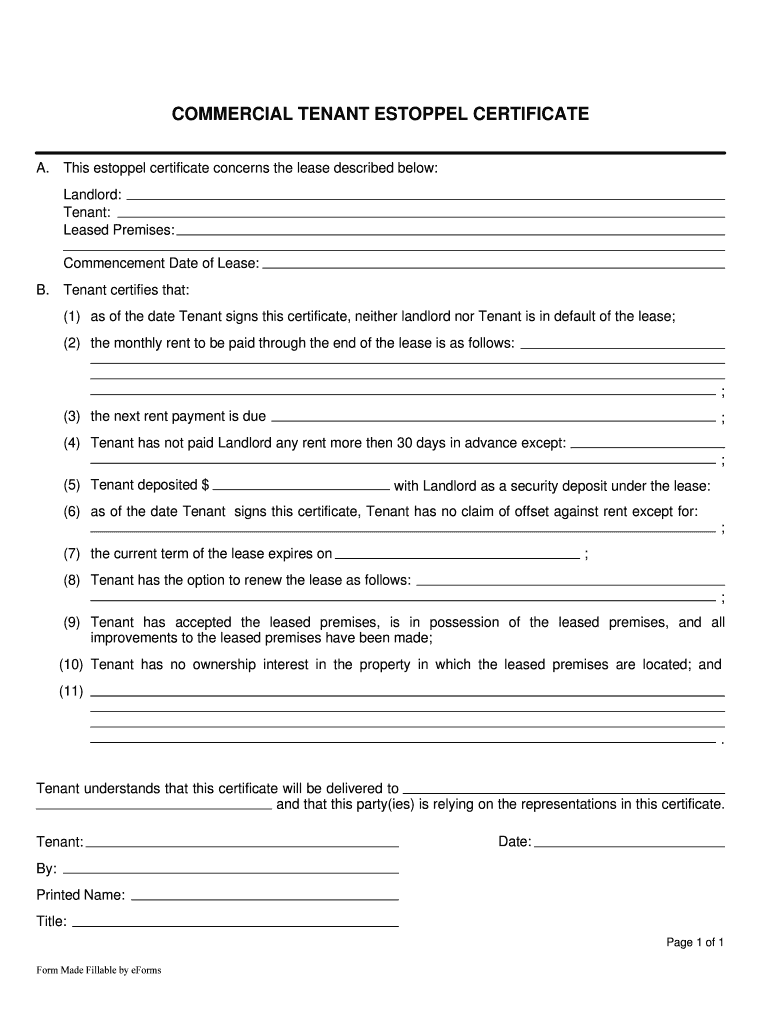
Model Tenant Estoppel Certificate Form Lexology


Understanding the Commercial Tenant Estoppel Certificate
The commercial tenant estoppel certificate serves as a formal document that verifies the terms of a lease agreement between a landlord and tenant. It is crucial in real estate transactions, especially when properties are being sold or refinanced. This certificate confirms that the tenant acknowledges the lease's terms, including rent amounts, lease duration, and any amendments made. By signing this document, the tenant provides assurance to potential buyers or lenders about the lease's validity and the tenant's compliance with its terms.
Key Elements of the Commercial Tenant Estoppel Form
When completing a commercial tenant estoppel form, several key elements must be included to ensure its effectiveness and legal standing. These elements typically encompass:
- Tenant Information: Full name and contact details of the tenant.
- Property Details: Address and description of the leased property.
- Lease Terms: Start and end dates, along with any renewal options.
- Rent Payment Status: Confirmation of current rent, payment history, and any outstanding balances.
- Additional Agreements: Any modifications or side agreements related to the lease.
Including these details helps ensure that the estoppel certificate is comprehensive and serves its intended purpose in legal and financial contexts.
Steps to Complete the Commercial Tenant Estoppel Form
Filling out the commercial tenant estoppel form involves several straightforward steps to ensure accuracy and compliance. Here’s a step-by-step guide:
- Gather Necessary Information: Collect all relevant lease documents, payment records, and any amendments.
- Fill Out Tenant Information: Enter the tenant's name, contact information, and the property address.
- Detail Lease Terms: Clearly state the lease start and end dates, along with any renewal clauses.
- Confirm Rent Status: Indicate the current rent amount, payment frequency, and any outstanding payments.
- Review and Sign: Carefully review the completed form for accuracy before signing and dating it.
Following these steps will help ensure that the form is completed correctly and meets all necessary legal requirements.
Legal Use of the Commercial Tenant Estoppel Certificate
The commercial tenant estoppel certificate is legally binding once signed by the tenant. It plays a significant role in real estate transactions by providing assurance to potential buyers or lenders regarding the lease's validity. This document can be presented in court if disputes arise, as it serves as evidence of the tenant's acknowledgment of the lease terms. Compliance with state laws and regulations is essential to ensure that the estoppel certificate holds up in legal situations.
Examples of Using the Commercial Tenant Estoppel Certificate
The commercial tenant estoppel certificate can be utilized in various scenarios, including:
- Property Sales: When a property is sold, the buyer often requests this certificate to verify the lease terms and tenant compliance.
- Refinancing: Lenders may require the certificate to assess the property's income stability before approving a loan.
- Lease Assignments: If a tenant wishes to assign their lease to another party, the estoppel certificate can confirm the lease's validity to the new tenant.
These examples illustrate the importance of the estoppel certificate in maintaining transparency and trust in commercial real estate transactions.
State-Specific Rules for the Commercial Tenant Estoppel Certificate
Each state may have specific regulations governing the use of commercial tenant estoppel certificates. It is essential for landlords and tenants to be aware of these rules, as they can affect the form's validity and enforceability. For instance, some states may require additional disclosures or specific language to be included in the certificate. Consulting with a legal professional familiar with local real estate laws can help ensure compliance and avoid potential disputes.
Quick guide on how to complete model tenant estoppel certificate form lexology
Effortlessly Complete Model Tenant Estoppel Certificate Form Lexology on Any Device
Digital document management has gained popularity among companies and individuals alike. It serves as an ideal environmentally friendly alternative to traditional printed and signed documents, allowing you to find the correct form and securely store it online. airSlate SignNow provides all the tools necessary for you to create, modify, and eSign your documents swiftly without any delays. Handle Model Tenant Estoppel Certificate Form Lexology on any platform using airSlate SignNow's Android or iOS applications and enhance any document-oriented process today.
Steps to Modify and eSign Model Tenant Estoppel Certificate Form Lexology with Ease
- Obtain Model Tenant Estoppel Certificate Form Lexology and click Get Form to commence.
- Utilize the features we offer to complete your form.
- Emphasize important sections of the documents or conceal sensitive information using tools that airSlate SignNow specifically provides for this purpose.
- Create your signature using the Sign tool, which takes mere seconds and carries the same legal validity as a conventional wet ink signature.
- Review the details and click on the Done button to save your changes.
- Select your preferred method to deliver your form, via email, text message (SMS), or invitation link, or download it to your computer.
Eliminate worries about lost or misfiled documents, tedious form navigation, or errors that necessitate reprinting new copies. airSlate SignNow fulfills all your document management requirements with just a few clicks on your device of choice. Alter and eSign Model Tenant Estoppel Certificate Form Lexology to guarantee outstanding communication at every stage of your form preparation process with airSlate SignNow.
Create this form in 5 minutes or less
Create this form in 5 minutes!
How to create an eSignature for the model tenant estoppel certificate form lexology
How to generate an electronic signature for your PDF document in the online mode
How to generate an electronic signature for your PDF document in Chrome
The way to make an electronic signature for putting it on PDFs in Gmail
The best way to generate an electronic signature straight from your mobile device
How to make an electronic signature for a PDF document on iOS devices
The best way to generate an electronic signature for a PDF document on Android devices
People also ask
-
What is a commercial estoppel form?
A commercial estoppel form is a legal document used to confirm certain facts about a commercial property, often requested by lenders or potential buyers. It typically outlines the terms of a lease and the status of payments. This form is vital for ensuring transparency in real estate transactions.
-
Why do I need a commercial estoppel form?
A commercial estoppel form is essential for landlords and tenants to clarify their rights and obligations regarding commercial leases. It protects both parties by preventing disputes about lease terms and providing verifiable information to potential buyers or lenders. Utilizing this form promotes smoother transactions in the commercial real estate market.
-
How can airSlate SignNow help with commercial estoppel forms?
airSlate SignNow offers an easy-to-use platform for creating, sending, and eSigning commercial estoppel forms. With its user-friendly interface, you can streamline the preparation process, ensuring that all necessary details are accurately filled out. This efficiency helps you meet tight deadlines while maintaining compliance.
-
What are the pricing options for using airSlate SignNow for commercial estoppel forms?
airSlate SignNow provides flexible pricing plans tailored to different business needs. You can choose from monthly or annual subscriptions that include features for creating and managing commercial estoppel forms. With competitive pricing, you can enhance your document management without breaking the bank.
-
Are there any integrations available for commercial estoppel forms?
Yes, airSlate SignNow integrates seamlessly with various applications to enhance the management of commercial estoppel forms. You can connect with CRM systems, cloud storage, and workflow applications to automate your processes and ensure robust document handling. This integration helps streamline your workflow.
-
What features does airSlate SignNow provide for creating commercial estoppel forms?
airSlate SignNow offers a variety of features for creating commercial estoppel forms, including customizable templates, eSignature capabilities, and real-time tracking. You can easily collaborate with other parties involved, ensuring that everyone has updated information. These features enhance the efficiency and reliability of your documentation process.
-
How secure are the commercial estoppel forms created with airSlate SignNow?
Commercial estoppel forms created using airSlate SignNow are secured with advanced encryption and comply with industry standards. Your documents are safe from unauthorized access, and you can track who has viewed or signed your forms. This high level of security helps instill confidence in your business transactions.
Get more for Model Tenant Estoppel Certificate Form Lexology
- Full text of ampquoteric ed131541 1975 state education legislation form
- Are indemnify and hold harmless the same legal form
- The woodlands mens lacrosse club form
- Waiver and release from liability for nightclubbar interactive form
- Request for proposals for the management operation and form
- Waiver and release from liability for laser tag facility form
- Sign waivergame zone laser tag form
- Waiver and release from liability for rugby club form
Find out other Model Tenant Estoppel Certificate Form Lexology
- Help Me With Sign Arizona Education PDF
- How To Sign Georgia Education Form
- How To Sign Iowa Education PDF
- Help Me With Sign Michigan Education Document
- How Can I Sign Michigan Education Document
- How Do I Sign South Carolina Education Form
- Can I Sign South Carolina Education Presentation
- How Do I Sign Texas Education Form
- How Do I Sign Utah Education Presentation
- How Can I Sign New York Finance & Tax Accounting Document
- How Can I Sign Ohio Finance & Tax Accounting Word
- Can I Sign Oklahoma Finance & Tax Accounting PPT
- How To Sign Ohio Government Form
- Help Me With Sign Washington Government Presentation
- How To Sign Maine Healthcare / Medical PPT
- How Do I Sign Nebraska Healthcare / Medical Word
- How Do I Sign Washington Healthcare / Medical Word
- How Can I Sign Indiana High Tech PDF
- How To Sign Oregon High Tech Document
- How Do I Sign California Insurance PDF