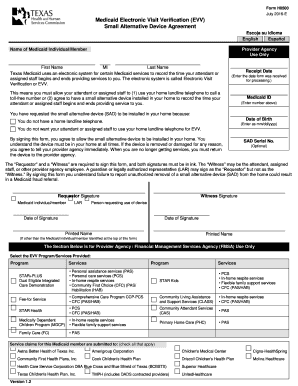
Small Alternative Device Agreement Blue Cross and Blue Shield of 2016-2026


Understanding the Small Alternative Device Agreement
The Small Alternative Device Agreement is a crucial document for individuals and businesses utilizing alternative devices for Medicaid services. This agreement outlines the terms and conditions under which the device can be used, ensuring compliance with relevant regulations. It serves as a formal acknowledgment of the responsibilities and obligations of both the provider and the user, providing clarity on the use of the device in delivering healthcare services.
Steps to Complete the Small Alternative Device Agreement
Completing the Small Alternative Device Agreement involves several key steps to ensure that all necessary information is accurately captured. Begin by gathering relevant personal and business information, including names, addresses, and Medicaid identification numbers. Next, carefully read through the agreement to understand all terms and conditions. Once you have reviewed the document, fill in the required fields, ensuring that all information is correct. Finally, sign and date the agreement to validate it.
Legal Use of the Small Alternative Device Agreement
The legal use of the Small Alternative Device Agreement is governed by various regulations that ensure the document is binding and enforceable. It must comply with federal and state laws regarding Medicaid services and electronic signatures. By utilizing a reliable e-signature platform, users can ensure that their agreement meets the necessary legal standards, such as compliance with the ESIGN Act and UETA. This legal framework provides assurance that the agreement will hold up in court if disputes arise.
Key Elements of the Small Alternative Device Agreement
Several key elements are essential in the Small Alternative Device Agreement. These include the identification of the parties involved, a clear description of the alternative device being used, and the specific services to be provided. Additionally, the agreement should outline payment terms, responsibilities for maintenance and care of the device, and procedures for reporting issues or concerns. Including these elements helps protect both parties and ensures a smooth operational process.
State-Specific Rules for the Small Alternative Device Agreement
State-specific rules can significantly impact the Small Alternative Device Agreement. Each state may have unique requirements regarding Medicaid services and the use of alternative devices. It is essential to familiarize yourself with these regulations to ensure compliance. This may include additional documentation, specific language that must be included in the agreement, or variations in the approval process. Consulting with a legal expert or Medicaid representative can provide valuable insights into state-specific requirements.
Examples of Using the Small Alternative Device Agreement
Examples of using the Small Alternative Device Agreement can help illustrate its practical application. For instance, a healthcare provider may use the agreement when supplying a Medicaid recipient with a small alternative device for home health monitoring. This agreement would outline the responsibilities of the provider in terms of device maintenance and the recipient's obligations regarding its use. Another example could involve a family member signing the agreement on behalf of a patient, ensuring that all parties understand their roles and responsibilities.
Quick guide on how to complete small alternative device agreement blue cross and blue shield of
Effortlessly Create Small Alternative Device Agreement Blue Cross And Blue Shield Of on Any Device
Digital document management has gained traction among companies and individuals alike. It offers an excellent eco-friendly substitute for traditional printed and signed documents, enabling you to locate the correct form and securely save it online. airSlate SignNow equips you with all the tools necessary to create, edit, and electronically sign your paperwork promptly without any holdups. Manage Small Alternative Device Agreement Blue Cross And Blue Shield Of on any device using the airSlate SignNow Android or iOS applications and simplify any document-related process today.
How to Modify and Electronically Sign Small Alternative Device Agreement Blue Cross And Blue Shield Of with Ease
- Locate Small Alternative Device Agreement Blue Cross And Blue Shield Of and click Get Form to begin.
- Make use of the tools we provide to complete your document.
- Emphasize important sections of the documents or obscure sensitive details with tools that airSlate SignNow specifically offers for that purpose.
- Create your eSignature using the Sign feature, which takes seconds and carries the same legal validity as a traditional wet ink signature.
- Review the information and click on the Done button to save your modifications.
- Select how you wish to send your form: via email, SMS, an invitation link, or download it to your computer.
Eliminate concerns about lost or misfiled documents, cumbersome form navigation, or mistakes that require printing new document copies. airSlate SignNow meets all your document management needs in just a few clicks from any device you prefer. Modify and electronically sign Small Alternative Device Agreement Blue Cross And Blue Shield Of to guarantee exceptional communication at any stage of the document preparation process with airSlate SignNow.
Create this form in 5 minutes or less
Create this form in 5 minutes!
How to create an eSignature for the small alternative device agreement blue cross and blue shield of
The way to create an electronic signature for your PDF document online
The way to create an electronic signature for your PDF document in Google Chrome
How to make an electronic signature for signing PDFs in Gmail
How to make an electronic signature right from your smart phone
The best way to create an electronic signature for a PDF document on iOS
How to make an electronic signature for a PDF on Android OS
People also ask
-
What is an EVV alternative device and how does it work?
An EVV alternative device is a solution designed to streamline the electronic visit verification process. It enables caregivers and service providers to verify visits efficiently, ensuring compliance and accurate billing. With user-friendly interfaces and seamless integration, these devices enhance the operational efficiency of healthcare services.
-
How does airSlate SignNow function as an EVV alternative device?
airSlate SignNow functions as an EVV alternative device by providing a secure platform for electronic signatures and document management. This allows caregivers to easily sign off on services rendered, facilitating quicker processing and improving accuracy. Additionally, it offers features that are tailored to meet the needs of the healthcare industry.
-
What are the pricing options for airSlate SignNow as an EVV alternative device?
Pricing for airSlate SignNow as an EVV alternative device is competitive and tiered to meet various business needs. Options range from basic plans for small practices to comprehensive packages for larger organizations. Each pricing tier includes access to essential features that accommodate the electronic visit verification process.
-
What features make airSlate SignNow a preferred EVV alternative device?
AirSlate SignNow includes features such as secure eSigning, customizable templates, and integration capabilities with other software. These functionalities are essential for businesses looking to optimize their electronic visit verification processes. Additionally, its user-friendly dashboard simplifies document management for users of all tech levels.
-
What are the benefits of using airSlate SignNow as an EVV alternative device?
The benefits of using airSlate SignNow as an EVV alternative device include increased compliance with regulations, reduced administrative workload, and improved client satisfaction. By streamlining the verification process, businesses can ensure timely and accurate billing, thus enhancing cash flow. Overall, it empowers healthcare providers to focus more on their core services.
-
Can airSlate SignNow integrate with existing healthcare software as an EVV alternative device?
Yes, airSlate SignNow is designed to seamlessly integrate with various healthcare software solutions as an EVV alternative device. This interoperability allows for the efficient transfer of data and ensures that all systems work cohesively. Such integrations enhance the overall effectiveness of the electronic visit verification process.
-
Is airSlate SignNow secure for use as an EVV alternative device?
Absolutely, airSlate SignNow is highly secure and complies with industry standards to ensure the protection of sensitive information. Utilizing encryption and secure access protocols, it safeguards user data while functioning as an EVV alternative device. Users can trust that their documents and personal information are well-protected.
Get more for Small Alternative Device Agreement Blue Cross And Blue Shield Of
Find out other Small Alternative Device Agreement Blue Cross And Blue Shield Of
- How To Sign Nebraska Healthcare / Medical Living Will
- Sign Nevada Healthcare / Medical Business Plan Template Free
- Sign Nebraska Healthcare / Medical Permission Slip Now
- Help Me With Sign New Mexico Healthcare / Medical Medical History
- Can I Sign Ohio Healthcare / Medical Residential Lease Agreement
- How To Sign Oregon Healthcare / Medical Living Will
- How Can I Sign South Carolina Healthcare / Medical Profit And Loss Statement
- Sign Tennessee Healthcare / Medical Business Plan Template Free
- Help Me With Sign Tennessee Healthcare / Medical Living Will
- Sign Texas Healthcare / Medical Contract Mobile
- Sign Washington Healthcare / Medical LLC Operating Agreement Now
- Sign Wisconsin Healthcare / Medical Contract Safe
- Sign Alabama High Tech Last Will And Testament Online
- Sign Delaware High Tech Rental Lease Agreement Online
- Sign Connecticut High Tech Lease Template Easy
- How Can I Sign Louisiana High Tech LLC Operating Agreement
- Sign Louisiana High Tech Month To Month Lease Myself
- How To Sign Alaska Insurance Promissory Note Template
- Sign Arizona Insurance Moving Checklist Secure
- Sign New Mexico High Tech Limited Power Of Attorney Simple