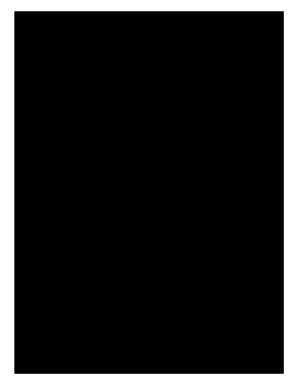
Dfps Form 2403 2013-2026


What is the Dfps Form 2403
The Dfps Form 2403, also known as the Texas Vision Hearing Examination form, is a critical document used in the assessment of a child's vision and hearing capabilities. This form is typically required for children entering school or those undergoing specific educational assessments. It ensures that any potential issues with vision or hearing are identified early, allowing for timely intervention and support. The form is designed to capture essential information about the child's sensory health, which can significantly impact their learning and development.
How to use the Dfps Form 2403
Utilizing the Dfps Form 2403 involves several key steps. First, parents or guardians must fill out the form with accurate information regarding the child's personal details and any relevant medical history. Next, a qualified healthcare professional, such as an optometrist or audiologist, must conduct the necessary examinations and complete the form. It is important to ensure that all sections are filled out completely to avoid delays in processing. Once completed, the form should be submitted to the appropriate educational institution or agency as required.
Steps to complete the Dfps Form 2403
Completing the Dfps Form 2403 requires careful attention to detail. Here are the steps to follow:
- Gather necessary information, including the child's full name, date of birth, and any previous medical records related to vision or hearing.
- Schedule an appointment with a qualified healthcare provider for the vision and hearing examinations.
- During the appointment, ensure that the provider completes the relevant sections of the form, documenting the results of the examinations.
- Review the completed form for accuracy, ensuring all required signatures are present.
- Submit the form to the designated school or agency, adhering to any specific submission guidelines they may have.
Legal use of the Dfps Form 2403
The Dfps Form 2403 is legally recognized as a valid document for assessing a child's vision and hearing capabilities. Its proper completion and submission are essential for compliance with state educational requirements. When filled out by a licensed professional, the form serves as a legal record of the child's sensory health, which can be critical in educational settings. Ensuring that the form meets all legal standards helps protect the rights of the child and provides necessary documentation for any future educational assessments or interventions.
Key elements of the Dfps Form 2403
Several key elements are essential to the Dfps Form 2403. These include:
- Child's Information: Personal details such as name, date of birth, and school information.
- Examination Results: Detailed findings from the vision and hearing tests conducted by a qualified professional.
- Provider's Information: The name, signature, and credentials of the healthcare provider who performed the examinations.
- Parent/Guardian Signature: Acknowledgment from the parent or guardian confirming the accuracy of the information provided.
How to obtain the Dfps Form 2403
The Dfps Form 2403 can be obtained through various channels. Typically, parents can request the form from their child's school or educational institution. Additionally, healthcare providers who conduct vision and hearing examinations may also have copies available. It is advisable to check with local educational authorities or the Texas Department of Family and Protective Services for any specific requirements or updates regarding the form's availability.
Quick guide on how to complete dfps form 2403
Prepare Dfps Form 2403 effortlessly on any device
Online document management has become increasingly popular among businesses and individuals. It offers an ideal eco-friendly alternative to traditional printed and signed documents, as you can easily access the necessary form and securely store it online. airSlate SignNow equips you with all the tools to create, modify, and eSign your documents quickly without delays. Manage Dfps Form 2403 on any platform using airSlate SignNow's Android or iOS applications and enhance any document-related task today.
How to modify and eSign Dfps Form 2403 seamlessly
- Obtain Dfps Form 2403 and click on Get Form to begin.
- Utilize the tools available to complete your form.
- Emphasize important sections of the documents or obscure sensitive information with tools that airSlate SignNow offers specifically for that purpose.
- Create your signature with the Sign feature, which takes just seconds and carries the same legal validity as a conventional wet ink signature.
- Review all the details and click the Done button to save your modifications.
- Select how you wish to send your form, whether by email, SMS, or invite link, or download it to your computer.
Eliminate concerns about lost or misplaced files, tedious form searches, or mistakes that require printing additional document copies. airSlate SignNow fulfills all your document management needs in just a few clicks from any device you prefer. Edit and eSign Dfps Form 2403 to ensure effective communication at every stage of the form preparation process with airSlate SignNow.
Create this form in 5 minutes or less
Create this form in 5 minutes!
How to create an eSignature for the dfps form 2403
The way to create an electronic signature for your PDF document in the online mode
The way to create an electronic signature for your PDF document in Chrome
How to make an electronic signature for putting it on PDFs in Gmail
How to make an electronic signature right from your mobile device
The best way to create an electronic signature for a PDF document on iOS devices
How to make an electronic signature for a PDF on Android devices
People also ask
-
What is the form k 905 2403?
The form k 905 2403 is a specific document used for electronic signatures and form digitization. It allows users to securely sign and manage documents online with ease. Understanding how to use the form k 905 2403 can enhance your business's efficiency in document handling.
-
How can I electronically sign the form k 905 2403?
To electronically sign the form k 905 2403, simply upload the document to airSlate SignNow. With our user-friendly interface, you can add your signature and any required fields quickly. This process ensures that your form k 905 2403 is signed securely and efficiently.
-
What are the pricing options for using the form k 905 2403 with airSlate SignNow?
AirSlate SignNow offers a variety of pricing plans to suit different business sizes and needs when using the form k 905 2403. Our plans are designed to be cost-effective, ensuring that you get value for money while efficiently managing your document workflows. Visit our pricing page for more details.
-
What features does airSlate SignNow offer for the form k 905 2403?
AirSlate SignNow provides numerous features for managing the form k 905 2403, including customizable templates, real-time tracking, and audit trails. These features streamline the signing process and ensure compliance. Utilizing these tools increases the efficiency of your business's document management.
-
Can I integrate the form k 905 2403 with other applications?
Yes, airSlate SignNow allows for seamless integration of the form k 905 2403 with various applications and software. You can connect it with tools like Google Drive, Slack, and many others to enhance your workflow. This flexibility simplifies document management across platforms.
-
What are the benefits of using airSlate SignNow for the form k 905 2403?
Using airSlate SignNow for the form k 905 2403 comes with numerous benefits including enhanced security, real-time updates, and reduced turnaround time. It empowers businesses to handle documents quickly and efficiently. This ensures that your processes remain streamlined and cost-effective.
-
Is the form k 905 2403 compliant with legal standards?
Yes, the form k 905 2403 processed through airSlate SignNow is compliant with legal standards for electronic signatures. Our platform adheres to all relevant regulations, ensuring that your signed documents are legally binding. Trusting airSlate SignNow means you can confidently manage your documents.
Get more for Dfps Form 2403
- An acknowledgement is a sentence notary rotary form
- Before me personally appeared name of form
- Vermont personal planning forms general us legal forms
- Power of attorney revocation answers form
- Vermont paternity forms documents and lawus legal forms
- Control number vt p005 pkg form
- Records and to consent to the disclosure of such records in circumstances the attorneys in form
- Control number vt p008 pkg form
Find out other Dfps Form 2403
- Can I eSignature Alaska Orthodontists PDF
- How Do I eSignature New York Non-Profit Form
- How To eSignature Iowa Orthodontists Presentation
- Can I eSignature South Dakota Lawers Document
- Can I eSignature Oklahoma Orthodontists Document
- Can I eSignature Oklahoma Orthodontists Word
- How Can I eSignature Wisconsin Orthodontists Word
- How Do I eSignature Arizona Real Estate PDF
- How To eSignature Arkansas Real Estate Document
- How Do I eSignature Oregon Plumbing PPT
- How Do I eSignature Connecticut Real Estate Presentation
- Can I eSignature Arizona Sports PPT
- How Can I eSignature Wisconsin Plumbing Document
- Can I eSignature Massachusetts Real Estate PDF
- How Can I eSignature New Jersey Police Document
- How Can I eSignature New Jersey Real Estate Word
- Can I eSignature Tennessee Police Form
- How Can I eSignature Vermont Police Presentation
- How Do I eSignature Pennsylvania Real Estate Document
- How Do I eSignature Texas Real Estate Document