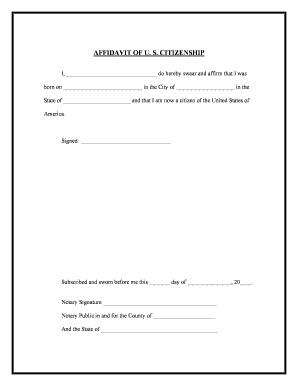
Law Immigration Form


What is an immigration affidavit of support?
An immigration affidavit of support is a legal document that a sponsor submits to demonstrate their financial capability to support an immigrant. This form is essential in immigration processes, particularly when the immigrant is applying for a visa or permanent residency in the United States. The sponsor, often a family member or friend, agrees to provide financial support to ensure that the immigrant does not become a public charge. This affidavit serves as a binding commitment, affirming that the sponsor will cover the immigrant's basic needs, such as housing, food, and healthcare.
Key elements of the immigration affidavit of support
Several key elements must be included in an immigration affidavit of support to ensure its validity:
- Personal Information: The affidavit should contain the full names, addresses, and contact information of both the sponsor and the immigrant.
- Financial Information: The sponsor must provide details about their income, assets, and employment status to prove their ability to support the immigrant.
- Legal Commitment: The sponsor must sign the affidavit, indicating their willingness to be legally responsible for the immigrant's financial support.
- Notarization: While not always required, having the affidavit notarized can add an extra layer of authenticity.
Steps to complete the immigration affidavit of support
Completing an immigration affidavit of support involves several steps:
- Gather necessary personal and financial information for both the sponsor and the immigrant.
- Obtain the appropriate form, typically Form I-864, Affidavit of Support Under Section 213A of the INA.
- Fill out the form accurately, ensuring all information is complete and truthful.
- Sign the affidavit in the presence of a notary if required.
- Submit the completed affidavit along with the immigrant's visa application or adjustment of status application.
Examples of using the immigration affidavit of support
There are various scenarios where an immigration affidavit of support is utilized:
- Family Sponsorship: A U.S. citizen or lawful permanent resident sponsors a relative for immigration, providing the affidavit as proof of financial support.
- Employment-Based Immigration: An employer may also act as a sponsor, submitting an affidavit to support an employee's visa application.
- Adjustment of Status: Individuals already in the U.S. seeking to adjust their status to permanent residency must submit an affidavit to demonstrate financial backing.
Required documents for the immigration affidavit of support
When preparing an immigration affidavit of support, several documents are typically required:
- Proof of Income: Recent tax returns, pay stubs, or bank statements to verify the sponsor's financial capability.
- Identification: Copies of the sponsor's identification, such as a driver's license or passport.
- Proof of Relationship: Documentation that establishes the relationship between the sponsor and the immigrant, such as birth certificates or marriage licenses.
Digital vs. paper version of the immigration affidavit
With advancements in technology, immigration affidavits can now be completed and submitted digitally. The digital version offers several advantages:
- Convenience: Sponsors can fill out and sign the affidavit from anywhere, reducing the need for physical paperwork.
- Speed: Digital submissions can be processed faster than traditional paper forms, expediting the immigration process.
- Security: Digital platforms often provide enhanced security features, such as encryption and secure storage, to protect sensitive information.
Quick guide on how to complete law immigration
Effortlessly Prepare Law Immigration on Any Device
Digital document management has gained traction among businesses and individuals alike. It serves as an ideal eco-friendly alternative to conventional printed and signed materials, allowing you to access the correct template and securely store it online. airSlate SignNow equips you with all the necessary tools to swiftly create, modify, and eSign your documents without delays. Manage Law Immigration on any device using the airSlate SignNow Android or iOS applications and enhance any document-driven process today.
How to Modify and eSign Law Immigration with Ease
- Locate Law Immigration and click Get Form to begin.
- Utilize the tools we provide to complete your document.
- Emphasize important sections of your documents or obscure sensitive information using tools specifically designed for this purpose by airSlate SignNow.
- Create your signature with the Sign feature, which only takes seconds and holds the same legal significance as a traditional handwritten signature.
- Review all the details carefully and click the Done button to save your changes.
- Choose your preferred method to send your form, whether by email, text message (SMS), invitation link, or download it to your computer.
Eliminate the hassle of lost or misfiled documents, tedious form searches, or mistakes that require reprinting. airSlate SignNow meets your document management requirements in just a few clicks from any device of your choosing. Edit and eSign Law Immigration to ensure excellent communication throughout the document preparation journey with airSlate SignNow.
Create this form in 5 minutes or less
Create this form in 5 minutes!
People also ask
-
What is an affidavit for immigration?
An affidavit for immigration is a legal document used to provide supporting evidence for immigration applications. It often includes personal statements and witness accounts attesting to the validity of an applicant's claims. For various situations, having well-crafted affidavits for immigration examples can signNowly bolster your application.
-
How can I create an affidavit for immigration using airSlate SignNow?
Creating an affidavit for immigration with airSlate SignNow is straightforward and user-friendly. You can start with our customizable templates, fill in your details, and get it eSigned easily. Our platform provides convenient examples that help guide you through crafting effective affidavits for immigration.
-
Are there any costs associated with using airSlate SignNow for affidavits?
Yes, airSlate SignNow offers competitive pricing plans tailored to suit various needs. You can choose from different subscription levels that provide flexibility and access to premium features designed for creating affidavits for immigration. Each plan delivers great value, ensuring you can eSign documents efficiently without breaking the bank.
-
What features does airSlate SignNow offer for creating affidavits?
airSlate SignNow offers robust features to streamline the affidavit creation process, including customizable templates, cloud storage, and easy eSigning options. You can also track document status and receive notifications for quicker processing. These features make it easier to manage your affidavits for immigration effectively.
-
Can I share my affidavit for immigration examples with others?
Absolutely! airSlate SignNow allows you to share your affidavits for immigration examples with others via secure links. You can also collaborate with others in real-time to gather necessary information and signatures, ensuring everyone stays on the same page throughout the process.
-
What benefits does using airSlate SignNow bring for immigration affidavits?
Using airSlate SignNow for immigration affidavits provides efficiency, security, and ease of use. The platform simplifies the drafting process and ensures your documents are signed legally. By utilizing the affidavit for immigration examples available, you can produce high-quality affidavits that meet your needs.
-
Is airSlate SignNow compliant with legal standards for affidavits?
Yes, airSlate SignNow is compliant with all relevant legal standards, ensuring your affidavits meet necessary requirements. Our platform is designed to support users in creating legally valid documents, including affidavits for immigration details. You can trust that your documents will hold up to scrutiny.
Get more for Law Immigration
Find out other Law Immigration
- How Can I eSign Hawaii Legal Word
- Help Me With eSign Hawaii Legal Document
- How To eSign Hawaii Legal Form
- Help Me With eSign Hawaii Legal Form
- Can I eSign Hawaii Legal Document
- How To eSign Hawaii Legal Document
- Help Me With eSign Hawaii Legal Document
- How To eSign Illinois Legal Form
- How Do I eSign Nebraska Life Sciences Word
- How Can I eSign Nebraska Life Sciences Word
- Help Me With eSign North Carolina Life Sciences PDF
- How Can I eSign North Carolina Life Sciences PDF
- How Can I eSign Louisiana Legal Presentation
- How To eSign Louisiana Legal Presentation
- Can I eSign Minnesota Legal Document
- How Do I eSign Hawaii Non-Profit PDF
- How To eSign Hawaii Non-Profit Word
- How Do I eSign Hawaii Non-Profit Presentation
- How Do I eSign Maryland Non-Profit Word
- Help Me With eSign New Jersey Legal PDF