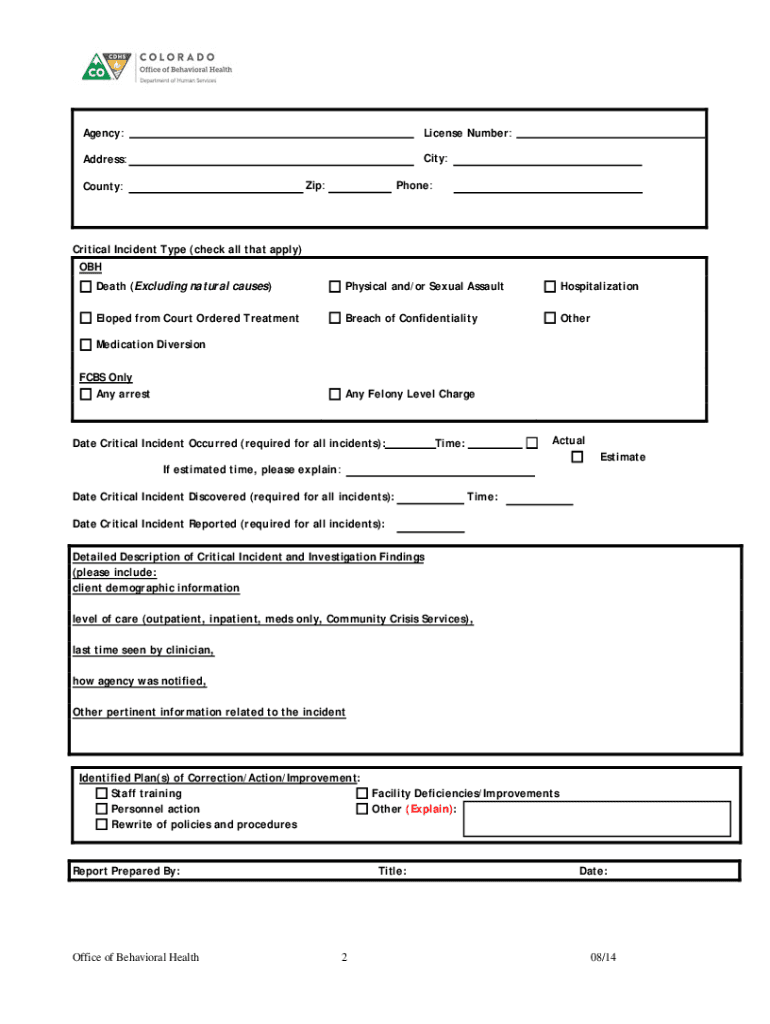
Colorado Critical Incident 2014-2026


What is the Colorado Critical Incident
The Colorado Critical Incident form is a vital document used to report significant events that may impact the safety and well-being of individuals or the community. This form is essential for documenting incidents that require immediate attention or intervention, such as accidents, injuries, or other emergencies. It serves as an official record that can be utilized by authorities and organizations to assess the situation and implement necessary measures.
Steps to complete the Colorado Critical Incident
Completing the Colorado Critical Incident form involves several key steps to ensure accuracy and compliance. First, gather all relevant information regarding the incident, including the date, time, and location. Next, provide a detailed description of the event, including any individuals involved and the circumstances surrounding the incident. Ensure that all sections of the form are filled out completely, and review the information for clarity and correctness. Finally, submit the form through the appropriate channels, ensuring that it is sent to the correct organization or authority responsible for handling such incidents.
Legal use of the Colorado Critical Incident
The legal use of the Colorado Critical Incident form is governed by specific regulations that ensure its validity and reliability. To be considered legally binding, the form must be filled out accurately and submitted in accordance with local laws and guidelines. Electronic signatures may be used, provided they comply with the Electronic Signatures in Global and National Commerce (ESIGN) Act, ensuring that the document is recognized as a legitimate legal instrument. It is important for individuals to understand the implications of the information provided on the form, as it may be used in legal proceedings or investigations.
Key elements of the Colorado Critical Incident
Several key elements are essential for the Colorado Critical Incident form to be effective. These include:
- Date and Time: Accurate recording of when the incident occurred.
- Location: Specific details about where the incident took place.
- Description: A thorough account of the incident, including actions taken and outcomes.
- Involved Parties: Identification of individuals or entities involved in the incident.
- Witness Information: Details of any witnesses who can provide additional context.
How to use the Colorado Critical Incident
Using the Colorado Critical Incident form effectively involves understanding its purpose and the context in which it should be applied. Individuals should utilize the form to report incidents promptly, ensuring that all relevant details are included. It is advisable to keep a copy of the completed form for personal records, as it may be needed for future reference or follow-up actions. Additionally, organizations should have clear protocols in place for how to handle submitted forms, ensuring that they are reviewed and acted upon in a timely manner.
Examples of using the Colorado Critical Incident
Examples of situations where the Colorado Critical Incident form may be utilized include:
- Workplace accidents resulting in injury or property damage.
- Incidents involving hazardous materials or unsafe conditions.
- Emergency medical situations requiring immediate response.
- Events that pose a risk to public safety, such as natural disasters.
Quick guide on how to complete colorado critical incident
Effortlessly Prepare Colorado Critical Incident on Any Device
Digital document management has gained traction among businesses and individuals alike. It offers an ideal sustainable alternative to conventional printed and signed paperwork, as you can obtain the correct format and securely save it online. airSlate SignNow equips you with all the tools necessary to create, modify, and eSign your documents swiftly without delays. Manage Colorado Critical Incident on any device using the airSlate SignNow apps for Android or iOS and streamline any document-related process today.
The simplest method to alter and eSign Colorado Critical Incident without hassle
- Locate Colorado Critical Incident and click Get Form to begin.
- Make use of the tools available to fill out your form.
- Emphasize important sections of your documents or redact sensitive information with tools specifically provided by airSlate SignNow for that purpose.
- Generate your signature using the Sign tool, which takes just seconds and holds the same legal validity as a traditional handwritten signature.
- Review the information and then click on the Done button to secure your changes.
- Choose how you want to send your form—via email, SMS, invitation link, or download it to your computer.
No more concerns about lost or misplaced documents, tedious form searching, or errors that necessitate printing new copies. airSlate SignNow meets your document management needs with just a few clicks from any device of your choosing. Edit and eSign Colorado Critical Incident and ensure seamless communication at every step of your form preparation journey with airSlate SignNow.
Create this form in 5 minutes or less
Create this form in 5 minutes!
How to create an eSignature for the colorado critical incident
How to create an eSignature for a PDF file online
How to create an eSignature for a PDF file in Google Chrome
The best way to create an electronic signature for signing PDFs in Gmail
The way to create an electronic signature from your mobile device
How to generate an eSignature for a PDF file on iOS
The way to create an electronic signature for a PDF file on Android devices
People also ask
-
What is a co critical incident in the context of document management?
A co critical incident refers to situations that impact multiple stakeholders when managing documents. With airSlate SignNow, businesses can ensure that all parties are notified and involved, streamlining the process and reducing misunderstandings.
-
How can airSlate SignNow help manage co critical incidents effectively?
airSlate SignNow provides features like real-time collaboration, automated notifications, and eSignature capabilities that simplify managing co critical incidents. This empowers teams to tackle these situations quickly and efficiently.
-
What are the pricing plans for airSlate SignNow?
airSlate SignNow offers several pricing plans tailored to meet varied needs, including options for small businesses and large enterprises. Each plan provides features designed to facilitate efficient handling of co critical incidents at an affordable price.
-
Are there any specific features of airSlate SignNow that address co critical incidents?
Yes, airSlate SignNow includes features like customizable workflows, conditional routing, and audit trails, which are crucial when addressing co critical incidents. These tools help maintain document integrity and accountability in critical situations.
-
Can I integrate airSlate SignNow with other software to manage co critical incidents?
Absolutely! airSlate SignNow integrates seamlessly with various popular tools and platforms, enabling you to manage co critical incidents within your existing systems. This integration enhances efficiency and ensures all team members stay informed.
-
What are the benefits of using airSlate SignNow to handle co critical incidents?
Using airSlate SignNow to handle co critical incidents offers numerous benefits, including reduced turnaround times, improved team collaboration, and enhanced document security. This ensures that all involved parties can respond promptly and effectively to critical situations.
-
Is training available for using airSlate SignNow in co critical incident scenarios?
Yes, airSlate SignNow provides comprehensive training resources and support to help users understand how to manage co critical incidents effectively. This ensures that your team can leverage the platform to its fullest potential during critical times.
Get more for Colorado Critical Incident
Find out other Colorado Critical Incident
- Electronic signature Delaware Legal Stock Certificate Later
- Electronic signature Legal PDF Georgia Online
- Electronic signature Georgia Legal Last Will And Testament Safe
- Can I Electronic signature Florida Legal Warranty Deed
- Electronic signature Georgia Legal Memorandum Of Understanding Simple
- Electronic signature Legal PDF Hawaii Online
- Electronic signature Legal Document Idaho Online
- How Can I Electronic signature Idaho Legal Rental Lease Agreement
- How Do I Electronic signature Alabama Non-Profit Profit And Loss Statement
- Electronic signature Alabama Non-Profit Lease Termination Letter Easy
- How Can I Electronic signature Arizona Life Sciences Resignation Letter
- Electronic signature Legal PDF Illinois Online
- How Can I Electronic signature Colorado Non-Profit Promissory Note Template
- Electronic signature Indiana Legal Contract Fast
- Electronic signature Indiana Legal Rental Application Online
- Electronic signature Delaware Non-Profit Stock Certificate Free
- Electronic signature Iowa Legal LLC Operating Agreement Fast
- Electronic signature Legal PDF Kansas Online
- Electronic signature Legal Document Kansas Online
- Can I Electronic signature Kansas Legal Warranty Deed