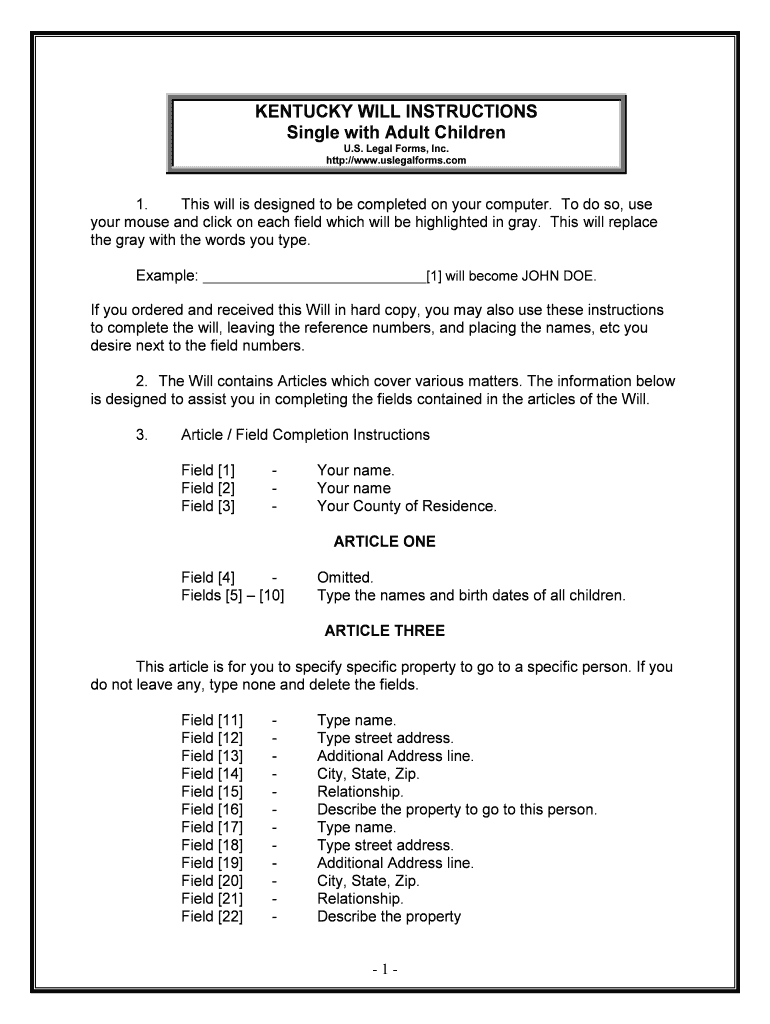
Last Will Testament Form


What is the Last Will and Testament?
A last will and testament is a legal document that outlines how a person's assets and affairs should be managed after their passing. It allows individuals to specify beneficiaries, appoint guardians for minor children, and outline any specific wishes regarding their estate. This document is crucial for ensuring that a person's desires are respected and legally enforced, providing peace of mind for both the individual and their loved ones.
Steps to Complete the Last Will and Testament
Completing a last will and testament involves several key steps to ensure its validity and effectiveness:
- Determine your assets: Make a comprehensive list of all assets, including property, bank accounts, and personal belongings.
- Choose beneficiaries: Decide who will inherit your assets and specify their shares clearly.
- Appoint an executor: Select a trusted individual to manage the distribution of your estate according to your wishes.
- Consider guardianship: If you have minor children, appoint a guardian to care for them.
- Draft the will: Write the document, ensuring it meets your state’s legal requirements.
- Sign and witness: Sign the will in front of witnesses as required by state law to validate it.
Legal Use of the Last Will and Testament
The last will and testament must adhere to specific legal standards to be enforceable. Each state has its own requirements, including the number of witnesses needed and whether the will must be notarized. Understanding these legalities is essential to ensure that the document is recognized by courts and that your wishes are carried out as intended.
Key Elements of the Last Will and Testament
A well-structured last will and testament typically includes the following key elements:
- Title: Clearly labeled as a last will and testament.
- Testator’s information: Full name and address of the person creating the will.
- Revocation clause: A statement revoking any previous wills and codicils.
- Beneficiaries: Names and details of individuals or organizations receiving assets.
- Executor designation: Name of the person responsible for executing the will.
- Signatures: The testator's signature along with those of witnesses.
State-Specific Rules for the Last Will and Testament
Each state has unique laws governing the creation and execution of a last will and testament. These laws can affect the validity of the document, including requirements for witnesses, notarization, and specific language that must be included. It is important to consult state-specific guidelines or legal counsel to ensure compliance with local regulations.
Digital vs. Paper Version
While traditional paper wills are still common, digital versions are becoming increasingly accepted in many jurisdictions. A digital last will and testament can be created and stored electronically, making it easier to update and share. However, it is essential to verify that the digital format complies with state laws to ensure its enforceability.
Quick guide on how to complete last will testament 481371039
Effortlessly Prepare Last Will Testament on Any Device
The management of online documents has gained traction among companies and individuals alike. It offers an ideal environmentally friendly substitute for traditional printed and signed documents, allowing you to obtain the correct format and securely keep it online. airSlate SignNow equips you with all the tools necessary to swiftly create, edit, and eSign your documents without any delays. Manage Last Will Testament on any platform with airSlate SignNow's Android or iOS applications, and simplify any document-related task today.
How to Modify and eSign Last Will Testament with Ease
- Locate Last Will Testament and click Get Form to begin.
- Utilize the tools we provide to fill out your document.
- Emphasize relevant sections of your documents or obscure sensitive information with tools specifically designed for this purpose by airSlate SignNow.
- Create your signature using the Sign tool, which takes mere seconds and carries the same legal validity as a conventional wet ink signature.
- Review all information carefully and then click on the Done button to save your changes.
- Choose your preferred method for sending your form, whether by email, SMS, invitation link, or download it to your laptop.
Eliminate concerns about lost or misplaced files, monotonous form searches, or errors that require printing new copies of documents. airSlate SignNow meets your document management needs in just a few clicks from any device you choose. Modify and eSign Last Will Testament to ensure effective communication at every step of your form preparation journey with airSlate SignNow.
Create this form in 5 minutes or less
Create this form in 5 minutes!
People also ask
-
What is a last will and testament form?
A last will and testament form is a legal document that outlines how you want your assets distributed after your death. It allows you to appoint beneficiaries, designate guardians for minor children, and express your final wishes. Using a last will and testament form ensures your intentions are honored and can help avoid family disputes.
-
How can I create a last will and testament form with airSlate SignNow?
Creating a last will and testament form with airSlate SignNow is simple and efficient. You can choose from customizable templates or build your own document from scratch. Once completed, you can eSign and share the last will and testament form seamlessly, ensuring all parties involved have access to the document.
-
Is there a cost associated with using the last will and testament form service?
Yes, airSlate SignNow offers various pricing plans that include access to the last will and testament form service. Our plans are cost-effective and designed to meet the needs of individuals and businesses. You can choose a plan that fits your budget while benefiting from our user-friendly features.
-
What features does airSlate SignNow offer for last will and testament forms?
airSlate SignNow provides an array of features for last will and testament forms, including customizable templates, secure eSigning, and the ability to store documents safely in the cloud. Additionally, you can track document status and receive notifications when the last will and testament form is signed. These features streamline the process and ensure your document is handled professionally.
-
How does using a last will and testament form benefit me?
Using a last will and testament form provides clarity and peace of mind regarding your estate planning. It ensures your wishes are clearly outlined, which can help alleviate potential conflicts among heirs. Furthermore, having this document in place can expedite the legal process after your passing.
-
Can I modify my last will and testament form after it's created?
Absolutely! With airSlate SignNow, you can easily modify your last will and testament form at any time. Whether you need to update beneficiaries or change specific provisions, our platform allows you to make changes quickly and securely. Just ensure that all changes are signed and dated properly to maintain the document's validity.
-
Does airSlate SignNow integrate with other applications for managing last will and testament forms?
Yes, airSlate SignNow offers integrations with various applications that can enhance your experience with last will and testament forms. You can connect with cloud storage services, email, and productivity tools to streamline the process. These integrations help ensure your documents are easily accessible and manageable.
Get more for Last Will Testament
- Ucc financing statement amendment indiana form
- Ucc3 addendum madisontitlecom form
- Additional debtors exact full legal name insert only one name 18a or 18b do not abbreviate or combine names form
- Name amp phone of person filing this statement optional form
- Petitioner plaintiff 490108962 form
- Fee deferral application to delay payment of court form
- Fee waiver law california courts cagov form
- Application for deferral of court fees andor costs superior court form
Find out other Last Will Testament
- eSign Vermont Orthodontists Rental Application Now
- Help Me With eSign Oregon Plumbing Business Plan Template
- eSign Pennsylvania Plumbing RFP Easy
- Can I eSign Pennsylvania Plumbing RFP
- eSign Pennsylvania Plumbing Work Order Free
- Can I eSign Pennsylvania Plumbing Purchase Order Template
- Help Me With eSign South Carolina Plumbing Promissory Note Template
- How To eSign South Dakota Plumbing Quitclaim Deed
- How To eSign South Dakota Plumbing Affidavit Of Heirship
- eSign South Dakota Plumbing Emergency Contact Form Myself
- eSign Texas Plumbing Resignation Letter Free
- eSign West Virginia Orthodontists Living Will Secure
- Help Me With eSign Texas Plumbing Business Plan Template
- Can I eSign Texas Plumbing Cease And Desist Letter
- eSign Utah Plumbing Notice To Quit Secure
- eSign Alabama Real Estate Quitclaim Deed Mobile
- eSign Alabama Real Estate Affidavit Of Heirship Simple
- eSign California Real Estate Business Plan Template Free
- How Can I eSign Arkansas Real Estate Promissory Note Template
- eSign Connecticut Real Estate LLC Operating Agreement Later