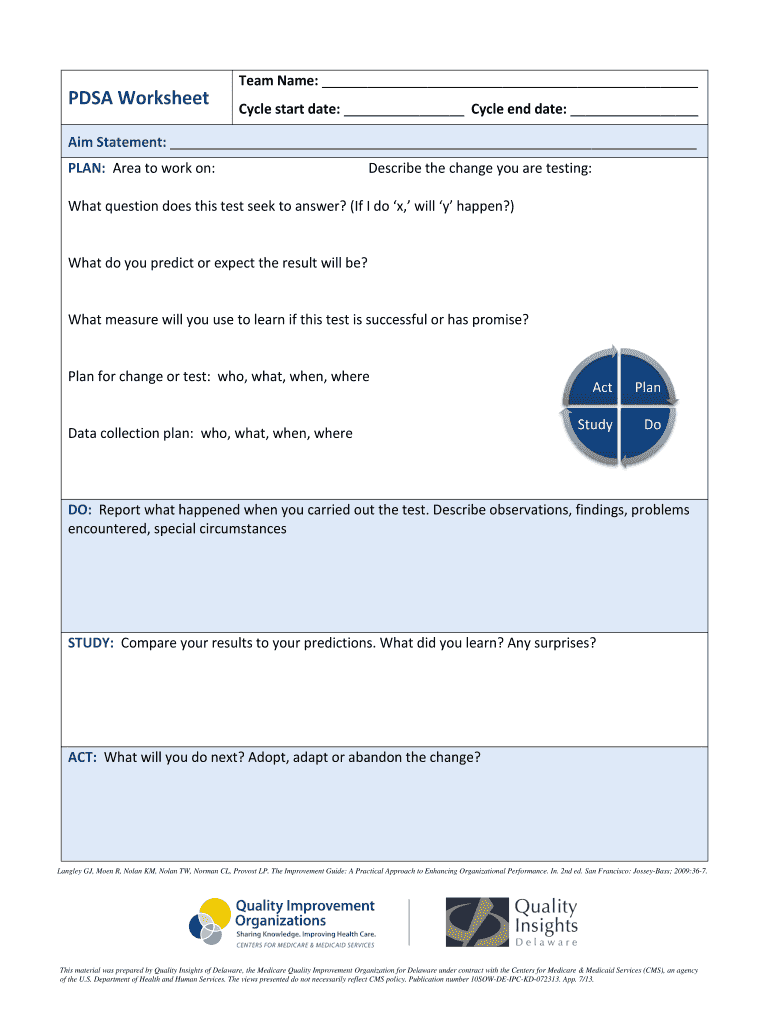
PDSA Worksheet Team Name Cycle Start Date Cycle End Date Aim Statement PLAN Area to Work on Describe the Change You Are Testing 2013-2026


Understanding the PDSA Worksheet
The PDSA (Plan-Do-Study-Act) Worksheet is a structured tool designed to facilitate continuous improvement in various processes. It helps teams identify areas for improvement and test changes systematically. The worksheet includes key components such as the team name, cycle start and end dates, and an aim statement, which clearly defines the goal of the project. Understanding these elements is crucial for effectively utilizing the worksheet.
Steps to Complete the PDSA Worksheet
To successfully complete the PDSA Worksheet, follow these steps:
- Identify the Team Name: Clearly state the name of the team responsible for the project.
- Set Cycle Dates: Specify the start and end dates for the improvement cycle to track progress.
- Define the Aim Statement: Articulate the specific aim of the project to guide the team's efforts.
- Plan the Area to Work On: Identify the specific process or area that requires improvement.
- Describe the Change Being Tested: Provide details on the change that will be implemented during the cycle.
- Formulate the Test Question: Clearly state the question that the test seeks to answer, which will help evaluate the effectiveness of the change.
Key Elements of the PDSA Worksheet
Several key elements are essential for the effective use of the PDSA Worksheet:
- Team Name: Identifies the group involved in the improvement efforts.
- Cycle Dates: Provides a timeframe for the project, allowing for better planning and evaluation.
- Aim Statement: A concise declaration of what the team hopes to achieve.
- Area to Work On: Focuses the team's efforts on a specific aspect of the process.
- Change Description: Offers clarity on what will be tested and implemented.
- Test Question: Guides the evaluation of the change's impact.
Legal Use of the PDSA Worksheet
When utilizing the PDSA Worksheet, it is important to ensure compliance with relevant legal standards. This includes adhering to regulations regarding data privacy and documentation. Teams should familiarize themselves with applicable laws to ensure that their processes are compliant, particularly when handling sensitive information.
Examples of Using the PDSA Worksheet
Practical examples can enhance understanding of how to apply the PDSA Worksheet. For instance, a healthcare team may use the worksheet to improve patient discharge processes. They would define their aim, identify the change being tested, and formulate questions to evaluate the impact of their interventions. Such examples illustrate the worksheet's versatility across various sectors.
Quick guide on how to complete pdsa worksheet team name cycle start date cycle end date aim statement plan area to work on describe the change you are testing
Complete PDSA Worksheet Team Name Cycle Start Date Cycle End Date Aim Statement PLAN Area To Work On Describe The Change You Are Testing effortlessly on any device
Digital document management has gained traction among companies and individuals. It offers an excellent environmentally friendly alternative to traditional printed and signed documents, enabling you to obtain the necessary form and securely store it online. airSlate SignNow equips you with all the tools required to generate, modify, and electronically sign your documents rapidly without delays. Manage PDSA Worksheet Team Name Cycle Start Date Cycle End Date Aim Statement PLAN Area To Work On Describe The Change You Are Testing on any device using airSlate SignNow's Android or iOS applications and enhance any document-related workflow today.
The simplest way to alter and electronically sign PDSA Worksheet Team Name Cycle Start Date Cycle End Date Aim Statement PLAN Area To Work On Describe The Change You Are Testing effortlessly
- Obtain PDSA Worksheet Team Name Cycle Start Date Cycle End Date Aim Statement PLAN Area To Work On Describe The Change You Are Testing and click Get Form to begin.
- Utilize the tools we offer to fill out your form.
- Emphasize pertinent sections of the documents or redact sensitive information with tools that airSlate SignNow provides specifically for that task.
- Generate your eSignature using the Sign tool, which takes mere seconds and holds the same legal validity as a conventional wet ink signature.
- Review the details and click on the Done button to save your changes.
- Select your preferred method to share your form, whether by email, SMS, or invite link, or download it to your computer.
Leave behind the hassle of lost or misplaced files, tedious form searches, or mistakes that necessitate printing new document copies. airSlate SignNow addresses all your document management needs in just a few clicks from a device of your choice. Modify and electronically sign PDSA Worksheet Team Name Cycle Start Date Cycle End Date Aim Statement PLAN Area To Work On Describe The Change You Are Testing and ensure excellent communication at every stage of your form preparation process with airSlate SignNow.
Create this form in 5 minutes or less
Create this form in 5 minutes!
How to create an eSignature for the pdsa worksheet team name cycle start date cycle end date aim statement plan area to work on describe the change you are testing
How to create an eSignature for a PDF document in the online mode
How to create an eSignature for a PDF document in Chrome
The best way to generate an eSignature for putting it on PDFs in Gmail
The way to create an electronic signature straight from your mobile device
How to generate an eSignature for a PDF document on iOS devices
The way to create an electronic signature for a PDF document on Android devices
People also ask
-
What is the 'name that cycle worksheet answers' feature in airSlate SignNow?
The 'name that cycle worksheet answers' feature in airSlate SignNow provides users with an efficient way to complete their documents related to educational cycles. This tool streamlines the signing process, making it easier to collect signatures and insights directly from the worksheets.
-
How does airSlate SignNow help with the completion of name that cycle worksheets?
airSlate SignNow simplifies the completion of name that cycle worksheets by enabling users to fill out, sign, and send documents seamlessly. This digital solution reduces the time spent on paperwork, allowing educators and students to focus on learning.
-
What pricing plans are available for airSlate SignNow?
airSlate SignNow offers a variety of pricing plans that are designed to meet the needs of individuals and businesses alike. You can choose a plan that fits your budget and requirements, ensuring you have access to essential features, including those needed for name that cycle worksheet answers.
-
Can I integrate airSlate SignNow with other platforms for name that cycle worksheet answers?
Yes, airSlate SignNow provides integrations with various platforms, making it easier to access and manage your name that cycle worksheet answers. This flexibility allows users to work within their preferred tools while benefiting from SignNow's eSigning capabilities.
-
What are the key benefits of using airSlate SignNow for educational documents?
Using airSlate SignNow for educational documents, including name that cycle worksheet answers, enhances collaboration and efficiency in the document signing process. It offers secure cloud storage, easy sharing options, and instant access to signed documents, making it an essential tool for educators.
-
Is airSlate SignNow user-friendly for new users?
Absolutely! airSlate SignNow is designed with an intuitive interface that caters to users of all skill levels. Whether you're creating name that cycle worksheet answers or managing any other documents, you'll find it easy to navigate and use.
-
What types of documents can I manage with airSlate SignNow?
With airSlate SignNow, you can manage a wide range of documents, including educational materials like name that cycle worksheet answers, contracts, and agreements. The platform supports various file formats, making document management versatile and effective.
Get more for PDSA Worksheet Team Name Cycle Start Date Cycle End Date Aim Statement PLAN Area To Work On Describe The Change You Are Testing
Find out other PDSA Worksheet Team Name Cycle Start Date Cycle End Date Aim Statement PLAN Area To Work On Describe The Change You Are Testing
- Help Me With eSign New York Doctors PPT
- Can I eSign Hawaii Education PDF
- How To eSign Hawaii Education Document
- Can I eSign Hawaii Education Document
- How Can I eSign South Carolina Doctors PPT
- How Can I eSign Kansas Education Word
- How To eSign Kansas Education Document
- How Do I eSign Maine Education PPT
- Can I eSign Maine Education PPT
- How To eSign Massachusetts Education PDF
- How To eSign Minnesota Education PDF
- Can I eSign New Jersey Education Form
- How Can I eSign Oregon Construction Word
- How Do I eSign Rhode Island Construction PPT
- How Do I eSign Idaho Finance & Tax Accounting Form
- Can I eSign Illinois Finance & Tax Accounting Presentation
- How To eSign Wisconsin Education PDF
- Help Me With eSign Nebraska Finance & Tax Accounting PDF
- How To eSign North Carolina Finance & Tax Accounting Presentation
- How To eSign North Dakota Finance & Tax Accounting Presentation