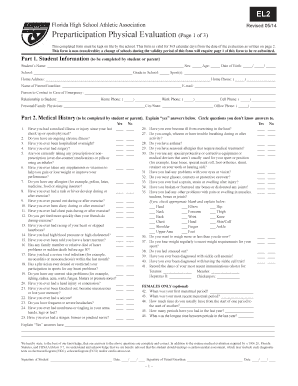
Florida El2 Form 2014


What is the Florida El2 Form
The Florida El2 Form is a crucial document used for reporting and remitting certain taxes in the state of Florida. This form is typically associated with the collection of sales and use taxes, which are essential for businesses operating within the state. Understanding the purpose of the Florida El2 Form is vital for compliance with state tax regulations. It ensures that businesses accurately report their taxable sales and remit the appropriate amounts to the Florida Department of Revenue.
How to use the Florida El2 Form
Using the Florida El2 Form involves several key steps. First, businesses must gather all necessary financial data related to sales and use tax. This includes total sales, exempt sales, and any applicable deductions. Once the data is compiled, the form can be filled out accurately, ensuring that all sections are completed as required. After completing the form, it should be submitted to the Florida Department of Revenue by the specified deadline, along with any required payments.
Steps to complete the Florida El2 Form
Completing the Florida El2 Form requires careful attention to detail. Here are the essential steps:
- Gather all relevant financial records, including sales invoices and receipts.
- Determine the total amount of taxable sales and any exemptions.
- Fill in the required fields on the form, ensuring accuracy in all calculations.
- Review the completed form for any errors or omissions.
- Submit the form by mail or electronically, depending on your preference and the guidelines provided by the Florida Department of Revenue.
Legal use of the Florida El2 Form
The Florida El2 Form must be used in accordance with state laws to ensure its legal validity. This includes adhering to deadlines for submission and accurately reporting financial information. Failure to comply with these regulations can result in penalties, which may include fines or additional scrutiny from tax authorities. It is essential for businesses to understand their legal obligations when using this form to avoid potential legal issues.
Key elements of the Florida El2 Form
Several key elements are essential to the Florida El2 Form. These include:
- Taxpayer Information: This section requires the business name, address, and tax identification number.
- Sales Information: Details regarding total sales, exempt sales, and other relevant financial data must be accurately reported.
- Signature: The form must be signed by an authorized representative of the business, affirming the accuracy of the information provided.
Who Issues the Form
The Florida El2 Form is issued by the Florida Department of Revenue. This state agency is responsible for administering tax laws and ensuring compliance among businesses operating within Florida. Businesses can obtain the form directly from the Department of Revenue's website or through authorized tax professionals who assist with tax filings.
Quick guide on how to complete florida el2 form 2014
Complete Florida El2 Form effortlessly on any device
Online document management has become increasingly popular among businesses and individuals. It serves as an ideal eco-friendly alternative to traditional printed and signed documents, as you can access the required forms and securely store them online. airSlate SignNow provides you with all the necessary tools to create, edit, and electronically sign your documents swiftly without delays. Manage Florida El2 Form on any platform using airSlate SignNow's Android or iOS applications and streamline any document-related process today.
How to modify and eSign Florida El2 Form with ease
- Locate Florida El2 Form and click Get Form to begin.
- Make use of the tools we offer to complete your document.
- Emphasize important sections of the documents or redact sensitive information using tools that airSlate SignNow provides for this purpose.
- Create your signature with the Sign tool, which takes only seconds and carries the same legal validity as a conventional wet ink signature.
- Review the information and click the Done button to save your changes.
- Select your preferred method of delivery for your form, whether by email, SMS, or invitation link, or download it to your computer.
Forget about lost or misplaced files, tedious document searches, or mistakes that require printing new copies. airSlate SignNow addresses all your document management needs in just a few clicks from any device of your choice. Modify and eSign Florida El2 Form to ensure effective communication at every stage of your form preparation process with airSlate SignNow.
Create this form in 5 minutes or less
Find and fill out the correct florida el2 form 2014
Create this form in 5 minutes!
How to create an eSignature for the florida el2 form 2014
How to create an eSignature for your PDF online
How to create an eSignature for your PDF in Google Chrome
The best way to generate an electronic signature for signing PDFs in Gmail
The way to generate an eSignature right from your smartphone
How to generate an electronic signature for a PDF on iOS
The way to generate an eSignature for a PDF on Android
People also ask
-
What is the Florida El2 Form?
The Florida El2 Form is a legal document required for specific transactions and procedures within the state. Understanding its significance is crucial for businesses operating in Florida. airSlate SignNow simplifies the process of managing and signing the Florida El2 Form online.
-
How can I electronically sign the Florida El2 Form?
With airSlate SignNow, you can easily electronically sign the Florida El2 Form from any device. Our user-friendly platform allows you to add your signature securely and efficiently. You can sign documents without the need for physical paperwork, saving time and resources.
-
What are the costs associated with using airSlate SignNow for the Florida El2 Form?
airSlate SignNow offers competitive pricing plans tailored to the needs of businesses. You can choose from various subscription options depending on your requirements for managing the Florida El2 Form and other documents. We also provide a free trial, so you can experience our features before committing.
-
What features does airSlate SignNow provide for handling the Florida El2 Form?
airSlate SignNow includes features such as document templates, secure eSignature capabilities, and real-time tracking for the Florida El2 Form. These tools help streamline your document workflow and enhance collaboration among team members. You can also integrate other applications for a seamless experience.
-
Is airSlate SignNow legally compliant for the Florida El2 Form?
Yes, airSlate SignNow is fully compliant with electronic signature laws in Florida and nationally. This ensures that your electronic signing of the Florida El2 Form is legally binding. We prioritize security and compliance, giving you peace of mind while managing your documents.
-
Can I store my Florida El2 Forms securely with airSlate SignNow?
Absolutely! airSlate SignNow provides secure cloud storage for all your documents, including the Florida El2 Form. Our platform employs advanced encryption and security measures to protect your sensitive information from unauthorized access.
-
How can airSlate SignNow improve my workflow with the Florida El2 Form?
Using airSlate SignNow can vastly improve your workflow by automating the signing and management of the Florida El2 Form. Our platform reduces turnaround time, minimizes manual errors, and enhances efficiency in tracking document statuses. Experience an intuitive interface that keeps you focused on your business operations.
Get more for Florida El2 Form
Find out other Florida El2 Form
- How Can I Sign South Carolina Courts Document
- How Do I eSign New Jersey Business Operations Word
- How Do I eSign Hawaii Charity Document
- Can I eSign Hawaii Charity Document
- How Can I eSign Hawaii Charity Document
- Can I eSign Hawaii Charity Document
- Help Me With eSign Hawaii Charity Document
- How Can I eSign Hawaii Charity Presentation
- Help Me With eSign Hawaii Charity Presentation
- How Can I eSign Hawaii Charity Presentation
- How Do I eSign Hawaii Charity Presentation
- How Can I eSign Illinois Charity Word
- How To eSign Virginia Business Operations Presentation
- How To eSign Hawaii Construction Word
- How Can I eSign Hawaii Construction Word
- How Can I eSign Hawaii Construction Word
- How Do I eSign Hawaii Construction Form
- How Can I eSign Hawaii Construction Form
- How To eSign Hawaii Construction Document
- Can I eSign Hawaii Construction Document